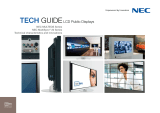Page is loading ...

NEC MultiSync® PA Series
with SpectraView
II
™
Color calibration solution ideal
for color-critical applications
Professional Desktop
Thoughtfully designed and individually factory calibrated to
deliver reliable, accurate color, the NEC MultiSync PA Series
displays with the SpectraView
II
calibration solution, backed by
a 4-year warranty with Advanced Exchange, are an unbeatable
investment for color-critical applications.
PA302W
PA272W-BK-SV
PA242W-BK-SV
Picture in picture
Impeccable Image Performance
A GB-R LED backlight, a high performance AH-IPS LCD
panel and the SpectraView Color Engine deliver great
color in every environment.
• Up to 99.3% coverage of the Adobe RGB color space
and accurate 100% coverage of sRGB
• 10-bit HDMI and DisplayPort inputs can use 1.07
billion colors out of a palette of 4.3 trillion colors
• AH-IPS LCD provides wide viewing angles of 178º
Simple Color Management
The sophisticated color engine provides extensive,
intuitive control over color settings.
• MultiProfi ler software and on-screen controls
provide access to thousands of color gamut, gamma,
white point, brightness and contrast combinations
• Internal 14-bit 3D lookup tables (LUTs) work with
the SpectraViewII color calibration solution for
unparalleled color accuracy
A Better Workfl ow
Exclusive, innovative features can eliminate steps in a
color editing workfl ow, saving time and hassle.
• 5 completely customizable picture modes provide
shortcuts to commonly used graphics settings
• MultiProfi ler loads ICC profi les into presets and also
provides keyboard shortcuts for common functions
• 2 up / 3 down USB hub with DisplaySync Pro
controls two computers with one keyboard and
mouse
A Perfect Fit for Your Workspace
Future-proof connectivity, great ergonomics, VESA
mount and a choice of black or white cabinets to fi t
every desk and o ce environment.
• 10-bit DisplayPort and HDMI as well as DVI-D and
VGA inputs connect to most PC and Mac computers
• Four-way ergonomic stand boasts pivot, swivel, tilt
and height-adjustment up to 150mm
• VESA-standard mounting holes for multi-display
setups
PA302W

How it works
The SpectraView
II
system uses the customized NEC
MDSVSENSOR3 colorimeter to take color measurements
of the display screen during calibration. The software
analyzes these measurements and sends color adjustment
commands directly to the display monitor. All adjustments
are made in the monitor rather than in the video graphics
adapter, resulting in full use of the number of colors
available on the graphics adapter and a much brighter
image with the maximum possible color gamut. Since
the video graphics adapter is not used at all to make any
gamma or tone response curve corrections to the display,
so the full color resolution and fi delity of the system is
maintained and the display remains calibrated for all digital
video inputs.
Multiple calibration targets
Di erent monitor calibrations can be instantly loaded,
allowing quick and easy switching between di erent
calibration settings without the need to re-calibrate the
display. These calibration targets contain many settings,
including luminance, contrast ratio, color gamuts and
gamma curves. Each time a calibration set is loaded, the
necessary monitor settings and ICC/ColorSync profi les are
automatically updated.
Calibrated display information
At the end of each monitor calibration, an
information window is displayed that includes
a wealth of information about the display such as the
measured color gamut, grayscale color tracking, Delta-E
and luminance values as well as the model name, serial
number and the total hours of use.
Monitor profi ling
After calibration, the display is automatically profi led and
highly accurate ICC/ColorSync color profi les are generated
and automatically registered with the computer’s color
management system.
Calibration status validation
SpectraView
II
will query each calibrated monitor
to see if any controls have changed since the
last calibration. If anything has changed, the previous
calibrated state can be restored automatically.
Colorimeter function
The software features a colorimeter function, which allows
direct measurements to be taken by the color sensor and
the results displayed in a variety of di erent formats.
USB & Display Data Channel Command
Interface (DDC/CI) Communications
SpectraView
II
communicates with the monitor using either
USB or DDC/CI, which is a two-way communications link
between the video graphics adapter and display monitor
using the standard video signal cable.
Monitor locking
Once calibrated, the On Screen Display (OSD®)
controls for the display monitors can be locked to
prevent accidental or unauthorized adjustment, which may
invalidate the calibrated state of the monitor.
NEC NaViSet™ Administrator integration
SpectraView
II
integrates with the NEC NaViSet
Administrator network software to provide remote
network access and monitoring of display monitors.
NaViSet Administrator is able to read, display and log the
current calibration settings and status of displays on a
corporate network.
SpectraView
II
Software Requirements
Apple Mac OS X v10.5 or higher. Microsoft Windows 2000,
Windows XP (Home and Professional editions), Windows
XP 64 bit, Windows Vista 32 bit and 64 bit versions, and
Windows 7 32-bit and 64-bit versions. Suse Enterprise
Desktop 10 and higher. At least one available USB port for
MDSVSENSOR3 color sensor.
Visit www.necdisplay.com for the latest requirements.
SpectraView
II
Color Calibration Solution Features and Benefi ts

The Essential
Designed for color accuracy while editing images and video, the MultiSync PA Series can accurately emulate
several color spaces, including Adobe RGB, sRGB, REC-709 and DCI.
The Extras
Using MultiProfi ler, the presets in a MultiSync PA Series can be set to emulate most other color spaces
simply by loading an ICC profi le from a printer, display or projector, allowing you to quickly switch between
multiple color spaces while editing. In addition, you can display the same image in two di erent picture
modes simultaneously on screen, allowing for a quick preview of a second color space and saving time
switching between color spaces in editing software.
The Essential
With plenty of connectivity options, including DisplayPort, DVI-D, HDMI and select models with Mini
DisplayPort and VGA connections, the MultiSync PA Series can connect most modern computer systems.
The Extras
Each MultiSync PA Series features a USB hub with two upstream connections and three downstream
connections. This allows you to connect two di erent computers using the USB port and share a keyboard,
mouse and a third device between the two computers with the push of a button. Since the internal LUTs
store the calibration data in the display, every input is a calibrated input.
Multiple Computer Environments
Color Accurate Editing

Adaptable to Every Workspace
The Essential
With a fully-featured ergonomically designed stand, the MultiSync PA Series displays rotate, tilt, pivot to
portrait and extend up to 150mm. The removable stand features an integrated cable management system
with cover and also includes a locking feature for easy transport. In addition, the MultiSync PA302W is
available in both black and white to better match the design of your o ce or home.
The Extras
The MultiSync PA Series on screen display (OSD) is fully featured and contains exclusive controls for color
and inputs and will rotate to match the orientation of your display. There is also a dedicated button for
turning the Picture in Picture mode on and o and another for switching inputs.
Color Space Emulation
The Essential
Built-in presets for standard color spaces, including sRGB, AdobeRGB, DCI and even medical DICOM standard
provide quick access to previewing your work in a specifi c color space.
The Extras
MultiProfi ler software gives you direct control over your display’s built-in preset so that you can have
multiple custom color space emulations simultaneously on the display. Color gamut, white point, gamma and
brightness are controllable for each preset and ICC color profi les for printers or displays can also be loaded
into the presets for a more perfect color match.

The Essential
Picture in Picture and Picture by Picture confi gurations
allow multiple inputs to be shown on screen
simultaneously in order to improve productivity.
The Extras
The MultiSync PA Series allows for two di erent
inputs to be shown simultaneously, which is useful for
multiple computer confi gurations or even replacing
multiple display setups. The same input can also be
displayed in a second color space, which is most often
used for a quick preview of an output color space
(for example, sRGB) while working in a di erent color
space (for example, Adobe RGB). This saves the time
used to switch back and forth between color spaces
as fi nal editing tweaks are made.
The Essential
10 bit color or “deep color” provides an extra 2 bits of color data accessible through the display, extending the
typical display’s 16.7 million colors to over 1 trillion colors. This improves gradients and reduces image banding.
The Extras
The MultiSync PA Series o er 10 bit color support over DisplayPort and HDMI inputs for increased color
fi delity. When matched with 10 bit operating system, software applications and video card, images are
displayed with even more accuracy than ever before.
Picture in Picture
shown with 2 separate inputs
Picture by Picture
shown with the same input, multiple color spaces
8 bit color shows banding10 bit color eliminates banding
10 bit Color
Picture in Picture / Picture by Picture

NEC Display Solutions
500 Park Boulevard, Suite 1100
Itasca, IL 60143
866-NEC-MORE
MultiSync is a registered trademarks and AmbiBright. SpectraView
II
and
XtraView+ are trademarks of NEC Display Solutions. All other brand or
product names are trademarks or registered trademarks of their respective
holders. Product specifi cations subject to change.
©2013 NEC Display Solutions of America, Inc. All rights reserved.
25.NEC.80.GL.UN.035 rev. 11.6.2013
Specifi cations for MultiSync PA242W-BK-SV/PA272W-SV/PA272W-BK-SV/PA302W-SV/PA302W-BK-SV
MODEL PA242W-BK-SV PA272W-SV/PA272W-BK-SV PA302W-SV/PA302W-BK-SV
DISPLAY
Viewable Image Size
24.1” 27” 29.8”
Aspect Ratio
16:10 16:9 16:10
Native Resolution
1920 x 1200 2560 x 1440 2560 x 1600
Pixel Pitch
0.27mm 0.23 mm 0.251mm
Pixels Per Inch
93 @ native resolution 109 @ native resolution 101 @ native resolution
Brightness (typical)
340 cd/m
2
350 cd/m
2
340 cd/m
2
Response Time (typical)
8ms Rapid Response 6ms Rapid Response 6ms Rapid Response
Color Gamut*
Adobe RGB Coverage/Size**
99.3% / 108.6%
NTSC Coverage/Size
94.8% / 103.7%
sRGB Coverage/Size
100% / 146.4%
Displayable Colors
1.07 billion out of 4.3 trillion (10-bit
DisplayPort or HDMI input); 16.7 million
colors out of 1.05 billion color palette
(DVI-D and VGA inputs)
1.07 billion out of 4.3 trillion (10-bit DisplayPort or HDMI input); 16.7 million colors
out of 1.05 billion color palette (DVI-D)
Input Connectors
DisplayPort, HDMI, DVI-D, VGA DisplayPort, Mini DisplayPort, HDMI, DVI-D Dual Link
POWER CONSUMPTION
On (typical)
56W 73W 87W
Power Savings Mode (typical)
0.2W 1W 1.4W
PHYSICAL SPECIFICATIONS
Dimensions (WxHxD)
Net (with stand)
21.9 x 14.8 - 20.7 x 8.9 in. /
556.8 x 378 - 528 x 227.6 mm
25.2 x 15.6-21.5 x 9.3 in. / 640.4 x 396.2-
546.2 x 235.5mm
27.1 x 18.4-24.3 x 11.9 in. /
688 x 466.4-616.4 x 301.6 mm
Net (without stand)
21.9 x 14.2 x 3.3 in. / 556.8 x 362.4 x 85
mm
25.2 x 14.9 x 3.3 in. / 640.4 x 378.6 x
85mm
27.1 x 17.6 x 3.2 in. / 688 x 446.8 x 82 mm
Weight
Net (with stand)
23.4 lbs. / 10.6 kg 28.4 lbs. / 12.9 kg 37.5 lbs. / 17.0 kg
Net (without stand)
16.3 lbs. / 7.4 kg 19.6 lbs. / 8.9 kg 23.6 lbs. / 10.7 kg
VESA Hole Configuration
100 x 100mm 100 x 100mm, 200 x 100mm
ENVIRONMENTAL CONDITIONS
Operating Temperature
41-95°F / 5-35°C
Operating Humidity
20 - 80%
Operating Altitude
6562 ft. / 2000m 16,404 ft. / 5000m
Storage Temperature
14-140°F / -10-60°C
Storage Humidity
10-85%
Storage Altitude
40,000 ft. / 12,192m
Tropical Environments
Yes
ADDITIONAL FEATURES
USB hub (2 up/3 down) with DisplaySync Pro, 5 Picture Modes, Picture in Picture, Picture by Picture, ICC Profile Emulation,
Color Vision Emulation, 14-bit 3D gamma, Wide Color Gamut, Adobe RGB, DICOM, REC 709, Digital Uniformity Correction,
black Level adjustment, 150mm height-adjustable and quick release stand with locking base and cable management as well
as tilt, swivel and pivot, MultiProfiler software, touch-integratable, CableComp, TileMatrix and TileComp support, Standalone
hardware calibration (PA302W models only)
OPTIONAL ACCESSORIES
Hood (HDPA212426), Multimedia
soundbar - black (SOUNDBARPRO)
Hood (HDPA27); Multimedia soundbar -
black (SOUNDBARPRO)
Hood (HDPA30-2); Multimedia soundbar
- black (SOUNDBARPRO)
SHIPS WITH
Power cord; DisplayPort cable; Mini DisplayPort to DisplayPort cable; DVI cable; USB A to B cable; SpectraView
II
software;
NEC customer calibrator
Optional Accessories
2W USB SOUNDBARPRO
Hood Compatibility
NEC Model No.
HDPA212426 HDPA27 HDPA30-2
Hood Size
21” - 24” 27” 30”
Works With PA242W-BK
PA272W
PA272W-BK
PA302W
PA302W-BK
* Color gamut size and coverage calculated as 2-D gamut area in CIE 1931 xy colorspace. Size is the total relative display gamut area and includes any colors outside the reference gamut. Coverage is
the relative display gamut area contained inside the reference gamut. NTSC values provided for comparison purposes - modern broadcast video uses SMPTE-C, ITU-R BT, 709-5/sRGB or EBU primatries.
** AdobeRGB is a standard defi ned by Adobe Systems Incorporated.
Panel Type Backlight Type Viewing Angle 1000:1 Contrast Ratio Lookup Table Warranty
/