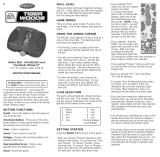Test your vocabulary! Stretch your reasoning
muscles! Do all of this and more with Word
Hunt! Whether you're playing by yourself or
challenging a friend, this game not only gives
you hours of enjoyment, but lets you exercise
your mind as well as your fingers!
FEATURES
ON / START / ENTER - This button turns the
game on, starts the game, or enters a selec-
tion.
NOTE: If there is no activity the game will
automatically turn itself off. Press the ON /
START / ENTER button to turn the game on
again.
Score / LEVEL - Press this button to select
skill levels 1, 2, or 3. Or you may choose
"off," where there is no time limit.
SCORE = Percentage score
LETTER SELECT BUTTONS - While playing
the game, press the button directly under the
letter you wish to move.
SCROLL UP / DOWN - Use this button to
scroll words previously entered.
Repeat/ NEW GAME - Press and hold down
to start a New Game from the current level.
Simply press down to repeat the same word
you just played.
SOUND - This turns the sound "on" and
"off."
RESET - Using a blunt object, press this but-
ton to reset the game.
Just be careful, this will erase your current
game.
GETTING STARTED
Press the ON / START / ENTER button to
turn the game on. Then press the Score /
LEVEL button to select a skill level. Use the
level button to toggle through the levels.
Then press ON / START / ENTER to enter
your selection.
Level 1 gives you the most amount of time,
while Level 3 gives you the least. You may
also choose "off" to play without a time limit.
LET'S PLAY!
Once you've chosen a skill level, the game
begins when a GIVEN WORD appears on the
screen. Now you must see how many
words you can create from the letters making
up the given word.
Use the LETTER SELECT BUTTONS to move
letters from the Given Word to be added to
the found words. Do this by selecting the
first letter then press the LETTER SELECT
BUTTON directly under it.
This moves the letter from the Given Word to
Found Words.
HELPFUL HINT: If you wish to "undo" a
selection, simply press the
LETTER SELECT BUTTON you used to move
the letter down in the first place.
Once you have created a word from letters of
the given word, press ON / START / ENTER
to enter the new word. If it is an actual word,
your score will increase. If it is not an actual
word, no points will be awarded and the
word invalid will flash.
HELPFUL HINT: After you enter each word,
the timer will be temporarily replaced with
numbers representing the amount of words
you have created and the amount of possible
words you can create.
While creating other words from the Given
Word, you may see what words you have
already created by pressing the SCROLL
button.
The game is over when the timer runs out or
once you have created all the possible words
from the Given Word.
Scoring:
The amount of words you successfully find
is divided by the amount of possible words
giving you the %. For instance, if you found 5
out of 11 of the possible words your score
would be 45%.
Hold down the NEW GAME to start a new
game in the same skill level. You may also
press the Score / LEVEL button to choose a
different skill level.
Model 73003
1 Players / Ages 8 and up
INSTRUCTION MANUAL
P/N 82373000 Rev.A
E
TM
letter - select - move
Time
Found words
Skill level
In this example, 10 out of 53
words have been found.
Reset
Sound
Repeat / new game
Letter Selectors
on/start/enter
scroll up/ down
Score / Level

BATTERY INSTALLATION
This game is powered by two (2) AAA (LR03)
batteries.
• Using a screwdriver, loosen the screw until
the battery compartment door can be
removed.
• Insert two (2) AAA (LR03) batteries we rec-
ommend alkaline as indicated inside the
battery compartment.
• Replace the battery compartment door and
tighten the screw with a screwdriver. Do
not over-tighten.
ADULT SUPERVISION IS RECOMMENDED
WHEN CHANGING BATTERIES.
CAUTION
• As with all small batteries, the batteries
used with this game should be kept away
from small children who might still put
things in their mouths. If a battery is swal-
lowed, consult a physician immediately.
• Be sure you insert the battery correctly and
always follow the game and battery manu-
facturer’s instructions.
• Do not dispose of batteries in fire.
• Batteries might leak if improperly installed,
or exploded if recharged, disassembled or
heated.
MAINTENANCE
• Handle this game carefully.
• Store this game away from dusty or dirty
areas.
• Keep this game away from moisture or
temperature extremes.
• Do not disassemble this game. If a problem
occurs, press the Reset button or remove
and replace the batteries to reset the com-
puter, or try new batteries. If problems per-
sist, consult your warranty information
located at the end of this instruction manu-
al.
• Only batteries of the same or equivalent
type as recommended are to be used.
• Do not mix old and new batteries.
• Do not mix alkaline, standard (carbon-zinc)
or rechargeable (nickel-cadmium) batteries.
• Do not use rechargeable batteries.
• Do not attempt to recharge non-recharge-
able batteries.
• Remove any exhausted batteries from the
game.
• The supply terminals are not to be short-
circuited.
• Batteries are to be inserted with the correct
polarity.
Please retain this for future reference.
This device complies with Part 15 of the FCC
Rules. Operation is subject to the following
two conditions: (1) this device may not
cause harmful interference and (2) this device
must accept any interference received,
including interference that may cause unde-
sired operation.
WARNING: Changes or modifications to this
unit not expressly approved by the party
responsible for compliance could void the
user’s authority to operate the equipment.
NOTE: This equipment has been tested and
found to comply with the limits for a Class B
digital device, pursuant to Part 15 of the FCC
Rules. These limits are designed to provide
reasonable protection against harmful inter-
ference in a residential installation. This
equipment generates, uses and can radiate
radio frequency energy and if not installed
and used in accordance with the instructions,
may cause harmful interference to radio
communications. However, there is no guar-
antee that interference will not occur in a par-
ticular installation. If this equipment does
cause harmful interference to radio or televi-
sion reception, which can be determined by
turning the equipment off and on, the user is
encouraged to try to correct the interference
by one or more of the following measures:
• Reorient or relocate the receiving antenna.
• Increase the separation between the equip-
ment and receiver.
• Connect the equipment into an outlet on a
circuit different from that to which the
receiver is connected.
• Consult the dealer or an experienced radio
TV technician for help.
90-DAY LIMITED WARRANTY
(This product warranty is valid in the United
States and Canada only)
Radica China Limited warrants this product
for a period of 90 days from the original pur-
chase date under normal use against defec-
tive workmanship and materials (batteries
excluded). This warranty does not cover
damage resulting from accident, unreason-
able use, negligence, improper service or
other causes not arising out of defects in
material or workmanship. Radica China
Limited will not be liable for any costs
incurred due to loss of use of this product or
other incidental or consequential costs,
expenses or damages incurred by the pur-
chaser. Some states do not allow the exclu-
sion or limitation of incidental or consequen-
tial damages, so the above limitations may
not apply to you. This warranty gives you
specific legal rights and you may also have
other legal rights, which vary from state to
state.
During this 90-day warranty period, the game
will either be repaired or replaced (at our
option) without charge to the purchaser when
returned prepaid with proof of date of pur-
chase to: Radica USA, Ltd., 13628-A Beta
Road, Dallas, Texas 75244, USA. Please
remove the batteries and wrap the unit care-
fully before shipping. Please include a brief
description of the problem along with your
return address and mail it postage prepaid.
Products returned after the 90-day period
has expired will be repaired or replaced (at
our option) for a service charge of US
$10.00. Payment must be made by check or
money order. This extended service will only
be available for one year from the date of
purchase.
IMPORTANT: Before returning the unit for
repair, test it with fresh alkaline batteries.
Even new batteries may be defective or weak
and low battery power is a frequent cause of
unsatisfactory operation.
RADICA:
®
POCKET WORDHUNT™ IS
A TRADEMARK OF
RADICA CHINA LTD
© 2002 RADICA CHINA LTD.
ALL RIGHTS RESERVED
-
 1
1
-
 2
2
Ask a question and I''ll find the answer in the document
Finding information in a document is now easier with AI
Related papers
-
Mattel TV Trivia Crossword User manual
-
Mattel HEARSAY G71029 User manual
-
Mattel 76002 User manual
-
Mattel 8046 User manual
-
Mattel 75029 User manual
-
 Hush Puppies Password Puppies User manual
Hush Puppies Password Puppies User manual
-
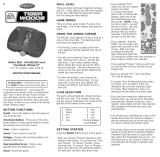 EA Sports TIGER WOODS 8029 User manual
EA Sports TIGER WOODS 8029 User manual
-
Mattel 75034 User manual
-
Mattel TETRIS FLIPTOP I7005 User manual
-
Mattel Fliptop Slots User manual
Other documents
-
Radica Games Brain Games i7065 User manual
-
Radica Games Handheld Game System L9744 User manual
-
Radica Games N5454 User manual
-
Home Accents Holiday NX4163R Operating instructions
-
Radica Games Click Six Spelling N2829 User manual
-
Radica Games Tetris Color Screen M1292 User manual
-
Radica Games 74023 User manual
-
Radica Games M0253 User manual
-
Radica Games M0253 User manual
-
Radica Games 76044 User manual