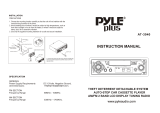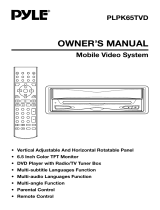Page is loading ...

INSTRUCTION MANUAL
ANTI-THEFT FLIP DOWN DETACHABLE PANEL
FULL LOGIC AUTO-REVERSE CASSETTE PLAYER
AND CD DISC PLAYER
AM/FM-STEREO DIGITAL PLL TUNING RADIO
WITH CDC CONTROL AND REMOTE CONTROLLER
CD - CH
MU
DSP
CD
TA
-
CONTROL
+
SEL
AUDIO
FULL LOGIC CASSETTE/RECEIVER/CD-R/W PLAYBACK
SCN
2
PAUSE
RDM
1
MTL
RPT
3 PWR
-
4
TUNE
FF
SEEK
REW
TRACK
HIGH POWER 35WX4
DISC
+
5 6
AMS
DN
APS
UP
BD
ST
LO
WOOFER
LUD
PLCDCS100
www.pyleaudio.com
BATTERY
+
-
REMOTE CONTROL BASICS BATTERY REPLACEMENT:
NOTE ON BATTERIES:
BATTERY INFORMATION:
CAUTION:
Old batteries must immediately be removed and disposed.
Improper use of batteries may cause overheating, explosion or ignition. Resulting in
jury or fire .Battery leakage may cause damage to the unit.
Do not disassemble or short the batteries. Do not throw the batteries into the fire.
To avoid the risk of accident, keep the batteries out of reach of children.
Designated Battery: UM-4"AAA"/R05
Battery Life: 6 months with normal use (in normal room temper atur)
1.Remove the battery holder as the direction indicated by the arrow.
2.Replace the battery Set a new battery property with (+)side up as illustrated.
3.Insert the battery holder. Push in the holder to the original position.
P
W
R
D
S
P
L
U
D
PS
ST
+
---
MU
BD
SEL
C
D
C
TA
PE
LO
C
1R
D
M
2 RPT
4
3
S
C
N
6AM
S
5
C
AR
A
UDIO
RE
M
OT
E
CONTRO
LLER
UP
DN
C
D
P
W
R
D
S
P
L
U
D
P
S
S
T
+
-
-
-
MU
BD
S
EL
C
D
C
T
A
P
E
L
O
C
1
RD
M
2 R
P
T
4
3
SCN
6A
M
S
5
C
A
R
A
UD
IO
REMO
T
E
C
O
NTRO
L
L
E
R
U
P
DN
C
D
The functions of all buttons in the front facet of the
remote controller are same completely as the functions
of all accordingly buttons in the front panel of the unit.
E.g, CD/CDC=CD/CD-CH( ), 1RDM=1RDM/PAUSE,
2RPT=2RPT/MTL, 4=4/DISC-, 5=5/DISC+, and so on.
200WATTS
REL
OPEN

LOCATION AND FUNCTION OF CONTROLS
1
2
3
4
5
6
7
8
9
10
11
12
13
14
15
16
17
18 19
20
21
22 23
24
25
1. RELEASE BUTTON
Press it to flip the panel away from the unit, then you can take only the
panel away.
CD - CH
MU
DSP
CD
TA
-
CONTROL
+
SEL
AUDIO
FULL LOGIC CASSETTE/RECEIVER/CD-R/W PLAYBACK
SCN
2
PAUSE
RDM
1
MTL
RPT
3 PWR
-
4
TUNE
FF
SEEK
REW
TRACK
HIGH POWER 35WX4
DISC
+
5 6
AMS
DN
APS
UP
BD
ST
LO
WOOFER
LUD
2. CD/CD-CH( )BUTTON
Press it to switch from radio or tape mode to CD player or CD changer
mode.
1). When a disc is loaded in the disc compartment and the CD changer
is not connected, the mode changes like this:
Radio/Tape CD player CD player pause
2). When a disc is not loaded in the CD player and the CD changer is
connected, the mode changes like this:
Radio/Tape CD changer CD changer pause
3). When a disc is loaded in the CD player and the CD changer is
connected, the mode changes like this:
Radio/Tape CD player CD changer
3.4.12. VOLUME MODE SELECTING AND LEVEL UP OR DOWN BUTTONS
Press SEL button to select the audio mode such as volume, bass, treble,
balance and fader. Press the + or - button to adjust the sound level of
them.
REL
OPEN
SPECIFICATION
GENERAL
Power Supply The Main Unit.................DC 13.8 Volts. Negative Ground
Maximum Output Power........................................................4 x 35W
Unit Dimension.............................................178(W) x 167(D) x 50(H)
FM TUNER SECTION
Frequency Range..........................................87.5MHz - 108MHz(USA)
Usable Sensitivity.......................................................................10dB
Frequency Response(+/- 3dB)......................................50Hz - 12.5KHz
I.F. Rejection.............................................................................80dB
Image Rejection.........................................................................65dB
Signal-to-Noise Ratio..................................................................60dB
Selectivity.................................................................................65dB
Stereo Separation.....................................................................30dB
Capture Ratio.............................................................................2dB
Antenna Impedance....................................................................75
AM TUNER SECTION
Frequency Range..........................................530KHz - 1720KHz(USA)
Usable Sensitivity(S/N 20dB).....................................................20uV
I.F. Rejection.............................................................................70dB
Image Rejection........................................................................70dB
Antenna Impedance...................................................................75
TAPE SECTION
Wow&Flutter............................................................................0.1%
S/N Ratio(Normal)....................................................................52dB
Separation................................................................................40dB
Frequency response.......................................................50Hz - 12KHz
CD SECTION
Disc size.......................................................................................5"
Channels...................................................................2-channel stereo
Sampling frequency...............................................................44.1KHz
D/A converter...................................................................Twin. 1- bit
Pickup...........................................Optical 3-beam semiconductor laser
Output filter.............................................................................Active
Frequency response........................................................5Hz - 20KHz
Total harmonic distortion.................................................0.3%(1 Khz)
Dynamic range..........................................................................60dB
Signal-to-noise ratio...................................................................60dB
Wow and flutter..............................................Below measurable limits
Channel separation(1 KHz).........................................................60dB

5. LCD (LIQUID CRYSTAL DISPLAY)
8. LOUD/SUB WOOFER BUTTON
press it shortly to enhance the bass effect during bass mode.
Press it more than 2 seconds, SUB WOOFER will be turned on.
then press SEL button to select the sound mode such as volume, bass,
treble, balance and fader, and then press + or - button to increase or
decrease the volume level of the selected sound mode. Press it more
than 2 seconds again to turn off the SUB WOOFER.
9. OPEN BUTTON
Press it to flip the panel down from the unit. But you can't take the panel
away because it is still linked with the unit by metal plates.
10.MUTE BUTTON
Press it to eliminate the sound immediately.
11.DISPLAY BUTTON
Press it repeatedly to turn on the preset equalizer curves: FLAT, POP,
CLASSIC and ROCK, and the sound quality will be changed.
TROUBLE SHOOTING
Before going through the check list, finish wiring connection. If there still are
any question after finish testing the items in the following list, consult your
nearest service dealer.
Symptom Cause
The fuse is blown. Replace the fuse with another 15A
fuse.
Switch the ignition to the "ON" or
"ACC" position.
No power.
Select a station using manual tuning.The signals are weak.
The radio does
not stop on any
stations when
automatic
tuning is used.
Insert the antenna cable firmly into
the antenna jack on the unit.
The antenna cable is not
connected.
No radio
reception.
Turn the power off and then on
again.
Eject the disc or tape, then insert it
again.
The microcomputer has been
affected by electrical noise.
The unit does
not work
properly (Eject,
Load, Play).
The vehicle ignition is switched
off.
Clean the disc.
The disc is dirty.
Try another disc. If it plays properly,
the first disc may be defective.
The disc is defective.
Install the unit securely. Be sure to
use the rear strap if the vehicle
does not provide support for the
rear of the unit.
The unit is not mounted
securely.
Wait for the road surface to
improve before playing a disc.
The road surface is rough.
The sound from
the CD player
skips.
Check the +12V and ground
connections.
The power connections are not
wired correctly.
The volume control is turned
down.
The compact
disc or tape
does not play
when inserted
into the unit.
Solution
Turn up the volume control.
6. BAND BUTTON
Press it to switch from tape, CD or CDC mode to radio mode, then press it
repeatedly to select the band and the LCD screen will be shown as below:
FM 1 FM 2 FM 3 AM 1 AM 2
7.21. TUNE/SEEK/TRACK UP OR DOWN, FF/RW BUTTONS
In radio mode, press UP or DN button shortly to start automatic tuning
and stop at the next receivable station; press UP or DN button for more
than 2 second to change into manual tuning mode.
In tape mode, press UP or DN button to fast forward or rewind the tape,
and press TAPE button to resume normal tape playing.
In CD player mode, press UP or DN button to skip to the beginning of
the next track or one of the track currently playing. Press the DN button
twice to skip to the beginning of the previous track. Press and hold UP or
DN button for more than 2 seconds to search quickly (with sound) in the
forward or reverse direction.

INSTALLATION
If you want to take CHASSIS out of the SLIDE BRACKET HOUSING,
remove the PLASTIC OUTLINE away, then insert the two KEY PLATE
into left and right side of chassis as above illustration.
In tape mode, press it to make the player automatically switch
to the opposite side of the tape when the tape reaches the end of one side.
13.TAPE BUTTON
Press it to switch from radio, CD player or CD changer mode to
tape mode.
14.15.16.18.19.20. 1-6 preset memory buttons
Select the desired band, then tune for the station you want to store in
memory, and then press and hold one of 1-6 preset memory buttons
for more than 2 seconds to store the broadcasting station to the preset
memory. Every preset memory button can be stored only one station for
each band, so the car audio system can be stored 30 stations.
After finishing the storing operation, select the desired band and then
press one of the six preset memory buttons to quickly tune for the
desired station.
15.RPT/METAL BUTTON
14.RDM/PAUSE BUTTON
In CD player mode, press it to play the track in random order. Press the
TRACK UP or DN button to select another random track. Press it again or
eject the disc to cancel this mode.
In CD changer mode, press it to play tracks on the current disc in
random order. Press it again to play tracks on the full disc in random
order. Press it thirdly to cancel this mode.
In tape mode, press it to pause tape playing, press it again to resume
tape playing.
16.SCAN BUTTON
In CD player mode, press it to search each song for 10 seconds, press
it again to stop scanning and retain the song currently selected.
In CD changer mode, press it to search each song for 10 seconds, press
it again to search each disc for 10 seconds, press it thirdly to stop
scanning and retain the disc currently selected.
CONSOLE
METAL MOUNTING STRAP
DASH BOARD
SLIDE BRACKET HOUSING
HEX BOLT
PLASTIC TRIM OUT
KEY PLATE
KEY PLATE
PLAIN WASHER
HEX NUT
PLAIN WASHER
TAPPING SCREW
SPRING WASHER
In tape play mode, If a metal tape is used, press METAL button
to make the player in metal play mode, and MTL is indicated on LCD.
In CD player mode, press it to play the current track repeatedly. Press
it again or eject the disc to cancel this mode.
In CD changer mode, press it to play the current track repeatedly. Press
it again to play the current disc repeatedly. Press it thirdly to cancel this
mode.

PRECAUTIONS AND MAINTENANCE
.1.This unit is designed for negative ground operation only. The equipment can
be used safely, if the negative terminal of the battery is connected to the
vehicle metal work.
2.Do not use speakers of impedance less than 4 ohms; and allow the speaker
wires to be shorted together when the unit is switched on.
Otherwise it may overload or burn out the power amplifier stage.
3.If the car interior is extremely hot, as after being parked in the sun, do not use
the player until the car has been driven for a while to cool off the interior.
4.Take care of your tape cassette to preserve the quality of the recordings. Do
not allow them to be exposed to direct sunlight. Store them in a place
protected from dirt and dust and avoid handing with greasy or oily hands.
Also, keep the away from magnets, and motors of the permanent magnet type.
5.It is not advisable to use cassette tapes longer than C-60(30 minutes per side)
in automobile players, since the tape is too thin and tends to become easily
entangled. Always remove cartridge from your tape player as soon as play is
finished.
6.The capstan and tape head should be cleaned about once every six months
with a soft cloth or cotton-wool swab, moistened with alcohol.
This will serve to maintain the richness and clarity of sound, and prevent loss
of volume. Do not use a screwdriver, or ferrous metal rod , in carrying out the
above cleaning. See illustration.
7.A loosely wound cassette tape will get damaged. Prior to using such tape,
tighten it in a manner as guided by Fig. 2.A carelessly would cassette tape will
cause unnecessary pressure on the tape resulting in the cassette springing out
while the tape is running .For prevention, rewind the tape through fast for
warding or rewinding.
20.AMS BUTTON(Automatic Music Select System)
In tape mode, press AMS button to turn on the AUTOMATIC MUSIC SELECT
SYSTEM. Then if you press FF or REW button, it allows you to skip forward
or backward to the beginning of a particular selection.
Press AMS button again to cancel AMS mode.
22.APS BUTTON
Press BAND button to select the bands, then press APS button to
indicate the frequencies of 6 stations that were stored into the band for
5 seconds each time.
Press APS button for more than 2 seconds to auto seek station on
current band then auto write into the preset memories of 6 digital
When the auto-storage operation is
completed, it will automatically
indicate all stations memory in the band for 5 seconds each time.
23.LO/DX BUTTON
Press it for distance reception when you are located at the weak signal
location. Depress it for stronger signal.
24.ST/MO BUTTON
Press it to select stereo or mono sound mode.
25.INFRARED REMOTE RECEIVING WINDOW
17.POWER BUTTON
Press it to turn on or off the unit.
18-19.DISC SELECTING BUTTONS
In CD changer mode, press the DISC + button to select the next disc and
the DISC - button to
select the preceding disc.

DISC PLAY:
Cleaning discs:
Before playing, clean the disc with a clean, lint-free.
Flip the disc in the direction of the arrow.
NOTE:
. Do not use so solvents such as benzine, thinners. Commercially available cleaners
or anti static spray damage the unit.
. Insert a disc with the label surface down. Doing so may damage the unit.
NOTE:
. Do not try to insert another disc when one has been already inserted. Doing so may
damage the unit.
Label
surface up
. Handle the disc by its edge. And to keep the disc clean, do not touch the surface.
.Do not stick paper or tape on the disc.
.Do not expose the disc to direct sunlight or heat sources such as hot air ducts. Or
leave it in a car parked in direct sunlight where there can be a considerable rise
in temperature.
SPEAKER CONNECTION
++
++
++
++
FUSED
FILTER
BOX
0.5A &10A
FUSES
YELLOW
ANTENNA PLUG
MEMORY B+
BLACK(GND)
RED (B+)
RCA LINE OUT
RED R
WHITE L
FRONT
REAR
RIGHT
SP
BLUE AUTO ANT
FRONT
WHITE
WHITE/BLACK
GREEN/BLACK VIOLET/BLACK
GRAY/BLACK
GRAY
VIOLETGREEN
REAR
LEFT
SP
WOOFER LINE OUT
YELLOW
CDC SOCKET
CD CHANGER DIN SOCKET
When you want to play the CD changer, plug the CD changer DIN into
the socket of the back of the car audio unit.
FUSE
1 A
NOTE:
In spite of having any kinds of speaker system, must use 4 ohms
impedance of speaker to reduce the distortion during high volume
level.
/