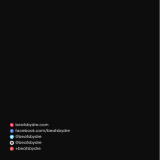Page is loading ...

beatsbydre.com
facebook.com/beatsbydre
@beatsbydre
QUICK START GUIDE
780-00015-02-A_Magnolia_QSG_APAC_AR7_093013.indd 12-1 08/10/13 11:34 PM

EN When “b” is ashing, go to device
to connect.
CN “b”
JP “b”
KR “b”
ZH “b”
GETTING STARTED
EN To turn on your Pill
TM
, press
power button.
CN Pill
TM
JP Pill
TM
KR Pill
TM
ZH Pill
TM
EN Charge your Pill
TM
using the Micro
USB cable provided.
CN Micro USB Pill™
JP Micro USB Pill
TM
KR USB
Pill
TM
ZH Micro USBPill
TM
EN NFC Pairing, touch your device to the
pairing icon on the side of your Pill
TM
.
CN NFCPill
TM
JP NFC Pill
TM
KR NFCPill
TM
ZH NFC Pill
TM
780-00015-02-A_Magnolia_QSG_APAC_AR7_093013.indd 2-3 08/10/13 11:34 PM

EN When “b” is ashing, go to device
to connect.
CN “b”
JP “b”
KR “b”
ZH “b”
GETTING STARTED
EN To turn on your Pill
TM
, press
power button.
CN Pill
TM
JP Pill
TM
KR Pill
TM
ZH Pill
TM
EN Charge your Pill
TM
using the Micro
USB cable provided.
CN Micro USB Pill™
JP Micro USB Pill
TM
KR USB
Pill
TM
ZH Micro USBPill
TM
EN NFC Pairing, touch your device to the
pairing icon on the side of your Pill
TM
.
CN NFCPill
TM
JP NFC Pill
TM
KR NFCPill
TM
ZH NFC Pill
TM
780-00015-02-A_Magnolia_QSG_APAC_AR7_093013.indd 2-3 08/10/13 11:34 PM

EN To connect to an alternate audio
system, plug cable into the “OUT”
jack on back of the Pill
TM
.
CN
Pill
TM
“OUT”
JP
Pill
TM
“OUT”
KR ,
Pill ™ “OUT”
.
ZH
Pill
TM
“OUT”
EN To connect via AUX cable, plug
cable into the “IN” jack on the back
of the Pill
TM
.
CN AUX
Pill
TM
“IN”
JP AUX
Pill
TM
“IN”
KR AUX , Pill™
“IN”.
ZH AUX
Pill™“IN”
EN Charge your phone or USB device
using the Charge Out port.
CN USB
JP
USB
KR USB
ZH USB
EN Access Pill
TM
Charge Out by pulling
and rotating rubber port cover
on foot.
CN Pill
TM
JP
Pill
TM
KR
Pill
TM
ZH Pill
TM
780-00015-02-A_Magnolia_QSG_APAC_AR7_093013.indd 4-5 08/10/13 11:34 PM

EN To connect to an alternate audio
system, plug cable into the “OUT”
jack on back of the Pill
TM
.
CN
Pill
TM
“OUT”
JP
Pill
TM
“OUT”
KR ,
Pill ™ “OUT”
.
ZH
Pill
TM
“OUT”
EN To connect via AUX cable, plug
cable into the “IN” jack on the back
of the Pill
TM
.
CN AUX
Pill
TM
“IN”
JP AUX
Pill
TM
“IN”
KR AUX , Pill™
“IN”.
ZH AUX
Pill™“IN”
EN Charge your phone or USB device
using the Charge Out port.
CN USB
JP
USB
KR USB
ZH USB
EN Access Pill
TM
Charge Out by pulling
and rotating rubber port cover
on foot.
CN Pill
TM
JP
Pill
TM
KR
Pill
TM
ZH Pill
TM
780-00015-02-A_Magnolia_QSG_APAC_AR7_093013.indd 4-5 08/10/13 11:34 PM

EN To connect and disconnect
Bluetooth
®
, press and hold “b”
3 seconds.
CN
Bluetooth
®
“b”
3
JP Bluetooth
®
“b”
3
KR Bluetooth
®
“b”
3
ZH
Bluetooth
®
“b”
3
PILL CONTROLS
Answer, , , ,
End Call, , ,
,
Volume Control, ,
, ,
Internal Microphone, ,
, ,
Next Track, ,
, ,
x2
Previous Track, ,
, ,
x3
Play/Pause, / ,
/ , /,
/
EN To disconnect NFC, touch your
device to the pairing icon on the
side of your Pill
TM
.
CN
NFC
Pill
TM
JP NFC Pill
TM
KR NFC
, Pill
TM
.
ZH NFC Pill™
780-00015-02-A_Magnolia_QSG_APAC_AR7_093013.indd 6-7 08/10/13 11:34 PM

EN To connect and disconnect
Bluetooth
®
, press and hold “b”
3 seconds.
CN
Bluetooth
®
“b”
3
JP Bluetooth
®
“b”
3
KR Bluetooth
®
“b”
3
ZH
Bluetooth
®
“b”
3
PILL CONTROLS
Answer, , , ,
End Call, , ,
,
Volume Control, ,
, ,
Internal Microphone, ,
, ,
Next Track, ,
, ,
x2
Previous Track, ,
, ,
x3
Play/Pause, / ,
/ , /,
/
EN To disconnect NFC, touch your
device to the pairing icon on the
side of your Pill
TM
.
CN
NFC
Pill
TM
JP NFC Pill
TM
KR NFC
, Pill
TM
.
ZH NFC Pill™
780-00015-02-A_Magnolia_QSG_APAC_AR7_093013.indd 6-7 08/10/13 11:34 PM

NEED MORE INFORMATION?
Firmware Updates
User Guide
beatsbydre.com/support
Product Registration
Helpful Tips
780-00015-02-A_Magnolia_QSG_APAC_AR7_093013.indd 8-9 08/10/13 11:34 PM

Bluetooth
®
and the Bluetooth
®
logo are registered trademarks of Bluetooth SIG, Inc. “beats by dr. dre” and
“beats” are registered trademarks of Beats Electronics, LLC. “pill” and the “b” logo are trademarks of
Beats Electronics LLC.
Bluetooth
®
Bluetooth
®
Bluetooth SIG, Inc “beats by dr. dre” “beats” Beats Electronics, LLC
“pill” “b” Beats Electronics LLC
Bluetooth
®
Bluetooth
®
Bluetooth SIG,Inc. “beats by dr. dre” “beats” Beats
Electronics, LLC “pill” “b” Beats Electronics, LLC
Bluetooth
®
Bluetooth
®
Bluetooth SIG, Inc. “beats by dr. dre” “beats”Beats
Electronics, LLC. “pill”“b”Beats Electronics LLC.
Bluetooth
®
Bluetooth
®
Bluetooth SIG, Inc “beats by dr. dre”“beats”Beats Electronics, LLC
“pill” “b”Beats Electronics LLC
© 2013 Beats Electronics LLC
780 -00015- 02-AModel No. B0513
780-00015-02-A_Magnolia_QSG_APAC_AR7_093013.indd 10-11 08/10/13 11:34 PM

beatsbydre.com
facebook.com/beatsbydre
@beatsbydre
QUICK START GUIDE
780-00015-02-A_Magnolia_QSG_APAC_AR7_093013.indd 12-1 08/10/13 11:34 PM
/