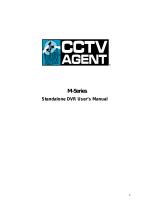Page is loading ...

1

2
Table of Contents
1 FEATURES AND SPECIFICATIONS ......................................................................... 10
1.1 Overview ........................................................................................................................................................... 10
1.2 Features ............................................................................................................................................................ 10
1.3 Specifications ................................................................................................................................................... 11
2 OVERVIEW AND CONTROLS .................................................................................. 15
2.1 Front Panel ....................................................................................................................................................... 15
2.1.1 ED-DVR12004 ............................................................................................................................................. 15
2.1.2 ED-DVR24008 ............................................................................................................................................. 15
2.2 Rear Panel ........................................................................................................................................................ 17
2.2.1 ED-DVR24008 ............................................................................................................................................. 17
2.2.2 ED-DVR12004 ............................................................................................................................................. 17
2.3 Connection Sample ......................................................................................................................................... 18
2.3.1 ED-DVR24008 ............................................................................................................................................. 18
2.3.2 ED-DVR12004 ............................................................................................................................................. 19
2.4 Remote Control ................................................................................................................................................ 20
2.5 Mouse Control .................................................................................................................................................. 21
2.6 Virtual Keyboard & Front Panel ..................................................................................................................... 22
2.6.1 Virtual Keyboard .......................................................................................................................................... 22
2.6.2 Front Panel .................................................................................................................................................. 22
3 INSTALLATION AND CONNECTIONS ...................................................................... 23
3.1 Check Unpacked DVR .................................................................................................................................... 23

3
3.2 About Front Panel and Real Panel ............................................................................................................... 23
3.3 HDD Installation ............................................................................................................................................... 23
3.4 Connecting Power Supply .............................................................................................................................. 24
3.5 Connecting Video Input and Output Devices .............................................................................................. 24
3.5.1 Connecting Video Input .............................................................................................................................. 24
3.5.2 Connecting Video Output ........................................................................................................................... 25
3.6 Connecting Audio Input & Output, Bidirectional Audio .............................................................................. 26
3.6.1 Audio Input ................................................................................................................................................... 26
3.6.2 Audio Output ................................................................................................................................................ 27
3.7 Alarm Input and Output Connection ............................................................................................................. 28
3.7.1 Alarm Input and Output Details ................................................................................................................. 28
3.7.2 Alarm Input Port .......................................................................................................................................... 29
3.7.3 Alarm Output Port ....................................................................................................................................... 29
3.8 RS232................................................................................................................................................................ 30
3.9 RS485................................................................................................................................................................ 30
3.9.1 ED-DVR24008 ............................................................................................................................................. 31
3.9.2 ED-DVR12004 ............................................................................................................................................. 31
4 OVERVIEW OF NAVIGATION AND CONTROLS ..................................................... 32
4.1 Login, Logout & Main Menu ........................................................................................................................... 32
4.1.1 Login ............................................................................................................................................................. 32
4.1.2 Main Menu ................................................................................................................................................... 32
4.1.3 Logout ........................................................................................................................................................... 33
4.1.4 Auto Resume after Power Failure ............................................................................................................ 33
4.1.5 Replace Button Battery .............................................................................................................................. 33
4.1.6 Preview Zoom Function ............................................................................................................................. 34
4.2 Manual Record ................................................................................................................................................. 34
4.2.1 Live Viewing ................................................................................................................................................. 34
4.2.2 Manual record.............................................................................................................................................. 34

4
4.3 Search & Playback .......................................................................................................................................... 37
4.3.1 Search Menu ............................................................................................................................................... 37
4.3.2 Basic Operation ........................................................................................................................................... 38
4.3.3 Calendar ....................................................................................................................................................... 39
4.4 Schedule ........................................................................................................................................................... 39
4.4.1 Schedule Menu ................................................................................................................................................ 39
4.4.2 Snapshot ...................................................................................................................................................... 40
4.4.3 Image FTP ................................................................................................................................................... 41
4.5 Detect ................................................................................................................................................................ 42
4.5.1 Go to Detect Menu ........................................................................................................................................... 42
4.5.2 Motion Detect .................................................................................................................................................... 42
4.5.3 Video Loss......................................................................................................................................................... 44
4.5.4 Camera Masking .............................................................................................................................................. 45
4.6 Alarm Setup and Alarm Activation ................................................................................................................ 46
4.6.1 Go to alarm setup interface ....................................................................................................................... 46
4.6.2 Alarm setup .................................................................................................................................................. 46
4.7 Backup .............................................................................................................................................................. 48
4.7.1 Detect Device ................................................................................................................................................... 48
4.7.1 Backup .......................................................................................................................................................... 48
4.8 PTZ Control and Color Setup ........................................................................................................................ 49
4.8.1 Cable Connection ............................................................................................................................................ 49
4.8.2 PTZ Setup ......................................................................................................................................................... 49
4.8.3 3D Intelligent Positioning Key ........................................................................................................................ 51
4.9 Preset/ Patrol/Pattern/Scan............................................................................................................................ 51
4.9.1Preset Setup ..................................................................................................................................................... 52
4.9.2 Activate Preset ................................................................................................................................................. 52
4.9.3 Patrol setup (Tour Setup) ............................................................................................................................... 52
4.9.4 Activate Patrol (tour) ....................................................................................................................................... 53
4.9.5 Pattern Setup ................................................................................................................................................... 53
4.9.6 Activate Pattern Function ............................................................................................................................... 53
4.9.7 Auto Scan Setup ............................................................................................................................................. 53
4.9.8 Activate Auto Scan .......................................................................................................................................... 53
4.10 Flip ..................................................................................................................................................................... 54

5
5 UNDERSTANDING OF MENU OPERATIONS AND CONTROLS ............................ 55
5.1 Menu Tree ........................................................................................................................................................ 55
5.2 Main Menu ........................................................................................................................................................ 56
5.3 Setting ............................................................................................................................................................... 57
5.3.1 General ......................................................................................................................................................... 57
5.3.2 Encode ......................................................................................................................................................... 58
5.3.3 Schedule ...................................................................................................................................................... 59
5.3.4 RS232 ........................................................................................................................................................... 60
5.3.5 Network ........................................................................................................................................................ 60
5.3.6 Alarm............................................................................................................................................................. 66
5.3.7 Detect ........................................................................................................................................................... 66
5.3.8 Pan/Tilt/Zoom .............................................................................................................................................. 66
5.3.9 Display .......................................................................................................................................................... 67
5.3.10 Default ...................................................................................................................................................... 68
5.4 Search ............................................................................................................................................................... 69
5.5 Advanced .......................................................................................................................................................... 69
5.5.1 HDD Management ...................................................................................................................................... 69
5.5.2 Abnormity ..................................................................................................................................................... 70
5.5.3 Alarm Output................................................................................................................................................ 71
5.5.4 Manual Record ............................................................................................................................................ 71
5.5.5 Account ......................................................................................................................................................... 71
5.5.6 Auto Maintain ............................................................................................................................................... 72
5.5.7 TV Adjust ...................................................................................................................................................... 73
5.5.8 Card Overlay................................................................................................................................................ 73
5.5.9 Config File Backup ...................................................................................................................................... 75
5.6 Information ........................................................................................................................................................ 75
5.6.1 HDD Information ......................................................................................................................................... 76
5.6.2 BPS ............................................................................................................................................................... 77
5.6.3 Log ................................................................................................................................................................ 77
5.6.4 Version ......................................................................................................................................................... 77
5.6.5 Online Users ................................................................................................................................................ 78
5.7 Shutdown .......................................................................................................................................................... 78

6
6 ABOUT AUXILIARY MENU ....................................................................................... 80
6.1 Pan/Tilt/Zoom ................................................................................................................................................... 80
6.1.1 3D Intelligent Positioning Key ................................................................................................................... 80
6.2 Preset /Patrol / Pattern /Border Function ................................................................................................... 81
6.2.1 Preset Setup ................................................................................................................................................ 82
6.2.2 Activate Preset ............................................................................................................................................ 82
6.2.3 Patrol Setup ................................................................................................................................................. 82
6.2.4 Activate Patrol ............................................................................................................................................. 82
6.2.5 Pattern Setup ............................................................................................................................................... 82
6.2.6 Activate Pattern Function ........................................................................................................................... 82
6.2.7 Border Setup................................................................................................................................................ 83
6.2.8 Activate Border Function ........................................................................................................................... 83
6.2.9 Flip................................................................................................................................................................. 83
7 WEB OPERATION ..................................................................................................... 84
7.1 Network Connection ........................................................................................................................................ 84
7.2 Login .................................................................................................................................................................. 84
7.2.1 Real-time Monitor ........................................................................................................................................ 87
7.2.2 PTZ ............................................................................................................................................................... 88
7.2.3 Color ............................................................................................................................................................. 91
7.2.4 Picture Path and Record Path .................................................................................................................. 91
7.3 Configure .......................................................................................................................................................... 92
7.3.1 System Information ..................................................................................................................................... 92
7.3.2 System Configuration ................................................................................................................................. 94
7.3.3 Advanced ................................................................................................................................................... 112
7.3.4 Additional Function ................................................................................................................................... 119
7.4 Search ............................................................................................................................................................. 121
7.5 Alarm ............................................................................................................................................................... 124
7.6 About ............................................................................................................................................................... 126

7
7.7 Log out ............................................................................................................................................................ 126
7.8 Un-install Web Control .................................................................................................................................. 126
8 FAQ .......................................................................................................................... 127
APPENDIX A HDD CAPACITY CALCULATION .......................................................... 131
APPENDIX B COMPATIBLE USB DRIVE LIST ........................................................... 132
APPENDIX C COMPATIBLE CD/DVD BURNER LIST ................................................. 133
APPENDIX D COMPATIBLE SATA HDD LIST ............................................................ 134
APPENDIX E COMPATIBLE DISPLAYER LIST .......................................................... 136
APPENDIX F EARTHING ............................................................................................. 137

8
Welcome
Thank you for purchasing our DVR!
This operating manual is designed to be a reference tool for the installation and operation of your
system.
Here you can find information about this series DVR features and functions, as well as a detailed menu
tree.
Before installation and operation please read the following safeguards and warnings carefully!

9
Important Safeguards and Warnings
1.Electrical safety
All installation and operation here should conform to your local electrical safety codes.
We assume no liability or responsibility for all the fires or electrical shock caused by improper handling
or installation.
2.Transportation security
Heavy stress, violent vibration or water splash are not allowed during transportation, storage and
installation.
3.Installation
Keep upwards. Handle with care.
Do not apply power to the DVR before completing installation.
Do not place objects on the DVR
4.Qualified engineers needed
All the examination and repair work should be done by the qualified service engineers.
We are not liable for any problems caused by unauthorized modifications or attempted repair.
5.Environment
The DVR should be installed in a cool, dry place away from direct sunlight, inflammable, explosive
substances and etc.
This series product shall be transported, storage and used in the environment ranging from 0℃ to
40 ℃
6. Accessories
Be sure to use all the accessories recommended by manufacturer.
Before installation, please open the package and check all the components are included.
Contact your local retailer ASAP if something is broken in your package.
7. Lithium battery
Improper battery use may result in fire, explosion, or personal injury!
When replace the battery, please make sure you are using the same model!

10
1 FEATURES AND SPECIFICATIONS
1.1 Overview
This series product is an excellent digital monitor product. It adopts embedded Linux OS to maintain
reliable operation. Popular H.264 compression algorithm and G.711 audio compression technology
realize high quality, low bit stream. Unique frame by frame play function is suitable for detailed analysis.
It has various functions such as record, playback, monitor at the same time and can guarantee audio
video synchronization. This series product has advanced technology and strong network data
transmission function.
This series device adopts embedded design to achieve high security and reliability. It can work in the
local end, and at the same time, when connecting it to the Multisite Manager, it can connect to security
network to realize strong network and remote monitor function.
This series product can be widely used in various areas such as banking, telecommunication, electric
power, interrogation, transportation, intelligent resident zone, factory, warehouse, resources, and water
conservancy.
1.2 Features
This series product has the following features:
Real-time monitor
It has analog output port, VGA port and HDMI port. You can use monitor or displayer to realize
surveillance function.
System supports TV/VGA/HDMI output at the same time.
Storage function
Special data format to guarantee data security and can avoid vicious data modification.
Compression format
Support multiple-channel audio and video. An independent hardware decodes the audio and video
signal from each channel to maintain video and audio synchronization.
Backup function
Support backup operation via USB port (such as flash disk, portable HDD, burner)
Client-end user can download the file to local HDD to backup via network.
Record playback function
Support each channel real-time record independently, and at the same time it can support search,
forward play, network monitor, record search, download and etc.
Support various playback modes: slow play, fast play, backward play and frame by frame play.
Support time title overlay so that you can view event accurate occurred time
Support specified zone enlargement.

11
Network operation
Support network remote real-time monitor, remote record search and remote PTZ control.
Alarm activation function
Several relay alarm outputs to realize alarm activation and on-site light control.
The alarm input port and output has the protection circuit to guarantee device safety.
Communication port
RS485 port can realize alarm input and PTZ control.
RS232 port can connect to keyboard to realize central control, and can also connect to PC COM to
upgrade system and realize maintenance, and matrix control.
Standard Ethernet port can realize network access function.
PTZ control
Support PTZ decoder via RS485.
Support various decode protocols to allow the PTZ to control the speed dome.
Intelligent operation
Mouse operation function
In the menu, support copy and paste setup function
Slight function differences may be found due to different series.
1.3 Specifications
Parameter
ED-DVR12004
ED-DVR24008
System
Main
Processor
High-performance industrial embedded micro controller
OS
Embedded LINUX
System
Resources
Multiplex operations: Multiple-channel record, multiple-channel playback
and network operation simultaneously
Interface
User-friendly graphical user interface
Input
Devices
Front panel, USB mouse, remote control
Input
Method
Arabic number, English character, donation and extension Chinese
(optional)
Shortcut
Function
Copy/paste operation, USB mouse right-key shortcut menu, double click
USB mouse to switch screen.
Compression
Standard
Video
Compressio
n
H.264
Audio
Compressio
n
G.711A
Video monitor
Video Input
4-CH composite video input:
(NTSC/PAL) BNC (1.0VB
P- P,
B75Ω)
8-CH composite video input:
(NTSC/PAL) BNC (1.0VB
P- P,
B75Ω)
Video
Output
1-ch PAL/NTSC, BNC (1.0VP- P, 75Ω) composite video signal output.
1-ch VGA output.
1-ch HDMI output. (only on some models)
Simultaneous out on TV/VGA/HDMI
Video
Standard
PAL (625 line, 50f/s), NTSC (525 line, 60f/s)

12
Record
Speed
Real-time Mode: PAL 1f/s to 25f/s per channel and NTSC 1f/s to 30f/s
per channel
Video
Partition
1/4 windows(Optional)
1/4/9 windows
Monitor
Touring
Support monitor tour functions such as alarm, motion detection, and
schedule auto control.
Resolution
(PAL/NTSC)
PAL(625TV Line,50f/s),NTSC(525TV line,60f/s)
Real-time monitor:
D1 704×576/704×480
Playback:
1/16-ch: D1 704×576/704×480 (6f/s, when other channels’ resolution
are all CIF, the first channel and the ninth channel can support 25f/s.) ,
CIF 352×288/ 352×240 , QCIF 176×144/176×120
Other channels CIF 352×288/ 352×240 、QCIF 176×144/176×120.
Support dual streams: extra stream resolution QCIF 176×144/176×120
Motion
Detection
Zone setup: support max 396(22×18) zones.
Support various sensitivities.
Image
Quality
6-level image quality (Adjustable)
Privacy
mask
Support one privacy mask of user-defined size in full screen.
Support max 4 zones.
Image
Information
Channel information, time information and privacy mask zone.
TV Adjust
Adjust TV output zone suitable to anamorphic video.
Channel
Lock
Cover secret channel with blue screen though system is encoding
normally.
Screen-lock function to prevent unauthorized user seeing secret video.
Channel
Information
Channel name, recording status, screen lock status, video loss status
and motion detection status are shown on the bottom left of display
screen.
Color
Configuratio
n
Hue, brightness, contrast, saturation and gain setup for each channel.
Audio
Audio Input
4-ch 200-2000mv 10KΩ(BNC)
8-ch 200-2000mv 10KΩ(BNC)
Audio
Output
1-ch audio output 200-3000mv 5KΩ(BNC)
Bidirectional
Audio
Reuse the first channel audio input port to realize bidirectional talk
function.
Hard disk
Hard Disk
1 built-in SATA port. Support 1 HDD.
Hard Disk
Occupation
Audio:PCM 28.8MByte/h
Video:56-900MByte/h
Record and
playback
Recording
Mode
Manual recording, motion detection recording, schedule recording and
alarm recording
Priority: Manual recording> alarm recording>motion detection
recording>schedule recording.
Recording
Length
1 to 120 minutes single record duration (Default setup is 60 minutes)
Playback
Repeat Way
When hard disk is full, system can overwrite previous video file.
Record
Search
Various search engines such as time, type and channel.

13
Playback
Mode
Various fast play, slow play speeds, manual frame by frame playback
and reverse play mode.
Various File
Switch
Ways
Can switch to previous or next file or any file in current play list.
Can switch to file on other channel of the same time. (If there is a file)
Support file continuous play, when file is end system auto plays the next
file in the current channel
Multi-
channel
Playback
There are two playback modes: 4-ch and full-channel. In 4-ch
playback mode, you can select the 1/2/3/4-ch playback according to
your requirement. In full-channel mode, system can playback in full
channels. Please note the 4-ch has no full-channel playback mode.
Window
Zoom
Switch between self-adaptive screen/full screen when playback
Partial
Enlargemen
t
When in one-window full-screen playback mode, you can select any zone
to activate partial enlargement function.
Backup
function
Backup
Mode
HDD backup
Support peripheral USB backup device. (Flash disk, portable disk and
etc.)
Support USB burner (extension function).
Support network download and backup
Network
Function
Network
control
View monitor channel remotely.
DVR configuration through client-end and web browser
Upgrade via client or browser to realize remote maintenance.
View alarm information such as external alarm, motion detection and
video loss via client.
Support network PTZ lens control
File download backup and playback
Multiple devices share information via corresponding software such as
Multisite Manager
Duplex transparent COM
Network alarm input and output
Bidirectional audio.
Motion
Detection and
Alarm
Motion
Detection
Zone setup: support 396((PAL 22×18, NTSC 22×15)) detection zones.
Various sensitivity levels.
Alarm can activate record or external alarm or screen message prompt.
Video Loss
Alarm can activate external alarm or screen message prompt.
External
Alarm
Support record activation function or activate external alarm or screen
message in specified period.
Manual
Alarm
Control
Enable or disable alarm input channel
Support analog alarm signal to specific alarm output channel.
Alarm Input.
(only on
some
models)
4-ch alarm input(You can set
normal open or normal close type to
select the alarm type. )
8-ch alarm input(You can set
normal open or normal close type
to select the alarm type. )
Alarm
Output
3-channel relay output. . (only on some models)
Alarm Relay
30VDC 2A,125VAC 1A(activation alarm ). (only on some
models)
Interface
USB
Interface
2 USB 2.0 ports.
Network
connection
RJ45 10M/100M self-adaptable Ethernet port
RS485
PTZ control port
Support various PTZ control protocols.
RS232
Ordinary COM (Debug), keyboard connection and transparent serial port
(COM input and output via network). (only on some models)
System
Information
Hard Disk
Information
Display HDD current status

14
Data
Stream
Statistics
Data stream statistics for each channel (in wave mode)
Log
statistics
Backup to 1024 log files.
Support various search engines such as time and type.
Version
Display version information: channel amount, alarm input and output
amount, system version and release date.
On-line user
Display current on-line user
User
Management
User
Managemen
t
Multi-lever user management; various management modes
Integrated management for local user, serial port user and network user.
Configurable user power.
Support user /group and its corresponding rights modification.
No limit to the user or group amount.
Password
Authenticati
on
Password modification
Administrator can modify other user’s password.
Account lock strategy
Five times login failure in thirty minutes may result in account lock.
Upgrade
Web browser, client-end and update tool.
Login, Logout and Shutdown
Password login protection to guarantee safety
User-friendly interface when login. Provide the following options: Logout
/shutdown/ restart.
Right authentication when shut down to make sure only those proper
people can turn off DVR
General
Parameter
Power
DC +12V/3.3A
Power
Consumptio
n
12W (Exclude HDD)
Working
Temperatur
e
0℃-+55℃
Working
Humidity
10%-90%
Air
Pressure
86kpa-106kpa
Dimension
375 x280 x48mm
Weight
3.25KG(Exclude HDD)
Installation
Mode
Desktop installation

15
2 Overview and Controls
This section provides information about front panel and rear panel. When you install this series DVR for
the first time, please refer to this part first.
2.1 Front Panel
This series product has two types of front panels.
2.1.1 ED-DVR12004
2.1.2 ED-DVR24008
Please refer to the following sheet for front panel button information.
Name
Icon
Function
Power button
Power button, press this button for three seconds to boot up
or shut down DVR.
Shift
Shift
In textbox, click this button to switch between numeral,
English(Small/Capitalized),donation and etc.
Up/1
Down/4
Activate current control, modify setup, and then move up and
down.
Increase/decrease numeral.
Assistant function such as PTZ menu.
In text mode, input number 1/4 (English character G/H/I)
Left/2
Right/3
Shift current activated control,
When playback, click these buttons to control playback bar.
In text mode, input number 2(English character A/B/C)
/3(English character D/E/F)
.
ESC
ESC
Go to previous menu, or cancel current operation.
When playback, click it to restore real-time monitor mode.
Enter
ENTER
Confirm current operation
Go to default button
Go to menu

16
Record
REC
Manually stop/start recording, working with direction keys
or numeral keys to select the recording channel.
Slow play/8
Multiple slow play speeds or normal playback.
In text mode, input number 8 (English character T/U/V).
Assistant
AUX
One-window monitor mode, click this button to display
assistant function: PTZ control and image color.
Backspace function: in numeral control or text control, press
it for 1.5seconds to delete the previous character before the
cursor.
In motion detection setup, working with AUX and direction
keys to realize setup.
In text mode, click it to switch between numeral, English
character(small/capitalized) and etc.
Realize other special functions.
Fast play/7
Various fast speeds and normal playback.
In text mode, input number 7 (English character P/Q/R/S).
Play
previous/0
In playback mode, playback the previous video
In text mode, input number 0.
Reverse/Pau
se/6
In normal playback or pause mode, click this button to
reverse
playback
In reverse playback, click this button to pause playback.
In text mode, input number 6 (English character M/N/O)
.
Play Next/9
In playback mode, playback the next video
In menu setup, go to down ward of the dropdown list.
In text mode, input number 9 (English character W/X/Y/Z)
.
Play/Pause /5
In normal playback click this button to pause playback
In pause mode, click this button to resume playback.
In text mode, input number 5(English character J/K/L).
USB port
To connect USB storage device, USB mouse.
Network
abnormal
indication
light
Net
Network error occurs or there is no network connection, the
light becomes red to alert you.
HDD
abnormal
indication
light
HDD
HDD error occurs or HDD capacity is below specified
threshold value, the light becomes red to alert you.
Record light
1-16
System is recording or not. It becomes on when system is
recording.
IR Receiver
IR
It is to receive the signal from the remote control.
Alarm
indication
light
Alarm
Here you can view there is external alarm input or not. The
light becomes on when there is an external alarm. The light
become off when the external alarm stops.

17
2.2 Rear Panel
2.2.1 ED-DVR24008
Simple entry level series real panel (8-channel) is shown as below. See Figure 2-4
Figure 2-1 8-channel
Please refer to the following sheet for detailed information.
1
Video input
2
Audio input
3
Video CVBS output
4
Audio output
5
Network port
6
USB port
7
Video VGA output
8
Power input port
9
Alarm input/alarm output/RS485 port
10
Power button
2.2.2 ED-DVR12004
ED-DVR12004 product rear panel is shown as in Figure 2-9.
Figure 2-9
Please refer to the following sheet for detailed information.
1
Video input
2
Audio input
3
Audio output
4
Video CVBS output
5
USB port
6
Network port
7
Video VGA output
8
Power input port
9
Power button
When connect the Ethernet port, please use straight cable to connect the PC and use the crossover
cable to connect to the switcher or router.

18
2.3 Connection Sample
2.3.1 ED-DVR24008
Please refer to X281H281H281HFigure 2-7X for standard 1U series product connection sample.
The following figure is based on one 8-channel series.
Figure 2-2

19
2.3.2 ED-DVR12004
Please refer to X281H281H281HFigure 2-8 for simple lite series product connection sample.
The following figure is based on one 4-channel series.
Figure 2-3

20
2.4 Remote Control
The remote control interface is as shown. Please note remote control is not standard accessory and it
may not be included in the accessory bag.
Serial No.
Name
Function
1
Address
Click it to input device serial number,
so that you can control it.
2
Multiple-window switch
Please refer to the multiple-window
switch button in the front panel
(MULT)
3
0-9 number key
Input password, channel or switch
channel.
Shift is the button to switch the input
method.
4
Record
Please refer to the record in the front
panel.
5
Auxiliary key
Please refer to the AUX button in the
front panel.
6
Confirm /menu key
Please refer to the ENTER button in
the front panel.
7
Cancel
Please refer to the ESC button in the
front panel.
8
Direction key
Please refer to the direction buttons
in the front panel.
9
forward
Various forward speeds and normal
speed playback.
10
Previous
Please refer to the previous in the
front panel.
11
Backward
Various backward speeds and
normal speed playback.
12
Stop
Please refer to the stop button in the
front panel.
13
Next
Please refer to the next button in the
front panel.
14
Slow play
Please refer to the slow play button
in the front panel.
15
Play/Pause
Please refer to the play/pause button
in the front panel.
16
Fast play
Please refer to the fast play button in
the front panel.
17
Fast rewind play
Please refer to the fast play button in
the front panel.
/