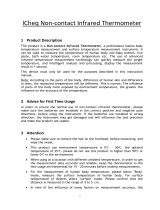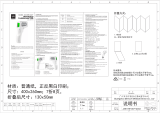SereneLife SLTM20 Infrared Digital Thermometer User manual
- Category
- Digital body thermometers
- Type
- User manual
This manual is also suitable for

Infrared Digital Thermometer
SLTM20
Touchless Thermometer for Adults and Kids
with LCD Display, Fever Alarm, and Memory Recall

www.SereneLifeHome.com2
Please read this manual
completely before operation
INDEX
1. Introduction
2. Meter Description
3. Display Layout
4. Battery Installation
and Replacement
5. Operation
6. Maintenance, Storage and
Calibration
7. Troubleshooting
8. Name and Content of Toxic
or Harmful Substances
9. Device and Label symbols
10. Features and Technical Specs
11. Limited Warranty
3
3
5
5
6
8
10
10
11
12
13

1
2
3
5
6
4
7
8
www.SereneLifeHome.com 3
1. Introduction
Please read this instruction completely
and carefully to ensure safe use, accurate
results and long operation life.
This device oers fast response and high
accuracy to read the body temperature
by scanning forehead in a non-contact
manner. This product is applicable for
use in households. It is not intended to
diagnose or treat any health problem
or disease and should not be used as a
substitute for the consultation and
advice of a physician or other medical
professional. The product consists of
ABS plastics, temperature sensor,
Infrared temperature measuring
element, microcomputer controlled
circuit, LCD, backlight and buzzer.
2. Meter Description

www.SereneLifeHome.com4
1. IR sensor: Used to measure temperature
on the forehead
2. Display Screen
3. Tone button: Turn ON/OFF the buzzer.
A tone icon is present in the display
screen when it’s on.
4. °C/°F switch button: Press and release
to switch between Fahrenheit and
Celsius. The default setting is Celsius
and a “°C” icon appears in the display
screen. A “°F” icon was shown while
Fahrenheit is used.
5. Mode switch button: Press and release
to switch between “Body temperature”
mode and ”Surface temperature”
mode. The” Body temp” icon appears.
6. When “Body temperature” mode is on.
Backlight on/o button: Press and
release to turn on/o the backlight.
The previous status will be set as the
default setting. The icon will be shown
when the backlight is on.
7. Trigger: Pull and release to turn the
thermometer on when the device is o.
Press and release to measure.
8. Battery cover

www.SereneLifeHome.com 5
3. Display Layout
1. Body measurement mode
2. Tone icon
3. Backlight on icon
4. Data hold icon
5. Temperature readout
6. Temperature unit symbol
7. Low battery icon
8. Data records
4. Battery installation and replacement
4.1 Battery installation
(Complimentary with 2 DC 1.5V batteries)
Open the battery cover and put the two
AAA batteries into battery compartment
in correct polarities. Push the battery
cover back to close.
1
2
3
6
7
4
5
8

www.SereneLifeHome.com6
4.2 Battery replacement
When the low battery icon ” ” appear on
the display, replace the battery as soon as
possible. Replacing step is similar to the
installation. The batteries used in the
infrared Thermometer are two AAA
batteries. Either rechargeable or non-
rechargeable batteries can be used in
the thermometer. Dispose of the expired
batteries in accordance with local environ-
mental policies to avoid the irreversible
pollution.
5. Operation
5.1 Measurement Operation
Read this user’s manual carefully before
use, and make sure the battery is properly
installed. Pull and release trigger to turn
the thermometer on. The device will run
a self-test and all symbols on the display
will shortly appear. The device will default
the last mode used. To measure the body
temperature, make sure the “Body temp”
icon is on. If not, press mode switch button
to turn it on. Then aim the infrared lens at
the individual’s forehead, holding the
thermometer approximately 3-5cm away.

www.SereneLifeHome.com 7
After pulling and releasing the trigger,
the temperature reading will be displayed
with a beep when the tone model is on.
If the temperature measurement is below
32°C or 89.6°F, a “Lo” symbol will appear.
If the reading is above 42.9°C or 109.22°F,
a “Hi” symbol will be displayed. Meanwhile,
the buzzer will send out a Di-Di-Di alarm
when the tone model is on. The screen
will change from green to red at the same
time, if the backlight is on. One more test
would be applicable in both conditions.
If the reading is above 37.4°C or 99.32°F
but below 38°C or 100.4°F the screen will
change from green to yellow when the
backlight is on. If the reading is above
38.1°C or 100.4°F the buzzer will send out
a Di-Di-Di alarm when the tone model is
on and the screen will change from green
to red when the backlight is on. In the
“surface temperature” mode, no “Body
temp” icon is show on the screen.
This model can be used to display the true
values of measure results which is either
higher than 42.9°C (109.22°F) or lower
than 32°C (89.6°F). The thermometer will
automatically shut o after 20-seconds
standby.

www.SereneLifeHome.com8
It should only be used under the
supervision of an adult. It is prohibited to
immerse the thermometer in any liquid
or to be exposed to excessive or low
temperatures for long periods (see the
suggestive operating environment in the
manual). It is prohibited use in strong
electromagnetic interference environment,
such as microwave ovens, mobile phones,
induction cookers, etc.
5.2 Memory model
The model was only valid in body
temperature model. Press the °C/°F switch
button for 2 seconds to enter into memory
mode. Maximum 10 records in Fahrenheit
and Celsius series respectively could be
stored. After 10 measurements have
been stored, the oldest reading will be
automatically replaced by the new one.
Press “mode switch button” to toggle
the dierent records from newest to
oldest. To quit, press the trigger or leave
it standby for 8 seconds.
6. Maintenance, storage and calibration
Improper care or use of the thermometer
may result in damage to the device or
inaccurate readings, leading to a mis-
diagnosed fever. Please follow these
instructions to ensure the thermometer’s
accuracy and long life operation.

www.SereneLifeHome.com 9
Maintenance
The body of the thermometer can be
cleaned with a soft, dry cloth. Do not use
water to wash the thermometer. Do not
use cleaning agents other than alcohol,
such as abrasives, thinners or gasoline.
The lens should be cleaned before and
after each use.
An alcohol swab, or a soft cotton cloth
moistened with 70% isopropyl alcohol,
could be used to gently clean the lens.
Never use a paper towel to clean the probe
tip, as it may scratch the lens.
Storage
Do not expose the device directly to
sunlight, dust, high temperature, re,
ames, shocks and humidity. Remove the
batteries if you do not use the thermo-
meter for long term. Prohibit collisions,
falls and mixing with sharp objects. Place
the thermometer out of the reach of kids.
Replace with a new infrared thermometer
after the service life (5 years). Dispose of
waste in accordance with local laws and
regulations.

www.SereneLifeHome.com10
Calibration
The thermometer is factory-calibrated
and the accuracy has been strictly tested.
To ensure the precision and accuracy, 1
year periodic calibration is recommended.
Do not try to modify or reassemble the
device by yourself. If any problems, contact
with the dealers or the manufacturers.
7. Troubleshooting
Error
Symbol
Problem
or Cause
Solution
Hi
Temperature
measurement
is above 42.9°C
or 109.22°F
Reposition the
thermometer
and try again.
Lo
Temperature
measurement
is below 32.0°C
or 89.6°F
Reposition the
thermometer
and try again.
Low battery
Replace battery
before using
thermometer
again
Blank
display/
No
response
Turned o or
battery
problem
Press Power button
to activate unit.
Check battery
type or polarity
(position in the unit).
Replace battery.

www.SereneLifeHome.com 11
8. Name and Content of Toxic or
Harmful Substances
9. Device and Label symbols
Part Name
Lead
( Pb )
Mercury
( Hg )
Cadmium
( Cd )
Hexavalent
chromium
( Cr6+ )
Polybrominated
biphenyls
( PBB )
Polybrominated
disphenyl ethers
(PBDE)
Printed
board
components
ˣ
◦ ◦ ◦
◦
◦
Plastic
◦
◦
◦
◦
◦
◦
Metal Shell
◦
◦
◦
◦
◦
◦
Battery
ˣ
◦
◦
◦
◦
◦
Notes :
o: Means that the content of the toxic or harmful substance in all homogeneous
materials of this part is below the limit stipulated in SJ/T11363-2006
x : Means that the content of the toxic or harmful substance in at least one of the
homogeneous materials of this part is beyond the limit stipulated in SJ/T11363-2006; but
as for the component marked with “x” on the table, the content is beyond the limit
since there is no alternative mature technology in the industry yet.
Read This Manual
All included manuals should be read
prior to rst use
Type BF Applied Parts
Indicates that a part of this unit comes
in contact with the patient in order to
carry out it’s intended function; in the
case of this device the cu is the Type
BF Applied Part.
Warning
Symbol indicates a warning,
prohibition or mandatory action that
mitigates a risk that is not necessarily
obvious to the device operator
Environment Protection
dispose of this product properly;
consult with your local recycling
ordinances for proper recycling
and disposal

www.SereneLifeHome.com12
10. Features and Technical Specs
Features:
• Non-Contact and Quick Temperature
Measurement
• Convenient and Sanitary
• Multi-Modes Tester
• Fast Switching Between °C and °F
• Supports Body Temperature Function
• LCD Display & Built-in Fever Alarm
• Stores Dierent Temperature Readings
for Baby/Kids and Adults
• 10 Values Automatically be Overwritten
in Chronological Order
What's in the Box:
• Infrared Thermometer
Technical Specs:
• Construction Material:
Engineered ABS + PCBA
• Normal Forehead Temperature Range:
0-2 y/old (36.4-38.0 °C), 3-10 y/old
(36.1-37.8 °C), 11-65 y/old (35.9-37.6 °C),
65 y/old (35.8-37.5 °C)
• Measurement Method: Non-contact
• Measurement Time: ≤0.5s
• Accuracy: ± 0.2°C(3.2°F)
• Backlight LCD display:
3 Colors (Green, Yellow, Red)
• Records: 10 Memory Storage
• Automatic o time: 15 seconds
• Power Source: 2*AAA battery
(Not Included)
• Product Dimension (L x W x H):
5.97'' x 4.4'' x1.8'' -inches

www.SereneLifeHome.com 13
11. Limited Warranty
The warrantor guarantees that its Infrared
Thermometer will be free from manufacturing
defects for a period of three years from the date
of purchase. This warranty does not cover
batteries or other power sources that may be
provided with or used with the device. This
warranty is voided if the Infrared Thermometer
is misused or abused in any manner. If the
Infrared Thermometer fails to operate during
the time the original purchaser owns it, return
it to the dealers or contact the manufacturer.
When returning a product, please also include
the warranty card with your name, address,
phone number and brief description of the
specic problem. Take care to carefully package
the product to avoid any damage that may
occur while in transit; shipping insurance with
returned receipt is recommended. The warrantor
will repair or replace the defective unit at our
option. Repair or warrantor will repair or replace
the defective unit at our option. Repair or
replacement of the defective unit, at the
warrantor’s option, is the sole remedy under
this warranty.
This warranty constitutes the warrantor’s only
reasonability and obligation to repair and/or
replace materials or components, or refund the
purchase price. The warrantor will not be
responsible for any indirect, incidental, special
consequential or punitive damages or other
loss, including, but not limited to damage to or
loss of other property or liable to the purchaser
for any amount in excess of the cost of repair
and/or replacement of the unit, or the
purchaser for any amount in excess of the cost
of repair and/or replacement of the unit, or the
purchase price of the unit.
-
 1
1
-
 2
2
-
 3
3
-
 4
4
-
 5
5
-
 6
6
-
 7
7
-
 8
8
-
 9
9
-
 10
10
-
 11
11
-
 12
12
-
 13
13
-
 14
14
SereneLife SLTM20 Infrared Digital Thermometer User manual
- Category
- Digital body thermometers
- Type
- User manual
- This manual is also suitable for
Ask a question and I''ll find the answer in the document
Finding information in a document is now easier with AI
Related papers
-
SereneLife SLSFKEY29 Owner's manual
-
SereneLife SLBCAM10.5 Owner's manual
-
SereneLife SLHP24L Owner's manual
-
SereneLife IPCAMOD45 Owner's manual
-
SereneLife SLDEHU30 Owner's manual
-
SereneLife SLEYMSG40PK Owner's manual
-
SereneLife PSLMSGST40 Portable Hot Stone Massage Kit User manual
-
SereneLife SLBCAM550 Owner's manual
Other documents
-
iGear iG-R5 User manual
-
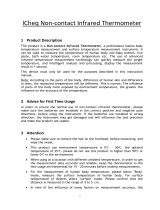 Agappe ICheq User manual
Agappe ICheq User manual
-
PACOM PC868 User manual
-
Conair TSIR1 Infrared Thermometer User manual
-
ConairCare ITH91 Infrared Thermometer Forehead User manual
-
 NuvoMed TDT-6/0924 User manual
NuvoMed TDT-6/0924 User manual
-
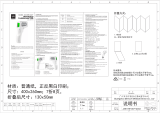 Urbanworx UITM8 User manual
Urbanworx UITM8 User manual
-
Mobi 70118 User manual
-
Mobi Technologies 70118 User manual
-
 Clever Choice CLETEF-786 User manual
Clever Choice CLETEF-786 User manual