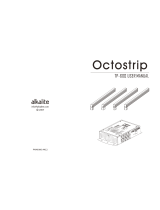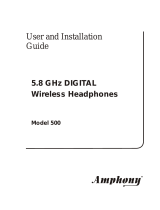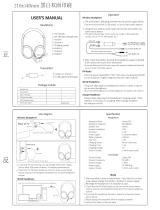Coby Communications CV890 User manual
- Category
- Microphone accessories
- Type
- User manual
This manual is also suitable for

CV890
WirelessStereoHeadphone
ThankyouforselectingtheCOBYCV-890
WirelessStereoHeadphoneSystem.
Beforeoperatingtheunit,pleasereadthismanual
thoroughlyandretainitforfuturereference,somefeatures
are:
Wirelesssystemthatallowsyoutolistentoaprogram
freefromtherestrictionofacord.
Highfidelitysoundreproduction.
AcompacttransmitterwithanACpoweradaptor
(supplied)enablessimplechargingoftheheadphone
batteries.Justbyplacingtheheadphonesonthe
transmitter,headphonebatteriescanbecharged.
ComfortableCircum-auralheadphoneswithself
adjustingheadband.
Aspowersavingfeature,thetransmitterautomatically
turnsONwhentheaudiosignalisdetectedandOFF
whenthesignalisnotreceived.
Insideabuildingwithwallscontainingsteelbeams.
Areawithmanysteelfilecabinets,etc.
Areawithmanyelectricalappliancescapableof
generatingelectromagneticnoise.
Transmitterisplacedonametalinstrument.
Areafacingroadways.
Noiseorinterferingsignalsexistinthesurroundings
duetoradiotransceiversintrucks,etc.
Noiseorinterferingsignalsexistinthesurroundings
duetowirelesscommunicationsystemsinstalledalong
roadways.
Thesystemforthisequipmentutilizesveryhighfrequency
signalsinthe2.4GHzbandsothereceivingperformance
maydeteriorateduetothesurroundings.Someillustrate
conditionsthatmayreducethepossiblereceivingrangeor
causeinterferencewithreception.
NotesonReceivingPerformance
Warning
Topreventfireorshockhazard,donotexposetheunit
torainormoisture.
Toavoidelectricalshock,donotopenthecabinet.
Referservicingtoqualifiedpersonnelonly.
Youarecautionedthatanychangesormodificationsnot
expresslyapprovedinthismanualcouldvoidyouauthority
tooperatethisequipment.
Ifyouhaveanyquestionsaboutthisproduct,youmaycall:
Ore-mailto:
COBYCustomerServiceDepartment
1-800-681-2629,1-718-416-3197
techsupport@cobyusa.com
FCCRules
Thisequipmenthasbeentestedandfoundtocomplywith
thelimitsforaClassBdigitaldevice,pursuanttoPart15of
theFCCrules.Theselimitsaredesignedtoprovide
reasonableprotectionagainstharmfulinterferenceina
residentialinstallation.Thisequipmentgenerates,uses
andcanradiateradiofrequencyenergyand,ifnotinstalled
andusedinaccordancewiththeinstructions,maycause
harmfulinterferencetoradiocommunications.However,
thereisnoguaranteethatinterferencewillnotoccurina
particularinstallation.Ifthisequipmentdoescause
harmfulinterferencetoradioortelevisionreception,which
canbedeterminedbyturningtheequipmentoffandon,the
userisencouragedtotrytocorrecttheinterferencebyone
ormoreofthefollowingmeasures:
Reorientorrelocatethereceivingantenna.
Increasetheseparationbetweentheequipmentand
receiver.
Connecttheequipmentintoanoutletonacircuit
differentfromthattowhichthereceiverisconnected.
Consultthedealeroranexperiencedradio/TV
technicianforhelp.
Toreducetheriskoffireorinjurytopersons,readand
followtheseinstructions:
·
·
·
·
·
·
·
·
Forthecordlesshandset,useonly3AAA1.2V600mAh
NickelMetalHydride(Ni-MH),cordlesstelephonebatteries
(included).
Donotdisposeofthebatteriesinafire.Thecellsmay
explode.Checkwithlocalcodesforpossiblespecial
disposalinstructions.
Donotopenormutilatethebatteries.Released
electrolyteiscorrosiveandmaycausedamagetotheeyes
orskin.Itmaybetoxicifswallowed.
Exercisecareinhandlingbatteriesinordernottoshort
thebatterywithconductingmaterialssuchasrings,
bracelets,andkeys.Thebatteryorconductormay
overheatandcauseburns.
Donotattempttorejuvenatethebatteriesidentifiedfor
usewiththisproductbyheatingthem.Suddenreleaseof
thebatteryelectrolytemayoccurcausingburnsorirritation
toeyesorskin.
Wheninsertingbatteriesintothisproduct,theproper
polarityordirectionmustbeobserved.Reverseinsertion
ofbatteriescancausecharging,andthatmayresultin
leakageorexplosion.
Removethebatteriesfromthisproductiftheproductwill
notbeusedforalongperiodoftime(severalmonthsor
more)sinceduringthistimethebatterycouldleakinthe
product.
Donotstorethisproduct,orthebatteriesidentifiedfor
usewiththisproduct,inhightemperatureareas.Batteries
thatarestoredinafreezerorrefrigeratorforthepurposeof
extendingshelflifeshouldbeprotectedfromcondensation
duringstorageanddefrosting.
BatteryCaution
Unpacking
Checkthatyouhavethefollowingitemswhenyou:
Installthebatteries
ThesuppliedrechargeableNi-MHbatteriesarenot
chargedfromthefirsttimeyouusethem.Besureto
chargethembeforeuse.Tocharge,theheadphones,
placethemonthetransmitter.
Turnthebatterycoveraccordingtotheway
ofthearrowheadsilkandopenit.
InsertthesuppliedrechargeableNi-MHbatteries
intothebatterycompartmentmatchingthe
correctterminalsbetweenthebatteriesandthe
compartment.
Closethebatterycompartmentcover
.
accordingto
thereversewayofthearrowheadsilk
ConnectthesuppliedACpoweradaptortothe
transmitter.
1
2
3
4
ToanACoutlet
ToDCIN9Vjack
ACpower
adapter
Puttheheadphoneonthe
transmittersothatthe
headphone'scontactmeetsthe
transmitterpin
whilemakingsurethatthe
chargingindicatorlightsinred.
'scontact
5
Chargingiscompletedinabout16
hoursandthechargingindicator
goesoff.
Whenplacingtheheadphoneson
thetransmitter,besuretohold
themlevelwithbothhandsand
thattherightandlefthousingsare
placedstraightdownonthe
transmitter,andthentiltthem
backasillustratedabove.
Donotchargethedrybattery.
Donotcarryadrybatterytogetherwithcoinsorother
metallicobjects.Itcangenerateheatifthepositiveand
negativeterminalsofthebatteryaccidentallycomeinto
contactwithmetallicobjects.
Ifyouarenotgoingtousetheunitforalongtime,
removethebatterytoavoiddamagefrombattery
leakageorcorrosion.
NotesonBatteries
Checkiftherightandleftheadphonesarerestedonthe
transmittercorrectly.TheindicatorwillnotlightupIfthe
headphone'scontactdoesnotmeetthetransmitter's
contactpin.Removetheheadphonesandreplacethemon
thetransmitteragainsothattheindicatorlightsinred.
Whentheindicatordoesnotlightinred
Description
Thecharginghole,andthe
headphone'scontactisinit

Settingupthetransmitter
Connectthetransmittertoaudio/videoequipment.
1
TVset
VCR
Radio
Computer
Theaudio/video
component
Totheaudioinjack
ToconnecttoLINEOUT
jack
NOTE:
Ifyouraudio/videocomponenthaveright&left
soundtrackstereoplugsystem,youcanusetheaudio
connectlineandtheaudioconversionlinetoconnectit.
Totheaudioinjack
intransmitter
Totheaudioinjackoftheaudio
conversionline
Totheright/left
soundtrackinthe
audio/video
component
NOTE:
Thetransmitteratafrequencythatmaycauses
interferencetonearbyTVs,CordlessTelephoneorother
wirelesssystems.Insuchcase,placethetransmitteraway
fromthewirelesssystem.
ConnectthesuppliedACpoweradaptertothe
transmitter.
2
ThewallACAdapteroutlet
ToDCINjack
9V300mAACAdapter
NOTE:
UseonlythesuppliedACpoweradapter.Donot
useanyotherACpoweradapter.ConnecttheACpower
adaptertoacontinuouspowersupply.Placethe
transmitterclosetheACoutletsothatyoucanplugtheAC
poweradaptereasily.
Polarityoftheplug
Operatingthesystem
Topreventyourearsfrombeingdamaged,firstlowerthe
volumeofheadphones.
Beforelistening
1
Turnontheaudio/videoequipmentconnectedto
thetransmitter.
Settingthevolumecontroloftheaudiosource
equipmentashighaspossiblebutnotsohighthat
theaudiosignalbecomesdistorted.
2
Removetheheadphonesfromthetransmitterand
pressthebuttontoturnonthepowerof
transmitter.
Thetransmitter'sINUSEindicatorwilllightingreen.
Pressthechannel
selectbutton
3
Turnonthepowerofheadphoneandputonthe
headphons.e
ThepowerON/OFFswitchislocateintheright
headphone.Youcanadjustthesizeofthe
headbandbypulltheendofheadbandsothatyou
canwiretheheadphonescomfortably.(seethe
attachedpictureontheleftpage)
useyourhandtofixtheadjustleg
Pulltheheadbandtodecrease
thelengthofheadband.
Pushtheheadbandto
increasethelength
ofheadband.
ThepowerON/OFFswitch
4
SelecttheradiofrequencywiththeCHANNEL
selectorbutton.
Pressthebuttononthetransmittertoselectthe
clearestonetoprovidethebestpossiblereception.
Thereare10channelstoselected.
Pressthepowerbutton
5
Turnupthevolumetoamoderatelevelwiththe
volumeUP/DOWNbutton.
Pressthevolumebutton
todecreasevolume
Pressthevolumebutton
toincreasevolume
Youcanalsosupplythetransmitterpowerbybatteries.
Theeffectiveareasofthetransmitter
Replacingtheearpads Troubleshooting
Theearpadsarereplaceable.Iftheearpadsbecomedirty
orwornout,replacethemasshowbelow.
1
Removetheearpadbypullingitoutofthe
speakerplate.
Thespeakerplate
Thehemofearpad
2
Cleantheearpadandreplaceitonthespeaker
plateandinsertthehemoftheearpadintothe
groovebetweentheplateandspeakercup.
Thegroove
Thespeakerplate
Thespeakercup
Makesurethattheentirehemoftheearpadissecurelyinsertedinto
thegroove.
-
 1
1
-
 2
2
Coby Communications CV890 User manual
- Category
- Microphone accessories
- Type
- User manual
- This manual is also suitable for
Ask a question and I''ll find the answer in the document
Finding information in a document is now easier with AI
Related papers
Other documents
-
Coby CV-890 Datasheet
-
 Guizhou Mariana Technology U PLANT Smart FlowerPot User manual
Guizhou Mariana Technology U PLANT Smart FlowerPot User manual
-
LG SN09LT-2 User manual
-
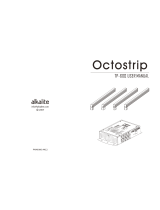 Alkalite octostrip TP-60II User manual
Alkalite octostrip TP-60II User manual
-
Coby CV191 Datasheet
-
 LTB Audio Systems LTB-WRST User manual
LTB Audio Systems LTB-WRST User manual
-
 LTB Audio Systems LTB-WRST User manual
LTB Audio Systems LTB-WRST User manual
-
Shenzhen WM500X1 Wireless microphone User manual
-
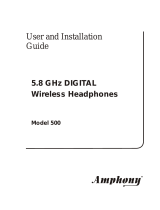 Amphony H500 Installation guide
Amphony H500 Installation guide
-
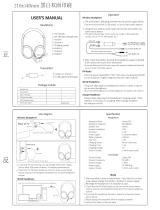 Sunsky KST-900ST User manual
Sunsky KST-900ST User manual