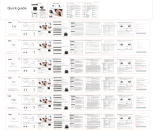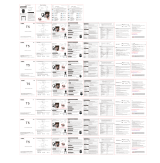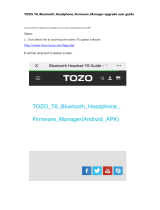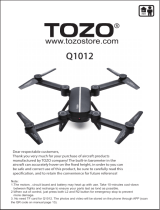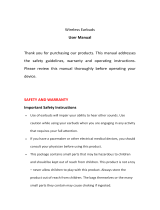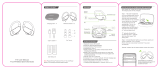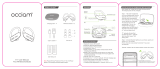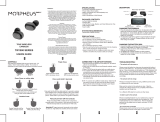TOZO T8 Headphones Owner's manual
- Category
- Mobile headsets
- Type
- Owner's manual

Trouble shootings
In order to make sure that you can smoothly use the TOZO T8 true wireless stereo headset, please kindly
find below some important use instruction and possible trouble shootings.
If you have any questions, please kindly reply this email to contact us first. The seller TOZO would be happy
to help you.
NOTE 1:
R headset is the master headset , L headset is the slave headset.
Please search for master headset R pairing name [ TOZO-T8-R ] , and select it in your Mobile Phone, so that
you can enjoy music from both earbuds.
Do not select [ TOZO-T8-L ] at your phone .
After R and L headset turn on, the slave headset (L) will pair the master headset (R) automatically.
NOTE 2:
Master headset (R) is the call headset.
Note: Only R headset has sound during phone calls
(This safety feature allows you to hear the traffic while driving)
How to use the TOZO Bluetooth Headset(For Beginners)
(NOTE: Please fully charge the charging box and headset before use, If you do not pick up earbuds from
base, earbuds will not turn on automatically, you need to long press the earbuds button(MFB) for 3-5
seconds to turn on/off )
Step 1. Put back the earbuds into charging base, close the lid for a while, then pick up 2 earbuds from
charging box and wear it quickly.
(R and L earbuds will turn on automatically, and connect each other automatically within 10 seconds.)
Step 2. Place Both Earbuds into Ear Quickly. (so that you can hear the audio cue)
(Earbuds will connect each other and cue once you picking up :"Connected","Left Channel","Right Cha
nnel", when you hear prompt "Paring" you can start to search bluetooth on your mobilephone a
nd pair.
Step 3. Turn on Phone's Bluetooth, Search and Connect <TOZO-T8-R>,then you can enjoy music form two
earbuds. (Audio cue "Second Device Connected" (Please do not select TOZO-T8-L)

Tips:
If you do not pick up earbuds from charging base, you can long-press the Earbuds button(MFB) to turn
on/off
After turn on, blue indicator light will flash once every 5 seconds

How to wear the TOZO headset correctly .
(NOTE: Please read manual carefully before use)
Step1: Place make sure "R""L"symbol is facing down( indicator-light facing down), then place headset into
ear.
Step2: Rotate back the headset to auricle side to fit snugly.

Q and A
Please feel free to contact us anytime via email if the following trouble shootings can not resolve your
--Q1: Why there is only one earbuds playing music ?
A: Please make sure your phone's bluetooth is connected with <TOZO-T8-R>, NOTE: Please do not connect
<TOZO-T8-L>. The Left earbud will pair the Right earbud Automatically.
Here is quick guide to reset the headset so that you can enjoy the music from both two earbuds:
Steps1: Put back both earbuds into charging box, until fully charged---Click your phone`s bluetooth devices
then delete the TOZO devices records.
Steps2: After fully charged, pick up the Headset from the Charging Box, Place both earbuds into ear, wait
for 10 Seconds (The R and L earbuds will turn on automatically, and connect each other automatically)
Steps3: Turn on your phone`s bluetooth, search and connect <TOZO-T8-R>, then you can enjoy music form
two earbuds.
--Q2: Why my headset fall out of ear easily ?
A: It is because of the wrong wearing or the wrong ear caps.
Please try another ear caps size(come with S,M,L), and please refer below correct steps:
Step1: Place make sure "R""L"symbol is facing down( indicator-light facing down), then place headset into
ear.
Step2: Rotate back the headset to auricle side to fit snugly.
--Q3:Why the sound from earbuds intermittently loses signal?
A: The environment interference or far distance between headset and mobilephone will cause the noise.
Please chance a place or move mobilephone closer to the headset.
--Q4: Why the there is not any audio cue for the right earbud, no any response from the earbud.
A: 1.That means the earbud is out of battery,or the R earbud do not turn on.Please put back both earbuds
into Charging Box. (There should be solid red LED on the earbuds indicate being charged. If not red led,
please connect USB cable to charge the charging box).
--Q5. Why there are noise in call?
A: Please note that only R earbud has sound during phone call.
The environment interference or far distance between headset and mobile will cause the noise. Please
chance a place or move mobile closer to the headset.

--Q6. Why there are low voice in music and in phone call.
A: That is because the wrong wearing, or lease adjust wearing position of headset as manual claimed:
Step1: Place make sure "R""L"symbol is facing down( indicator-light facing down),then place headset into
ear.
Step2: Rotate back the headset to auricle side to fit snugly.
--Q7. I can`t connect the TOZO-T8-R, why?
A: 1: Please make sure the R earbud have been turn on. (The blue indicator light flashes every 5 seconds
means headset is on working status )
2: Please delete the TOZO-T8-R record on your phone, click Research and select the TOZO-T8-R again.
3: Please refer the manual Section: Delete pairing records on the headset. (Press earbud`s button for 10
Seconds), then turn on the headset and search TOZO-T8-R again.
-- Q8:How do I know the earbud have been turn on ?
A: After turn on, the earbuds blue indicator light will flash every 5 seconds. (The Right earbud flash
blue & red means it is waiting for connect with phone`s bluetooth).
--Q9: How do I know the earbud is out of battery?
A: Long press the earbud button(about 3--5 seconds):
you can hear the audio cue"Power off"or "Power on"; if you hear nothing and earbuds is no blue flash
light, that means earbud is out of battery, please charge.
There is a audio cue"Low battery ,please charge" when earbud battery is near to run out.
-
 1
1
-
 2
2
-
 3
3
-
 4
4
-
 5
5
-
 6
6
TOZO T8 Headphones Owner's manual
- Category
- Mobile headsets
- Type
- Owner's manual
Ask a question and I''ll find the answer in the document
Finding information in a document is now easier with AI
Related papers
-
 TOZO T5 True Wireless Earbuds Repair Owner's manual
TOZO T5 True Wireless Earbuds Repair Owner's manual
-
TOZO T6 User manual
-
TOZO T6 Waterproof Wireless Earbuds User guide
-
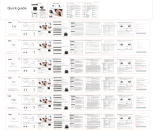 TOZO Bluetooth Headset T12 User manual
TOZO Bluetooth Headset T12 User manual
-
 TOZO SG-B07GPGNZYF-US Screen Protector Installation guide
TOZO SG-B07GPGNZYF-US Screen Protector Installation guide
-
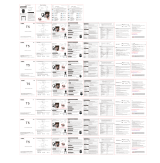 TOZO T5 TWS Bluetooth Earbuds User manual
TOZO T5 TWS Bluetooth Earbuds User manual
-
 TOZO Q1012/X8TW Drone Trouble Shooting Owner's manual
TOZO Q1012/X8TW Drone Trouble Shooting Owner's manual
-
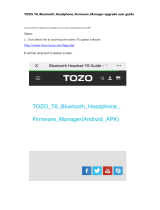 TOZO T6 Bluetooth Headphone Firmware Manager upgrade User manual
TOZO T6 Bluetooth Headphone Firmware Manager upgrade User manual
-
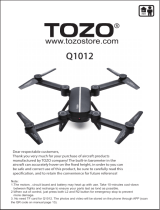 TOZO Q1012 Drone RC Quadcopter User manual
TOZO Q1012 Drone RC Quadcopter User manual
Other documents
-
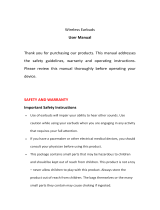 Letscom D39-Earbuds User manual
Letscom D39-Earbuds User manual
-
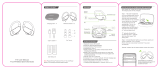 BMANI T16 Wireless Bluetooth Headphone User manual
BMANI T16 Wireless Bluetooth Headphone User manual
-
 iyesku YK-T02 User manual
iyesku YK-T02 User manual
-
Mpow Flame Solo Bluetooth Earbuds User manual
-
 Fantime IP8-X User manual
Fantime IP8-X User manual
-
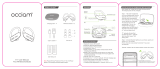 occiam T17 User manual
occiam T17 User manual
-
pTron Bassbuds IM-0 True Wireless Stereo Earbuds User manual
-
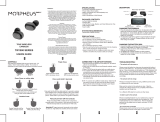 Morpheus 360 TW1500 Series User guide
Morpheus 360 TW1500 Series User guide
-
 Letscom D39-Earbuds Owner's manual
Letscom D39-Earbuds Owner's manual
-
Zhongshan K-mate General Electronics WAD-BTH109A User manual