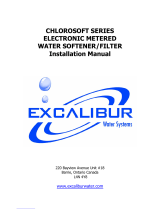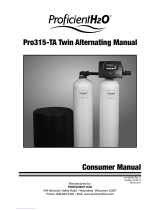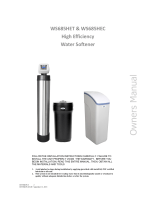Installation and Operating Instructions For
3MWTS Series Water Softeners
TWO TANK MODELS:
3MWTS100
3MWTS150
3MWTS200
Homeowner: Please retain for operation and future maintenance instructions.


SAFETY INFORMATION
Read, understand, and follow all safety information contained in these instructions prior to installation and use of the 3MWTS Series Water Softener. Retain these
instructions for future reference. Failure to follow installation, operation and maintenance instructions may result in property damage and will void warranty.
Intended use:
The 3MWTS Series Water Softener is intended for use in softening water in homes and has not been evaluated for other uses. The system must be installed
indoors near the point of entry of a home water line, and be installed by qualifi ed professional installers according to these installation instructions.
EXPLANATION OF SIGNAL WORD CONSEQUENCES
WARNING
Indicates a potentially hazardous situation, which, if not avoided, could result in death or serious injury and/or property damage.
CAUTION
Indicates a potentially hazardous situation, which, if not avoided, may result in minor or moderate injury and/or property damage.
CAUTION
Indicates a potentially hazardous situation, which, if not avoided, may result in property damage.
WARNING
To reduce the risk associated with choking:
• Do not allow children under 3 years of age to have access to small parts during the installation of this product.
To reduce the risk associated with ingestion of contaminants:
• Do not use with water that is microbiologically unsafe or of unknown quality without adequate disinfection before or after the system.
To reduce the risk of physical injury:
• Shut off inlet water supply and depressurize system as shown in manual prior to service.
To reduce the risk associated with a hazardous voltage:
• If the home electrical system requires use of the cold water system as an electrical safety ground, a jumper must be used to ensure a suffi cient ground connection across
the water softener installation piping — refer installation to qualifi ed personnel.
• Do not use the system if the power cord is damaged — contact qualifi ed service personnel for repair.
To reduce the risk associated with back strain due to the heavy weight of the various system components:
• Follow safe lifting procedures.
CAUTION
To reduce the risk associated skin, eye, and respiratory tract irritation from gravel and fi lter media during installation:
• Gravel and several types of fi lter media may be used in this product, depending upon the application. During installation, dust may cause irritation to skin, eyes, and
respiratory tract.
• Utilize a NIOSH-approved dust fi lter mask, protective gloves, and appropriate eye protection when handling and pouring gravel and fi lter media.
• To request an MSDS relating to this product, call 203-238-8965 or go to www.3M.com , select country, and use the search engine to search MSDS. For emergen-
cies, call 800-364-3577 or 651-737-6501 (24 hours).
CAUTION
To reduce the risk associated with property damage due to water leakage:
• Read and follow Use instructions before installation and use of this water treatment system.
• Installation and use MUST comply with existing state or local plumbing codes.
• Protect from freezing, relieve pressure and drain system when temperatures are expected to drop below 40°F (4°C).
• Do not install on hot water supply lines. The maximum operating water temperature of this water softener is 110°F (43°C).
• Do not install if water pressure exceeds 125 psi. If your water pressure exceeds 80 psi (552 kPa), you must install a pressure limiting valve. Contact a plumbing
professional if you are uncertain how to check your water pressure.
• Do not install where water hammer conditions may occur. If water hammer conditions exist you must install a water hammer arrester. Contact a plumbing profes-
sional if you are uncertain how to check for this condition.
• Where a backfl ow prevention device is installed on a water system, a device for controlling pressure due to thermal expansion must be installed.
• Do not use a torch or other high temperature sources near system.
• On plastic fi ttings, never use pipe sealant or pipe dope. Use PTFE thread tape only, pipe dope properties may deteriorate plastic.
• Take care when using pliers or pipe wrenches to tighten plastic fi ttings, as damage may occur if over tightening occurs.
• Do not install in direct sunlight or outdoors.
• Install system in such a position as to prevent it from being struck by other items used in the area of installation.
• Ensure all tubing and fi ttings are secure and free of leaks.
• SHUT OFF FUEL OR ELECTRIC POWER SUPPLY TO WATER HEATER after water is shut off.
• Do not install system where water lines could be subjected to vacuum conditions without appropriate measures for vacuum prevention.
• Do not apply heat to any fi tting connected to bypass or control valve as damage may result to internal parts or connecting adapters.
• Install on a fl at/level surface. It is also advisable to sweep the fl oor to eliminate objects that could pierce the brine tank.
To reduce the risk associated with property damage due to plugged water lines:
• Pay particular attention to correct orientation of control valve. Water fl ow should match arrow on control valve. The Inlet and Outlet of other water treatment
equipment products will vary depending on the control valve brand used.
IMPORTANT NOTES
• Failure to follow instructions will void warranty.

TABLE OF CONTENTS
SECTION DESCRIPTION
1 BEFORE INSTALLATION
2 INSTALLATION
3 CONTROL VALVE PROGRAMMING & REGENERATION
4 MAINTENANCE
5 CONTROL VALVE TROUBLESHOOTING GUIDE AND SERVICE INSTRUCTIONS
6 SYSTEM TROUBLESHOOTING GUIDE
7 SPECIFICATIONS & OPERATING DATA
8 PERFORMANCE DATA SHEET
9 PARTS
10 LIMITED WARRANTY
SECTION 1: BEFORE INSTALLATION
Congratulations! We believe your purchase of this water softener will prove to be a very wise choice. When properly installed, operated, and maintained, your
new water softener will provide years of dependable service. Before starting the installation, please read this entire manual for an overview, and then follow
the installation instructions. Failure to follow the instructions will void the warranty.
Inspecting And Handling Your Softener:
Inspect shipping carton and the equipment for shipping damage. If damaged, notify the transportation company and request a damage inspection.
Handle the equipment with care. Damage can result if dropped or if the brine tank is set on sharp, uneven projections on the fl oor. When handling, do not turn
the water softener unit upside down or on its side to help prevent media from entering valve and being discharged downstream.
Make Sure Your Water Has Been Thoroughly Tested:
An analysis of your water should be made prior to the selection of your water softener. You can typically get this service through your place of purchase, which
may require sending a sample to the factory for analysis and recommendations. Enter your analysis below for your permanent record.
Analysis of Your Water:
Hardness gpg Tannins (Humic Acid) ppm
Iron (Fe) ppm Hydrogen Sulfi de (H
2
S) ppm
Manganese (Mn) ppm Other ppm
pH ppm
Other ppm
IMPORTANT NOTES
IMPORTANT NOTES
The test for Hydrogen sulfi de (H
2
S) must be completed at the well site. For accuracy, the sample must be drawn with the pump RUNNING, and the test
be completed within ONE (1) minute after the sample is drawn.
Water softeners are designed to reduce hardness but can handle reasonable amounts of soluble iron if consideration is given to iron content when
selecting model and regeneration settings. To treat sulfur (hydrogen sulfi de), bacterial iron, precipitated iron or very high levels of soluble iron special
equipment in addition to a water softener is required. For best results, the 3MAPPM system is recommended for use on waters containing more than
2 ppm of iron.
1-1
• Professional Installation Required: Installation requires shutting water off to home, cutting home water supply pipe and
connecting piping and fittings. Specialized tools and skills are required. Not a do-it-yourself type of project. Professional
installation required!

Check Your Pumping Rate and Water Pressure:
Two water system conditions must be checked carefully to avoid unsatisfactory operation or equipment damage:
1) MINIMUM water pressure required at the water softener inlet is 20 psi (138 kPa).
CAUTION
To reduce the risk associated with property damage due to water leakage:
• Do not install if water pressure exceeds 125 psi. If your water pressure exceeds 80 psi (552 kPa), you must install a pressure limiting valve. Contact a plumb-
ing professional if you are uncertain how to check your water pressure.
NOTE: Call your local water department or plant operator to obtain pressure readings. If you have a private well, the gauge on the pressure tank will
indicate the high and low system pressure. Record your water pressure data below:
Water Pressure:
Low psi High psi
CAUTION
To reduce the risk associated with property damage due to water leakage:
• Do not install system where water lines could be subjected to vacuum conditions without appropriate measures for vacuum prevention.
The installer is required to take appropriate measures if there is the possibility a vacuum condition may occur. This would include the installation
of an appropriate device in the supply line to the system, i.e., a vacuum breaker or backfl ow prevention device. Vacuum damage voids the factory
warranty.
2) The pumping rate of your well must be suffi cient for satisfactory operation and BACKWASHING of the water softener. (See Specifi cations And
Operating Data, Section 7)
IMPORTANT NOTE
If sediment is present, the installation of a sediment pre-fi lter is recommended. Even if sediment is not currently present or at a level high enough to be
objectionable, a pre-fi lter can help increase the effi ciency of the softener and help reduce the amount of maintenance required.
Installation Site Selection:
Select the location of your water softener with care. Various conditions which contribute to proper location are as follows:
1) Locate as close as possible to water supply source.
2) Locate as close as possible to a drain.
3) Locate in correct relationship to other water conditioning equipment (Figure 1, page 2-1).
4) Locate the water softener in the supply line BEFORE the water heater. Temperatures above 110°F (43°C) will damage the water softener and void
the factory warranty.
5) DO NOT install the water softener in a location where freezing temperatures occur. Freezing may cause permanent damage and will also void the
factory warranty.
6) Allow suffi cient space around the installation for easy servicing.
7) Provide a non-switched 110V, 60Hz (220V, 50Hz for specifi ed systems) power source for the control valve.
WARNING
To reduce the risk associated with ingestion of contaminants:
• Do not use with water that is microbiologically unsafe or of unknown quality without adequate disinfection before or after the system.
CAUTION
To reduce the risk associated with property damage due to water leakage:
• Protect from freezing, relieve pressure and drain system when temperatures are expected to drop below 40°F (4°C).
• Do not install on hot water supply lines. The maximum operating water temperature of this water softener is 110°F (43°C).
• Do not install in direct sunlight or outdoors.
1-2

1-3
Facts to Remember While Planning The Installation:
1) All installation procedures MUST conform to local and state plumbing codes.
2) If lawn sprinklers, a swimming pool, or geothermal heating/cooling or water for other devices/activities are to be treated by the water softener, a larger
model MUST be selected to accommodate the higher fl ow rate plus the backwashing requirements of the water softener. Consult our Customer Care
Team at 855-3M-WATER (855-369-2837) for alternative instructions if the pumping rate is insuffi cient.
3) Remember that the water softener INLET is attached to the pipe that supplies water (i.e. delivers water from the well pump or after the water meter)
and the OUTLET is the line that runs toward the water heater.
CAUTION
To reduce the risk associated with property damage due to plugged water lines:
• Pay particular attention to correct orientation of control valve. Water fl ow should match arrow on control valve. The Inlet and Outlet of other water treatment
equipment products will vary depending on the control valve brand used.
4) Before beginning the installation review the existing piping system and to determine the size, number and type of fi ttings required.
WARNING
To reduce the risk associated with a hazardous voltage:
• If the home electrical system requires use of the cold water system as an electrical safety ground, a jumper must be used to ensure a suffi cient ground connection
across the water softener installation piping — refer installation to qualifi ed personnel.
5) Sweep the fl oor to eliminate objects that could pierce the brine tank.
IMPORTANT NOTE
SODIUM INFORMATION: Water softeners using sodium chloride for regeneration add sodium to the water. People who are on sodium restricted diets
should consider the added sodium as part of their overall sodium intake.

2-1
SECTION 2: INSTALLATION
CAUTION
To reduce the risk associated with property damage due to water leakage:
• Read and follow Use instructions before installation and use of this water treatment system.
• Installation and use MUST comply with existing state or local plumbing codes.
To reduce the risk associated with property damage due to plugged water lines:
• Pay particular attention to correct orientation of control valve. Water fl ow should match arrow on control valve. The Inlet and Outlet of other water treatment
equipment products will vary depending on the control valve brand used.
Figure 1. Typical Installation
BRINE
TANK
WATER
SOFTENER
FILTER
(OPTIONAL)
SOFT WATER
TANK
SWITCH
PRESSURE
PRESSURE
WATER
INCOMIN
G
METER
UTILITY WATER
OR OTHER
LAWN SPRINKLERS
WATER FOR
WELL
WATER
INCOMING
CHECK VALVE
FILTERED WATER
FILTERED
SOFT WATER
FILTERED WATER
FILTERED
TYPICAL WELL INSTALLATION
PUBLIC WATER SUPPLY INSTALLATION
CHECK VALVE
BRINE
TANK
WATER
SOFTENER
FILTER
(OPTIONAL)
WASTE DRAIN
WASTE DRAIN
WASTE DRAIN
WASTE DRAIN

2-2
Step 1) Remove unit from shipping box, inspect for damage and ensure all parts needed for installation are present. If parts are missing please contact
our Customer Care Team at 855-3M-WATER (855-369-2837). Remove the packing from unit and discard according to local, state and federal
regulations. Locate the parts package and install the bypass and adapter fi ttings on the control valve to facilitate the connection to the customer’s
water supply.
CAUTION
To reduce the risk associated with property damage due to water leakage:
• On plastic fi ttings, never use pipe sealant or pipe dope. Use PTFE thread tape only, pipe dope properties may deteriorate plastic;
• Take care when using pliers or pipe wrenches to tighten plastic fi ttings, as damage may occur if over tightening occurs.
Step 2) NOTE: Extension legs should be installed only whenever a salt dosage on any model softener is more than 15 lbs. Models utilizing 15” x 15” x
34” brine tanks require salt grid extension legs when salting the softener above 15 lbs. of salt or more. Grid legs extension kits are provided
for 3MWTS200 units. All other models requiring extension leg kits can be ordered through our Customer Care Team at 855-3M-WATER (855-
369-2837).
Verify all packaging materials have been removed from the brine tank. On all units, legs rest on bottom of the brine tank.
Step 3) Shut off all water at main supply valve. On a private well system, turn off power to the pump and drain the pressure tank. Make certain pressure is relieved
from the complete system by opening the faucet closest to the system.
CAUTION
To reduce the risk associated with property damage due to water leakage:
• SHUT OFF FUEL OR ELECTRIC POWER SUPPLY TO WATER HEATER after water is shut off.
Step 4) Cut main supply line as required to fi t plumbing to inlet and outlet of unit.
Step 5) Attach plumbing. DO NOT apply heat to any fi tting connected to bypass or control valve as damage may result to internal parts or connecting
adapters. Make certain water fl ow enters through inlet and discharges through outlet.
WARNING
To reduce the risk associated with a hazardous voltage:
• If the home electrical system requires use of the cold water system as an electrical safety ground, a jumper must be used to ensure a suffi cient ground connection
across the water softener installation piping — refer installation to qualifi ed personnel.
CAUTION
To reduce the risk associated with property damage due to water leakage:
• Do not apply heat to any fi tting connected to bypass or control valve as damage may result to internal parts or connecting adapters.
To reduce the risk associated with property damage due to plugged water lines:
• Pay particular attention to correct orientation of control valve. Water fl ow should match arrow on control valve. The Inlet and Outlet of other water treatment
equipment products will vary depending on the control valve brand used.
Step 6) The control valve allows for either a 3/4” NPT connection or 5/8” poly tubing for use as a drain line connection.
CAUTION
To reduce the risk associated with property damage due to water leakage:
• On plastic fi ttings, never use pipe sealant or pipe dope. Use PTFE thread tape only, pipe dope properties may deteriorate plastic;
• Take care when using pliers or pipe wrenches to tighten plastic fi ttings, as damage may occur if over tightening occurs.
Fi
g
ure 2.
SOFTENER AND BRINE TANK ASSEMBLY, TOP VIEW
BRINE LINE
FITTING
BRINE LINE
BYPASS VALVE
INLETOUTLET
CONTROL VALVE BODY
DRAIN LINE FLOW
CONTROL ASSEMBLY
BRINE TANK
BRINE WELL
SAFETY BRINE
VALVE ASSEMBLY
BRINE LINE
ELBOW
INJECTOR COVER
OFF
OFF
OFF
OFF

Step 7) Attach drain line to drain line fi tting. To prevent back pressure from reducing fl ow rate
below minimum required for backwash, the drain line MUST BE sized according to run
length and relative height. Be careful not to bend fl exible drain tubing sharply enough
to cause “kinking” (if kinking occurs drain line MUST BE replaced). Typical examples of
proper drain line diameters are:
1) 1/2” ID up to 15 ft. when discharge is lower than inlet.
2) 5/8” ID up to 15 ft. when discharge is slightly higher than the inlet.
3) 3/4” ID when drain is 25 ft. away and/or drain is installed overhead.
Some areas prohibit the use of fl exible drain lines. Check your local pluming code prior to
installation.
Step 8) Position the drain line over the drain and secure fi rmly. To prevent back-siphoning of
sewer water, provide an air-gap of at least 2” or 2 pipe diameters between end of drain
hose and drain (Figure 3). DO NOT raise drain line more than 10 ft. above fl oor.
Step 9) Connect one end of the included 3/8” black polyethylene tubing
to the brine fi tting located on the left side of the control valve.
Connect the other end to the safety brine valve elbow inside of
the brine well in the brine tank. To do so, remove the retaining
clip from the brine line fi tting on the control valve. The retaining
clip is holding a plastic insert sleeve and needs to be inserted
into the polyethylene tubing before installing the tubing into the
fi tting elbow and hand tighten only. CAUTION: DO NOT use pli-
ers or wrenches to tighten as damage may occur and will void
the manufacturer’s warranty.
Step 10) Install the overfl ow line to the brine tank overfl ow fi tting (Figure
2). The overfl ow discharge must be lower than the overfl ow fi t-
ting. DO NOT interconnect overfl ow line with valve drain line.
Step 11) Make certain the bypass valve inlet and outlet knobs are in
“bypass” position. After all plumbing connections have been
completed, open main water shut-off valve and restore power
to well pump. Check for leaks and correct as necessary.
Step 12) Plug the control valve power cord into 110v/60Hz, non-switched
power source. Program the control valve (refer to page 3-1).
NOTE: Regeneration settings for the control valve are factory
preset. The control valve design permits adjustment of the salt
setting. This adjustment may be necessary when unusual op-
erating conditions exist, such as high concentrations of iron,
manganese or hardness and/or high fl ow rates or daily water
consumption.
Step 13) Manually set the control to backwash position. Press and hold the
REGEN button for 3 seconds. The valve will advance to the backwash position. Unplug power cord to prevent the unit from advancing automatically.
Step 14) Partially open the inlet knob on bypass valve (Figure 4). This will allow the unit to fi ll slowly from the bottom up, reducing air entrapment. Allow
the unit to fi ll slowly, failure to do so could result in loss of resin to the drain. Once a steady stream of water, with no air sputtering, is fl owing to
the drain, the inlet and outlet bypass knobs can be fully opened (refer to Figure 4).
Step 15) Plug the power cord back into the power source. Press the REGEN button and wait for the valve to advance to the next regeneration position.
Repeat the process until the valve is in the Service Position (Time of Day will be on the display).
Step 16) Refer to Section 3: Control Valve Programming and Regeneration Instructions, on how to set control valve for proper set up and regeneration
settings.
SPECIAL SERVICE INSTRUCTIONS:
Under normal circumstances removal of the valve should not be required. However, if it must be removed, disconnect the plumbing attached to the by-
pass valve fi rst. Then, rotate the valve head assembly to the left or counter-clockwise. Before attempting any disassembly, pressure should be relieved
by shutting off water to the system and opening a faucet. Upon reassembly, all o-rings should be lubricated with silicone grease. Reattach valve head
assembly by rotating to the right or clockwise until valve head assembly is seated to the tank hand tight. Reconnect the plumbing to the bypass valve.
2-3
Figure 3
Fi
g
ure 4. BYPASS VALVE
BYPASS VALVE
INLET
O
UTLET
CONTROL VALVE BOD
Y
DRAIN LINE FLOW
CONTROL ASSEMBLY
BRINE LINE
ELBOW
INJECTOR COVER
OFF
OFF
OFF
OFF
OFF
OFF
OFF
OFF
OFF
OFF
OFF
OFF
Supply Water
Enters
Supply (Untreated)
Water Exits
Supply Water
Enters
Treated Water
Exits
NORMAL OPERATION BYPASS OPERATION

3-1
SECTION 3: CONTROL VALVE PROGRAMMING AND REGENERATION
Installer Display Settings
(Step 1) Press SET CLOCK. Push or to change hour (AM/PM). Press NEXT then or to change
minutes. Press NEXT to lock time in.
(Step 2) Press NEXT and simultaneously for 3 seconds.
(Step 3) Hardness: Set the amount of hardness in grains of hardness as calcium carbonate per gallon
using the or buttons. The default is 20 with value ranging from 1 to 150 in 1 grain increments.
Note: The grains per gallon can be increased if soluble iron needs to be reduced. Press NEXT to go
to Step 3. Press REGEN to exit Installer Display Settings.
(Step 4) Day Override: Day Override sets the number of days between regenerations and sets the
maximum number of days between regenerations. If value is set as a number (allowable range from
1 to 28) a regeneration initiation will be called for on that day even if suffi cient number of gallons
were not used to call for a regeneration. Set Day Override using or buttons.
• number of days between regeneration (1 to 28); or “OFF”.
Press NEXT to go to Step 4. Press REGEN to return to previous step.
(Step 5) Next Regeneration Time (hour): Set the hour of day for regeneration using or buttons.
AM/PM toggles after 12. The default time is 2:00 a.m. Press NEXT to go to Step 5. Press REGEN to
return to previous step.
(Step 6) Next Regeneration Time (minutes): Set the minutes of day for regeneration using or
buttons. Press NEXT to exit Installer Display Settings. Press REGEN to return to previous step.
To initiate a manual regeneration immediately, press and hold the “REGEN” button for three seconds.
The system will begin to regeneration immediately. The control valve may be stepped through the
various regeneration cycles by pressing the “REGEN” button.
Power Lost
If a outage of eight hours or more occurs, the time of day will fl ash on and off which indicated the
time of day should be reset. The system will remember the rest.
Error Message
If the word “error” and a number are alternately fl ashing on the display contact our Customer Care
Team at 855-3M-WATER (855-369-2837) for help. This indicates that the valve was not able to function
properly.
RETURN TO
NORMAL MODE
Step 3
Step 4
Step 5
Step 6
Step 2
Step 1

RETURN TO
NORMAL MODE
Step 1
Step 2
Step 3
Step 4
Step 5
Step 6
Step 7
Step 8
Step 9
Step 10
Diagnostics
(Step 1) Press or simultaneously for 3 seconds. If screen in Step 1 does not appear in 5 seconds
the lock on the valve is activated. To unlock press, , NEXT, , and SET CLOCK in sequence, then press
NEXT and simultaneously for 3 seconds.
(Step 2) This display shows the number of days since the last regeneration occurred. Press the NEXT
button. Press REGEN to exit Diagnostics.
(Step 3) Gallons treated since last regeneration: This display shows the number of gallons that have been
treated since the last regeneration. This display will equal zero if a water meter is not installed. Press
the NEXT button. Press REGEN to return to previous step.
(Step 4) Gallons: reserve capacity used for last 7 days: This display shows 0 day (for today) and fl ashes
the reserve capacity. Pressing the
button show day 1 (which would be yesterday) and fl ashes the
reserve capacity used. Pressing the button again will show day
(Step 5) Gallons, 63 day usage history: This display shows day 1 (for yesterday) and fl ashes
maximum number of gallons treated for the last 63 days. This display will show dashes if a water meter
is not installed. Press the NEXT button at any time. Press REGEN to return to previous step.
(Step 6) Current fl ow rate: Turn the water on at one or more taps in the building. The fl ow rate in
gallons per minute will be displayed. If fl ow stops the value will fall to zero in a few seconds. This
display will equal zero if a water meter is not installed. Press the NEXT button. Press REGEN to return
to previous step.
(Step 7) Maximum fl ow rate for last seven days: The maximum fl ow rate in gallons per minute that
occurred in the last seven days will be displayed. This display will equal zero if a water meter is not
installed. Press the NEXT button. Press REGEN to return to previous step.
(Step 8) Total gallons used since last reset: The total number of gallons used since last reset will be
displayed. This display will equal zero if a water meter is not installed. Press the NEXT button. Press
REGEN to return to previous step.
(Step 9) Total number of days since last reset: The total number of days the control valve has been in ser-
vice since last reset will be displayed. Press the NEXT button. Press REGEN to return to previous step.
(Step 10) Total number of regenerations since last reset: The total number of regenerations that have
occurred since last reset will be displayed. Press the NEXT button to exit Diagnostics. Press REGEN to
return to previous step. To lock settings press , NEXT, , and SET CLOCK in sequence.
2 (the day before yesterday) and reserve capacity. Keep press-
ing the button to show the gallons for days 3, 4, 5 and 6. The
button can be pressed to move backwards in the day series.
Press the NEXT button at any time. Press REGEN to return to
previous step.
3-2
the number of gallons treated yesterday. Pressing the
button will show day 2 (which would be the day before yes-
terday) and fl ashes the number of gallons treated on that day.
Continue to press the button to show the

Valve History
(Step 1) Press or simultaneously for 3 seconds and release. Then press and simultane-
ously and release. If screen, to the left, does not appear is 5 seconds the lock on the valve is acti-
vated. To unlock press , NEXT, and SET CLOCK in sequence, then press and . Then press
and simultaneously and release.
(Step 2) Software Version: This display shows the software version of the valve. Press the NEXT but-
ton to go to the next step or press REGEN to exit Valve History.
(Step 3) Maximum fl ow rate since startup: This display shows the maximum fl ow rate in gallons per
minute that has occurred since startup. This display will equal zero if a water meter is not function-
ing. Press the NEXT button to go to the next step. Press REGEN to return to previous step.
(Step 4) Total gallons used since start-up: This display shows the total gallons. This display shows
the total days since start-up. Press the NEXT button to go to the next step. Press REGEN to return to
previous step.
(Step 5) Total days since start-up: This display shows the total days since start-up. Press the NEXT but-
ton to go to the next step. Press REGEN to return to previous step.
(Step 6) Total number of regenerations since start-up: This display shows the total number of re-
generations that have occurred since system start-up. Press the NEXT button to go to the next step.
Press REGEN to return previous step.
(Step 7) Number of error occurrences since start-up: This display shows E and the total number of
errors that have occurred since system start-up. Press the NEXT button to exit Valve History. Press
REGEN to return to previous step. To lock settings press , NEXT, and SET CLOCK in sequence.
3-3
RETURN TO
NORMAL MODE
Step 1
Step 1
Step 2
Step 3
Step 4
Step 5
Step 6
Step 7

User Display Settings
General Operation
When the system is operating, one of two displays will be
shown. Pressing NEXT will alternate between the displays.
One of the displays is always the current time of day. The sec-
ond display is one of the following: days remaining or capacity
remaining. Days remaining is the number of days left before
the system goes through a regeneration cycle. Capacity re-
maining is the number of gallons that will be treated before the
system goes through a regeneration cycle. The user can scroll
between the displays as desired.
OR
REGEN TODAY will be
displayed if a regeneration
is expected “Tonight.”
When the system begins to regenerate, the display will change to include information about the step of the regeneration process and the time
remaining for that step to be completed. The system runs through the steps automatically and will reset itself to help provide treated water
when the regeneration has been completed.
Manual Regeneration
Sometimes there is a need to regenerate the system sooner than
when the system calls for it, usually referred to as manual regen-
eration. There may be a period of heavy water usage because of
guests or a heavy laundry day.
To initiate a manual regeneration at the present delayed regeneration time, press and release “REGEN”. The words “REGEN TODAY” will fl ash
on the display to indicate that the system will regenerate at the preset delayed regeneration time.
NOTE: If you pressed the “REGEN” button in error, pressing the button again will cancel the request.
To initiate a manual regeneration immediately, press and hold the “REGEN” button for 3 seconds. The system will begin to regenerate im-
mediately. The request cannot be cancelled.
NOTE: If brine tank does not contain salt, fi ll with salt and wait at least two hours before regenerating.
Set Time of Day
The user can also set the time of day. Time should only need to be set after extended
power outages or when daylight saving time begins or ends. If an extended power outage occurs,
the time of day will fl ash on and off which indicates the time of day should be reset.
Step 1 - Press SET CLOCK.
Step 2 - Current Time (hour): Set the hour of the day using or button. AM/PM
toggles after 12. Press NEXT to go to Step 3.
Step 3 - Current Time (minutes): Set the minutes of the day using or buttons.
Press NEXT to exit Set Clock. Press “REGEN” to return to previous step.
If the system has called for a regeneration that will occur at the preset time of regeneration, the words “REGEN TODAY” will appear on the
display.
When water is being treated (i.e. water is fl owing through the system) the word “SOFTENING” fl ashes on the display if a water meter is in-
stalled.
Regeneration Mode
Typically a system is set to regenerate at a time of low water usage. An example of a time with low
water usage is when members of a household are asleep. If there is a demand for water when the
system is regenerating, untreated water will be used.
REGEN TODAY will
Flash if a regeneration
is expected “Tonight.”
3-4

SECTION 4: MAINTENANCE
Replenishment of Salt Supply:
The salt storage capacity of the brine tank is approximately 180 lbs. (82 kg). During each regeneration a specifi c amount of salt is consumed, thus requiring
its periodic replenishment for a continuous supply of softened water. The frequency and salt dosage level is dependent on the regeneration schedule. Always
replenish salt before the supply is exhausted.
Type of Salt to Use:
Most types of water softener salt may be used. There are advantages and disadvantages to every type of salt. Please ask your local dealer for advice. 3M
Purifi cation does not recommend the use of block type salt.
Brine Tank Clean-Out:
To help prevent service problems the brine tank should be emptied and fl ushed out with a garden hose annually or when dirt and other insolubles accumulate.
The clean-out should be done when the salt level is low. Do not perform this clean-out procedure during regeneration cycle.
Steps to follow:
(1) Disconnect brine line at either end.
(2) Turn brine tank upside down and discard old salt.
(3) Remove the salt shelf and rinse both the tank and salt shelf with a garden hose.
(4) Reinstall salt shelf and reconnect brine line.
(5) Before loading salt, using a pail or garden hose, add enough water to the brine tank to cover the lower portion of the salt shelf. Then add salt to brine tank.
Add one (1) cup of unscented laundry bleach to the brine well to sanitize the system.
Iron-Fouling of Mineral Bed:
If iron is present in the water supply, the softener mineral bed will eventually become iron-fouled, resulting in reduced softening capacity and rust-stained
fi xtures. Mixing one to two ounces of Iron Reduction Media with every 80 lbs. of salt added to brine tank will help minimize these problems from occurring.
Please contact our Customer Care Team at 855-3M-WATER (855-369-2837) for additional information.
Periodically Check Time of Day Setting:
Please contact your Dealer/Installer or our Customer Service Department at 1-800-222-7880 for additional information.
Periodically Check Time of Day Setting:
Power outages of eight hours or more will cause “TIME OF DAY” setting to become incorrect. To correct, refer to Section 3.
Malfunction of Unit:
Your water softener, under normal conditions, should provide years of virtually trouble-free service; however, since it is a mechanical device, it can malfunction.
(Please refer to our Troubleshooting Guide under Section 6, page 6-1 for additional information).
Change of Operating Conditions:
Should your family size, your water usage habits, or your water quality change, the regeneration program settings may have to be adjusted. Please contact
our Customer Care Team at 855-3M-WATER (855-369-2837) for additional information.
Special Service Instructions:
Under normal circumstances removal of the valve should not be required. However, if it must be removed, disconnect the plumbing attached to the bypass valve
fi rst. Then, rotate the valve head assembly to the left or counter-clockwise. Before attempting any disassembly, pressure should be relieved by shutting off water to
the system and opening a faucet. Upon reassembly, all o-rings should be lubricated with silicone grease. Reattach valve head assembly by rotating to the right or
clockwise until valve head assembly is seated to the tank hand tight. Reconnect the plumbing to the bypass valve.
4-1

5-1
SECTION 5: CONTROL VALVE TROUBLESHOOTING GUIDE
Problem Possible Cause Solution
1. Timer does not display time of day
A. AC Adapter unplugged A. Connect power
B. No electric power at outlet B. Repair outlet or use working outlet
C. Damaged AC Adapter C. Replace AC Adapter
D. Damaged PC Board D. Replace PC Board
2. Timer does not display correct time
of day
A. Switched outlet A. Use uninterrupted outlet
B. Power outage B. Reset time of day
C. Damaged PC board C. Replace PC board
3. No softening/fi ltering display when
water is fl owing
A. Bypass valve in bypass position A. Put bypass valve in service position
B. Meter connection disconnected B. Connect meter to PC board
C. Restricted/stalled meter turbine C. Remove meter and check for rotation or foreign material
D. Damaged meter D. Replace meter
E. Damaged PC board E. Replace PC board
F. Meter wire not securely installed into connector. F. Verify meter wire installed securely into three pin connector labeled
METER.
4. Control Valve regenerates at wrong
time of day
A. Power outages A. Reset control valve to correct time of day
B. Time of day not set correctly B. Reset to correct time of day
C. Time of regeneration incorrect C. Reset regeneration time
D. Control valve set at “ON” (which initiates an immediate
regeneration).
D. Check program setting and reset to NORMAL (for a delayed regen-
eration time.
E. Control valve set at “NORMAL + on 0” (delayed and/or
immediate.
E. Check program setting and reset to NORMAL (for a delayed regen-
eration time.
5. ERROR followed by code number
Error Code 1001 - Unable to recognize start of
regeneration
Error Code 1002 - Unexpected stall
Error Code 1003 - Motor ran too long, timed out
trying to reach next cycle position
Error Code 1004 - Motor ran too long, timed out
trying to reach home position
If other Error Codes display, contact the factory
A. Control valve has just been serviced or unplug power
source jack (black wire) and plug back in to reset control
valve.
A. Press NEXT and REGEN for 3 seconds
B. Foreign matter is lodged in control valve B. Check piston and spacer stack assembly
C. High drive forces on piston C. Replace piston(s) and spacer stack assembly
D. Control valve piston not in home position seconds D. Press NEXT and REGEN for 3 seconds or unplug power source jack
(black wire) and plug back in to reset control valve
E. Motor not inserted fully to engage pinion, motor wires
broken or disconnected, motor damaged
E. Check motor and wiring. Replace motor if necessary
F. Drive gear label dirty or damaged, missing or broken
gear
F. Replace or clean drive gear
G. Drive bracket incorrectly aligned to back plate G. Reseat drive bracket properly
H. PC board is damaged H. Replace PC board
I. PC board incorrectly aligned to drive bracket I. Ensure PC board is correctly snapped on to drive bracket
6. Control valve stalled in regeneration
A. Motor not operating A. Replace motor
B. No electric power at outlet B. Repair outlet or use working outlet
C. Damaged AC Adapter C. Replace AC Adapter
D. Damaged PC board D. Replace PC board
E. Broken drive gear or drive cap assembly E. Replace drive gear or drive cap assembly
F. Broken piston retainer F. Replace drive cap assembly
G. Broken main or regenerant piston G. Replace main or regenerant piston
7. Control valve does not regenerate
automatically when “REGEN” button
is depressed and held
A. AC Adapter unplugged A. Connect AC Adapter
B. No electric power at outlet B. Repair outlet or use working outlet
C. Broken drive gear or drive cap assembly C. Replace drive gear or drive cap assembly
D. Damaged PC board D. Replace PC board
8. Control valve does not regenerate
automatically but does when “REGEN”
button is depressed
A. Bypass valve in bypass position A. Put bypass valve in normal operating position
B. Meter connection disconnected B. Connect meter to PC board
C. Restricted/stalled meter turbine C. Remove meter and check for rotation or foreign matter
D. Damaged meter D. Replace meter
E. Damaged PC board E. Replace PC board
F. Set-up error F. Check control valve set-up procedure
G. Meter wire not security installed into connector. G. Verify meter wire installed securely into three pin connector labeled
METER.

5-2
SECTION 5: CONTROL VALVE SERVICE INSTRUCTIONS
Drive Assembly:
Remove the valve cover to access the drive assembly.
IMPORTANT NOTE: Disconnect the power source plug (black wire) from the PC board prior to disconnecting the motor or water meter plugs from the
PC board. The power source plug connects to the four-pin jack. The motor plug connects to the two-pin jack on the left-hand side of the PC board.
The water meter plug (grey wire) connects to the three-pin jack on the far right-hand side of the PC board.
The PC board can be removed separately from the drive bracket but it is not recommended. Do not attempt to remove the display panel from the
PC board. Handle the board by the edges. To remove the PC board from the drive bracket, unplug the power, water meter and motor plugs from
the PC board. Lift the middle latch along the top of the drive bracket while pulling outward on the top of the PC board. The drive bracket has two
plastic pins that fi t into the holes on the lower edges of the PC board. Once the PC board is tilted about 45° from the drive bracket it can be lifted
off of these pins. To reinstall the PC board, position the lower edge of the PC board so that the holes in the PC board line up with the plastic pins.
Push the top of the PC board towards the valve until it snaps under the middle latch, weave the power and water meter wires into the holders and
reconnect the motor, water meter and power plugs.
The drive bracket must be removed to access the drive cap assembly and pistons or the drive cap gear cover. It is not necessary to remove the PC
board from the drive bracket to remove the drive bracket. To remove the drive bracket, start by removing the plugs for the power source and the
water meter. Unweave the wires from the side holders. Two tabs on the top of the drive back plate hold the drive bracket in place. Simultaneously
lift the two tabs and gently ease the top of the drive bracket forward. The lower edge of the drive bracket has two notches that rest on the back
plate. Lift up and outward on the drive bracket to disengage the notches.
To reassemble, seat the bottom of the drive bracket so the notches are engaged at the bottom of the drive back plate. Push the top of the drive
bracket toward the two latches. The drive bracket may have to be lifted slightly to let the threaded piston rod pass through the hole in the drive
bracket. Maintain a slight engaging force on top of the drive bracket while defl ecting the bracket slightly to the left by pressing on the side of the
upper right corner. This helps the drive gears mesh with the drive cap assembly. The drive bracket is properly seated when it snaps under the
latches on the drive back plate. If resistance is felt before latching, then notches are not fully engaged, the piston rod is not in the hole, the wires are
jammed between the drive bracket and drive back plate, or the gear is not engaging the drive cap assembly. To inspect the drive gears, the drive
gear cover needs to be removed. Before trying to remove the gear cover, the drive bracket must be removed from the drive back plate. (Refer to
the proceeding instructions regarding removing the drive bracket from the drive back plate. The drive gear cover can be removed from the drive
bracket without removing the motor or the PC board.) The drive gear cover is held in place on the drive bracket by three clips. The largest of the
three clips is always orientated to the bottom of the drive bracket. With the PC board facing up, push in and down on the large clip on the drive gear
cover. Handle the cover and the gears carefully so that the gears do not fall off of the pegs in the cover.
Replace broken or damaged drive gears. Do not lubricate any of the gears. Avoid getting any foreign matter on the refl ective coating because dirt
or oils may interfere with pulse counting.
The drive gear cover only fi ts on one way, with the large clip orientated towards the bottom. If all three clips are outside of the gear shroud on the
drive bracket and the drive gear cover slips easily into place.
The drive bracket does not need to be removed from the drive plate if the motor needs to be removed. To remove the motor, disconnect the power
and motor plugs from the jacks on the PC board. Move the spring clip loop to the right and hold. Rotate the motor at least a 1/4 turn in either direc-
tion so the wires are vertical (up & down) before gently pulling on the wire connectors to remove the motor. Pulling directly on the wires without
rotating the motor may break the wires off the motor.
Replace the motor if necessary. Do not lubricate the motor or the gears. To reinstall the motor, move the spring clip loop to the right and hold.
Gently turn the motor while inserting so that the gear on the motor meshes with the gears under the drive gear cover. Release the spring clip loop
and continue to rotate the motor until the wires are horizontal and the motor housing engages the small plastic bulge inside the drive bracket motor
retainer. Reconnect the motor plug to the two-pronged jack on the lower left hand side of the PC board. If the motor will not easily engage with the
drive gears when reinstalling, lift and slightly rotate the motor before reinserting. Reconnect the power.
Replace the valve cover. After completing any valve maintenance, press and hold NEXT and REGEN buttons for 3 seconds or unplug power source
jack (black wire) and plug back in. This resets the electronics and establishes the service piston position. The display should fl ash all wording, then
9. Time of day fl ashes on and off
A. Power has been out more than eight hours, the AC
Adapter was unplugged and then plugged back into the
wall outlet, the AC Adapter plug was unplugged and then
plugged back into the board or the NEXT and REGEN but-
tons were pressed to reset the valve
A. Reset the time of day

5-3
fl ash the software version (e.g. 181) and then reset the valve to the service position.
Drive Cap Assembly, Main Piston and Regenerant Piston:
The drive assembly must be removed to access the drive cap assembly. The drive cap
assembly must be removed access the piston(s). The drive cap assembly is threaded
into the control valve body and seals with an o-ring. To remove the drive cap assembly
use the special plastic wrench or insert a ¼” to ½” fl at blade screwdriver into one of
the slots around the top 2” of the drive cap assembly so it engages the notches molded
into the drive back plate around 2” or the piston cavity. See Figure 5 on page 5-3. The
notches are visible through the holes. Lever the screwdriver so the drive cap assembly
turns to the left. Once loosened, unscrew the drive cap assembly by hand and pull
straight out. The drive cap assembly contains the drive cap, the main drive gear, drive
cap spline, piston rod and various other parts that should not be dissembled in the
fi eld. The only replaceable part on the drive cap assembly is the o-ring. Attached to the
drive cap assembly is the main piston and a regenerant piston.
The regenerant piston (the small diameter one behind the main piston) is removed form the main piston by pressing sideways and unsnapping if
from its latch. Chemically clean in dilute sodium bisulfi te or vinegar, or replace the regenerant piston if needed. After cleaning, rinse the component
with clean water before wiping with a clean cloth. To remove the main piston fully extend the piston rod and then unsnap the main piston from its
latch by pressing on the side with the number. Chemically clean in dilute sodium bisulfi te or vinegar, or replace the main piston. After cleaning, rinse
the component with clean water before wiping with a clean cloth.
Reattach the main piston to the drive cap assembly. Reattach the regenerant piston (if needed) to the main piston. Do not lubricate the piston rod,
main piston or regenerant piston. Lubricant will adversely affect the clear lip seals. Reinsert the drive cap assembly and piston into the spacer stack
assembly and hand tighten the drive cap assembly. Continue to tighten the drive cap assembly using a screwdriver as a ratchet until the black o-ring
on the spacer stack assembly is no longer visible through the drain port. Excessive force can break the notches molded into the drive back plate.
Make certain that the main drive gear still turns freely.
The exact position is not important as long as the main drive gear turns freely. Reattach the drive assembly to the control valve and connect all plugs.
After completing any valve maintenance, press and hold NEXT and REGEN buttons for 3 seconds or unplug power source jack (black wire) and plug
back in. This resets the electronics and establishes the service piston position. The display should fl ash all wording, then fl ash the software version
(e.g. 181) and then reset the valve to the service position.
Spacer Stack Assembly:
To access the spacer stack assembly remove the drive assembly, drive cap assembly and piston. The spacer stack assembly can be removed easily
without tools by using thumb and forefi nger. Inspect the black o-rings and clear lip seals for wear or damage. Replace the entire stack if necessary.
Do not disassemble.
The spacer stack assembly may be chemically cleaned (dilute sodium bisulfi te or vinegar) or wiped with a soft cloth. After chemically cleaning, rinse
the component with clean water before wiping with a clean cloth.
The spacer stack assembly can be pushed into the control valve body bore by hand. Since the spacer stack assembly can be compressed it is easier
to use a blunt object (5/8” to 1-1/8” in diameter) to push the center of the assembly into the control valve body. The assembly is properly seated with
at least four threads exposed (approximately 5/8’). Do not force the spacer stack assembly in. The control valve body bore interior can be lubricated
with silicone to allow for easy insertion of the entire stack. Do not use silicone or any other type of lubricant on the clear lip seals of the piston.
Reattach the drive cap assembly and piston(s) and the drive assembly.
After completing any valve maintenance, press and hold NEXT and REGEN buttons for 3 seconds or unplug power source jack (black wire) and plug
back in. This resets the electronics and establishes the service piston position. The display should fl ash all wording, then fl ash the software version
(e.g. 181) and then reset the valve to the service position.
Injector Cap, Screen, Injector Plug and Injector:
Unscrew the injector cap and lift off. Loosen cap with special plastic wrench or pliers if necessary. Attached to the injector cap is a screen. Remove
the screen and clean if fouled. The plug and/or injector can be pried out with a small screwdriver. The plug can be wiped clean. If the plug leaks
replace the entire plug. The injector consists of a throat and a nozzle. Chemically clean the injector with vinegar or sodium bisulfi te. After chemically
cleaning, rinse the component with clean water before wiping with a clean cloth. The holes can be blown out with air. Both pieces have a small
diameter holes that control the fl ow rates of water so that the proper concentration of regenerant is used. Sharp objects, which can score the plastic,
should not be used to clean the injector. Scoring the injector or increasing the diameter of the hole could change the operating parameters of the
Figure 7

5-4
injector. Push the plug(s) and/or injectors fi rmly in place, replace the screen and hand tighten the injector cap.
Refi ll Flow Control Assembly or Refi ll Port Plug:
To clean or replace the refi ll fl ow control, pull out the elbow-locking clip and then pull straight up on the elbow. Replace the elbow locking clip in the
slot so that it is not misplaced. Twist to remove the white fl ow control retainer. The fl ow control can be removed by prying upward through the side
slots of the retainer with a small fl at blade screwdriver.
Chemically clean the fl ow control or the white fl ow control retainer using dilute sodium bisulfi te or vinegar. After chemically cleaning, rinse the
component with clean water before wiping with a clean cloth. Do not use a wire brush. If necessary, replace the fl ow control, o-ring on the fl ow
control retainer, or the o-ring on the elbow.
Reseat the fl ow control so the rounded end is visible in the fl ow control. Reseat the white fl ow control retainer by pushing the retainer into the elbow
until the o-ring seats. Remove locking clip, push down on elbow to reseat and insert locking clip. Do not use petroleum jelly, oils, or other unaccept-
able lubricants on o-rings. A silicone lubricant may be used on the o-ring on the elbow or the white retainer.
Water Meter or Meter Plug:
The water meter assembly is connected to the PC board by a wire. If the entire water meter assembly is to be replaced, remove the control valve
cover and disconnect the power source and water meter plugs from the PC board. Unlatch the drive assembly and lean if forward. Unthread the
water meter wire from the side of the drive assembly and through the drive back plate. To reinstall, rethread the water meter wire through the drive
back plate and the side of the drive assembly. Reattach the drive assembly and the water meter and power plugs. If no water meter wire is visible,
then a plug is installed, not a water meter. The water meter wire does not need to be removed from the PC board if the water meter is only being
inspected and cleaned. To remove the water meter assembly, unscrew the meter cap on the left side of the control valve. Pliers may be used to
unscrew the nut if necessary. With the nut removed, a slot at the top of the water meter is visible. Twist a fl at blade screwdriver in the slot between
the control valve body and the meter. When the meter is part way out it is easy to remove the water meter from the housing. Once the water meter
is removed from the control valve body, gently pull forward on the turbine to remove it from the shaft.
Do not use a wire brush to clean the turbine. Wipe with a clean cloth or chemically clean in dilute sodium bisulfi te or vinegar. After chemically
cleaning, rinse the component with clean water before wiping with a clean cloth. The turbine can be immersed in the chemical. Do not immerse
electronics. If the turbine is scored or damaged or the bearing on the turbine are worn, replace the turbine.
Do not lubricate the turbine shaft. The turbine shaft bearings are prelubricated. Do not use petroleum jelly, oils, or other unacceptable lubricants on
the o-ring. A silicone lubricant may be used on the black o-ring.
Snap the turbine on the shaft and reinsert the water meter into the side slot. Hand tighten the nut. Do not use a pipe wrench to tighten nut.
Bypass Valve:
The working parts of the bypass valve are the rotor assemblies that are contained under the bypass valve caps. Before working on the rotors, make
sure the system is depressurized. Turn the red arrow shaped handles towards the center of the bypass valve and back several times to ensure rotor
is turning freely.
The nuts and caps are designed to be unscrewed or tightened by hand. If necessary a pliers can be used to unscrew the nut or cap. Do not use a
pipe wrench to tighten or loosen nuts or caps. Do not place screwdriver in slots on caps and/or tap with a hammer. To access the rotor, unscrew the
cap and lift the cap, rotor and handle out as one unit. Twisting the unit as you pull it out will help to remove it more easily. There are three o-rings:
one under the rotor cap, one on the rotor stem and the rotor seal. Replace worn o-rings. Clean rotor. Reinstall rotor.
When reinstalling the red arrow handles be sure that:
1. The handle pointers are lined up with the control valve body arrows, and the rotor seal o-ring and the retainer on both rotors face to the right when
being viewed from the front of the control valve; or
2. Arrows point toward each other in the bypass position.
Since the handles can be pulled off, they could be accidentally reinstalled 180° from their correct orientation. To install the red arrow handles cor-
rectly, keep the handles pointed in the same direction as the arrows engraved on the control valve body while tightening the bypass valve caps. After
completing and valve maintenance, press and hold NEXT and REGEN buttons for 3 seconds or unplug power source jack (black wire) and plug back
in. The resets the electronics and establishes the service piston position. The display should fl ash all wording, then fl ash the software version (e.g.
181) and then reset the valve to the service position.

6-1
SECTION 6: SYSTEM TROUBLESHOOTING GUIDE
Problem Possible Cause Solution
1. Hard water (unit not using salt; liquid level in
brine tank NOT too high)
A. Electrical service to unit interrupted A. Assure permanent electrical service is working properly (check
fuse, plug, pull chain, or switch)
B. Timer not working. B. Replace timer assembly.
C. Timer improperly set C. Check programming function
D. Safety brine valve not opening D. Replace safety brine valve
E. Salt “bridged” in brine tank E. Breakup salt
F. Meter not functioning F. Clean or replace as necessary
2. Hard water (unit using salt; liquid level in
brine tank NOT too high)
A. Bypass open A. Close bypass (replace if necessary)
B. Timer improperly set B. Increase frequency of regeneration
C. No salt in brine tank C. Add salt; maintain above water level
D. Excessive water usage D. Increase frequency of regeneration and/or salt setting (See HOW TO
SET TIME OF DAY)
E. Unit installed backwards E. Reinstall unit
F. Unit undersized F. Replace with larger unit
3. Liquid level in brine tank TOO high
A. Brine valve not closing A. Replace brine valve
B. Salt setting too high B. Reset timer
C. Injector or Injector screen plugged C. Clean injector and screen
D. Drain line frozen, plugged or restricted D. Free drain
E. Salt “mushed” or sand from salt plugging bottom of
brine tank
E. Clean out brine tank (see instructions on page 4-1)
F. Incorrect brine line fl ow control (BLFC) F. Replace with correct fl ow control valve (see component part list on
page 9-1)
4. System regenerates at wrong time
of day
A. Timer improperly set A. Reset timer
5. Water continuously fl ows to drain
A. Foreign material in control valve A. Remove piston assembly and inspect bore: remove foreign material
and check control in various regeneration positions
B. Internal control leak B. Replace seals and/or piston assembly
C. Control valve jammed in brine or backwash position C. Replace piston, seals and spacers
6. Water tastes salty
A. Salt setting too high A. Reset program cycle
B. Distributor tube too short B. Replace
7. White spots on glassware and dark surfaces
A. Sodium residual resulting from water having very high
hardness or total dissolved solids (TDS)
A. Installation of additional water treatment equipment such as
reverse osmosis or demineralization
8. Low water pressure (low fl ow rate)
A. Iron build-up in line to water softener A. Clean line to water softener
B. Iron build-up in water softener B. Clean control and add Iron Reduction Media to resin bed: increase
frequency of regeneration
C. Well pumping sand C. Install sand trap
D. Pump losing capacity D. Contact pump repair service
9. “Rotten egg” smell (from hot water only) A. Magnesium rod in water heater A. Replace with aluminum rod or remove
10. “Rotten egg” smell (from both hot and cold
water
A. Hydrogen sulfi de (“sulfur”) in water supply A. Install CSX Sulfur Reduction System
B. Bacterial iron in water supply B. Install APIF or APPM Iron Reduction System
C. Algae in water supply C. Pour approximately 1/2 cup unscented laundry bleach into brine
well just before regeneration as frequently as necessary
11. Loss of resin through drain
A. Air in water system A. Assure that well system has proper air eliminator control: check for
dry well condition

7-1
ITEM 3MWTS100 3MWTS150 3MWTS200
Nominal Media Volume, Ft
3
1.0 1.5 2.0
Salt Dosage, Lbs.
Salt Effi cient Setting 4 6 8
Factory Setting 6 9 12
Maximum Setting 16 16 24
Softening Capacity, grains
At Salt Effi cient Setting 16,300 24,200 34,100
At Factory Salt Setting 21,600 32,000 45,000
At Maximum Salt Setting 29,000 43,000 56,800
Salt Effi ciency, grains per lb. of salt
At Salt Effi cient Setting 4,078 4,026 4,260
Flow Rate At 15 psi Pressure Loss 7.9 11.1 9.6
Pressure Loss, psi At Service Flow 4 5 5
Regeneration Flow Rates, gpm
Backwash 1.7 2.7 2.7
Brine Draw @ 50 psi 0.18 0.26 0.26
Slow Rinse @ 50 psi 0.27 0.34 0.36
Rapid Rinse 1.7 2.7 2.7
Brine Refi ll 0.5 0.5 0.5
Approximate Water Used (at Factory Setting) 44 77 78
Regeneration Duration, minutes a (at Factory Setting)
1st Backwash 6 6 6
Brine Draw/Rinse 45 45 45
2nd Backwash 3 3 3
Rapid Rinse 3 3 3
Brine Refi ll 3’ 51” 3’ 51” 7’ 52”
Approximate Total Time 61 63 65
Inlet/Outlet Size 1” NPT 1” NPT 1” NPT
Media tank Dia. x Ht., in. 8 x 44 10 x 44 10 x 54
Overall D & H w/Valve, in.
Width (Including Brine Tank) 33 35 35
Depth 15 15 15
Height (Including Valve) 53 53 63
Brine Tank, W x D x H, in. 15 x 15 x 34 15 x 15 x 34 15 x 15 x 34
Salt settings below 6# require removal of the salt grid
Salt settings above 24# require optional 18 x 33 brine tank
Brine Tank Capacity
Without Salt Grid Leg Extensions 180 180 180
With Salt Grid Leg Extensions
(required on salt settings above 18 #) NA 135 135
Approximate Shipping Wt. 97 125 154
These softeners conform to NSF/ANSI Standard 44 for specifi c performance claims. When set at the Salt Effi cient setting, these softeners meet or exceed Std. 44 requirement for salt effi ciency. Effi ciency claim is only
valid at the Salt Effi cient Setting.
NOTES: For satisfactory performance, indicated fl ow rates and duration should not be exceeded. Flow rates specifi ed are adequate for normal residential applications. Do not use Service Flow Rate if treated water is to sup-
ply a geothermal heat pump, swimming pool, etc. (contact your Dealer/Installer or our Customer Service Department at 1-800-222-7880 before selecting equipment). Service fl ow rates have been tested against
NSF Standard 44.
SECTION 7: SPECIFICATIONS AND OPERATING DATA
Page is loading ...
Page is loading ...
Page is loading ...
Page is loading ...
Page is loading ...
Page is loading ...
Page is loading ...
Page is loading ...
Page is loading ...
Page is loading ...
Page is loading ...
Page is loading ...
-
 1
1
-
 2
2
-
 3
3
-
 4
4
-
 5
5
-
 6
6
-
 7
7
-
 8
8
-
 9
9
-
 10
10
-
 11
11
-
 12
12
-
 13
13
-
 14
14
-
 15
15
-
 16
16
-
 17
17
-
 18
18
-
 19
19
-
 20
20
-
 21
21
-
 22
22
-
 23
23
-
 24
24
-
 25
25
-
 26
26
-
 27
27
-
 28
28
-
 29
29
-
 30
30
-
 31
31
-
 32
32
3M CWS200MECJ Installation And Operating Instructions Manual
- Type
- Installation And Operating Instructions Manual
- This manual is also suitable for
Ask a question and I''ll find the answer in the document
Finding information in a document is now easier with AI
Related papers
Other documents
-
WEG Cooling Tower Motor Drain Positions User manual
-
aqua-pure CWS200ME Installation guide
-
 Water Right Sanitizer Plus ASP2-1044 Installation Instructions & Owner's Manual
Water Right Sanitizer Plus ASP2-1044 Installation Instructions & Owner's Manual
-
 Tahoe T../MA-BTB series Installer Manual
Tahoe T../MA-BTB series Installer Manual
-
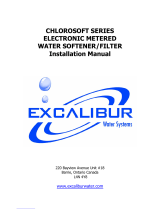 Excalibur Water Systems CHLOROSOFT SERIES Installation guide
Excalibur Water Systems CHLOROSOFT SERIES Installation guide
-
Hellenbrand ProMate DMT Series Owner's manual
-
Hellenbrand H-151 Series Owner's manual
-
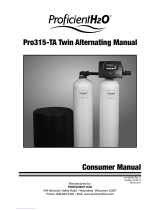 Proficient H2O Pro315 Next Gen TA HE Alternating Manual
Proficient H2O Pro315 Next Gen TA HE Alternating Manual
-
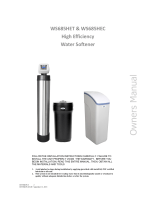 Canature WS685HEC Owner's manual
Canature WS685HEC Owner's manual
-
Hellenbrand promate 6.0 Owner's manual