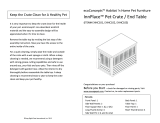Page is loading ...

Operation and Maintenance Manual
SEM Model DS-400
MAN-020 | Created: 1/30/20 | ECN: 00510
For Serial Numbers: S400-1743 and up
For service, parts, and customer support, contact us:
SECURITY ENGINEERED MACHINERY
5 Walkup Drive • Westborough, MA 01581
1-508-366-1488
www.semshred.com

semshred.com | 508.366.1488
2
Table&of&Contents&
Operation and Maintenance Manual ..................................................................................................................................... 1
SEM Model DS-400 ................................................................................................................................................................. 1
1. Safety Procedures .............................................................................................................................................................. 3
2. General Assembly Diagram ................................................................................................................................................ 4
3. Unpacking and Installation ................................................................................................................................................. 4
3.1 Unpacking ..................................................................................................................................................................... 5
3.2 Power ........................................................................................................................................................................... 6
3.3 Plug and Receptacle Information ................................................................................................................................. 6
3.4 Vacuum Installation Instructions .................................................................................................................................. 7
4. Startup and Operation ....................................................................................................................................................... 8
4.1 Before You Begin .......................................................................................................................................................... 8
4.2 Shreddable Materials ................................................................................................................................................... 9
4.3 Operation .................................................................................................................................................................... 10
4.4 Troubleshooting ......................................................................................................................................................... 10
5. Maintenance .................................................................................................................................................................... 11
5.1 Before Maintaining ..................................................................................................................................................... 11
5.2 Cleaning ...................................................................................................................................................................... 11
5.3 Lubrication .................................................................................................................................................................. 11
5.4 Filter ........................................................................................................................................................................... 11
5.5 Screen Change/Removal ............................................................................................................................................ 12
5.6 Belts ............................................................................................................................................................................ 12
5.7 Knife Changing and Sharpening .................................................................................................................................. 13
6. Electrical Schematics ........................................................................................................................................................ 20
7. Spare Parts ....................................................................................................................................................................... 20

semshred.com | 508.366.1488
3
1.) Safety Procedures
Your new SEM disintegrator incorporates powerful, heavy duty cutting mechanisms. Serious injury may result
if proper precautions are not followed.
• This equipment should never be operated by children or individuals that are
incapable of understanding these safety precautions.
• Do not reach into the feed opening for any reason. Never insert fingers, hands,
or objects not meant to be shredded into the feed opening.
• Do not operate this equipment with long hair, a necktie, loose clothing, or
jewelry, as there is risk they may be pulled into the shredder.
• Maintenance or repair of this equipment should be performed only by trained,
authorized service personnel.
• Always disconnect electrical power (unplug) before removing or opening the
cover or other panels providing access to internal mechanisms.
• Under no circumstances should any items made of or containing heavy metal
pieces be inserted into the unit. Permanent damage to the cutting head may
result.
Important:
If you overfeed the disintegrator, or have an emergency and need to bypass the timed shutdown, open the front
door of the disintegrator to immediately shut the machine down. Note that the rotor will still be spinning for a short
period afterwards.
Warning:
Opening the front door to bypass the timed shutdown can result in jams or damage to the unit.
Important:
SEM recommends that machine operators wear safety glasses, hearing protection, a mask, and if doing
maintenance or opening the cutting chamber, cut resistant gloves. It is up to each customer to determine the
PPE for their individual site. A suggested minimum break in period for new operators is two hours.

semshred.com | 508.366.1488
4
2. General Assembly Diagram
Disintegrator Cabinet
Vacuum Cabinet
On-Off Selector
Switch
Feed Door
Cartridge Filter

semshred.com | 508.366.1488
5
3. Unpacking and Installation
3.1 – Unpacking
The Model DS-400 has been secured to a pallet for shipping. Please inspect equipment immediately for any
shipping damage.
Important Note: Prior to unpacking, if there is any visible damage to the Model DS-400 or to the crate during
shipping, the receiver must note what is damaged on the Bill of Lading and contact the shipping party
immediately. Retain packaging for 90 days.
Unpacking:
o Tools Needed
§ Lift truck or power jack
§ Strap cutters
o Cut straps holding unit down to the pallet.
o Remove cardboard packaging and foam.
o Remove four bolts, two on each side of the front border of the pallet.
o Use a fork truck or power jack to lift the unit from the pallet or set up a ramp. Do not attempt to
work the unit off the pallet without a ramp, unit is very heavy and could topple
o Rest unit on casters on floor
Transportation: To move the unit, unlock all caster locks and then the unit can be pushed on flat surfaces. DO
NOT push the unit on an inclined or declined surface as control of the unit can be lost and personal injury or
damage to the unit could occur.
Storage: If the unit requires storage, it may be stored in its shipping crate or unpackaged. If unpackaged,
ensure that the caster locks are engaged to prevent unwanted movement of unit.

semshred.com | 508.366.1488
6
3.2 – Power
Power: The Model DS-400 uses a three horsepower, 3-phase motor to run its cutting chamber with a one
horsepower single phase 120V vacuum motor run off of the main incoming power. The following table lists the
recommended disconnects for the DS-400 which should be installed to local electrical code by a licensed
electrician only.
VOLTAGE
FULL LOAD AMPS (FLA)
RECOMMENDED SERVICE
208 Volts
~18.2 FLA
25 Amp
230 Volts
~16.1 FLA
20 Amp
380-415 Volts
~10 FLA
15 Amp
460 Volts
~8.1 FLA
15 Amp
Voltage Drop: When operating at 208V, SEM recommends no more than a 3% voltage drop on the
receptacle for optimal performance (min. 200V while under load).
Note: Model DS-400 should be connected to a dedicated circuit regardless of voltage.
Note: Motors are normally dual voltages, 230/460, but can only be operated at the specific voltage as
wired at the factory. If a voltage change is required in the field, contact the factory for proper instructions.
3.3 - Plug and Receptacle Information
Power Cord: All Model DS-400 units are supplied with an open-ended power cord. This can be directly
hardwired to a power disconnect switch.
Disintegrator Location: The Model DS-400 can be located in an office area or warehouse within six feet of
a wall receptacle of a dedicated 15-25 amp line based on the above chart. It is recommended that the
machine be at least three to four inches away from the wall for proper ventilation.
A disconnect throw switch should be mounted in close proximity to the unit, approximately one to two
feet away.

semshred.com | 508.366.1488
7
3.4 – Vacuum Installation Instructions
Place the vacuum cabinet next to the disintegrator cabinet as shown so the holes in the sides are lined up with each
other. Then open doors on the cabinets and feed the vacuum hose through the hole in the bottom of the right side of
vacuum cabinet and fit over the angled tube of the transition in the disintegrator cabinet.
Plug vacuum cabinet into the back of the disintegrator cabinet
Disintegrator
Cabinet
Vacuum
Cabinet
Vacuum
Cabinet
Disintegrator
Cabinet
Transition
Vacuum
Plug

semshred.com | 508.366.1488
8
4. Startup and Operation
4.1 – Before You Begin
Important: Most problems occur during the first hours of operation. These can be eliminated by careful
review of the operating, maintenance, and recommended service instructions. Please carefully read this
section before operating the machine.
Warning: Disintegrating of materials for which the unit is not intended will likely result in jamming or damage
(see section 4.2).
The Model DS-400 has been shipped complete and tested and is operational when received provided proper
electrical requirements are met.
The Model DS-400 was designed to destroy solid state media, optical media, and paper products. But as with
any type of office machine, it can be overloaded or jammed if overfed. Product destruction rate depends on
the material, size, and desired particle size. Feeding the unit less volume at a higher frequency will result in
better feed rates and reduce the operating costs.
Time Delay Shutdown: All Model DS-400’s units are equipped with time shutdown to help prevent jamming of
the disintegrator. When the selector switch is in the OFF DELAY position, the disintegrator will run for an
additional 60 seconds to clear the chamber. This will help to prevent jamming the unit.
Diagrams: Refer to section 2 for diagrams.
Familiarize yourself with all controls and button locations.
Ensure that all guards and covers are in place.
Ensure that the area is clean.
Check input area for debris, discarded tools, etc.

semshred.com | 508.366.1488
9
4.2 – Shreddable Materials
THIS UNIT IS NOT INTENDED FOR ROTATIONAL MEDIA.
The Model DS-400 is capable of destroying the following products:
•
PC boards and solid state media (removed from case)
•
CD/DVD/optical media (with select screen sizes)
•
Thumb drives
•
PDAs and cell phones (batteries must be removed)
•
Paper
All capacitors, batteries, and liquid-crystal displays should be removed from solid state drives and other solid
state media before running through the Model DS-400. This will often involve opening the product before
running it through the unit.
This unit is not intended for shredding rotational hard drives. Shredding rotational hard
drives on this machine will cause damage to the machine and void your warranty.

semshred.com | 508.366.1488
10
4.3 – Operation
Vacuum: Verify that the vacuum is plugged in with the hose, connected to the transition, and all access
points are closed. Vacuum bag capacity is 35 gallons/approximately 200 sheets/5 reams of paper. Be sure to
change this periodically. The line on the vacuum cabinet window shows SEM’s recommended fill point.
Powering On: Turn the selector switch. The unit will start and illuminate the green operating lamp.
Feeding: Lift feed tray cover and drop material into the hopper.
•
Feed Rates: The following are recommended feed rates for this unit:
o Paper – 10 Sheets every 10 seconds
o CDs – 3 per feed every 15-20 seconds
o Floppy Disks – 3-5 per feed every 20 seconds
o USBs – 3-4 per feed every 20 seconds
o Phone Boards – 1 per feed every 45-60 seconds
o SSD Boards – 1 per feed every 30 seconds
o Feed rates will vary depending on volume of shredded material, overall knife wear, and
screen size. Larger screens have faster feed rates.
Shut down: Allow the unit to run for 60 seconds before turning the power selector switch to off. This will
initiate an additional 60 second timed shutdown to allow the chamber and evacuation line to clear
Warning: Bypassing timed shut down can result in jams or damage to the cutting chamber. In case of
emergency open the front door of the unit to shut the unit down and bypass the timed shutdown.
4.4 – Troubleshooting
Jams: If the unit jams, follow the instructions below.
•
Disconnect unit from power using proper LOTO procedures.
•
Open the front door.
•
Remove the screws from the hopper cover.
•
Use belts to rotate the rotor.
•
Only reach in to remove a piece of material if necessary.
•
If rotor cannot make a full 360º rotation then the unit is still considered jammed.
•
Reattach hopper cover and close door.
•
Restart machine.
Unit Not Starting: If the unit will not start follow the instructions below:
•
De-energize unit before proceeding.
•
Ensure all guards and covers are properly secured to the unit. This ensures limit switches are active.
•
Open electrical panel and reset circuit breakers if necessary.
•
Make sure the unit is connected to a dedicated receptacle of proper voltage. Confirm receptacle
has a >3% voltage drop.

semshred.com | 508.366.1488
11
5. Maintenance
5.1 – Before Maintaining
Ensure that proper Lock Out Tag Out (LOTO) procedures are being followed any time the unit is being
cleaned, maintained, or otherwise opened up. Serious injury or damage to the machine can occur.
Warning: Shredded material can be sharp. SEM recommends wearing cut resistant gloves.
Tools Needed: Phillips head screwdriver, pliers and other hand tools, vacuum (recommended vacuum listed
with spare parts), cleaning solution (Windex/Simple Green) and rags/paper towels.
PPE Required: At minimum, SEM requires gloves, eye protection, and a mask.
5.2 – Cleaning
Frequency: After eight hours of operation.
Process:
• Disconnect power from the unit.
• Rotate the handle on the filter of the vacuum 3-5 full rotations. Make sure there is a bag
attached to the vacuum.
• Open the front door of each cabinet.
• Vacuum any loose debris inside.
• Wipe down hopper with cleaning solution.
• Change vacuum cabinet bag if necessary.
• Close door and clean exterior of both cabinets.
5.3 – Lubrication
•
Regular lubrication is recommended for optimal performance.
•
Frequency: twice yearly.
•
Grease fittings are located on the top of the rotor bearings on the sides of the cutting chamber.
Grease with Gulflex “A” multipurpose grease or equivalent.
5.4 – Filter
•
To clean the filter on the vacuum cabinet, turn the handle on top 5-10 full revolutions clockwise.
•
Filter should not need frequent changes but if filtration performance is significantly hindered or
filter is discolored, contact SEM for service.
•
Be sure that there is a bag attached to the vacuum or it will fall to the floor.

semshred.com | 508.366.1488
12
5.5 – Screen Change/Removal
Tools & PPE Required:
•
9/16” socket wrench with 1/2-2” extension
•
1/2” socket wrench with deep socket
•
Gloves, eye protection, mask
Steps:
•
Release tension from belt.
•
Remove the (4) 3/8-16 bolts holding up the transition.
•
Remove the (6) 5/16-18 nuts holding up the screen inside the cutting chamber.
•
Carefully lower the screen and inspect for damage.
o Material resting on screen is not considered adequately destroyed and may fall through
when screen is removed.
o Particle size integrity cannot be guaranteed if screen is damaged.
o Depending on the media, shredded material may be sharp – be sure to wear all
recommended PPE during maintenance.
•
Replacement screens and other screen sizes are available, contact SEM for details and prices.
5.6 – Belts
Tools & PPE Required:
o 9/16” wrench/socket wrench
o 3/4” wrench/socket wrench
Adjustment Steps:
o Turn bolt on adjustment plate
o Adjust until the belts can only be pressed in ½” when held between the thumb and forefinger.
•
Replacement:
o Relieve all slack from the belts.
o Slip belts over side of cutting chamber sheave.
o Set new belt in groove of motor sheave and work it over the cutting chamber sheave. Be careful
not to get fingers caught in belt and use LOTO procedures to avoid injury.
•
Change Frequency: Belts should be re-tightened after the first ten hours of operation, checked
quarterly, and changed annually.
*For serial numbers S400-0100 and S400-0101 contact SEM for replacement belts – 3VX500
Nuts to
remove

semshred.com | 508.366.1488
13
5.7 – Knife Changing and Sharpening
Frequency: Blade changes should be done as needed and are recommended based on usage as knife wear
varies depending on the material being destroyed. At a minimum, knives should be changed and returned for
sharpening at 25 hours of usage to avoid excess dust, noise, and potential jams.
Note: SEM highly recommends that this work be completed by SEM trained technicians. Damage to
equipment and harm to personnel may occur if work is not performed correctly.
Rear deflector
Idle plate
Drive
plate
Front
deflector
Rotor
Adjustment screws
Chamber overview

semshred.com | 508.366.1488
14
Tools and PPE Required:
• Cut resistant gloves
• 7/16”, 1/2” wrench or socket wrench
• 5/16” Allen drive socket bit
• 4-6” socket wrench extension
• Torque wrench compatible with sockets listed above
• .005” feeler gauge
Spare Knives and Sharpening: To avoid downtime, it is always best to have a spare set of sharp knives on
hand. SEM offers spare knives and sharpening services. Contact SEM customer service at 1-800-225-9293.
Screen: It is recommended, but not required, to remove the screen from the chamber while changing the
knives.
Front deflector
Front bed knife clamp
Bed knife
Rear deflector
Rear bed knife clamp
Drive plate
Exploded chamber
Bed knife

semshred.com | 508.366.1488
15
1.) Remove front and rear deflectors. Requires 1/2” wrench
2.) Remove bolts from rotor knives and remove knives noting the edge orientation.
• CAUTION – Knives are sharp.
• Requires 5/16” Allen drive socket bit.
3.) Remove bolts from bed knives.
• Replace one knife at a time.
• Make sure to keep track of the bed knife clamp orientation.
4.) Wipe bed knife clean and place atop bed knife seat with thicker end towards drive plate and blades
facing rotor. One knife will be upside down.
5.) Wipe bed knife clamp clean and place atop bed knife with thick end towards idle plate (opposite drive)
and the tapered side facing the rotor and the wide part of the taper being on the bottom.
Front deflector
Rear deflector
Bolts to
remove
(Both sides)

semshred.com | 508.366.1488
16
6.) Install bed knife bolts with six 3/8-16” x 1-1/2" socket head cap screw and six 3/8” thick grey washer
through top of clamp – set to hand tight. Flat side of washer should be touching clamp.
7.) Repeat steps 4-6 for the second bed knife.
8.) Wipe off rotor flats and rotor knives before attaching them one at a time with nine – 3/8-24” x 3/4"
socket head cap screw. Beveled edge of knife sits in notch of rotor corner.
Bed knives and clamp as seen
from drive plate
Bed knife
Bed knife support
Front bed knife
clamp
Bed knife
Bed knife support
Rear bed knife
clamp

semshred.com | 508.366.1488
17
9.) Torque rotor knives to 50-55ft./lbs. Requires torque wrench and 5/16” Allen drive socket bit.
10.) Set clearance between rotor and bed knives to .005” using adjustment screws and a feeler gauge,
rotating the knives in reverse (clockwise) so flat-to-flat contact will not cut feeler gauge.
• Requires 7/16” wrench and .005” feeler gauge.
• Process will need to be repeated until proper clearance is achieved.
• You will hear a light knock while spinning the rotor when one or two rotor knives meet the
feeler gauge. This indicates proper clearance.
o There should be little resistance, just a noise.
o If the rotor stops, there is too little clearance.
o The knocking only occurs on the longest of the three rotor knives. Occasionally it will
occur for two knives.
• Check clearance in front of each bed knife bolt. The knocking should occur either in the
middle OR on the two outside bed knife bolts.
• Double check clearance after tightening bolts as gap should be checked on each knife on
rotor and across the whole surface of each knife.
Rotor knife
bolt

semshred.com | 508.366.1488
18
11.) Torque bed knives to 45-50 ft./lbs.
• Requires torque wrench and 5/16” Allen drive socket bit.
• Torque wrench should not be used as a socket wrench and should be calibrated to ensure
proper tightening to avoid damage. SEM offers a complete toolkit for this system.
• Double check knife clearance after torqueing bolts.
12.) Attach front and rear deflectors as shown with six 5/16-18” x 1 1/4" hex bolts and 5/16” lock
washers. Requires 1/2” wrench.
.005 Feeler
gauge

semshred.com | 508.366.1488
19
13.) Do a final check of bolt torques, assembly bolt tightness, and knife gapping.
Warning: Failure to sharpen or replace knives will result in excess dust, frequent jamming of STAGE 2
chamber, reduced throughput, excess vibration, and increased noise throughout the device.
Re-sharpening: Knives can be re-sharpened two to three times provided they are not significantly damaged or
worn. Knives must be sharpened as a complete set (two bed knives, three rotor knives). Contact SEM
customer service at 1-800-225-9293 for details or for replacement knives.
Measuring the spare knives:
1. Place knives flat, back-to-back.
2. Measure from cutting edge to cutting edge.
3. If the measurement is below the minimum, then
the knives cannot be used and must be replaced.
Front deflector
Rear deflector
Minimum measurement of knife pairs
Bolts to replace

semshred.com | 508.366.1488
20
6. Electrical Schematics
Electrical schematics are shipped in the electrical panel and available in PDF upon request. Contact customer
care with your serial number.
7. Spare Parts
ITEM
QTY
DESCRIPTION
PART/DWG#
1
1
Spare Set of Knives (3 Rotor/2 Bed) designed for
Model 2 SSD/ DS400
391200K/3
2
1
Spare Sizing Screen (2 mm) designed specifically
for Model 2 SSD/ DS400*
SSD-
2SCREEN18P
3
1
Case of Bags for 650 Vac
638SB138A
4
2
Drive Belts for DS400
XPZ1312/2
5
1
Toolkit
553TK200
6
1
Vacuum Bags (2/bag) (for 9272410)
9196400
p*Other screen sizes are available – contact manufacturer for more information
/