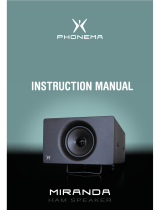Page is loading ...

DDA-1112 Digital Audio Distribution Amplifier
Guide to Installation and Operation
M453-9600-103
(DENSITÉ) SERIES
May 2006
DDA-1112
Description
The Digital Audio Distribution Amplifier DDA-1112
supports AES3-id 75 Ω and provides 9 outputs, or 8
outputs with an input loop. The input features clock
regeneration for reduced jitter and signal restoration. A
signal detection stage permits to control the content of the
audio signal. A multi-coloured Led, visible with the door
closed, report the card status. The DDA-1112 requires a
"single" or a "double" rear connector panel
.
Features
• Digital audio distribution amplifier 1 input to 4,
8 or 9 outputs
• AES3-id audio unbalanced input
• Remote control of carrier quality
• Silence detect with user adjustable delay and
threshold
• Intra frame output for monitoring
• Status Led and remote reporting
• Signal regeneration
• V, U, C, P bits transparency
FUNCTIONAL BLOCK DIAGRAM
AUDIO
OUTPUTS
AUDIO
INPUT
1
2
3
4
5
6
7
8
Rem Control
Select
Status
Eq
Reclocker
9
Microcontroller
Audio
detection
To INTRA FRAME
MONITORING
Internal
LOAD
ON
OFF
SPECIFICATIONS
Input
Signal:.......................AES3-id (SMPTE 276M)
Level: ........................0.1 to 7.0 Vpp
Impedance:...............75 Ω unbalanced or Hi-Z
..................................(selection by a jumper)
Equalization: .............0 to >2000 m
Outputs
Signal:.......................AES3-id (SMPTE 276M)
Level: ........................1 Vpp
Impedance:...............75 Ω unbalanced
Return loss:...............15 dB
Jitter reduction: ........>15 dB (@ 100 kHz)
Specific jitter:.............<0.005 UI pp (700 Hz to 100 kHz)
Signal Processing
Sampling:..................28 to 100 kHz
Processing delay: .....<12 µs @ 48kHz
Signal absence
- threshold:................-48 / -72 dBFS (6 dB step)
- delay:......................from 0 to 255 s
V, U, C, P bits transparency
Miscellaneous
Power: ......................single: 1.4 W
..................................double: 2 W
DDA-1112 Page 1 of 6

DDA-1112 Digital Audio Distribution Amplifier
Guide to Installation and Operation
DDA-1112
AES IN
2
AES OUT
3
1
4
DDA-1112-
SRP
DDA-1112-
DRP/L
DDA-1112
1
2
3
4
AES OUT
AES IN
IN LOOP
6
AES OUT
7
5
8
DDA-1112-
DRP
DDA-1112
1
2
3
4
AES OUT
AES IN
6
AES OUT
7
5
8
9
Select
Status
Status LED
SELECT button
DDA-1112
DDA-1112 Rear Connector Panels
INSTALLATION
Make sure the following items have been shipped with your
DDA-1112. If any of the following items are missing, contact
your distributor or Miranda Technologies Inc.
* DDA-1112 Digital Audio Distribution Amplifier
* DDA-1112 rear connector panel (see figure for options)
The DDA-1112 and its associated rear connector panel must be
mounted in a DENSITÉ frame. It is not necessary to switch off
the frame’s power when installing or removing the DDA-1112.
Detailed instructions for installing cards and their associated rear
panels are given in the Densité Frame manual.
Internal Load Card Jumper
When used with a DDA-1112-DRP or a DDA-1112-SRP, the
jumper JP1 should be in the ON position.
When used with a DDA-1112-DRP/L, the jumper JP1 should be
in the OFF position.
OPERATION
Overview
The DENSITÉ frame incorporates a central controller card,
located in the center of the frame, which is equipped with an
LCD display and a control panel. The controller handles error
reporting and local and remote control for all cards installed in
the frame. The display and control panel are assigned to the card
in the frame whose SELECT button has been pushed.
Status Monitor LED
The status monitor LED is located on the front card-edge of the
DDA-1112 module, and is visible through the front access door
of the DENSITÉ frame. This multi-color LED indicates module
status by color, and by flashing/steady illumination, according to
the following chart (which also indicates fault reporting for this
card on the DENSITÉ frame’s serial and GPI interfaces).
A “Flashing Yellow” Status LED indicates that the SELECT
button on the front panel has been pushed, and the controller
display and control panel are now assigned to this card.
The LED color assignments for some error conditions can be
reconfigured by the user (see the chart and menu for details).
: Factory default. User configurable
User Interface
Pushing the SELECT button will cause the on-card STATUS
LED to flash yellow, and the card identification and the current
status will be shown on the controller card’s display. The
STATUS LED will revert to its normal state upon a second push
of the button, or after a short delay. The messages which may
appear are shown in the top line of the menu chart on page 3
REPORT COLOR (F=flashing)
SERIAL GPI G Y R FR
No input lock
Biphase Coding
Error
Parity Error
CRCC Error
Slipped sample
Confidence
Invalid
Non audio
No signal input 1
No signal input 2
No rear panel
Page 2 of 6 DDA-1112

DDA-1112 Digital Audio Distribution Amplifier
Guide to Installation and Operation
Example:
SELECT button pushed twice when there is no signal
connected to Input 2 on the rear panel and the LED is steady
red:
Use the local control panel to access the detailed status report
shown in the STATUS menu below.
Operating Parameter Adjustment
The DDA-1112 has operating parameters which may be adjusted
at the controller card interface. After pressing the SELECT
button on the DDA-1112 card, use the keys on the local control
panel (described in the Controller card manual) to step through
the displayed menu and adjust the parameters. The menus are
shown below.
STATUS
SIGNAL THRESHOLD
CONFIGURE ALARM
[-72, -66, -60, -54, -48] ( dBFS )
NO LOCK
BIPHASE CODING
PARITY
CRCC ERROR
CONFIDENCE
INVALID
NON AUDIO
NO SIGNAL 1
ALARM LEVEL
ALARM REPORT
ALARM LEVEL
ALARM REPORT
ALARM LEVEL
ALARM REPORT
ALARM LEVEL
ALARM REPORT
ALARM LEVEL
ALARM REPORT
ALARM LEVEL
ALARM REPORT
ALARM LEVEL
ALARM REPORT
ALARM LEVEL
ALARM REPORT
[GREEN, YELLOW, RED, FLASH RED] ( NO UNIT )
[NONE, GPI]
[GREEN, YELLOW, RED, FLASH RED] ( NO UNIT )
[NONE, GPI]
[GREEN, YELLOW, RED, FLASH RED] ( NO UNIT )
[NONE, GPI]
[GREEN, YELLOW, RED, FLASH RED] ( NO UNIT )
[NONE, GPI]
[GREEN, YELLOW, RED, FLASH RED] ( NO UNIT )
[NONE, GPI]
[GREEN, YELLOW, RED, FLASH RED] ( NO UNIT )
[NONE, GPI]
[GREEN, YELLOW, RED, FLASH RED] ( NO UNIT )
[NONE, GPI]
[GREEN, YELLOW, RED, FLASH RED] ( NO UNIT )
[NONE, GPI]
[REAR PANEL ERROR, NO LOCK, BIPHASE CODING, PARITY, CRCC, SLIPPED, CONFIDENCE,
UNVALID,NON AUDIO, NO SIGNAL 1, NO SIGNAL 2, NO SIGNAL 1&2, ALL OK ]
DDA-1112
NO SIGNAL 2 ALARM LEVEL
ALARM REPORT
[GREEN, YELLOW, RED, FLASH RED] ( NO UNIT )
[NONE, GPI]
RESTOREFACTORY DEFAULT
FIRMWARE VERSION [ UC = Vxxx, CPLD = Vx]
CABLE CORRECTION AUTO [START, PROCESS, SUCCESS, FAIL]
MANUAL (AES STATUS) [MANUAL OFF, 0, 2500]
( m )
SIGNAL DELAY
[0,…, 15, …,255] ( s )
D D A - 1 1 1 2
A L 2N O S I G N
DDA-1112 Page 3 of 6

DDA-1112 Digital Audio Distribution Amplifier
Guide to Installation and Operation
OPERATION (continued)
STATUS menu
Displays status of the different board alarms. The higher-level
alarm is displayed, even if not configured to activate the
STATUS LED. ALL OK indicates an absence of alarm.
REAR PANEL ERROR
Indicates an absence of the rear
panel or an incompatibility between the module and the rear
panel. The STATUS led turns on flashing red
NO LOCK Indicates that the input stage is not locked on the
incoming AES.
BIPHASE CODING Indicates a biphase coding error .
PARITY Indicates a parity error.
CRCC Indicates a CRCC error.
SLIPPED
Indicates a sample slipping.
CONFIDENCE Indicates an input signal up to be low.
INVALID Indicates an invalid sample.
NON AUDIO Indicates the audio content is not linear PCM
samples.
NO SIGNAL Indicates an internal signal level lower than the
selected threshold during a user defined period.
NO SIGNAL DELAY menu
Signal absence is declared when the level signal is lower than
the signal threshold during the selected period, it can be
adjusted from 0 to 255 s. The default value is set to 15 s.
SIGNAL THRESHOLD menu
The absence signal threshold can be adjusted from –72 to –48
dBFS by 6 dB steps. The default value is –60 dBFS.
CABLE CORRECTION menu
AUTO A START will initiate an automatic sequence, indicated
by PROCESS. When the input status becomes correct it will
stop and SUCCESS will be displayed. FAIL will be displayed to
indicate that no correction has been found that will yield a
correct input status.
MANUAL This command allows a manual adjustment of the
correction applied to the input signal. The input status is
displayed at the same time to ease the setting.
CONFIGURE ALARM
It is possible to associate the STATUS Led colour and/or a
GPI relay activation to each detected error.
Alarm relay activation depends of the ENABLE selection of
the controller board menu GPI REPORT.
ALARM LEVEL Associates to each error the STATUS led
colour: GREEN, YELLOW, RED and FLASH RED. This
selection has no influence on the {STATUS} menu display.
ALARM REPORT The default value NONE is assigned to
errors. Alarm relay activation will be associated to an error
when GPI is set.
FIRMWARE VERSION menu
UC = Vxxx Microcontroller firmware version
CPLD = Vx Programmable logic element firmware
version.
FACTORY DEFAULT menu
RESTORE
Select RESTORE to reset all of the menu-adjustable
parameters to a factory-preset state (indicated in the menu chart
by an underline in the list of available choices)
iControl INTERFACE
The operation of the DDA-1112 may be controlled using Miranda’s iControl system.
This section describes the control panels associated with the DDA-1112 and their uses.
Please consult the iControl User’s Guide for information about setting up and operating
iControl.
In iControl Navigator or iControl Websites, double-click on the DDA-1112 icon to open
the control panel.
Status Icons
At the top, to the left of the Miranda logo, are two status icons that report various
aspects of the card’s operation.
The leftmost (CTRL) icon shows whether card configuration is manual [LOC] or via
iControl [REM]. The second icon reports the input status.
Move the cursor over an icon to see its current status in the message area below the
icons. If there is an error status, the message will appear automatically. If there are
multiple error messages, the display will cycle through them.
The higher level alarm is displayed below inside the Status tab.
Page 4 of 6 DDA-1112

DDA-1112 Digital Audio Distribution Amplifier
Guide to Installation and Operation
Config Tab
No Signal Delay sub-tab
This tab sets the card’s behavior in the event of a loss or absence of audio
signal content.
A signal absence is declared when the signal level is lower than the signal
threshold during the selected period.
The threshold can be set through the pull-down box to –72, -66, -60, -54 or -
48 dBFS, the default value is –60 dBFS.
The signal absence period can be adjusted from 0 to 255 seconds. The
default value is set to 15 s, an input box is available to enter a numerical value
directly.
Cable Correction sub-tab
Mode MANUAL
This mode allows a manual adjustment of the correction applied to the input
signal. Look at the input status icon to facilitate the setting. An input box is
available to enter a numerical value directly.
Mode AUTO
A START will initiate an automatic sequence, indicated by PROCESS. When
the input status becomes correct it will stop and SUCCESS will be displayed.
FAIL will be displayed to indicate that no correction has been found that will
yield a correct input status
Load Factory
The Factory profile is a read-only set of factory-selected values that can be
used to return your DDA-1112 to a standard operating condition.
See the DDA-1112 Menu, page 3, to see the default values for all parameters.
Alarms Tab
Selecting the Alarm config button opens a separate window
for error status reporting. The alarm Configuration Panel
shows all measured parameters and offers the following
options for each:
Choose an alarm Name, use the pull-down box in the
Overall alarm column to select the level associated to this
alarm: Disabled, Mino, Major or Critical.
Check Log events to enable logging. The result is stored in a
database managed with GSM n iControl Navigator.
In the bottom of the column Status/Name, the Card LED
color follows the status of the physical card LED, as defined
in the front panel menu Configure Alarm (page 4).
The overall Status is reflected by the color of the indicator
attached to the card in iControl Navigator. It is also
displayed in the upper left corner of the iControl Interface of
the DDA-1112.
GSM is a dynamic register of all the system alarms, it is also
an alarm provider for external applications.
DDA-1112 Page 5 of 6

DDA-1112 Digital Audio Distribution Amplifier
Guide to Installation and Operation
Info
The Info panel provides the user informations about the DDA-1112.
The boxes titled Label, Short Label, Source ID and Comments are editable; the user
can enter its own information.
The Advanced button displays the name of the server within the iControl system, the
frame into which it is installed, the slot occupied by the card and it’s ID (49 for DDA-
1112).
The Remote System Administration button at the bottom of the window opens a data
entry box titled Joining Locators, in which the ADD option opens a dialog box in
which the user can identify the Locator by its URL.
WARRANTIES
Miranda’s Warranty and Warranty Policy are explained in full detail in the Warranty Information Sheet.
COMPLIANCE
Radio Frequency Interference and Immunity
This unit generates, uses, and can radiate radio frequency energy. If the unit is not properly installed and used in accordance with this guide,
it may cause interference with radio communications. Operation with non-certified peripheral devices is likely to result in interference with
radio and television reception. This equipment has been tested and complies with the limits in accordance with the specifications in:
FCC Part 15, Subpart B; CE EN50081-1:1992; CE EN50082-1:1992.
CONTACT MIRANDA
Head Office Miranda Technologies France Miranda Asia
Miranda Technologies Inc. 216 Rue de Rosny Mita Nexus Bldg. 2F
3499 Douglas-B.-Floreani 93100 Montreuil 1-3-33 Mita, Minato-Ku
St. Laurent (Montreal), Que. H4S 1Y6 France Tokyo, Japan 108-0073
Canada
Tel +1 (514) 333-1772 +33 1 55 86 87 88 +81 3 5730 2988
Fax +1 (514) 333-6914 +33 1 55 86 00 29 +81 3 5730 2973
Toll free: 1-800-224-9828
Page 6 of 6 DDA-1112
/