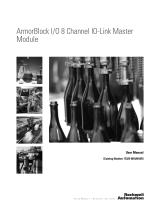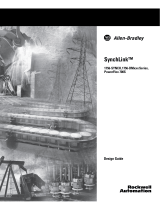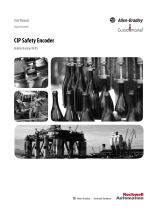Application Technique
Position-based Output Control with the MAOC Instruction
Catalog Numbers
1756-OB16IS, 1756-OB16IEFS, 1732E-OB8M8SR
This application technique describes applications that use the Motion Arm
Output Cam (MAOC) instruction with and without the use of scheduled
output modules.
Topic Page
Description 2
Operation 3
Configure Output Modules 9
Configure the Axis 11
Program the Instruction 12

Rockwell Automation Publication 1756-AT017A-EN-P - January 2013
2 Position-based Output Control with the MAOC Instruction
Description
The MAOC instruction enables you to synchronize digital outputs with axis
motion. At low speeds, you can use the instruction with a standard output
module to ease the axis and output synchronization. As performance
requirements increase, a scheduled output module is necessary to operate with
tight time synchronization.
This document describes three application examples that benefit from an
MAOC-based solution.
Strobe Trigger
A strobe trigger initiates systems, such as cameras, bar code scanners, or other
self-contained processes, that detect a rising edge input.
In this application, use the instruction to follow the position of the conveyor axis:
• The instruction triggers the strobe each time the conveyor moves a preset
distance.
• The instruction simplifies programming and the mechanical system.
Because the instruction controls the monitoring and trigger, it eliminates
the need to monitor limit switches or axis position in application code.
This frees up scan time and logic to focus on other aspects of the machine.
This also enables the strobe to have a very short and repeatable duration.
Applicator Control
The MAOC instruction is useful with glue applicators or other applications that
turn an output On and Off as the master line shaft changes position and forces
the output On if needed.
In this application, use the instruction to follow the master line shaft virtual axis:
• Program the compensation data to account for the mechanical delays of
turning the solenoid valve On and Off.
• Use enable bits to allow operator-based manual control of the outputs.
When used with gluing applications, the instruction reduces complex
compensation math. The Purge function is especially useful for glue applicators
that need to clear the lines.

Rockwell Automation Publication 1756-AT017A-EN-P - January 2013
Position-based Output Control with the MAOC Instruction 3
Product Diverting
In a product diverting application, product moves from one high-speed conveyor
to another via pneumatic or electrical drivers.
In this application, use the instruction to trigger the output when the product is
directly in front of the diverter.
This application is particularly useful for any kind of product quality rejection
system and also works well for material handling.
Operation
By itself, the MAOC instruction enables position-based output control in these
ways:
• Uses the position of any motion axis in a ControlLogix® system as the
position reference
• Uses any output or DINT
• Updates outputs based on the motion axis position at the motion group
coarse update rate, typically 1…32 ms
The instruction can update standard digital output modules at the coarse update
rate. However, some high speed applications require a higher degree of accuracy.
The 1756-OB16IS, 1756-OB16IEFS, and 1732E-OB8M8SR scheduled output
modules improve the accuracy of the MAOC instruction by supporting the
ability to schedule output On and Off times. All of the scheduling configuration
for an output’s On and Off times is completed through the MAOC instruction.
The instruction then updates values in the module’s output tags that define the
scheduled output behavior.
Table 1 - Scheduled Output Module Features
Feature 1756-OB16IS 1756-OB16IEFS 1732E-OB8M8SR
Number of schedules 16 32 16
Output points available
for scheduling
8 (points 0…7) 16 (points 0…15) 8 (points 0…7)
Remote operation None Remote chassis On-Machine™ over the
EtherNet/IP network
Minimum schedule interval
(1)
(1) The MAOC limits the minimum schedule interval (minimum pulse width) to 1/16 of the coarse update period.
100 μs 5 μs 100 μs

Rockwell Automation Publication 1756-AT017A-EN-P - January 2013
4 Position-based Output Control with the MAOC Instruction
Factors that Impact Schedule Accuracy
The following sections describe factors that can contribute to a loss of accuracy
on the scheduled output modules.
Minimum Pulse Width
A schedule interval is the course update period (CUP) divided by 16. Each
schedule interval can have only one scheduled event within it. If multiple
schedules fall within a single schedule interval, only the last event is evaluated.
The width of a pulse must be longer than a schedule interval. If the pulse width is
shorter than or equal to the schedule interval, it is less than the minimum pulse
width, and a loss of accuracy can occur.
Figure 1 on page 5 shows a minimum repeatable pulse width for a
1756-OB16IEFS module that supports as many as 16 schedules per CUP. The
summary of events is as follows:
•A—The On and Off events are spaced far enough apart that they cannot
fall within the same schedule interval. This meets the minimum pulse
width criteria.
•B—Even though the On event occurs on the edge of the schedule interval,
the Off event is longer than the minimum pulse width and falls into a
different schedule interval.
•C—The On and Off events fall within the same schedule interval and
cancel each other. The output is never energized.
•D—The pulse has the same width as example C, but the On and Off
events fall into separate schedule intervals. In this case, the output is
energized. Because it is not possible to predict where the schedule interval
starts or ends, the output can turn On at times, but not at others—even on
the same machine.
•E—The pulse width is exactly equal to the schedule interval, and the
output is energized as scheduled in most cases. However, in some cases,
output behavior can be unpredictable. Because it is not possible to predict
where the schedule interval starts or ends, the output can turn On at times,
but not at others—even on the same machine.
Topic Page
Minimum Pulse Width 4
Schedule Limitations 5
Position Reference: Actual versus Command 7
Constant versus Changing Velocity 8

Rockwell Automation Publication 1756-AT017A-EN-P - January 2013
Position-based Output Control with the MAOC Instruction 5
Figure 1 - Schedule Intervals
Refer to the table below to determine the minimum pulse width for your
application.
Schedule Limitations
Each module has a limited number of total schedules it can process, and a limited
number of schedules it can process per CUP, as shown below.
Schedules can be allocated to multiple points, or even a single point, as long as
you maintain the minimum pulse width and maximum schedule count.
Next CUP
Current CUP
Previous CUP
On
Off
On
Off
Output 1
Output 2
16
1234
5
6789
10
11 12 13 14
15
16
1
A
C D E
B
16 Schedule Intervals per CUP
Table 2 - Minimum Pulse Width
Discrete Output
CUP (µs)
MAOC Time Slot (µs) 1756-OB16IS (µs) 1756-OB16IEFS (µs) 1732E-OB8M8SR (µs)
500 31 100 31 100
1000 63 100 63 100
1500 94 100 94 100
≥
2000 CUP/16 CUP/16 CUP/16 CUP/16
Table 3 - Schedule Limits by Module
Count 1756-OB16IS 1756-OB16IEFS 1732E-OB8M8SR
Total Schedule Count 16 32 16
Schedules per CUP 8 16 8

Rockwell Automation Publication 1756-AT017A-EN-P - January 2013
6 Position-based Output Control with the MAOC Instruction
Figure 2 shows an example of the 1756-OB16IS module processing eight
schedules in the normal order (illustrated alphabetically). The module processes
the last schedule on output 0, then the last schedule on output 1, followed by the
last schedule on output 2, and so on. The module then processes the second to
last output for each output point. After the module processes the last schedule,
the processing completes. Any unprocessed schedules are not acted upon.
In the figure, the dashed lines signify the intended behavior, and the solid lines
show the actual behavior for these schedules:
•G—The schedule is processed; however, there is no change of state because
of the previous state of the output.
•H—The schedule turns output 1 Off, but much later than expected.
•I—This transition and all of the unmarked transitions are never processed.
If the 1756-OB16IS module in this example is replaced with a 1756-OB16IEFS
module with a higher schedule count, all of the schedules can be processed and
executed. Slowing down the master axis can also help because fewer schedules are
executed within each CUP.
Figure 2 - Schedule Limitations
Schedules Per CUP for 1756-OB16IS = 8
Next CUP
Current CUP
Previous CUP
On
Off
On
Off
Output 0
Output 1
On
Off
Output 2
G
D
A
D
I
H
E B
F C

Rockwell Automation Publication 1756-AT017A-EN-P - January 2013
Position-based Output Control with the MAOC Instruction 7
Position Reference: Actual versus Command
The MAOC instruction provides the option to use the actual feedback or the
command position as the master reference for the output cam:
• For axes configured as Feedback Only, the command position is equal to
the actual position.
• For axes configured as Virtual, the actual position is equal to the command
position.
Typically, the actual position for an axis has more variability than the command
position. For axes that have the option for either position, use the command
position to reduce possible error.
Figure 3 shows an extremely exaggerated case of actual position variability.
Filtering occurs when the position reference uses the actual position. This
increases the difficulty in determining when outputs change state, as shown by
labels A and B. In the example below, the MAOC instruction is bi-directional. If
the position reference is actual, the output energizes in a potentially troubling
manner. Setting the position reference to the command position improves the
output signal and the accuracy of the MAOC instruction.
Figure 3 - Command versus Actual Position
CUP
Actual
Command
Command On Time
Actual On Time
A
B
Time
On
Position

Rockwell Automation Publication 1756-AT017A-EN-P - January 2013
8 Position-based Output Control with the MAOC Instruction
Constant versus Changing Velocity
The MAOC instruction calculates schedules without acceleration compensation.
Between each CUP, the instruction assumes a linear velocity. However, physical
systems behave in a non-linear fashion due to mechanics and physics. This can
lead to slight deviations between the scheduled position and physical position of
an event.
During times of high acceleration or deceleration, outputs can change state
sooner or later than planned. For example, in
Figure 4, the intended result is to
turn the output On where position A intersects the physical position graph at
time D. The velocity compensation estimates that this will happen where
position A crosses the schedule position graph at time C. Because the physical
position lags behind the schedule position, the output turns On where position B
crosses the physical position graph. This demonstrates an output changing state
earlier than expected during acceleration.
This example is graphical only, and numerical difference is dependent on the
acceleration profile, the mechanical system, the available dynamic response, and
the duration of the coarse update period.
Figure 4 - Example of Constant versus Changing Velocity
P
osition
Time
C
D
Schedule Position
Physical Position
CUP 1
CUP 2
CUP 3
CUP 4
A
B

Rockwell Automation Publication 1756-AT017A-EN-P - January 2013
Position-based Output Control with the MAOC Instruction 9
Configure Output Modules
For use with the MAOC instruction, output modules require minimal
configuration:
• When using a scheduled output module, the outputs associated with the
MAOC instruction operate independently of the requested packet
interval (RPI). Standard output modules are typically updated at the RPI,
but can be updated faster in certain circumstances.
• To associate an output module with an MAOC instruction, assign the
module’s scheduled data tag to the output tag in the instruction. Using any
tag other than the scheduled data tag can cause problems with the
execution.
• For the 1756-OB16IS, 1756-OB16IEFS, and 1732E-OB8M8SR
scheduled output modules, use the default settings shown in the figures
below.
Figure 5 - 1756-OB16IS Communication Format

Rockwell Automation Publication 1756-AT017A-EN-P - January 2013
10 Position-based Output Control with the MAOC Instruction
Figure 6 - 1756-OB16IEFS Output Data
Figure 7 - 1732E-OB8M8SR Timestamp

Rockwell Automation Publication 1756-AT017A-EN-P - January 2013
Position-based Output Control with the MAOC Instruction 11
Configure the Axis
The controller uses execution targets to provide a unique identifier for each
output cam on an axis. This value enables the controller to reference the MAOC
instruction internally. The execution target in the MAOC and MDOC
instructions must match to stop the execution of the output cam.
You can configure as many as eight (0…7) output cam execution targets per axis.
The default number of execution targets for each axis is zero, so you must change
the default value to use the MAOC instruction. The location of the parameter in
the hardware profile varies depending on the type of axis, as shown in the figures
below.
Figure 8 - AXIS_SERVO_DRIVE
Figure 9 - AXIS_CIP_DRIVE

Rockwell Automation Publication 1756-AT017A-EN-P - January 2013
12 Position-based Output Control with the MAOC Instruction
Figure 10 - AXIS_VIRTUAL
Program the Instruction
This section provides programming examples for three MAOC-based
applications. For detailed information about the MAOC instruction, refer to the
online Help within the Studio 5000™ Logix Designer application.
Once the MAOC instruction starts, you do not need to terminate the instruction
when the axis motion stops. Once the axis motion resumes, the instruction
continues to monitor the axis. To stop the MAOC instruction, use a Motion
Disarm Output Cam (MDOC) instruction.

Rockwell Automation Publication 1756-AT017A-EN-P - January 2013
Position-based Output Control with the MAOC Instruction 13
Strobe Trigger Example
In this strobe trigger example, a camera takes a picture of labels on boxes as they
travel along a conveyor. The conveyor can be driven by any device, such as a servo
drive, variable frequency drive, or soft starter. An encoder sends the speed of the
conveyor to the controller.
Figure 11 - Strobe Trigger Example
The programming logic for this example must take into account the following:
• Boxes on the conveyor are 1000 mm apart.
• The strobe must trigger when a box is in the middle of its travel, nominally
at 500 mm.
• The duration of the strobe light flash must be exactly 10 ms.
• To account for boxes that are out of place, the strobe must trigger multiple
times: just before, at, and just after the center of the field of view.
Figure 12 shows the configuration of the output cam for this example. As the axis
travels through the 450 mm, 500 mm, and 550 mm points, the strobe output
turns On for 10 ms, independent of the scan time of the controller. This is
especially useful for applications with long scan times, or exact requirements for
the On time duration.
Figure 12 - Output Cam for Strobe Trigger
Encoder

Rockwell Automation Publication 1756-AT017A-EN-P - January 2013
14 Position-based Output Control with the MAOC Instruction
Figure 13 shows the configuration of the MAOC instruction for this example.
Figure 13 - MAOC Instruction for Strobe Trigger
Table 4 - MAOC Operands for Strobe Trigger
Operand Configuration
Axis Associate the axis with the Conveyor_Feedback tag.
Execution Target Specify a value of 0…7. Each output cam on an axis requires a unique identifier.
Motion Control Specify a unique tag to identify the motion instruction.
Output Set the output to use the data structure of the output module that triggers the
strobe.
Input In this example, the input is ignored because none of the latch types include the
Enable feature.
Output Cam Select the output cam profile defined in the Output Cam Editor, as shown in
Figure 12.
Cam Start Position Set to 0. The output cam starts with a position of 0.0 when the axis moves
forward and crosses 0.0 mm.
Cam End Position Set to 1000.0. The output cam rolls over from 1000.0 to 0.0 when it is moving
forward, based on the cam start and end positions.
Output Compensation Use the default tag values for the Output Compensation operand because no
compensation is required in this example.
Execution Mode Set to Continuous. The instruction must run continuously so that each new box
gets photographed without having to reset, but will start only when the
conveyor is moving forward.
Execution Schedule Set to Forward Only. The instruction starts as soon as the axis moves past the axis
arm position in the forward direction.

Rockwell Automation Publication 1756-AT017A-EN-P - January 2013
Position-based Output Control with the MAOC Instruction 15
Applicator Control Example
In this applicator control example, glue applicators apply four lines of glue in
controlled patterns on moving web material.
Figure 14 - Applicator Control Example
Figure 15 shows the configuration of the output cam for this example:
• The configuration includes a short and long pulse for each glue applicator.
• The pulses use the Position and Enable parameter. This lets the
programmer disable the glue when running the system at very low speeds,
which creates excess glue production, or when running tests without any
product.
• The last two entries let the programmer set a purge cycle in which glue
continues to run without following the master axis. When the enable bits
are turned On, the glue heads continue to operate even if the axis is not
moving.
Axis Arm Position Set to 0.0 with the knowledge that the box is 0.5 m further on the conveyor belt.
Cam Arm Position Set to 0.0. This operand determines the position in the output cam at the
moment that the output cam is armed. In this application, no phase correction is
required.
Position Reference Set to Actual. The Conveyor_Feedback axis is a feedback-only axis, so the
position reference must be the actual position of the axis.
Table 4 - MAOC Operands for Strobe Trigger (continued)
Operand Configuration
Web Material
Glue Lines

Rockwell Automation Publication 1756-AT017A-EN-P - January 2013
16 Position-based Output Control with the MAOC Instruction
Figure 15 - Output Cam for Applicator Control
Figure 16 shows the configuration of the MAOC Instruction for this example.
Figure 16 - MAOC Instruction for Applicator Control
Table 5 - MAOC Operands for Applicator Control
Operand Configuration
Axis Coordinate the instruction with a virtual line master axis.
Execution Target Specify a value of 0…7. Each output cam on an axis requires a unique identifier.
Motion Control Specify a unique tag to identify the motion instruction.
Output Set the output to use the data structure of the output module that triggers the
strobe.
Input Specify the input tag that controls the Enable bits for each member of the output
cam. The Enable bits can be controlled from logic or from an operator terminal.
Output Cam Select the output cam profile defined in the Output Cam Editor, as shown in
Figure 15.
Cam Start Position Set to 0. Program the instruction to start only as the axis rolls over to zero in the
forward direction, maintaining synchronization with the virtual master.

Rockwell Automation Publication 1756-AT017A-EN-P - January 2013
Position-based Output Control with the MAOC Instruction 17
This application example also requires you to use output compensation with the
MAOC instruction. Output compensation enables the motion planner to
account for the delay in opening and closing valves, relays, or other delays
inherent to the application. As shown in
Figure 17, the valve takes 10 ms to open
and 15 ms to close.
Figure 17 - Output Compensation for Applicator Control
Cam End Position Set equal to the unwind distance of the axis. In this example, the distance is 1.0.
Output Compensation Specify the tag associated with the output compensation structure, as shown in
Figure 17.
Execution Mode Set to Continuous. The instruction can run continuously because the virtual line
master axis unwinds with each product.
Execution Schedule Set to Forward Only. The instruction starts as soon as the axis moves past the axis
arm position in the forward direction.
Axis Arm Position Set to 0.0 to align the output cam with the virtual master axis.
Cam Arm Position Set to 0.0. This operand determines the position in the output cam at the
moment that the output cam is armed. In this application, no phase correction is
required.
Position Reference Set to Command because the target axis is controlled.
Table 5 - MAOC Operands for Applicator Control (continued)
Operand Configuration

Rockwell Automation Publication 1756-AT017A-EN-P - January 2013
18 Position-based Output Control with the MAOC Instruction
Product Diverting Example
In this product diverting example, jugs of orange juice pass along the conveyor
belt while sensors determine the fullness of each jug. If a jug is not full, it is
deflected off of the conveyor belt, as shown below.
Figure 18 - Product Diverting Example
The programming logic for this example must take into account the following:
• The sensor and the center of the actuator are 9 in. apart.
• Each bottle is nominally 12 in. apart.
• The conveyor measures the position of the bottles in inches.
Typically, you can use timers to measure position with constant speed
conveyors, but if the conveyors are starting and stopping regularly, use the
position of the belt instead of timers.

Rockwell Automation Publication 1756-AT017A-EN-P - January 2013
Position-based Output Control with the MAOC Instruction 19
Figure 19 shows the configuration of the output cam for this example. The
configuration schedules the actuator to extend after 9 in. of travel and to stay
extended until after an additional inch of travel.
Figure 19 - Output Cam for Product Diverting
Figure 20 shows the configuration of the MAOC instruction for this example.
The instruction starts if the low sensor detects liquid, but the top sensor does not.
Triggering the instruction can be more complicated in an actual machine. The
instruction starts immediately and ends after the bottle mover has traveled 11 in.
Figure 20 - MAOC Instruction for Product Diverting

Publication 1756-AT017A-EN-P - January 2013
Copyright © 2013 Rockwell Automation, Inc. All rights reserved. Printed in the U.S.A.
Rockwell Automation Support
Rockwell Automation provides technical information on the Web to assist you in using its products.
At
http://www.rockwellautomation.com/support, you can find technical manuals, technical and application notes, sample
code and links to software service packs, and a MySupport feature that you can customize to make the best use of these
tools. You can also visit our Knowledgebase at
http://www.rockwellautomation.com/knowledgebase for FAQs, technical
information, support chat and forums, software updates, and to sign up for product notification updates.
For an additional level of technical phone support for installation, configuration, and troubleshooting, we offer
TechConnect
TM
support programs. For more information, contact your local distributor or Rockwell Automation
representative, or visit
http://www.rockwellautomation.com/support/.
Installation Assistance
If you experience a problem within the first 24 hours of installation, review the information that is contained in this
manual. You can contact Customer Support for initial help in getting your product up and running.
New Product Satisfaction Return
Rockwell Automation tests all of its products to ensure that they are fully operational when shipped from the
manufacturing facility. However, if your product is not functioning and needs to be returned, follow these procedures.
Documentation Feedback
Your comments will help us serve your documentation needs better. If you have any suggestions on how to improve this
document, complete this form, publication
RA-DU002, available at http://www.rockwellautomation.com/literature/.
United States or Canada 1.440.646.3434
Outside United States or Canada Use the
Worldwide Locator at http://www.rockwellautomation.com/support/americas/phone_en.html, or contact your local Rockwell
Automation representative.
United States Contact your distributor. You must provide a Customer Support case number (call the phone number above to obtain one) to your
distributor to complete the return process.
Outside United States Please contact your local Rockwell Automation representative for the return procedure.
Allen-Bradley, ControlLogix, On-Machine, Studio 5000, Rockwell Software, Rockwell Automation, and TechConnect are trademarks of Rockwell Automation, Inc.
Trademarks not belonging to Rockwell Automation are property of their respective companies.
-
 1
1
-
 2
2
-
 3
3
-
 4
4
-
 5
5
-
 6
6
-
 7
7
-
 8
8
-
 9
9
-
 10
10
-
 11
11
-
 12
12
-
 13
13
-
 14
14
-
 15
15
-
 16
16
-
 17
17
-
 18
18
-
 19
19
-
 20
20
Allen-Bradley 1756-OB16IS Application Technique
- Type
- Application Technique
- This manual is also suitable for
Ask a question and I''ll find the answer in the document
Finding information in a document is now easier with AI
Related papers
-
Allen-Bradley 1756 ControlLogix User manual
-
Allen-Bradley ArmorBlock 1732E User Information
-
Allen-Bradley ArmorBlock 1732E Series Wiring Diagrams
-
Allen-Bradley 1756-OB16IEFS User manual
-
Allen-Bradley ArmorBlock 1732E-OB16M12DR Installation Instructions Manual
-
Allen-Bradley ArmorBlock 1732E-IT4IM12R Installation Instructions Manual
-
Allen-Bradley ArmorBlock 1732E-8IOLM12R Wiring Diagrams
-
Allen-Bradley ArmorBlock Series Wiring Diagrams
-
Allen-Bradley ArmorBlock 1732E-OF4M12R Installation Instructions Manual
-
Allen-Bradley 5069-IB8SK User manual
Other documents
-
HDX 1399963 User guide
-
 Reka MS 200 Operational Instructions
Reka MS 200 Operational Instructions
-
 Rockwell Automation Allen-Bradley FLEX 5000 Series User manual
Rockwell Automation Allen-Bradley FLEX 5000 Series User manual
-
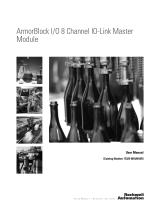 Rockwell Automation ArmorBlock Series User manual
Rockwell Automation ArmorBlock Series User manual
-
 Rockwell Automation Allen-Bradley DriveLogix 5730 User manual
Rockwell Automation Allen-Bradley DriveLogix 5730 User manual
-
AMF Switches and Diverters User manual
-
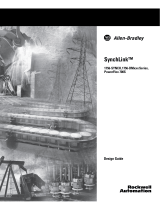 Rockwell Automation PowerFlex 700S Design Manual
Rockwell Automation PowerFlex 700S Design Manual
-
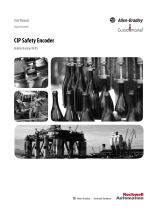 Rockwell Automation Allen-Bradley Guardmaster CIP User manual
Rockwell Automation Allen-Bradley Guardmaster CIP User manual
-
 Rockwell Automation Allen-Bradley Kinetix 5700 Series Reference guide
Rockwell Automation Allen-Bradley Kinetix 5700 Series Reference guide
-
Rockwell Automation Allen-Bradley 5069 Compact GuardLogix Programming Manual