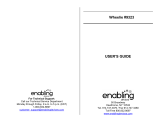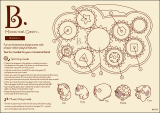Page is loading ...

90-003595-001
UK
Parent’s Guide
Gear Up & Go Gearae


2
INTRODUCTION
Thank you for purchasing the GearZooz
®
Gear Up & Go Gearaffe by
VTech
®
. This adorable gearaffe features three interactive activities that
introduce animal names and sounds, shapes and colours!
LIGHT UP SHAPE
BUTTONS
ON/OFF/ACTIVITY
SWITCH
6 STANDARD
GEARS
TRIGGER GEAR
3 SMART GEAR
ANIMALS
VOLUME CONTROL
SWITCH
PURPLE
SMART POLE
STANDARD
POLE
HANDLE GEAR

3
INCLUDED IN THIS PACKAGE
• OneVTech
®
Gear Up & Go Gearaffe
• ThreeSmartGearanimals
• Sixstandardgears
• Onehandlegear
• Oneparent’sguide
WARNING:
All packing materials such as tape, plastic sheets, packaging locks,
removable tags, cable ties and packaging screws are not part of this
toy,andshouldbediscardedforyourchild’ssafety.
NOTE: Please keepthis parent’s guide as it contains important
information.
Unlock the packaging locks:
Rotate the packaging locks anticlockwise 90
degrees.
Pull out the packing locks.
Remove the Cable Ties:
Cut the ties with a pair of scissors.
Remove the ties.

4
Unlock the Smart Gear Bird:
1. SlidethewhitetabtotherighttounlocktheSmart Gear Bird.
2. Lift the tab and Smart Gear Bird off the gearaffe.
3. Discard the white tab.
GETTING STARTED
BATTERY INSTALLATION
1. Make sure the unit is turned OFF.
2. Locate the battery cover on the side of the
unit.
3. Use a screwdriver to loosen the screw and
open the battery cover.
4. Install 2 new AA (AM-3/LR6) batteries into
the battery box as illustrated.(The use of
new alkaline batteries is recommended for
maximumperformance).
5. Replace the battery cover and tighten the screw to secure.
BATTERY NOTICE
• Usenewalkalinebatteriesformaximumperformance.
• Useonlybatteriesofthesameorequivalenttypeasrecommended.
• Donotmixdifferenttypesofbatteries:alkaline,standard(carbon-
zinc) or rechargeable (Ni-Cd, Ni-MH), or new and used batteries.
• Donotusedamagedbatteries.
• Insertbatterieswiththecorrectpolarity.

5
• Donotshort-circuitthebatteryterminals.
• Removeexhaustedbatteriesfromthetoy.
• Removebatteriesduringlongperiodsofnon-use.
• Donotdisposeofbatteriesinfire.
• Donotchargenon-rechargeablebatteries.
• Remove rechargeable batteriesfrom the toy before charging (if
removable).
• Rechargeable batteries are only to be charged under adult
supervision.
Disposal of batteries and product
The crossed-out wheelie bin symbols on products and
batteries, or on their respective packaging, indicates they
must not be disposed of in domestic waste as they contain
substances that can be damaging to the environment and
human health.
The chemical symbols Hg, Cd or Pb, where marked, indicate
that the battery contains more than the specified value of
mercury (Hg), cadmium (Cd) or lead (Pb) set out in Battery
Directive (2006/66/EC).
The solid bar indicates that the product was placed on the
market after 13th August, 2005.
Help protect the environment by disposing of your product or
batteries responsibly.
Formoreinformation,pleasevisit:
www.recycle-more.co.uk
www.recyclenow.com
PRODUCT FEATURES
1. ON/OFF/ACTIVITY SWITCH
SlidetheON/OFF/ACTIVITY SWITCH to choose an activity. To
turn the unit off, slide the switch to the OFF ( ) position.
?

6
2. LIGHT UP SHAPE BUTTONS
Press the five LIGHT UP SHAPE BUTTONS to hear a musical
note,answerthequestionsortolearnaboutcoloursandshapes.
The lights will flash with the melodies and songs.
3. PURPLE SMART POLE
Place the SMART GEAR ANIMAL on the PURPLE SMART POLE
to learn about the animal or to add fun animal sounds into songs.
4. STANDARD POLE
There are eight STANDARD POLES. STANDARD POLES do not
trigger electronic responses.
5. TRIGGER GEAR
Turn the TRIGGER GEAR to learn about the gearaffe, other animals
or to hear an animal song.
6. PUSH ALONG
Push the gearaffe to hear fun songs and responses.
7. VOLUME CONTROL SWITCH
The VOLUME CONTROL SWITCH is located on the side of the
gearaffe.SlidetheswitchtoselectLow or High volume.
8. Automatic Shut Off
To preserve battery life, the Gear Up & Go Gearaffe will shut off
automatically after several minutes without any input. The unit can
be turned on again by sliding the ON/OFF/ACTIVITY SWITCH to any
one of three activities. The unit will also automatically turn off when
the batteries are very low. When this happens we suggest installing
a new set of batteries.

7
TO BEGIN PLAY
Move the ON/OFF/ACTIVITY SWITCH to any one of three activities
to play.
Activate Normal Play Mode:
The Gear Up & Go Gearaffe is in TRY-ME mode in the packaging. To
activate normal and disable TRY-ME mode, firstly turn the unit ON.Next
place any SMART GEAR ANIMAL on the PURPLE SMART POLE.
You will hear a short melody notifying you that normal play mode has
been activated.
Note: Be sure to remove the white tab from under the Smart Gear Bird
before playing.
ACTIVITIES:
1. Music Fun
Press the LIGHT UP SHAPE BUTTONS to hear music notes and create
your own melody. Turn the TRIGGER GEAR to listen to the melodies
and push the gearaffe to hear songs. If a SMART GEAR ANIMAL is on
the PURPLE SMART POLE, press the LIGHT UP SHAPE BUTTONS
to hear musical animal sound effects. Turn the TRIGGER GEAR to
listen to the melodies with animal sounds. Push the gearaffe to play
songs and hear fun animals sounds jammed into the song.
2. Learn & Explore
Press the LIGHT UP SHAPE BUTTONS to learn colours and shapes.
Turn the TRIGGER GEAR to learn about the gearaffe and push the
gearaffe to hear songs. If a SMART GEAR ANIMAL is on the PURPLE
SMART POLE, turn the TRIGGER GEAR to learn about animals or
push the gearaffe to hear songs with fun animal sound effects.

8
3. Quiz Mode
Listentoquestionsabouttheshapesandcolours.PresstheLIGHT
UP SHAPE BUTTONStoanswerthequestions.TurntheTRIGGER
GEARtorepeatthequestion.PlaceaSMART GEAR ANIMAL on the
PURPLE SMART POLE to hear the animal name and sound or push
the gearaffe to hear songs with fun animal sound effects.
4. Gears
Add and remove the Gearstocreateyourownuniquegearaffe.
5. Push Along
Push the gearaffe to watch the Gears spin.
6. Handle Gear
Turn the HANDLE GEAR to spin the Gears.
SING-ALONG SONG LYRICS
Song 1:
I’masillyGearaffe!
I love to sing and laugh.
Comeon,let’splayallday,
Hurray,hurray,hurray,let’splay!
?

9
Song 2:
Time to have fun, in the warm sun.
Bumblebees buzz everywhere.
Frogs are hopping, hop, hop, hopping!
Watch the birds go way up high.
And dance across the sky!
Song 3:
I am as tall as the tall trees.
I love to munch on the leaves!
Giraffeshaveveryuniquespots,
Welaughandplaywhereit’shot!
Song 4:
Clap your hands and move your feet,
Let’sdancetothebeat!
Move and groove and boogie down!
Now, shake it all around!
CARE & MAINTENANCE
1. Keep the unit clean by wiping it with a slightly damp cloth.
2. Keep the metal parts on the purple smart pole clean by wiping them.
3. Keep the unit out of direct sunlight and away from any direct heat
source.
4. Removethebatterieswhentheunitisnotinuseforanextended
period of time.
5. Donotdroptheunitonahardsurfaceanddonotexposetheunit
toexcessmoisture.

10
TROUBLESHOOTING
If for some reason the program/activity stops working, then please
followthesesteps:
1. Turn the unit OFF.
2. Interrupt the power supply by removing the batteries.
3. Let the unit stand for a few minutes, then replace the batteries.
4. Turn the unit ON. The unit should now be ready to play again.
5. If the unit still does not work, install a brand new set of batteries.
Iftheproblempersists,pleasecallourConsumerServicesDepartment
on 01235 546810 (from UK) or +44 1235 546810 (outside UK) and a
service representative will be happy to help you.
TECHNICAL SUPPORT
If you have a problem that cannot be solved by using this manual, we
encourageyoutovisitusonlineorcontactourConsumerServices
Department with any problems and/or suggestions that you might have.
A service representative will be happy to assist you.
Beforerequestingsupport,pleasebereadytoprovideorincludethe
informationbelow:
•Thenameofyourproductormodelnumber(themodelnumberis
typically located on the back or bottom of your product).
•Theactualproblemyouareexperiencing.
•Theactionsyoutookrightbeforetheproblemstarted.
Internet: www.vtech.co.uk
Phone: 01235 546810 (from UK), or +44 1235 546810 (outside UK)

11
IMPORTANT NOTE:
Creating and developing VTech
®
products is accompanied by a
responsibility that we take very seriously. We make every effort to
ensure the accuracy of the information, which forms the value of
our products. However, errors sometimes can occur. It is important
for you to know that we stand behind our products and encourage
youtocallourConsumerServicesDepartmenton01235546810
(from UK) or +44 1235 546810 (outside UK), with any problems
and/or suggestions that you might have. A service representative
will be happy to help you.


90-003595-001
UK
TM & © 2017 VTech Holdings Limited.
All rights reserved.
Printed in China.
Visit our website for more
information about our products,
downloads, resources and more.
www.vtech.co.uk
/