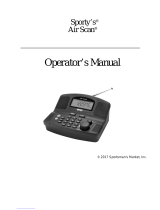0638.420-071 Issue 06 02/2021 VHF Transceiver 3
1 Introduction ................................................................................................. 7
1.1 General Safety Definitions ............................................................................................ 7
1.2 Packaging, Transport, Storage ..................................................................................... 7
1.3 Disposal ........................................................................................................................ 8
1.4 Warranty Conditions ..................................................................................................... 8
1.5 Conditions of Utilization ................................................................................................ 8
1.6 Non-Warranty Clause ................................................................................................... 8
2 Device Description ..................................................................................... 9
2.1 Purpose of Equipment .................................................................................................. 9
2.2 Device Assignment ....................................................................................................... 9
2.3 Scope of Delivery ......................................................................................................... 9
2.4 State of Delivery ........................................................................................................... 9
2.5 Additional Required Equipment .................................................................................. 10
2.6 Registration of the Device .......................................................................................... 10
2.7 Type Plate .................................................................................................................. 11
2.8 Software/Firmware Status – Functionality .................................................................. 11
3 Operation ................................................................................................... 13
3.1 Registration of the Device .......................................................................................... 13
3.2 Safety-Conscious Utilization ....................................................................................... 14
3.3 Controls and Indications ............................................................................................. 15
3.3.1 Symbols on the Display .................................................................................... 16
3.4 Start-Up ...................................................................................................................... 17
3.5 Receive Mode ............................................................................................................. 17
3.6 Transmit Mode ............................................................................................................ 18
3.7 Frequency Selection Modes ....................................................................................... 19
3.7.1 Standard Mode ................................................................................................. 20
3.7.2 Direct Tune Mode ............................................................................................. 21
3.7.3 Channel Mode .................................................................................................. 22
3.7.4 Frequency Storage Functions .......................................................................... 24
3.7.5 SCAN Mode ...................................................................................................... 27
3.8 SQUELCH .................................................................................................................. 28
3.9 RX Field Strength Indication ....................................................................................... 28
3.10 Channel Spacing ........................................................................................................ 29
3.11 Auxiliary Audio Input (AUX INPUT) ............................................................................ 30
3.12 Intercom Operation ..................................................................................................... 30
3.12.1 Pilot Circuit and Passenger Circuit ................................................................... 31
3.12.2 Intercom Operation started with VOX ............................................................... 31
3.12.3 Intercom Operation started with an Intercom Switch ........................................ 32
3.13 VOX & Speaker Operation ......................................................................................... 32
3.14 Menus ......................................................................................................................... 32
3.14.1 User Menu ........................................................................................................ 33
3.14.2 Intercom Menu .................................................................................................. 34
3.15 Read Out and Reset Error/Failure Flags .................................................................... 35
3.16 Warning and Failure Indications ................................................................................. 36
4 Technical Data .......................................................................................... 38
5 Contact Data.............................................................................................. 39
6 Index .......................................................................................................... 40