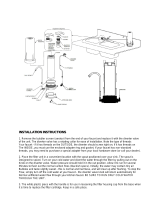Product SpecificationsSummary of Operation Notices
36
37
Do not use this product for any purpose other than what’s described in this manual.
Do not modify this product intentionally
Do not place heavy objects on this product.
Do not lift this product body holding the stainless steel tube, it will break.
Always keep the disposal outlet open so water can drain.
Always use AC120V(American type) and AC 220V~240V (European type) with this product.
KYK generationAlways use 110V with this product.
Do not use overly contaminated water with this product. Tap water is best.
If there is a problem with this product, please call your service center.
Do not use hot water with this product.
When the filter change signal is displayed, please change the filter as soon as possible.
When you do not use this product for more than two days, run water through it for 1~2 minutes before using.
When you use this product for the first time, run water through it for 2~3 minutes.
When you do not use this product for a long time (over 1 week), please unplug it, remove the filters,
and dry it out.
Be careful when changing the filters to not damage the O ring. Change the filters carefully.
Do not use well water, groundwater, contaminated water and water contained with high amounts of heavy metals.
Do not use water hotter than 35
C
with this product. Room temperature water is best.
Do not supply unit with ionized water.
Do not use alcohol for cleaning and washing the product. (Only use a gentle soap)
Change the filter regularly.
Do not take this product apart.
Do not shock or shake the unit.
Summary of Operation Notices
This product is connected directly to tap water and
creates alkaline reduced water by first purifying
the water with two special hybrid filters, then ionizing
the water using 5 or 7 platinized titanium plates.
5C ~ 30C Touch sensor
Continuous electrolysis (including flow sensor) 1.5~ 3.0kgf/cm
2
Displays pH and ORP levels, 7 colors, water flow rate per minute, water purification,
sound indicator, filter life for 1
st
and 2
nd
filter, auto-diagnosis codes, water purification
2 liter of alkali water/minute, 1.5 liters acidic water/minute
4 levels of acidic water, filtered only water
5 or 7 sheets of Platinized Titanium
KYK generation7 sheets of Platinized Titanium
Automatic washing (controlled by mycom)
1st filter: 6,000 liters 2nd filter: 9,000 liters
(may differ region to region, nation to nation)
KYK generation1st filter: 6,000 liters 2nd filter: 6,000 liters
Displays on LCD display when the filter life indicator reaches 70 liters.
If the taste and smell of water is not normal, you should change the filter anyway.
1
st
filter: composite filter
2
nd
filter: composite filter
Filter Change (see the user manual)
Adding Calcium for Forced Dissolution
Fuse 250V AC,5A
Automatically stops the output of electrolytic cells
Temperature detector circuit installed inside SMPS power supply automatically stops the device.
2213
Alkaline Water Ionizer
KYK Co., Ltd.
(#406,407 Sangdaewon-Dong Joongwon-Gu, Sungnam City, Kyunggi-Do, Korea)
See Backside of Product
80W (while operating)
07-667
KYK generationKYK25000, KYK30000, KYK33000
Standing or wall-mounted. Direct connection to tap water.
Size: 340(W) x 340 (H) x 150 (D) (mm), Weight:6kg
AC120V, 60Hz(American type) and AC 220V~240V, 50/60Hz (European type)
Production of alkali water over pH 8.5 for drinking
KYK generationAC 110V, 50/60Hz
KYK generation300W (while operating)