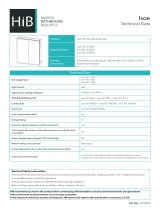Page is loading ...

Dell OpenManage
Server Administrator
Version 6.5
User’s Guide
book.book Page 1 Monday, March 14, 2011 2:40 PM

Notes and Cautions
NOTE: A NOTE indicates important information that helps you make better use of
your computer.
CAUTION: A CAUTION indicates either potential damage to hardware or loss of
data and tells you how to avoid the problem.
____________________
Information in this publication is subject to change without notice.
© 2011 Dell Inc. All rights reserved.
Reproduction of these materials in any manner whatsoever without the written permission of Dell Inc.
is strictly forbidden.
Trademarks used in this text: Dell™, the DELL logo, PowerEdge™, PowerVault™, and
OpenManage™ are trademarks of Dell Inc. Microsoft
®
, Windows
®
, Internet Explorer
®
, Active
Directory
®
, Windows Server
®
, and Windows NT
®
are either trademarks or registered trademarks of
Microsoft Corporation in the United States and/or other countries. EMC
®
is a registered trademark
of EMC Corporation. Java
®
is a trademark or registered trademark of Sun Microsystems, Inc. in the
U.S. and other countries. Novell
®
and SUSE
®
are registered trademarks of Novell, Inc. in the United
States and other countries. Red Hat
®
and Red Hat Enterprise Linux
®
are registered trademarks of Red
Hat, Inc. in the United States and other countries. VMware
®
is a registered trademark and ESX
Server™ is a trademark of VMware Inc in the United States and/or other jurisdictions. Mozilla
®
and
Firefox
®
are registered trademarks of the Mozilla Foundation. Citrix
®
, Xen
®
, XenServer
®
and
XenMotion
®
are either registered trademarks or trademarks of Citrix Systems, Inc. in the United States
and/or other countries.
Server Administrator includes software developed by the Apache Software Foundation
(www.apache.org). Server Administrator utilizes the OverLIB JavaScript library. This library can be
obtained from www.bosrup.com.
Other trademarks and trade names may be used in this publication to refer to either the entities claiming
the marks and names or their products. Dell Inc. disclaims any proprietary interest in trademarks and
trade names other than its own.
2011 - 03
book.book Page 2 Monday, March 14, 2011 2:40 PM

Contents 3
Contents
1 Introduction . . . . . . . . . . . . . . . . . . . . . . . . 9
Overview . . . . . . . . . . . . . . . . . . . . . . . . . 9
Installation
. . . . . . . . . . . . . . . . . . . . . 10
Updating Individual System Components
. . . . . 10
Storage Management Service . . . . . . . . . . . 10
Instrumentation Service
. . . . . . . . . . . . . . 11
Remote Access Controller
. . . . . . . . . . . . . 11
Logs . . . . . . . . . . . . . . . . . . . . . . . . 11
What’s New in Version 6.5 . . . . . . . . . . . . . . . 11
Systems Management Standards Availability
. . . . . 13
Availability on Supported Operating Systems
. . . 13
Server Administrator Home Page
. . . . . . . . . . . . 14
Other Documents You May Need
. . . . . . . . . . . . 15
Obtaining Technical Assistance . . . . . . . . . . . . 17
2 Setup and Administration . . . . . . . . . . . . 19
Security Management . . . . . . . . . . . . . . . . . . 19
Role-Based Access Control
. . . . . . . . . . . . 19
Authentication
. . . . . . . . . . . . . . . . . . . 21
Microsoft Windows Authentication
. . . . . . . . 21
Red Hat Enterprise Linux and SUSE Linux
Enterprise Server Authentication
. . . . . . . . . 21
VMware ESX Server 4.X
. . . . . . . . . . . . . . 21
book.book Page 3 Monday, March 14, 2011 2:40 PM

4 Contents
VMware ESXi Server 4.X . . . . . . . . . . . . . . 22
Encryption . . . . . . . . . . . . . . . . . . . . . 22
Assigning User Privileges . . . . . . . . . . . . . . . . 22
Creating Server Administrator Users for Supported
Red Hat Enterprise Linux and SUSE Linux
Enterprise Server Operating Systems
. . . . . . . 23
Editing Server Administrator User Privileges on
Linux Operating Systems . . . . . . . . . . . . . . 25
Creating Server Administrator Users for
VMware ESX 4.X and ESXi 4.X
. . . . . . . . . . . 26
Disabling Guest and Anonymous Accounts in
Supported Windows Operating Systems
. . . . . . . . 27
Configuring the SNMP Agent
. . . . . . . . . . . . . . 27
Configuring the SNMP Agent for Systems Running
Supported Windows Operating Systems
. . . . . . 29
Configuring the SNMP Agent on Systems Running
Supported Red Hat Enterprise Linux . . . . . . . . 32
Configuring the SNMP Agent on Systems Running
Supported SUSE Linux Enterprise Server . . . . . 36
Configuring the SNMP Agent on Systems Running
Supported VMware ESX 4.X Operating Systems to
Proxy VMware MIBs . . . . . . . . . . . . . . . . 39
Configuring the SNMP Agent on Systems
Running Supported VMware ESXi 4.X
Operating Systems
. . . . . . . . . . . . . . . . . 41
Firewall Configuration on Systems Running Supported
Red Hat Enterprise Linux Operating Systems and
SUSE Linux Enterprise Server
. . . . . . . . . . . . . . 43
3 Using Server Administrator . . . . . . . . . . . 45
Starting Your Server Administrator Session . . . . . . 45
Logging In and Out
. . . . . . . . . . . . . . . . . . . . 45
book.book Page 4 Monday, March 14, 2011 2:40 PM

Contents 5
Server Administrator Local System Login . . . . . 45
Server Administrator Managed System Login . . . 46
Central Web Server Login
. . . . . . . . . . . . . 47
Single Sign-On
. . . . . . . . . . . . . . . . . . . 48
Configuring Security Settings on Systems
Running a Supported Microsoft Windows
Operating System . . . . . . . . . . . . . . . . . 49
The Server Administrator Home Page
. . . . . . . . . 51
Server Administrator User Interface Differences
Across Modular and Non-Modular Systems
. . . 54
Global Navigation Bar . . . . . . . . . . . . . . . 55
System Tree
. . . . . . . . . . . . . . . . . . . . 55
Action Window
. . . . . . . . . . . . . . . . . . . 55
Using the Online Help
. . . . . . . . . . . . . . . . . . 58
Using the Preferences Home Page
. . . . . . . . . . . 58
Managed System Preferences
. . . . . . . . . . . 59
Server Administrator Web Server
Preferences
. . . . . . . . . . . . . . . . . . . . 60
Server Administrator Web Server Action Tabs
. . . . . 64
Managing Server Administrator
. . . . . . . . . . . . 64
Starting Server Administrator
. . . . . . . . . . . 65
Stopping Server Administrator
. . . . . . . . . . . 65
Restarting Server Administrator . . . . . . . . . . 65
Using the Server Administrator Command Line
Interface
. . . . . . . . . . . . . . . . . . . . . . . . . 66
4 Server Administrator Services . . . . . . . . 67
Overview . . . . . . . . . . . . . . . . . . . . . . . . 67
Managing Your System
. . . . . . . . . . . . . . . . . 68
book.book Page 5 Monday, March 14, 2011 2:40 PM

6 Contents
Managing System/Server Module Tree Objects . . . . 68
Server Administrator Home Page
System Tree Objects
. . . . . . . . . . . . . . . . . . . 69
Unsupported Features in OpenManage
Server Administrator
. . . . . . . . . . . . . . . . 69
Modular Enclosure
. . . . . . . . . . . . . . . . . 70
System/Server Module
. . . . . . . . . . . . . . . 71
Managing Preferences: Home Page
Configuration Options
. . . . . . . . . . . . . . . . . . 89
General Settings
. . . . . . . . . . . . . . . . . . 90
Server Administrator . . . . . . . . . . . . . . . . 90
5 Working With Remote Access
Controller . . . . . . . . . . . . . . . . . . . . . . . . 93
Overview . . . . . . . . . . . . . . . . . . . . . . . . . 93
Viewing Basic Information . . . . . . . . . . . . . . . 95
Configuring the Remote Access Device to use a
LAN Connection
. . . . . . . . . . . . . . . . . . . . . 96
Configuring the Remote Access Device to use
a Serial Port Connection
. . . . . . . . . . . . . . . . 98
Configuring the Remote Access Device to use
a Serial Over LAN Connection
. . . . . . . . . . . . . 100
Additional Configuration for iDRAC . . . . . . . . . . . 101
Configuring Remote Access Device Users
. . . . . . . 101
Setting Platform Event Filter Alerts
. . . . . . . . . . . 102
Setting Platform Event Alert Destinations
. . . . . 104
book.book Page 6 Monday, March 14, 2011 2:40 PM

Contents 7
6 Server Administrator Logs . . . . . . . . . . 107
Overview . . . . . . . . . . . . . . . . . . . . . . . . 107
Integrated Features
. . . . . . . . . . . . . . . . . . . 107
Log Window Task Buttons
. . . . . . . . . . . . . 107
Server Administrator Logs . . . . . . . . . . . . . . . 108
Hardware Log
. . . . . . . . . . . . . . . . . . . 108
Alert Log . . . . . . . . . . . . . . . . . . . . . . 109
Command Log
. . . . . . . . . . . . . . . . . . . 110
7 Setting Alert Actions . . . . . . . . . . . . . . . 111
Setting Alert Actions for Systems Running
Supported Red Hat Enterprise Linux and SUSE Linux
Enterprise Server Operating Systems . . . . . . . . . . 111
Setting Alert Actions in Microsoft Windows Server 2003
and Windows Server 2008
. . . . . . . . . . . . . . . 112
Setting Alert Action Execute Application in
Windows Server 2008
. . . . . . . . . . . . . . . . . . 113
BMC/iDRAC Platform Events Filter
Alert Messages
. . . . . . . . . . . . . . . . . . . . . 114
Understanding Service Names
. . . . . . . . . . . . . 116
A Troubleshooting . . . . . . . . . . . . . . . . . . 117
Connection Service Failure . . . . . . . . . . . . . . . 117
Login Failure Scenarios
. . . . . . . . . . . . . . . . . 117
Fixing a Faulty Server Administrator Installation on
Supported Windows Operating Systems
. . . . . . . . 118
book.book Page 7 Monday, March 14, 2011 2:40 PM

Introduction 9
1
Introduction
Overview
Dell OpenManage Server Administrator (OMSA) provides a comprehensive,
one-to-one systems management solution in two ways: from an integrated,
Web browser-based graphical user interface (GUI) and from a command line
interface (CLI) through the operating system. Server Administrator is
designed for system administrators to manage systems locally and remotely
on a network. It allows system administrators to focus on managing their
entire network by providing comprehensive one-to-one systems management.
In the context of Server Administrator, a system refers to a stand-alone
system, a system with attached network storage units in a separate chassis,
or a modular system consisting of one or more server modules in a modular
enclosure.
Server Administrator provides information about:
• Systems that are operating properly and systems that have problems
• Systems that require remote recovery operations.
Server Administrator provides easy-to-use management and administration of
local and remote systems through a comprehensive set of integrated
management services. Server Administrator is the sole installation on the
system being managed and is accessible both locally and remotely from the
Server Administrator home page. Remotely monitored systems may be
accessed by dial-in, LAN, or wireless connections. Server Administrator
ensures the security of its management connections through role-based
access control (RBAC), authentication, and secure socket layer (SSL)
encryption.
book.book Page 9 Monday, March 14, 2011 2:40 PM

10 Introduction
Installation
You can install Server Administrator using the Dell Systems Management Tools
and Documentation DVD. The DVD provides a setup program to install,
upgrade, and uninstall Server Administrator, managed system and
management station software components. Additionally, you can install
Server Administrator on multiple systems through an unattended installation
across a network.
The Dell OpenManage installer provides installation scripts and RPM packages
to install and uninstall Dell OpenManage Server Administrator and other
managed system software components on your managed system. For more
information, see the Dell OpenManage Server Administrator Installation
Guide and the Dell OpenManage Management Station Software Installation
Guide. You can access these documents at support.dell.com/manuals.
NOTE: When you install the opensource packages from the Dell Systems
Management Tools and Documentation DVD, the corresponding license files are
automatically copied to the system. When you remove these packages, the
corresponding files are removed.
If you have a modular system, you must install Server Administrator on each
server module installed in the chassis.
Updating Individual System Components
To update individual system components, use component-specific Dell
Update Packages. Use the Dell Server Updates DVD to view the complete
version report and to update an entire system. The Server Update Utility is
a DVD-ROM–based application for identifying and applying updates to your
system. The Server Update Utility can be downloaded from support.dell.com.
See the Server Update Utility User's Guide for more information about obtaining
and using the Server Update Utility (SUU) to update your Dell Systems or to
view the updates available for any systems listed in the Repository.
Storage Management Service
The Storage Management Service provides storage management information
in an integrated graphical view.
For detailed information on the Storage Management Service, see the
Dell OpenManage Server Administrator Storage Management User's Guide at
support.dell.com/manuals.
book.book Page 10 Monday, March 14, 2011 2:40 PM

Introduction 11
Instrumentation Service
The Instrumentation Service provides rapid access to detailed fault and
performance information gathered by industry-standard systems management
agents and allows remote administration of monitored systems, including
shutdown, startup, and security.
Remote Access Controller
The Remote Access Controller provides a complete remote system management
solution for systems equipped with Dell Remote Access Controller (DRAC)
or Baseboard Management Controller (BMC)/Integrated Dell Remote Access
Controller (iDRAC) solution. The Remote Access Controller provides remote
access to an inoperable system, allowing you to get the system up and running
as quickly as possible. The Remote Access Controller also provides alert
notification when a system is down and allows you to remotely restart a
system. Additionally, the Remote Access Controller logs the probable cause of
system crashes and saves the most recent crash screen.
Logs
Server Administrator displays logs of commands issued to or by the system,
monitored hardware events, and system alerts. You can view logs on the home
page, print or save them as reports, and send them by e-mail to a designated
service contact.
What’s New in Version 6.5
The release highlights of OpenManage Server Administrator 6.5:
• Added support for the following operating systems:
– VMware ESX 4.0 U3
– VMware ESX 4.1 U1
– VMware ESXi 4.1 U1
– VMware ESXi 4.0 U3
– Citrix XenServer 5.6 FP1
– Microsoft Windows Small Business Server 2011
– Microsoft Windows Server 2008 R2 SP1
book.book Page 11 Monday, March 14, 2011 2:40 PM

12 Introduction
• Deprecated the following operating systems:
– Red Hat Enterprise Linux 4.x
– VMware ESX 4.0 U2
– VMware ESX 4.1
–VMware ESXi 4.0 U2
–VMware ESXi 4.1
– Citrix XenServer 5.6
• New Platforms supported
– Dell PowerEdge R210 II
– Dell PowerEdge T110 II
• Server Administrator reports whether a Converged Network Adapter
(CNA) has Fibre Channel over Ethernet (FCoE) /iSCSI over Ethernet
(iSoE) capability or not. Also, Server Administrator supports new team
types for CNA cards. For more information on team types, refer to the
online help.
• Added support for a new memory redundancy mode called Double Device
Data Correction (DDDC).
• Added support for display of Lifecycle Controller/Unified Server
Configurator (USC) version information. To display this information, the
minimum iDRAC version for Dell monolithic systems is 1.70 and for Dell
modular systems is 3.20.
• Added support for 32x32 GB DIMM for Server Administrator to report the
correct memory capacity.
For a list of platforms, Operating Systems, and Browsers support added and
deprecated, refer to the Dell Systems Software Support Matrix Version 6.5 at
support.dell.com/manuals
Software
Systems Management
Dell
OpenManage
Releases.
See the Server Administrator context-sensitive online help for more
information on features introduced in this release.
book.book Page 12 Monday, March 14, 2011 2:40 PM

Introduction 13
Systems Management Standards Availability
Dell OpenManage Server Administrator supports the following major systems
management protocols:
• HyperText Transfer Protocol Secure (HTTPS)
• Common Information Model (CIM)
• Simple Network Management Protocol (SNMP)
If your system supports SNMP, you must install and enable the service on
your operating system. If SNMP services are available on your operating
system, the Server Administrator installation program installs the supporting
agents for SNMP.
HTTPS is supported on all operating systems. Support for CIM and
SNMP is operating system dependent and, in some cases, operating
system-version dependent.
For information on SNMP security concerns, see the Dell OpenManage
Server Administrator readme file (packaged with the Server Administrator
application) or at support.dell.com/manuals. You must apply updates from
your operating system's master SNMP agents to ensure that Dell's SNMP
subagents are secure.
Availability on Supported Operating Systems
On supported Microsoft Windows operating systems, Server Administrator
supports two systems management standards: CIM/WMI (Windows
Management Instrumentation) and SNMP, while on supported Red Hat
Enterprise Linux and SUSE Linux Enterprise Server operating systems,
Server Administrator supports the SNMP systems management standard.
Server Administrator adds considerable security to these systems management
standards. All attributes set operations (for example, changing the value of an
asset tag) must be performed with Dell OpenManage IT Assistant while logged
in with the required authority.
book.book Page 13 Monday, March 14, 2011 2:40 PM

14 Introduction
Table 1-1 shows the systems management standards that are available for
each supported operating system.
Server Administrator Home Page
The Server Administrator home page provides easy-to-set up and easy-to-use
Web browser-based system management tasks from the managed system or
from a remote host through a LAN, dial-up service, or wireless network.
When the Dell Systems Management Server Administrator Connection Service
(DSM SA Connection Service) is installed and configured on the managed
system, you can perform remote management functions from any system that
has a supported Web browser and connection. Additionally, the Server
Administrator home page provides extensive, context-sensitive online help.
Table 1-1. Systems Management Standards Availability
Operating System SNMP CIM
Windows Server 2008 family and
Windows Server 2003 family
Available from the operating
system installation media
Always installed
Red Hat Enterprise Linux Available in the net-snmp
package from the operating
system installation media
Unavailable
SUSE Linux Enterprise Server Available in the net-snmp
package from the operating
system installation media
Unavailable
VMware ESX Available in the net-snmp
package installed by the
operating system
Available
VMware ESXi SNMP trap support available
NOTE: While ESXi supports
SNMP traps, it does not
support hardware inventory
through SNMP.
Available
Citrix XenServer 5.6. Available in the net-snmp
package from the operating
system installation media
Unavailable
book.book Page 14 Monday, March 14, 2011 2:40 PM

Introduction 15
Other Documents You May Need
In addition to this guide, you can access the following guides available at
support.dell.com/manuals. On the Manuals page, click Software Systems
Management. Click on the appropriate product link on the right-side to
access the documents.
•The
Dell Systems Software Support Matrix
provides information about the
various Dell systems, the operating systems supported by these systems, and
the Dell OpenManage components that can be installed on these systems.
•The
Dell OpenManage Server Administrator Installation Guide
contains
instructions to help you install Dell OpenManage Server Administrator.
•The
Dell OpenManage Management Station Software Installation Guide
contains instructions to help you install Dell OpenManage management
station software that includes Baseboard Management Utility, DRAC
Tools, and Active Directory Snap-In.
•The
Dell OpenManage Server Administrator SNMP Reference Guide
documents the Simple Network Management Protocol (SNMP)
management information base (MIB). The SNMP MIB defines variables
that extend the standard MIB to cover the capabilities of systems
management agents.
•The
Dell OpenManage Server Administrator CIM Reference Guide
documents
the Common Information Model (CIM) provider, an extension of the
standard management object format (MOF) file. The CIM provider
MOF documents supported classes of management objects.
•The
Dell OpenManage Server Administrator Messages Reference Guide
lists
the messages that are displayed in your
Server Administrator
home page
Alert log or on your operating system’s event viewer. This guide explains
the text, severity, and cause of each Instrumentation Service Alert message
that Server Administrator issues.
•The
Dell OpenManage Server Administrator Command Line Interface
User's Guide
documents the complete command line interface for Server
Administrator, including an explanation of CLI commands to view system
status, access logs, create reports, configure various component
parameters, and set critical thresholds.
•The
Integrated Dell
Remote Access Controller User’s Guide
provides
detailed information on configuring and using the iDRAC.
book.book Page 15 Monday, March 14, 2011 2:40 PM

16 Introduction
•The
Dell
Chassis Management Controller User’s Guide
provides detailed
information on installing, configuring and using CMC.
•The
Dell Online Diagnostics User's Guide
provides complete information
on installing and using Online Diagnostics on your system.
•The
Dell OpenManage Baseboard Management Controller Utilities
User Guide
provides additional information about using Server
Administrator to configure and manage your system's BMC.
•The
Dell OpenManage Server Administrator Storage Management
User's Guide
is a comprehensive reference guide for configuring and
managing local and remote storage attached to a system.
•The
Dell Remote Access Controller Racadm User's Guide
provides
information about using the racadm command-line utility.
•The
Dell Remote Access Controller 5 User’s Guide
provides complete
information about installing and configuring a DRAC 5 controller and
using DRAC 5 to remotely access an inoperable system.
•The
Dell Update Packages User's Guide
provides information about obtaining
and using Dell Update Packages as part of your system update strategy.
•The
Dell OpenManage
Server Update Utility User's Guide
provides
information about obtaining and using the Server Update Utility (SUU) to
update your Dell systems or to view the updates available for any systems
listed in the Repository.
•The
Dell Management Console User’s Guide
has information about
installing, configuring, and using Dell Management Console.
Dell Management Console is a Web-based systems management software
that enables you to discover and inventory devices on your network. It also
provides advanced functions, such as health and performance monitoring
of networked devices and patch management capabilities for Dell systems.
•The
Dell Lifecycle Controller User Guide
provides information on setting
up and using the Unified Server Configurator to perform systems and
storage management tasks throughout your system’s lifecycle. You can use
the Unified Server Configurator to deploy an operating system, configure a
Redundant Array of Independent Disks (RAID), and run diagnostics to
validate the system and attached hardware. Remote Services capabilities
enable automated system platform discovery by management consoles and
book.book Page 16 Monday, March 14, 2011 2:40 PM

Introduction 17
enhance remote operating system deployment capabilities. These
capabilities are exposed through the web services based hardware
management interface provided by the Lifecycle Controller firmware.
•The
Glossary
for information on terms used in this document.
Obtaining Technical Assistance
If at any time you do not understand a procedure described in this guide or if
your product does not perform as expected, help tools are available to assist
you. For more information about these help tools, see “Getting Help” in your
system's Hardware Owner’s Manual.
Additionally, Dell Enterprise Training and Certification is available; see
dell.com/training for more information. This service may not be offered in all
locations.
book.book Page 17 Monday, March 14, 2011 2:40 PM

18 Introduction
book.book Page 18 Monday, March 14, 2011 2:40 PM

Setup and Administration 19
2
Setup and Administration
Security Management
Dell OpenManage Server Administrator provides security through Role-
Based Access Control (RBAC), authentication, and encryption for both the
Web-based and command line interfaces.
Role-Based Access Control
RBAC manages security by determining the operations that can be executed
by persons in particular roles. Each user is assigned one or more roles,
and each role is assigned one or more user privileges that are permitted to
users in that role. With RBAC, security administration corresponds closely to
an organization's structure.
User Privileges
Server Administrator grants different access rights based on the user's
assigned group privileges. The four user levels are: User, Power User,
Administrator, and Elevated Administrator.
•
Users
can view most information.
•
Power Users
can set warning threshold values and configure which alert
actions are to be taken when a warning or failure event occurs.
•
Administrators
can configure and perform shutdown actions, configure
Auto Recovery actions in case a system has a non-responsive operating
system, and clear hardware, event, and command logs.
Administrators
can
also configure the system to send e-mails.
• Elevated Administrators
can view and manage information.
book.book Page 19 Monday, March 14, 2011 2:40 PM

20 Setup and Administration
Server Administrator grants read-only access to users logged in with User
privileges, read and write access to users logged in with Power User privileges,
and read, write, and administrator access to users logged in with
Administrator and
Elevated Administrator
privileges. See Table 2-1.
Privilege Levels to Access Server Administrator Services
Table 2-2 summarizes the users who have privileges to access and manage
Server Administrator services.
Table 2-3 defines the user privilege level abbreviations used in Table 2-2.
Table 2-1. User Privileges
User Privileges Access Type
View Manage
User Yes No
Power User Yes Yes
Administrator Yes Yes
Elevated Administrator (Linux only) Yes Yes
Table 2-2. Server Administrator User Privilege Levels
Service User Privilege Level Required
View Manage
Instrumentation U, P, A, EA P, A, EA
Remote Access U, P, A, EA A, EA
Storage Management U, P, A, EA A, EA
Table 2-3. Legend for Server Administrator User Privilege Levels
U User
P Power User
A Administrator
EA Elevated Administrator
book.book Page 20 Monday, March 14, 2011 2:40 PM
/