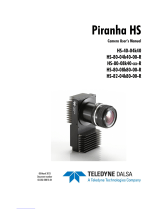Pantera 1M60 and 1M30 User’s Manual 3
DALSA 03-032-10033-09
Contents
Introduction to the Pantera 1M60 and 1M30 Area Scan Cameras ______________________ 5
1.1 Camera Highlights.......................................................................................................................................................5
1.2 Image Sensor...............................................................................................................................................................6
1.3 Camera Performance Specifications ............................................................................................................................7
Camera Hardware Interface________________________________________________ 11
2.1 Installation Overview...................................................................................................................................................11
2.2 Input/Output................................................................................................................................................................12
2.3 LED Status Indicator....................................................................................................................................................12
2.4 Connectors ...................................................................................................................................................................12
2.5 Control Inputs..............................................................................................................................................................15
Software Interface: How to Control the Camera __________________________________ 17
3.1 Communications Protocol Overview ............................................................................................................................17
3.2 Overview: Setting up the Camera to Send Commands................................................................................................18
3.3 Saving and Restoring Settings.....................................................................................................................................19
3.4 Setting Output Mode (1M60 Only) ..............................................................................................................................19
3.5 Setting the Data Mode.................................................................................................................................................19
3.6 Setting Baud Rate........................................................................................................................................................20
3.7 Setting Frame Rate, Exposure Time, and Exposure Mode...........................................................................................20
3.8 Setting Gains ...............................................................................................................................................................27
3.9 Increasing Sensitivity with Binning..............................................................................................................................28
3.10 Rebooting the Camera...............................................................................................................................................29
3.11 Setting the Pre-trigger ..............................................................................................................................................29
3.12 Setting the Video Mode and Generating Test Patterns .............................................................................................29
Optical and Mechanical Considerations________________________________________ 35
4.1 Mechanical Interface....................................................................................................................................................35
4.2 Lens Mounts.................................................................................................................................................................36
4.3 Mounting the Camera..................................................................................................................................................36
4.4 Thermal Management.................................................................................................................................................36
4.5 Environment ................................................................................................................................................................36
Cleaning and Maintenance ________________________________________________ 37
5.1 Cleaning.......................................................................................................................................................................37
5.2 Maintenance ................................................................................................................................................................38