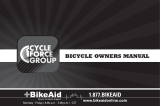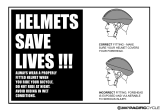Required Tools (not included):
Scissors or wire cutters•
10mm open-end wrench (may be •
needed)
Included in your parts box:
Toolkit (4+5mm combo hex wrench, •
13+15mm combo open-end wrench)
Touch-up paint•
Reectors (if not already installed)•
Assembly will take about 30 minutess
Scooter won’t turn on (no lights
on throttle)
• 5-minute auto shutoff feature has activated; turn scooter off then
on again
• Battery not charged
• Battery may not be connected from factory. Remove your
scooter’s deck plate using the thumb screw under the on/off
switch, connect the battery, then replace the plate
• The scooter’s fuse may be blown. See your owner’s manual for
more information on locating and replacing this fuse, or call our
Customer Service line for help
Brakes rub when riding • Re-adjust the brakes, referring to the attached document. Do
not ride the scooter if the brake pads are rubbing the front tire.
Can someone help me with...? Call the Currie Technologies technical and customer service
department at 1-800-377-4532
Electrical System
Basic Troubleshooting
Currie Technologies Technical and
Customer Service 1.800.377.4532
Your electric scooter comes with a 24 volt sealed lead-acid (SLA) battery. This type of
battery does not have a memory, and riding on a partial charge will not affect its capacity
or performance (you can safely test ride the scooter after assembly, although it won’t be
fully charged.). Recommended charge time for this type of battery is 4-6 hours.
Assembly Guide
450 QSG V1 2011 Last modified April 27, 2011 3:14 PM

1. Carefully remove the scooter and all accessories from the box.
2. Lift the scooter onto the box as shown in photo A. This will make all sides of the scooter accessible and
easier to work on.
3. Insert the seat mast into the frame, making sure that
it passes completely through the three supporting rings
shown in photo B. You may need to twist the mast to
work it into the lowest ring.
4. Make sure the seat is facing forward, then tighten
the binder bolt shown in photo C using the included
hex wrench until the mast can no longer be made to turn.
Head
Tube
Seat
Mast
1
2
3
Binder Bolt
Unpacking and Preparation
Seat Mast
Steering Column and Handlebars
A
B C
Please recycle
packaging materials!
5. Remove the protective caps from the stem and head tube
(photo D & E). Be careful not to discard the rubber ring headset seal
shown in photo E.
6. Unlock the handlebar post hinge as instructed in photos F, G, & H,
then fold the hinge open. The hinge may initially be stiff and difcult
to fold, but after a few folds it will loosen and be much easier to use.
7. Insert the stem completely into the scooter’s head tube (past
the minimum insertion line marked on the stem). Align the
handlebar post to be in-line with the front wheel as shown in
photo I, then tighten the stem binder bolt with the provided 13mm
open-end wrench. It is vital to your safety that this bolt is tightened
securely! Failure to fully tighten the bolt could cause the wheel to
turn away from the handlebars, causing a crash.
To prevent tangling, all cables and wires should run up the scooter’s left
side, as shown in photo I.
8. Raise the handlebar post, then close the hinge quick release
lever by reversing step 6. If the quick-release lever feels loose or is not
secure, its preload may need to be adjusted by tightening the 10mm
preload-adjustment nut shown in photo I.
9. Remove the cap bolts and the cap itself from the top of the
handlebar post (image J). Hold the handlebar onto the top of the
post, then replace the cap and tighten the bolts. Make sure the
handlebar and wires are properly aligned, as they are in photo K. The
brake lever should be on the left side of the scooter (and the throttle on
the right), and there should be no twisting in the wires coming from the
handlebar.
The cap is symmetrical; it can be attached in either direction. Be sure
you tighten the cap bolts evenly, verifying that the gaps on each side
of the handlebar are equal as shown in photo L.
10. Remove any remaining packaging material. Place the scooter
on the ground and verify that the handlebars are aligned properly
with the front wheel. Shake the handlebars to make sure there
is no play in the assembly; if the scooter’s front end rattles or does
not feel secure, you may not have completely tightened the steering
column hinge or the wedge bolt. Additionally, check that the front
wheel nuts are securely tightened using the supplied 15mm open-
end wrench.
1) Open hinge quick
release lever
2) Flip up 3) Slide
Headset seal
(ring-shaped)
Protective caps
(discard)
Stem
4) Open hinge
Minimum insertion
line
Preload-adjusting nut
Stem binder bolt
Head tube
D
G
H
I
F
ECap Bolts
Equal gaps on
both sides of
cap
Before your rst ride...
Handlebars and
wheel in line
J
K
L
M
Currie Technologies Technical and
Customer Service 1.800.377.4532 450 QSG V1 2011 Last modified April 27, 2011 3:14 PM

3mm washer B 6mm washer B
Washer A
Brake arm
Washer A
Washer
Shoe fixing nut
Boot
Cable Fixing Bolt &
Washers
Link Fixing Bolt
Shoe Fixing Nut
Washer
"B" Washer
"B" Washer
"A" Washer
Spring Tension
Adjustment Screw
"A" Washer
Manual Supplement: Linear-Pull Brakes
Brake Shoes
Brake Noodle
Linear-Pull Brake Setup
1. While holding the brake shoe against the rim, tighten the shoe
fixing nut. The brake shoe should be centered vertically on the
rim. Make sure the brake shoe is not touching the tire.
2. Thread the brake cable through the brake noodle and boot.
3. Set the clearance between the brake shoes and the rim to ~1mm
on each side and tighten the cable fixing bolt. This distance does
not need to be set exactly at the brake arm, as you can finely
adjust it more easily with the brake lever barrel adjustor (see
photo on page 72).
4. If the brake pads are not centered around the rim, you can adjust
the balance with the spring tension adjustment screws.
5mm Allen key
32mm or more
A
B
1mm
5mm Allen key
Brake Cable
Brake Noodle
Boot
1mm 1mm
Spring Tension
Adjustment Screw
Spring Tension
Adjustment Screw
1mm 1mm
1
2
11 22
1
2
5
3, 4

Linear-Pull Brake Setup, ctd.
5. For best braking performance, the brake pads should be "toed-in,"
so that the trailing portion of each brake pad is about 0.5 - 1.0mm
farther from the rim than the leading portion of the pad. This gap
can be set by hand or by using a small piece of thick paper as a
shim between the rim and the rear half the pad to set the gap.
6. Depress the brake lever about 10 times as far as the grip to check
that everything is operating correctly and that the shoe
clearance is correct before riding the scooter.
This also serves to pre-stretch the cable and seat brake
components. If cable slack develops after pumping the brakes,
repeat step 4 or adjust the brake lever barrel adjustor.
Depress about
10 times
Check your Brakes
Press each brake lever to make sure that there is no binding and that the brake pads press hard enough on the rims to stop
the scooter. The brake pads should be adjusted so they are 1 mm to 2 mm away from the rim when the brakes are not applied.
Brake pads should be centered on the rim and “toed-in” so the rear portion of each brake pad is about 0.5 - 1.0 mm farther
from the rim than the front portion of the brake pad.
Do not ride the scooter until the brakes are functioning
properly. To test, apply the brakes while trying to push
the scooter forward to make sure they will stop the scoot-
er. Never ride a scooter that is not functioning properly.
Do not lock up brakes. Sudden or excessive application
of the front brake may pitch the rider over the handlebars,
causing serious injury or death. When braking, always
apply the rear brake first, then the front.
Never ride your scooter if the brake pads rub the tire.
Brake pads rubbing on the tire can lead to a blowout, and
possibly cause you to fall.
Brake pads should be aligned with the
rim surface. The brake pads must not
contact the tire.
Brake pads should be parallel to
the rim
Brake pads should be toed-in
!
!
!
Direction of
wheel rotation
Rim
0.5 - 1.0mm
Direction of
wheel rotation
Rim
0.5 - 1.0mm
1mm 1mm
/