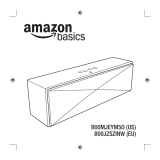20 21
F C C - A U S S A G E Dieses Gerät wurde
getestet und entspricht den Beschränkungen
für digitale Geräte der Klasse B gemäß
Abschnitt 15 der FCC-Vorschriften. Diese
Beschränkungen sollen einen angemessenen
Schutz gegen nachteilige Interferenzen
bei Installationen in Wohnräumen
bieten. Dieses Gerät erzeugt und nutzt
Hochfrequenzenergie und kann diese
abstrahlen. Wenn es nicht gemäß den
Anleitungen installiert und benutzt wird,
kann es zu nachteiliger Interferenz von
Funkkommunikationen führen. Es gibt
jedoch keine Gewähr, dass bei einer
bestimmten Installation keine Interferenz
auftreten wird. Wenn dieses Gerät zu
nachteiligen Interferenzen beim Radio- oder
Fernsehempfang führt, was durch ein Aus-
und Einschalten des Geräts festgestellt
werden kann, kann der Nutzer versuchen,
die Interferenz durch eine der folgenden
Maßnahmen zu korrigieren:
• Empfangsantenne neu ausrichten oder
umsetzen.
• Abstand zwischen dem Gerät und dem
Empfänger vergrößern.
• Gerät an eine andere Steckdose in einem
anderen Stromkreislauf als demjenigen,
an den der Empfänger angeschlossen ist,
anschließen.
• Den Händler oder einen erfahrenen Radio-/
Fernsehtechniker kontaktieren.
FCC CAUTION
•Any changes or modifications not expressly
approved by the party responsible for com-
pliance could void the user's authority to
operate this equipment.
•This device and its antenna(s) must not be
co-located or operating in conjunction with
any other antenna or transmitter.
FCC ID: V3J -J2011. IC: 7589A-J2011.
To locate t he FCC and IC identification
numbers, please look on the underside
of the Jawbone® Speaker.
Please only use with the power supply
adapter provided. Jawbone model number
HDP40 -145248W.
Hereby Jawbone declares that this Jawbone
Bluetooth® device is in compliance with the
essential requirement and other relevant
provisions of Directive 1999/5/EC.
This product is compliant
with the CE directive.
When you see this symbol on a
Jawbone product, do not dispose of the
product with household waste.
All returns must be made to the original place
of purchase.
©2012 JAWBONE . ALL RIGHTS
RESERVED. 770- 00712 RE V A
F C C - E R K L Ä R U N G Dieses Gerät erfüllt Teil
15 der FCC-Richtlinien. Der Betrieb unterliegt
den beiden folgenden Bedingungen:
• Dieses Gerät darf keine ernsthaften
Störungen verursachen, und
• Dieses Gerät muss jegliche eingehenden
Störungen annehmen, einschließlich
Störungen, die einen ungewünschten
Betrieb verursachen.
F C C - WA R N U N G
• Änderungen oder Modifikationen, die nicht
ausdrücklich von der für die Einhaltung
der Vorschriften verantwortlichen Partei
genehmigt wurden, können für den Nutzer
zur Aufhebung der Betriebsgenehmigung
des Geräts führen.
• Dieses Gerät und seine Antenne(n) darf
(dürfen) nicht in Verbindung mit anderen
Antennen oder Sendern zusammen auf-
gestellt oder betrieben werden.
F C C S TAT E M E NT This equipment has
been tested and found to comply with the
limits for a Class B digital device, pursuant
to Part 15 of the FCC Rules. These limits are
designed to provide reasonable protection
against harmful interference in a residential
installation. This equipment generates, uses,
and can radiate radio frequency energy and, if
not installed and used in accordance with the
instructions, may cause harmful interference
to radio communications. However, there is
no guarantee that interference will not occur
in a particular installation. If this equipment
does cause harmful interference to radio or
television reception, which can be determined
by turning the equipment
off and on, the user is encouraged to try to
correct the interference by one of the
following measures:
• Reorient or relocate the receiving antenna
• Increase the separation between the
equipment and receiver.
• Connect the equipment into an outlet on
a circuit different from that to which the
receiver is connected.
• Consult the dealer or an experienced radio/
TV technician for help.
FCC NOTICE This device complies with Part
15 of the FCC Rules. Operation is
subject to the following two conditions:
1. This device may not cause harmful
interference, and
2. This device must accept any interference
received,including interference that may
cause undesired operation.
N1246