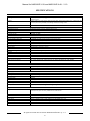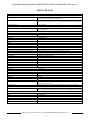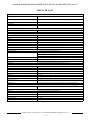NMS NVR X-2U/XX
NMS NVR X4U
Start-up
guide

Manual for NMS-NVR X-2U and NMS-NVR X-4U - V1.0
All rights reserved © AAT SYSTEMY BEZPIECZEŃSTWA sp. z o.o.
2
TERMS OF USE
To ensure stability and correct operation of the devices, they are sold as a whole. Making any
modifications described below is equivalent to tampering with the device by the User and forfeiting the
warranty. All damages resulting from the modification of the device by the User will be payable.
1. Do not enable, install, update operating systems installed on devices;
2. Do not enable, install, or update drivers for component components of devices;
3. Do not enable the Windows Firewall "Firewall", Windows Defender;
4. Do not install anti-virus software, firewalls etc.;
5. Do not install software provided by third parties;
6. Do not carry out repairs yourself;
7. Do not modify the units without the manufacturer's authorization;
8. Do not make copies of system disks to other media and move, modify or perform any other tasks
related to OS disks;
9. Do not modify the BIOS settings, such as "Overclocking", "RAID" redundancy, etc .;
10. Do not connec devices to internet without appropriate security hardware, exposing them to the
risk of malware installation ;
11. Do not update the motherboard Bios and other firmware of the other components of the unit;
12. Periodically clean all air inlets and outlets of the unit to maximize airflow;
13. Periodic maintenance of system should be made;

Manual for NMS-NVR X-2U and NMS-NVR X-4U - V1.0
All rights reserved © AAT SYSTEMY BEZPIECZEŃSTWA sp. z o.o.
3
NOTES AND WARNINGS
THE PRODUCT MEETS THE REQUIREMENTS CONTAINED IN THE FOLLOWING DIRECTIVES:
DIRECTIVE 2014/35/EU OF THE EUROPEAN PARLIAMENT
AND OF THE COUNCIL of 26 February 2014 on the harmonisation
of the laws of the Member States relating to the making available on the mar-
ket of electrical equipment designed for use within certain voltage limits.
DIRECTIVE 2014/30/EU OF THE EUROPEAN PARLIMENT
AND OF THE COUNCIL of 26 February 2014 on the harmonisation
of the laws of the Member States relating to electromagnetic compatibility
(OJ L 96, 29.3.2014, p. 79–106, with changes)
DIRECTIVE 2012/19/EU OF THE EUROPEAN PARLIA-
MENT
AND OF THE COUNCIL of 4 July 2012 on waste electrical
DIRECTIVE 2011/65/EU OF THE EUROPEAN PARLIAMENT
AND OF THE COUNCIL of 8 June 2011 on the restriction of the use
of certain hazardous substances in electrical and electronic equipment
(OJ L 174, 1.7.2011, p. 88–110, with changes)

Manual for NMS-NVR X-2U and NMS-NVR X-4U - V1.0
All rights reserved © AAT SYSTEMY BEZPIECZEŃSTWA sp. z o.o.
4
WARNING!
THE KNOWLEDGE OF THIS MANUAL IS AN INDESPENSIBLE CONDITION OF A
PROPER DEVICE OPERATION. YOU ARE KINDLY REQUSTED TO FAMILIRIZE
YOURSELF WITH THE MANUAL PRIOR TO INSTALLATION AND FURTHER
DEVICE OPERATION.
WARNING!
USER IS NOT ALLOWED TO DISASSEMBLE THE CASING AS THERE ARE NO
USER-SERVICEABLE PARTS INSIDE THIS UNIT. ONLY AUTHORIZED SERVICE
PERSONNEL MAY OPEN THE UNIT
INSTALLATION AND SERVICING SHOULD ONLY BE DONE BY QUALIFIED SERVICE
PERSONNEL AND SHOULD CONFORM TO ALL LOCAL REGULATIONS
WARNING!
PRIOR TO UNDERTAKING ANY ACTION THAT IS NOT DESCRIBED FOR THE GIVEN
PRODUCT IN USER’S MANUAL AND OTHER DOCUMENTS DELIVERED WITH THE
PRODUCT, OR IF IT DOES NOT ARISE FROM THE USUAL APPLICATION OF THE
PRODUCT, MANUFACTURER MUST BE CONTACTED UNDER THE RIGOR OF
EXCLUDING THE MANUFACTURER’S RESPONSIBILITY FOR THE RESULTS OF SUCH AN
ACTION.
IMPORTANT SAFEGUARDS AND WARNINGS
1. Prior to undertaking any action please consult the following manual and read all the safety and
operating instructions before starting the device.
2. Please keep this manual for the lifespan of the device in case referring to the contents of this manual
is necessary;
3. All the safety precautions referred to in this manual should be strictly followed, as they have a
direct influence on user’s safety and durability and reliability of the device;
4. All actions conducted by the servicemen and users must be accomplished in accordance with the
user’s manual;
5. The device should be disconnected from power sources during maintenance procedures;
6. Usage of additional devices and components neither provided nor recommended by the producer
is forbidden;
7. Mounting the device in places where proper ventilation cannot be provided (e. g. closed lockers
etc.) is not recommended since it may lead to heat build-up and damaging the device itself
as a consequence;
8. Mounting the camera on unstable surface or using not recommended mounts is forbidden.
Improperly mounted camera may cause a fatal accident or may be seriously damaged itself. The
camera must be mounted by qualified personnel with proper authorization, in accordance with this
user’s manual;
SAFETY CONDITIONS

Manual for NMS-NVR X-2U and NMS-NVR X-4U - V1.0
All rights reserved © AAT SYSTEMY BEZPIECZEŃSTWA sp. z o.o.
5
SAFETY CONDITIONS
9. Device should be supplied only from a power sources whose parameters are in accordance with those
specified by the producer in the camera technical datasheet. Therefore, it is forbidden to supply the
camera from a power sources with unknown parameters, unstable or not meeting producer’s
requirements;
10. Signal cables (conducting TV or / and telemetric signal) should be placed in a way excluding the
possibility of damaging them by accident. Special attention must be paid to cables getting from the
camera and connecting the power supply;
11. To avoid equipment damage, whole TV circuit should be equipped with properly made
discharge-, overload- and lightning protection devices. Usage of separating transformers is advised;
12. Electric installation supplying the device should be designed to meet the specifications given
by the producer in such a way that overloading is impossible;
13. User cannot repair or upgrade the equipment himself. All maintenance actions and repairs should
be conducted only by qualified service personnel;
14. Unplug the camera from the power source immediately and contact the proper maintenance
department when the following occurs:
Damages to the power cord or to the plug itself;
Liquids getting inside the device or exposure to strong mechanical shock;
Device behaves in a way not described in the manual and all adjustments approved by the
manufacturer and possible to apply by user himself, seem not to have any effect;
Camera is damaged;
Atypical behaviour of the camera components may be seen (heard).
15. In necessity of repairs attention to using only original replacement parts (with their parameters
in accordance with those specified by the producer) should be paid. Non-licensed service and non
-genuine replacement parts may cause fire or electrocution;
16. After maintenance activities tests should be run to ensure proper operation of all the functional
components of the device.
WARNING!
PRIOR TO UNDERTAKING ANY ACTION THAT IS NOT DESCRIBED FOR THE GIVEN
PRODUCT IN
USER’S MANUAL AND OTHER DOCUMENTS DELIVERED WITH THE PRODUCT, OR IF IT
DOES
NOT ARISE FROM THE USUAL APPLICATION OF THE PRODUCT, MANUFACTURER MUST
BE
CONTACTED UNDER THE RIGOR OF EXCLUDING THE MANUFACTURER’S
RESPONSIBILITY FOR
THE RESULTS OF SUCH AN ACTION

Manual for NMS-NVR X-2U and NMS-NVR X-4U - V1.0
All rights reserved © AAT SYSTEMY BEZPIECZEŃSTWA sp. z o.o.
6
I. OVERALL CHARACTERISTICS
1. BOX CONTENT
Każda z opisywanych jednostek powinna posiadać:
• Main Unit
• Power cord
• Keyboard and mouse
• Manual
ATTENTION !!!
Before starting installation of main unit please check the contents of the kit with the above list. If any
discrepancies are found, the installation should be abandoned and the distributor contacted. .
2. SPECIFICATION
The table below presents the differences between NMS NVR X-2U and NMS NVR X-4U .
Other parameters of the units are identical. .
ATTENTION!!!
To support more than two monitors, it is necessary to use the Display Port output.
An additional license key is required to support more than 1 RTSP channel and 1 ONVIF channel.
INTRODUCTORY INFORMATION
Unit Single disc capacity Total capacity
NMS NVR X-2U/24 2TB 24TB
NMS NVR X-2U/48 4TB 48TB
NMS NVR X-2U/72 6TB 72TB
NMS NVR X-2U/96 8TB 96TB
NMS NVR X-2U/120 10TB 120TB
NMS NVR X-2U/144 12TB 144TB

Manual for NMS-NVR X-2U and NMS-NVR X-4U - V1.0
All rights reserved © AAT SYSTEMY BEZPIECZEŃSTWA sp. z o.o.
7
2.1 NMS NVR X2U/XX
SPECIFICATIONS
Video
IP Camera Recording 160 channels at 1920x1080 (video+audio) using H.264 codec
200 channels at 1920x1080 (video+audio) using H.265 codec
Maximum Supported Camera Resoluon 4000x3000
Supported Codes H.264, H.264+, H.265, H.265+, MJPEG
Supported Cameras and Protocols Novus, Novus sheye, ONVIF, ONVIF sheye, RTSP, RTSP sheye
Dualstreaming Support yes
Display
Monitor Output 3 x Mini Display Port 1.2, (up to 3 monitors simultaneously)
Maximum Resoluon 3 x 4K UltraHD
Audio
Audio input 1 x Mic in(3,5mm)
Audio Output 3 x Mini Display Port 1.2
Audio Input/Output in Cameras Supports audio input/output build in cameras
Performance - H.264
2MPX IP Camera Recording up to: 160 main streams (while displaying: 8 sub streams)
Display up to: 8 sub streams or 8 main streams (while recording: 160 main streams)
Playback up to: 8 main streams (while recording: 160 main streams)
4MPX IP Camera Recording up to: 120 main streams (while displaying: 8 sub streams)
Display up to: 8 sub streams or 8 main streams (while recording: 120 main streams)
Playback up to: 8 main streams (while recording: 120 main streams)
5MPX IP Camera Recording up to: 100 main streams (while displaying: 8 sub streams)
Display up to: 8 sub streams or 8 main streams (while recording: 100 main streams)
Playback up to: 8 main streams (while recording: 100 main streams)
8MPX IP Camera Recording up to: 80 main streams (while displaying: 8 sub streams)
Display up to: 8 sub streams or 6 main streams (while recording: 80 main streams)
Playback up to: 6 main streams (while recording: 80 main streams)
12MPX IP Camera Recording up to: 80 main streams (while displaying: 8 sub streams)
Display up to: 8 sub streams or 4 main streams (while recording: 80 main streams)
Playback up to: 4 main streams (while recording: 80 main streams)
Performance - H.265
2MPX IP Camera Recording up to: 200 main streams (while displaying: 8 sub streams)
Display up to: 8 sub streams or 8 main streams (while recording: 200 main streams)
Playback up to: 8 main streams (while recording: 200 main streams)
4MPX IP Camera Recording up to: 160 main streams (while displaying: 8 sub streams)
Display up to: 8 sub streams or 8 main streams (while recording: 160 main streams)
Playback up to: 8 main streams (while recording: 160 main streams)
5MPX IP Camera Recording up to: 120 main streams (while displaying: 8 sub streams)
Display up to: 8 sub streams or 4 main streams (while recording: 120 main streams)
Playback up to: 4 main streams (while recording: 120 main streams)
8MPX IP Camera Recording up to: 90 main streams (while displaying: 8 sub streams)
Display up to: 8 sub streams or 4 main streams (while recording: 90 main streams)
Playback up to: 4 main streams (while recording: 90 main streams)
12MPX IP Camera Recording up to: 90 main streams (while displaying: 8 sub streams)
Display up to: 8 sub streams or 4 main streams (while recording: 90 main streams)
Playback up to: 4 main streams (while recording: 90 main streams)

Manual for NMS-NVR X-2U and NMS-NVR X-4U - V1.0
All rights reserved © AAT SYSTEMY BEZPIECZEŃSTWA sp. z o.o.
8
SPECIFICATIONS
Recording
Recording Mode Connuous, Schedule, Panic, Triggered: manually, by alaram input, moon detecon, video analysis, POS,
temerature alarm
Schedule individual sengs for: each camera, each day of the week, specic days (holidays etc.), conguraon with
an accuracy of: 15 min, possibility of combining individual recording modes
Prealarm/Postalarm Up to: 30s / Up to: 600s
Playback
Recorded Data Search By Date/Time, Events, “Text-in”, Image Analysis Events
Backup
Backup Methods USB port (HDD lor Flash drive), Network
Backup File Format JPEG, BMP, AVI, NMS
HDD
Internal storage for system 1 x HDD 2.5" SATA
Internal Storage for Recording 12 x 6TB HDD 3,5" 6TB surviliance grade server storage media
RAID Redundancy Raid types: RAID 0, RAID 1, RAID 5, RAID 6
Alarms
Alarm Input/output in cameras Support of alarm input and output built in cameras
Moon detecon Support of moon detecon built in cameras
Video Analycs Supported built in analycs in camera
Temperature alarm Support of temperature alarm built in cameras
Licence plate recognion (LPR) Support of selected image analysis funcons available in the camera
Network
Network Interface 2 x Ethernet - RJ45 interface, 10/100/1000 Mbit/s
Network Throughput up to 450Mbit/s from all cameras,
up to 450Mbit/s to all client staons,
Max network throughput: 450Mbit/s for each network card
Network Protocols Support HTTP, TCP/IP, IPv4/v6, UDP, HTTPS, Mulcast, FTP, DHCP, DNS, DDNS, NTP, RTSP, SAMBA
Compable Mobile Applicaons NMS Mobile
PTZ
PTZ Funcons pan, lt, zoom, preset commands, paerns, tours, auto-scans, focus, iris
Addional interfaces
USB Ports 6 x USB 3.0
Operang System
Operang System Microso Windows 10 IoT
Recording and Surveillance System NMS (Novus Management System)
Addional Soware NMS, Internet Explorer
Operaon Mode Pentaplex
OSD Polish, English, Russian, others
Control PC mouse and keyboard (in-set included), DCZ keyboard
System Diagnosc automac control of: HDDs, Temperature, Fan, Network, Camera connecon loss
Security Password protecon, IP ltering, MAC ltering, Liming the number of connecons
Integraon
Integrated Devices Novus IP Cameras, Novus IP Recorders, Novus AHD Recorders, NMS-ANPR Soware, DSC Systems, POS
Systems (Posnet, Upos and other), ONVIF Devices, RTSP Devides
Installaon Parameters
Dimensions 437mm (W) x 89mm(H) x 648mm (D)
Weight 24 kg (with HDDs)
Power Supply built in 2 x redundant power supply 230VAC input with 960W power each
Power consumpon/heatprint 490W/400W (without HDD for recording)
Operang Temperature 5°C ~ 35°C
RACK Mount 19" 2U

Manual for NMS-NVR X-2U and NMS-NVR X-4U - V1.0
All rights reserved © AAT SYSTEMY BEZPIECZEŃSTWA sp. z o.o.
9
2.2 NMS NVR X-4U
SPECIFICATIONS
Video
IP Camera Recording 160 channels at 1920x1080 (video+audio) using H.264 codec
200 channels at 1920x1080 (video+audio) using H.265 codec
Maximum Supported Camera Resoluon 4000x3000
Supported Codes H.264, H.264+, H.265, H.265+, MJPEG
Supported Cameras and Protocols Novus, Novus sheye, ONVIF, ONVIF sheye, RTSP, RTSP sheye
Dualstreaming Support yes
Display
Monitor Output 1 x HDMI 2.0b, 1 x Dual link-DVI, 1 x Display Port 1.2 (up to 3 monitors simultaneously)
Maximum Resoluon 3 x 4K UltraHD
Audio
Audio input 1 x Mic in(3,5mm)
Audio Output 1 x liniowe (3,5mm), 1 x HDMI, 1 x Display Port
Audio Input/Output in Cameras Supports audio input/output build in cameras
Performance - H.264
2MPX IP Camera Recording up to: 160 main streams (while displaying: 60 sub streams)
Display up to: 60 sub streams or 25 main streams (while recording: 160 main streams)
Playback up to: 25 main streams (while recording: 160 main streams)
4MPX IP Camera Recording up to: 120 main streams (while displaying: 50 sub streams)
Display up to: 50 sub streams or 16 main streams (while recording: 120 main streams)
Playback up to: 16 main streams (while recording: 120 main streams)
5MPX IP Camera Recording up to: 100 main streams (while displaying: 40 sub streams)
Display up to: 40 sub streams or 10 main streams (while recording: 100 main streams)
Playback up to: 10 main streams (while recording: 100 main streams)
8MPX IP Camera Recording up to: 80 main streams (while displaying: 30 sub streams)
Display up to: 30 sub streams or 6 main streams (while recording: 80 main streams)
Playback up to: 6 main streams (while recording: 80 main streams)
12MPX IP Camera Recording up to: 80 main streams (while displaying: 25 sub streams)
Display up to: 25 sub streams or 4 main streams (while recording: 80 main streams)
Playback up to: 4 main streams (while recording: 80 main streams)
Performance - H.265
2MPX IP Camera Recording up to: 200 main streams (while displaying: 60 sub streams)
Display up to: 60 sub streams or 20 main streams (while recording: 200 main streams)
Playback up to: 20 main streams (while recording: 200 main streams)
4MPX IP Camera Recording up to: 160 main streams (while displaying: 40 sub streams)
Display up to: 40 sub streams or 9 main streams (while recording: 160 main streams)
Playback up to: 9 main streams (while recording: 160 main streams)
5MPX IP Camera Recording up to: 120 main streams (while displaying: 35 sub streams)
Display up to: 35 sub streams or 4 main streams (while recording: 120 main streams)
Playback up to: 4 main streams (while recording: 120 main streams)
8MPX IP Camera Recording up to: 90 main streams (while displaying: 25 sub streams)
Display up to: 25 sub streams or 4 main streams (while recording: 90 main streams)
Playback up to: 4 main streams (while recording: 90 main streams)
12MPX IP Camera Recording up to: 90 main streams (while displaying: 16 sub streams)
Display up to: 16 sub streams or 4 main streams (while recording: 16 main streams)
Playback up to: 4 main streams (while recording: 90 main streams)

Manual for NMS-NVR X-2U and NMS-NVR X-4U - V1.0
All rights reserved © AAT SYSTEMY BEZPIECZEŃSTWA sp. z o.o.
10
SPECIFICATIONS
Recording
Recording Mode Connuous, Schedule, Panic, Triggered: manually, by alaram input, moon detecon, video
analysis, POS, temerature alarm
Schedule individual sengs for: each camera, each day of the week, specic days (holidays etc.), con-
guraon with an accuracy of: 15 min, possibility of combining individual recording modes
Prealarm/Postalarm Up to: 30s / Up to: 600s
Playback
Recorded Data Search By Date/Time, Events, “Text-in”, Image Analysis Events
Backup
Backup Methods USB port (HDD lor Flash drive), Network
Backup File Format JPEG, BMP, AVI, NMS
HDD
Internal storage for system 1 x HDD 3.5" SATA
Internal Storage for Recording 8 avalible bays for 3,5" HDD surviliance grade storage media
Alarms
Alarm Input/output in cameras Support of alarm input and output built in cameras
Moon detecon Support of moon detecon built in cameras
Video Analycs Supported built in analycs in camera
Temperature alarm Support of temperature alarm built in cameras
Licence plate recognion (LPR) Support of selected image analysis funcons available in the camera
Network
Network Interface 2 x Ethernet - RJ45 interface, 10/100/1000 Mbit/s
Network Throughput up to 450Mbit/s from all cameras,
up to 450Mbit/s to all client staons,
Max network throughput: 450Mbit/s for each network card
Network Protocols Support HTTP, TCP/IP, IPv4/v6, UDP, HTTPS, FTP, DHCP, DNS, DDNS, NTP, RTSP, SAMBA
Compable Mobile Applicaons NMS Mobile
PTZ
PTZ Funcons pan, lt, zoom, preset commands, paerns, tours, auto-scans, focus, iris
Addional interfaces
USB Ports 6 x USB 3.0
Operang System
Operang System Microso Windows 10 IoT
Recording and Surveillance System NMS (Novus Management System)
Addional Soware NMS, Internet Explorer
Operaon Mode Pentaplex
OSD Polish, English, Russian, others
Control PC mouse and keyboard (in-set included), DCZ keyboard
System Diagnosc automac control of: HDDs, Temperature, Fan, Network, Camera connecon loss
Security Password protecon, IP ltering, MAC ltering, Liming the number of connecons
Integraon
Integrated Devices Novus IP Cameras, Novus IP Recorders, Novus AHD Recorders, NMS-ANPR Soware, DSC
Systems, POS Systems (Posnet, Upos and other), ONVIF Devices, RTSP Devides
Installaon Parameters
Dimensions 178mm (W) x 452mm(H) x 648mm (D)
Weight 28 kg (without HDD)
Power Supply built in 700W, with 230VAC input
Power consumpon/heatprint 350W/280W (without HDD for recording)
Operang Temperature 5°C ~ 35°C
RACK Mount 19" 4U

Manual for NMS-NVR X-2U and NMS-NVR X-4U - V1.0
All rights reserved © AAT SYSTEMY BEZPIECZEŃSTWA sp. z o.o.
11
DANE TECHNICZNE
3. Connectors
3.1 NMS NVR X-2U Connectors
(A) Power button
(B) Reset button
(C) Activity Diodes
(D) 12 SAS Drive Bays
(E) Power connector 230VAC
(F) System drive bays
(G) PS2 Keyboard/Mouse connector
(H) USB 3.0 Connector
(I) Gigabit Ethernet LANConnector
(J) Audio Mini-JACK Connector
(K) mini Display Port Connectors
CONNECTORS
A
B D
C
F
G
H
I
J
M
E
K

Manual for NMS-NVR X-2U and NMS-NVR X-4U - V1.0
All rights reserved © AAT SYSTEMY BEZPIECZEŃSTWA sp. z o.o.
12
DANE TECHNICZNE CONNECTORS
3.2 NVR X-4U/XX Connectors
(A) Power Connector 230V
(E) PS2 Keyboard/Mouse Connector
(A) USB Connector
(B) Gigabit Ethernet LAN Connector
(C) Audio Mini-JACK Connector
(D) Fans
(E) Video Connector
(F) Reset/Power buttons
(G) HDD Bays
A
C
D
E
F
G
B
C
H
M
I

Manual for NMS-NVR X-2U and NMS-NVR X-4U - V1.0
All rights reserved © AAT SYSTEMY BEZPIECZEŃSTWA sp. z o.o.
13
FIRST START-UP
4. FIRST START-UP
ATTENTION !!
The first start of the recorder requires additional steps. For security reasons, the user will be
asked to set an administrator password.
An information window will be displayed with the selection of the NMS interface language.
Then we will be asked to enter a new administrator password. Enter the new password in the
field and confirm it by entering it again, then press OK to save.
ATTENTION!!!
The newly created password should be remembered because it will be the default administrator
password on the device. If the password is lost, restoring it is a paid service.

Manual for NMS-NVR X-2U and NMS-NVR X-4U - V1.0
All rights reserved © AAT SYSTEMY BEZPIECZEŃSTWA sp. z o.o.
14
After entering the password, the NMS application will start.
After entering user data:
- pressing the Login button starts the NMS application
- pressing the Disable button closes the NMS application
- pressing the X button in the upper right corner of the window closes it without entering any data.
It does not close the NMS application. .
To log in, use the default "root" login and password used in the previous step. Remember that the
software is case-sensitive
After the first login, we will see the configuration wizard window, which will guide us by adding
devices to the recorder,
FIRST START-UP

Manual for NMS-NVR X-2U and NMS-NVR X-4U - V1.0
All rights reserved © AAT SYSTEMY BEZPIECZEŃSTWA sp. z o.o.
15
NMS SETTINGS WIZARD
4.1 NMS SETTINGS WIZARD
The first start of the NMS program is started with the automatic start of the wizard that allows
you to configure the program. The wizard starting window is illustrated below :
Selecting the Show at startup option starts the wizard each time the program is started. To go to the
next window, select Next, the Cancel button will close the wizard and open the main program window.
Depending on the type of installation, NMS have the following features:
Server : - computing power is mainly directed at the recording of camera streams;
- enables streaming to client stations;
- stream display is restricted;
Standalone: - computing power is used to record and display streams;
- enables streaming to client stations;
- enables displaying multiple streams;
Client: - computing power is directed to receiving and displaying streams from the server;
- no recording possible;
The choice of operating mode affects the fields displayed by the wizard. If Next is selected,
another wizard window will open containing a camera/recorder or NMS server search engine.

Manual for NMS-NVR X-2U and NMS-NVR X-4U - V1.0
All rights reserved © AAT SYSTEMY BEZPIECZEŃSTWA sp. z o.o.
16
NMS SETTINGS WIZARD
The search process starts automatically, depending on the operating mode selected, cameras (Server
and Server/Client) or NMS servers (Client) are searched for aftera list of found IP addresses appears in
the window along with the names and type of devices. The Refresh button repeats the search. Clicking
Next takes you to the next window that allows you to choose to share streams with other machines with
NMS installed (this applies when installing NMS as a Server or Server / Client). This option is not
available during installation in the Client mode. Pressing Next moves to the next window that allows
you to select the path and size of disk space for recording recordings (Server and Server / Client only).
In the wizard We choose whether we want our device to
be available on the network for other users.
Then we proceed to allocate disk space for the
redording streams.

Manual for NMS-NVR X-2U and NMS-NVR X-4U - V1.0
All rights reserved © AAT SYSTEMY BEZPIECZEŃSTWA sp. z o.o.
17
NMS SETTINGS WIZARD
The last step is to add a new user. This is required to ensure operational safety and reduce the
likelihood of unauthorized changes to the system configuration.
Entering data (login and password) and pressing the Add button adds the account to the window
ADDED. If you enter the data incorrectly, you can delete the account from the list by clicking the
Delete button.
After adding the desired number of user accounts and pressing Next, the last wizard window
opens, allowing you to apply the settings and save them in the program configuration. To apply the
settings, the program automatically logs off the user and then displays the window to log in again. The
appropriate settings made while the Wizard is running will be applied when NMS is started .

Manual for NMS-NVR X-2U and NMS-NVR X-4U - V1.0
All rights reserved © AAT SYSTEMY BEZPIECZEŃSTWA sp. z o.o.
18
WATCHDOG
4.2. NMS Management
Selecting the option NMS management from the main screen menu displays a submenu
containing tools helpful in working with the NMS application. Access to the submenu is protected by
a password.
4.3. WATCHDOG
Selecting Watchdog from the main screen menu displays the NWatch diagnostic screen
monitoring the operation of the NMS application. It contains the application status, resources used and
a list of logs.

Manual for NMS-NVR X-2U and NMS-NVR X-4U - V1.0
All rights reserved © AAT SYSTEMY BEZPIECZEŃSTWA sp. z o.o.
19
MENU
• Restore configuration - restore saved configuration. restore saved configuration.
• Change mode Client/Server - change of operation mode to Client, Server, Client / Server
• Language - changing the language in the NMS application and in the home screen. Changing the
language requires restarting the NMS application
• Restart NMS - restarts the application .
• Close NMS - closes the application .
• Update - allows you to update the NMS software locally or via the Internet (requires internet
connection
• IPTool - tool for searching CCTV devices.
• Remote support - launches the Teamviewer application. For remote assistance, please provide the
displayed ID and password to Novus Technical Support.
• Help - displays the NMS software manual.
4.4. MENU - System congfiguration
Selecting System Settings from the main screen menu displays a submenu containing tools
useful for configuring the operating system. Access to the submenu is protected by a admin password
created at the beggining.
• Internet Explorer - opens Internet Explorer.
• Media player - launches the media player .
• Control Panel - opens Control Panel.
• Explorer - opens file explorer.

Manual for NMS-NVR X-2U and NMS-NVR X-4U - V1.0
All rights reserved © AAT SYSTEMY BEZPIECZEŃSTWA sp. z o.o.
20
CHANGING THE IP ADDRESS
• Disk management - runs a tool that allows you to view system disks, create partitions, and
change volumes
• System events - launches Microsoft Management Console (MMC), it contains administrative
tools that you can use to manage networks, computers, services, and other system components.
• Network - displays network settings.
• Date/Time - date and time settings. .
• Task manager - allows you to view programs, processes and services that are currently running
on your computer. You can use Task Manager to monitor computer performance or to close a
program that is not responding.
• Change password - allows you to change the system password and NMS application for the
default root user.
• CMD - starts a command line window.
4.4.1. CHANGING THE IP ADDRESS
To change the IP address from the system settings menu, select the network option. A window
will appear with available network connections. Right-click on the desired connection (1) and select
Properties (2) from the list. Select Internet Protocol Version 4 (TCP / IPv4) (3). Press the Proterties
button (4). In the newly displayed window, fill in the fields (5) IP address (IP address, Subnet mask),
Default gateway, Preffered DNS server, Alternate DNS server (6) and confirm by pressing the OK
button (7).
2
3
4
5
5
5
6
6
7
1
Page is loading ...
Page is loading ...
Page is loading ...
Page is loading ...
Page is loading ...
Page is loading ...
Page is loading ...
Page is loading ...
Page is loading ...
Page is loading ...
Page is loading ...
Page is loading ...
Page is loading ...
Page is loading ...
Page is loading ...
Page is loading ...
Page is loading ...
Page is loading ...
Page is loading ...
Page is loading ...
Page is loading ...
Page is loading ...
Page is loading ...
Page is loading ...
Page is loading ...
Page is loading ...
Page is loading ...
Page is loading ...
-
 1
1
-
 2
2
-
 3
3
-
 4
4
-
 5
5
-
 6
6
-
 7
7
-
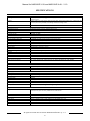 8
8
-
 9
9
-
 10
10
-
 11
11
-
 12
12
-
 13
13
-
 14
14
-
 15
15
-
 16
16
-
 17
17
-
 18
18
-
 19
19
-
 20
20
-
 21
21
-
 22
22
-
 23
23
-
 24
24
-
 25
25
-
 26
26
-
 27
27
-
 28
28
-
 29
29
-
 30
30
-
 31
31
-
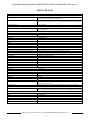 32
32
-
 33
33
-
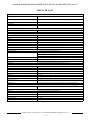 34
34
-
 35
35
-
 36
36
-
 37
37
-
 38
38
-
 39
39
-
 40
40
-
 41
41
-
 42
42
-
 43
43
-
 44
44
-
 45
45
-
 46
46
-
 47
47
-
 48
48
AAT NMS NVR X-2U/144 User manual
- Type
- User manual
- This manual is also suitable for
Ask a question and I''ll find the answer in the document
Finding information in a document is now easier with AI
in other languages
Related papers
-
Novus NVSO 5-4U-II User manual
-
Novus NVSO CLIENT 5-T-II User manual
-
Novus NVR-6316P16-H2 User manual
-
Novus NVR-6204P4-H1 User manual
-
Novus NVR-6332P16-H4 User manual
-
Novus NVR-7716P16-H2 User manual
-
Novus NVR-6408-H1/F User manual
-
Novus NVR-7716P16-H2 User manual
-
Novus NVR-6332-H8/FR User manual
-
Novus NVR-6364-H8/R User manual
Other documents
-
Novus NVSO 5-4U-II User manual
-
Novus NVR-6204P4-H1 User manual
-
Novus NVR-6316P16-H2 User manual
-
Novus NVR-4532-H4/F-II User manual
-
Novus NVR-6364-H8/R User manual
-
Novus NVR-6204P4-H1 User manual
-
Novus NVR-6316-H1-II User manual
-
Novus NVR-6332-H8/FR-II User manual
-
Novus NVR-6204P4-H1 User manual
-
Novus NVR-6204P4-H1 User manual