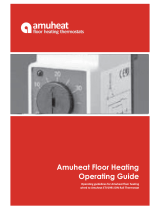Page is loading ...

10 | 2018
Uponor Smatrix
Base/Base PRO
EN INSTALLATION AND OPERATION
MANUAL

Table of contents
1 Copyright and disclaimer .....................................4
2 Preface ..................................................................5
2.1 Safety instructions .................................................... 5
2.2 Correct disposal of this product (Waste Electrical
and Electronic Equipment) .......................................5
3 Uponor Smatrix Base/Base PRO ..........................6
3.1 System overview .......................................................6
3.2 Example of a system ................................................. 7
3.3 Uponor Smatrix Base/Base PRO components...........8
3.4 Accessories .............................................................19
3.5 Functions................................................................19
4 Install Uponor Smatrix Base/Base PRO .............22
4.1 Installation procedure ............................................. 22
4.2 Prepare for installation ...........................................22
4.3 Installation example ................................................23
5 Install Uponor Smatrix Base/Base PRO
controller ............................................................26
5.1 Placement of controller ..........................................26
5.2 Attach controller to the wall ...................................27
5.3 Connect the slave module (optional) ...................... 27
5.4 Connect the star module (optional) ........................ 28
5.5 Connect components to controller ..........................30
5.6 Connect the controller to AC power ........................ 38
5.7 Test actuators .........................................................39
6 Install Uponor Smatrix Base/Base PRO
thermostats and sensors ....................................40
6.1 Placement of thermostats .......................................40
6.2 Label thermostats ................................................... 40
6.3 Connect thermostats to controller ..........................40
6.4 Connect external sensor to thermostat (optional) ..44
6.5 Attach thermostat T-149 to the wall ....................... 47
6.6 Attach thermostat T-148, T-146, T-145, and
T-143 to the wall ....................................................48
6.7 Attach thermostat T-141 to the wall ....................... 48
6.8 Attach thermostat T-144 to the wall ....................... 49
6.9 First startup of digital thermostats .........................50
6.10 First setup of digital thermostats ............................ 51
6.11 Register thermostats in controller ........................... 52
6.12 Register system devices ..........................................54
7 Install Uponor Smatrix Base timer .....................56
7.1 Placement of timer .................................................56
7.2 Label timer .............................................................56
7.3 Connect timer to controller .....................................56
7.4 Attach a timer to the wall .......................................57
7.5 First startup of the timer ........................................58
7.6 Register timer in controller .....................................59
8 Install Uponor Smatrix Base PRO interface.......60
8.1 Placement of interface ...........................................60
8.2 Connect interface to the controller ......................... 60
8.3 Attach the interface to the wall ..............................62
8.4 Charger cable ..........................................................62
8.5 Startup guide..........................................................62
9 Finishing installation .........................................66
10 Operate Uponor Smatrix Base/Base PRO
controller ............................................................67
10.1 Principle of operation .............................................67
10.2 Normal operation without optional scheduling
programs ................................................................67
10.3 Operation with scheduling programs ......................67
10.4 Run mode ............................................................... 67
10.5 Reset the controller ................................................... 68
10.6 Unregister channels in the controller ......................68
10.7 Update controller software (Base PRO only) ..........69
11 Operate Uponor Smatrix Base/Base PRO
analogue thermostats ........................................70
11.1 Thermostat layout ..................................................70
11.2 Adjust temperature .................................................72
11.3 Disable timer function ............................................73
11.4 Factory reset ........................................................... 74
12 Operate Uponor Smatrix Base/Base PRO
digital thermostats .............................................75
12.1 Thermostat layout ..................................................75
12.2 Display layout ......................................................... 76
12.3 Operating buttons ..................................................79
12.4 Start up ..................................................................80
12.5 Adjust temperature .................................................81
12.6 Run mode ............................................................... 82
12.7 Control mode ..........................................................82
12.8 Change control mode .............................................83
12.9 Settings ..................................................................83
12.10 Factory reset ........................................................... 88
13 Operate Uponor Smatrix Base timer ..................89
13.1 Timer layout ...........................................................89
13.2 Screen layout .......................................................... 89
13.3 Operating buttons ..................................................90
13.4 Start up ..................................................................91
13.5 Run mode ............................................................... 92
13.6 Forced Comfort/ECO mode ....................................92
13.7 Settings ..................................................................92
13.8 Factory reset ........................................................... 96
14 Operate Uponor Smatrix Base PRO interface ....97
14.1 Touch screen ...........................................................97
14.2 Home screen ...........................................................97
14.3 Navigating the menu system ..................................98
14.4 Adjust temperature .................................................99
14.5 Room information .................................................100
14.6 Main menu ...........................................................102
14.7 System settings ....................................................103
14.8 Holiday ................................................................. 104
14.9 Heating/Cooling...................................................105
14.10 Integration ............................................................ 105
14.11 Trends ...................................................................106
14.12 System info ........................................................... 107
14.13 Preferences ........................................................... 107
14.14 Alarms ..................................................................108
14.15 ECO profiles (scheduling) .....................................108
14.16 MicroSD card ........................................................110
14.17 Factory reset of the interface ................................111
EN
CZ
DE
DK
EE
ES
FI
FR
HR
HU
IT
LT
LV
NL
NO
PL
PT
RO
RU
SE
SK
2
UPONOR SMATRIX BASE/BASE PRO · INSTALLATION AND OPERATION MANUAL

15 Maintenance .....................................................112
15.1 Manual preventive maintenance ........................... 112
15.2 Automatic preventive maintenance ......................112
15.3 Corrective maintenance ........................................112
15.4 Controller LEDs.....................................................113
15.5 Restore from backup (Base PRO only) .................. 114
16 Troubleshooting ...............................................115
16.1 Troubleshooting after installation ......................... 117
16.2 Digital thermostats T-146, T-148 and T-149
alarms/problems ...................................................117
16.3 Analogue thermostat T-143 alarms/problems .......118
16.4 Contact the installer .............................................118
16.5 Installer instructions .............................................118
17 Technical data ...................................................119
17.1 Technical data .......................................................119
17.2 Technical specifications ........................................120
17.3 Controller layout ................................................... 121
17.4 Wiring diagrams .................................................... 121
17.5 Dimensions ........................................................... 123
18 Installation report ............................................125
18.1 Controller 1 ..........................................................126
18.2 Controller 2 ..........................................................127
18.3 Controller 3 ..........................................................128
18.4 Controller 4 ..........................................................129
18.5 Controller 5 – 16 ..................................................130
EN
CZ
DE
DK
EE
ES
FI
FR
HR
HU
IT
LT
LV
NL
NO
PL
PT
RO
RU
SE
SK
3
UPONOR SMATRIX BASE/BASE PRO · INSTALLATION AND OPERATION MANUAL

1 Copyright and disclaimer
Uponor has prepared this installation and operation
manual and all the content included solely for
information purposes. The contents of the manual
(including graphics, logos, icons, text, and images)
are copyrighted and protected by worldwide copyright
laws and treaty provisions. You agree to comply with
all copyright laws worldwide in your use of the manual.
Modification or use of any of the contents of the
manual for any other purpose is a violation of Uponor’s
copyright, trademark and other proprietary rights.
The presumption for the manual is that the safety
measures have been fully complied with and, further,
that Uponor Smatrix Base, including any components
that are part of such system, covered by the manual:
• is selected, planned and installed and put into
operation by a licensed and competent planner and
installer in compliance with current (at the time
of installation) installation instructions provided
by Uponor as well as in compliance with all
applicable building and plumbing codes and other
requirements and guidelines;
• has not been (temporarily or continuously) exposed
to temperatures, pressure and/or voltages that
exceed the limits printed on the products or stated
in any instructions supplied by Uponor;
• remain in its originally installed location and is not
repaired, replaced or interfered with, without prior
written consent of Uponor;
• is connected to potable water supplies or
compatible plumbing, heating and/or cooling
products approved or specified by Uponor;
• is not connected to or used with non-Uponor
products, parts or components except for those
approved or specified by Uponor; and
• does not show evidence of tampering, mishandling,
insufficient maintenance, improper storage, neglect
or accidental damage before installation and being
put into operation.
While Uponor has made efforts to ensure that the
manual is accurate, Uponor does not guarantee or
warrant the accuracy of the information contained
herein. Uponor reserves the right to modify the
specifications and features described herein, or
discontinue manufacture of Uponor Smatrix Base
described at any time without prior notice or obligation.
The manual is provided “as is” without warranties of
any kind, either expressed or implied. The information
should be independently verified before using it in any
manner.
To the fullest extent permissible, Uponor disclaims
all warranties, expressed or implied, including,
but not limited to, the implied warranties of
merchantability, fitness for particular purpose and
non-infringement.
This disclaimer applies to, but is not limited to, the
accuracy, reliability or correctness of the manual.
Under no circumstances shall Uponor be liable for
any indirect, special, incidental or consequential
damages or loss that result from the use of or
the inability to use the materials or information
in the manual, or any claim attributable to errors,
omission or other inaccuracies in the manual, even
if Uponor has been advised of the possibility of
such damages.
This disclaimer and any provisions in the manual
do not limit any statutory rights of consumers.
EN
CZ
DE
DK
EE
ES
FI
FR
HR
HU
IT
LT
LV
NL
NO
PL
PT
RO
RU
SE
SK
4
UPONOR SMATRIX BASE/BASE PRO · INSTALLATION AND OPERATION MANUAL

This installation and operation manual describes how to
install and operate the components of the system.
2.1 Safety instructions
Warnings used in this manual
The following symbols are used in the manual to
indicate special precautions when installing and
operating any Uponor equipment:
Warni ng!
Risk of injury. Ignoring warnings can cause
injury or damage components.
Caution!
Ignoring cautions can cause malfunctions.
Safety measures
Conform to the following measures when installing and
operating any Uponor equipment:
• Read and follow the instructions in the installation
and operation manual.
• Installation must be performed by a competent
person in accordance with local regulations.
• It is prohibited to make changes or modifications
not specified in this manual.
• All power supplies must be switched off before
starting any wiring work.
• Do not use water to clean Uponor components.
• Do not expose the Uponor components to
flammable vapours or gases.
Uponor cannot accept any responsibility for damage
or breakdown that can result from ignoring these
instructions.
Power
Warni ng!
The Uponor system uses 50 Hz, 230 V AC
power. In case of emergency, immediately
disconnect the power.
Technical constraints
Caution!
To avoid interference, keep installation/data
cables away from power cables of more than
50 V.
2.2 Correct disposal of this product
(Waste Electrical and Electronic
Equipment)
NOTE!
Applicable in the European Union and other
European countries with separate collection
systems
This marking shown on the product or its
literature indicates that it should not be
disposed with other household wasted at the
end of its working life. To prevent possible harm to the
environment or human health from uncontrolled waste
disposal, please separate this from other types of wastes
and recycle it responsibly to promote the sustainable
reuse of material resources.
Household users should contact either the retailer
where they purchased this product, or their local
government office, for details of where and how they
can take this item for environmentally safe recycling.
Business users should contact their supplier and check
the terms and conditions of the purchase contract. This
product should not be mixed with other commercial
wastes of disposal.
2 Preface
EN
CZ
DE
DK
EE
ES
FI
FR
HR
HU
IT
LT
LV
NL
NO
PL
PT
RO
RU
SE
SK
5
UPONOR SMATRIX BASE/BASE PRO · INSTALLATION AND OPERATION MANUAL

3 Uponor Smatrix Base/Base PRO
Uponor Smatrix Base/Base PRO is a management
system for underfloor heating and cooling installations.
Comfort, user friendliness and temperature control
for each individual room of a home can be combined
through the various components.
3.1 System overview
Uponor Smatrix Base/Base PRO consists of a controller,
thermostats, actuators and an optional timer. The
controller manages the operation of the actuators when
the thermostats detect a demand for heating or cooling.
Uponor Smatrix Base/Base PRO is controlled by
different types of thermostats. Designed for maximum
comfort, the thermostats communicate with the
controller by a wired communication protocol. It is
possible to mix the different types of Uponor Smatrix
Base thermostats in the same installation.
EN
CZ
DE
DK
EE
ES
FI
FR
HR
HU
IT
LT
LV
NL
NO
PL
PT
RO
RU
SE
SK
6
UPONOR SMATRIX BASE/BASE PRO · INSTALLATION AND OPERATION MANUAL

3.2 Example of a system
The illustration below shows Uponor Smatrix Base PRO
with several installation options and thermostats.
H
G
B
C
D
E
F
A
Item Description
A Uponor Smatrix Base PRO Interface I-147 (interface
I-147)
B Uponor Smatrix Base Thermostat Prog.+RH T-148
(digital thermostat T-148)
C Uponor Smatrix Base Thermostat D+RH Style T-149
(digital thermostat T-149) with floor sensor
D Uponor Smatrix Base Thermostat Standard T-145
(standard thermostat T-145)
E Uponor Smatrix Base Thermostat Public T-143
(public thermostat T-143)
F Uponor Smatrix Base PRO Room Sensor+RH Style
T-141 (room sensor thermostat)
G Uponor Smatrix Base Controller X-145 (controller
X-145)
H External connection box for pumps (third-party
product, just schematic example in illustration)
NOTE!
The floor sensor can be connected to
thermostats T-143, T-146, T-148, and T-149.
Floor temperature limitation together with
thermostats T-141 or T-143 can only be done
in a Base PRO system using an interface.
For example, the maximum limitation can
protect a sensitive floor covering from
exposure of too high temperature when there
is a high heating demand. The minimum
limitation can keep a tiled floor warm even
when there is a no general demand for heat
supply to the room.
EN
CZ
DE
DK
EE
ES
FI
FR
HR
HU
IT
LT
LV
NL
NO
PL
PT
RO
RU
SE
SK
7
UPONOR SMATRIX BASE/BASE PRO · INSTALLATION AND OPERATION MANUAL

Pos. Uponor designation Description
A
Uponor Smatrix
Transformer A-1XX
(transformer A-1XX)
Transformer module
B
Uponor Smatrix Base
PRO Controller X-147
Uponor Smatrix Base
Controller X-145
Controller
C
Uponor Smatrix Base
Slave Module M-140
(slave module M-140)
Slave module
D
Uponor Smatrix Base
Star Module M-141 (star
module M-141)
Star module
E
Uponor Smatrix Base End
cover
End cover
F
Uponor Smatrix Base
PRO Interface I-147
(interface I-147)
Interface
G
Uponor Smatrix Base
Timer I-143 (timer I-143)
Timer
H
Uponor Smatrix Base
Thermostat D+RH Style
T-149 (digital thermostat
T-149)
Digital thermostat with
relative humidity sensor
and operative sensor
Pos. Uponor designation Description
I
Uponor Smatrix Base
Thermostat Prog.+RH
T-148
Programmable digital
thermostat with
relative humidity sensor
J
Uponor Smatrix Base
Thermostat Dig T-146
Digital thermostat
K
Uponor Smatrix Base
Thermostat Standard
T-145
Standard thermostat
with print on dial
L
Uponor Smatrix Base
Thermostat Flush T-144
(flush thermostat T-144)
Flush thermostat
M
Uponor Smatrix Base
Thermostat Public T-143
Public thermostat
N
Uponor Smatrix Base
PRO Room Sensor+RH
Style T-141 (room sensor
thermostat)
Room sensor
thermostat with
relative humidity sensor
and operative sensor
O
Uponor Smatrix Base
PRO Gateway Module
R-147 KNX (KNX
module)
KNX module
3.3 Uponor Smatrix Base/Base PRO components
D
B
C
E
F
IG H J K
N
OM
L
A
EN
CZ
DE
DK
EE
ES
FI
FR
HR
HU
IT
LT
LV
NL
NO
PL
PT
RO
RU
SE
SK
8
UPONOR SMATRIX BASE/BASE PRO · INSTALLATION AND OPERATION MANUAL

Controller
The controller operates the actuators, which in turn
affect the flow of the supply water, to change the
indoor temperature using information transmitted from
registered thermostats and system parameters.
Up to six channels and eight actuators can be operated
by the controller which is typically located near the
hydraulic system manifolds.
The illustration below shows the controller with the
transformer module and actuators.
24 V
24 V
24 V
Caution!
Only 24 V Uponor actuators are compatible
with the controller.
Uponor Smatrix Base PRO Controller X-147
Main characteristics:
• Integrated Dynamic Energy Management functions
such as autobalancing (on by default). Other
functions such as comfort setting, room bypass,
and supply temperature monitoring requires an
interface.
• Electronic control of actuators.
• Connection of maximum eight actuators (24 V).
• 2-way communication with up to six room
thermostats.
• Heating/cooling function (advanced) switched by
dry contact, public thermostat (heating/cooling
sensor only) or touch panel interface.
• Comfort/ECO mode switched by dry contact, public
thermostat or touch panel interface.
• Separate relays for control of pump and boiler.
• Integrated heat pump module (only available in
systems with four controllers or less, and in selected
countries, contact a local Uponor office for more
information).
• KNX connectivity via KNX module.
See separate documentation.
• Valve and pump exercise.
• Logging, back up and updates via microSD card.
• Relative humidity control (requires an interface).
• Control of combined underfloor heating/cooling
and ceiling cooling (requires an interface).
• Lower indoor temperature with ECO mode. Use a
timer I-143, interface I-147, or public thermostat
T-143 (with Comfort/ECO switch) to activate ECO
mode in all rooms at once. Use a digital thermostat
T-148 to activate ECO mode in a single room.
Options:
• The controller can be expanded with a slave module
which adds an extra six channels and six actuator
outputs.
• The controller can be expanded with a star module
which adds eight extra bus connectors to the
system. It can be connected to the controller or
slave module and is mostly used for a star topology.
• Connect up to 16 controllers into one system
(requires an interface).
• Modular placement (detachable transformer).
• Cabinet or wall mounted (DIN rail or supplied
screws).
• Free placement and orientation when installing the
controller.
EN
CZ
DE
DK
EE
ES
FI
FR
HR
HU
IT
LT
LV
NL
NO
PL
PT
RO
RU
SE
SK
9
UPONOR SMATRIX BASE/BASE PRO · INSTALLATION AND OPERATION MANUAL

Uponor Smatrix Base Controller X-145
Main characteristics:
• Integrated Dynamic Energy Management functions
such as autobalancing (on by default).
• Electronic control of actuators.
• Connection of maximum eight actuators (24 V).
• 2-way communication with up to six room
thermostats.
• Heating/cooling function (basic) switched by dry
contact.
• Separate relays for control of pump and boiler.
• Valve and pump exercise.
• Basic relative humidity control.
• Lower indoor temperature with ECO mode. Use a
timer I-143, interface I-147, or public thermostat
T-143 (with Comfort/ECO switch) to activate ECO
mode in all rooms at once. Use a digital thermostat
T-148 to activate ECO mode in a single room.
Options:
• The controller can be expanded with a slave module
which adds an extra six channels and six actuator
outputs.
• The controller can be expanded with a star module
which adds eight extra bus connectors to the
system. It can be connected to the controller or
slave module and is mostly used for a star topology.
• Modular placement (detachable transformer).
• Cabinet or wall mounted (DIN rail or supplied
screws).
• Free placement and orientation when installing the
controller.
Components of the controller
The illustration below shows the controller and its
components.
A
C
B
E
D
Item Description
A Uponor Smatrix Base Controller X-145
B End cap
C Transformer
D DIN rail
E Mounting material
EN
CZ
DE
DK
EE
ES
FI
FR
HR
HU
IT
LT
LV
NL
NO
PL
PT
RO
RU
SE
SK
10
UPONOR SMATRIX BASE/BASE PRO · INSTALLATION AND OPERATION MANUAL

inter faCe (Ba se Pro only)
Uponor Smatrix Base PRO Interface I-147 is a touch
screen interface which communicate with the X-147
controller by a wired communication protocol.
The interface acts as a link between the user and
the controller(s) running in the system, displaying
information and enabling simplified programming of all
relevant system settings.
The Uponor Smatrix Base PRO system can be operated
without the interface, but with reduced functionality (in
example: many of the main characteristics listed below
cannot be used).
NOTE!
Uponor Smatrix Base PRO systems without
an interface can only operate with reduced
functionality.
Uponor Smatrix Base PRO Interface I-147
Main characteristics:
• Touch screen interface.
• Display information and change settings of up to 16
controllers running within one system.
• Adjust temperature setpoints of registered
thermostats within the system.
• Installation setup wizard when installed for the first
time or after a factory reset.
• User friendly menu system available in several
different languages.
• Backlit display.
• Temperature setback programs for each connected
thermostat.
• Limitations of maximum/minimum temperature.
• Schedule temporary lowering of setpoint during
holiday.
• Automatic change between summer- and winter
time.
• Diagnostic function detecting if a room thermostat
is installed in the right room (room check). The
function is only available in systems with four
controllers or less.
• Possibility to automatically open up to two rooms
per controller when other rooms are closed to
maintain a minimum flow (room bypass).
• System diagnostic (alarms etc).
• Visualize trends by e.g. comparing setpoint with
room temperature etc.
• Advanced cooling settings.
• Change language and/or update the software with
microSD card.
• KNX connectivity (requires an external module).
• Control of accessories (outputs etc).
Components of the interface
The illustration below shows the interface and its
components.
A
B
C
D
Item Description
A Uponor Smatrix Base PRO Interface I-147
B Wall bracket with power supply
C Mounting material
D MicroSD card
EN
CZ
DE
DK
EE
ES
FI
FR
HR
HU
IT
LT
LV
NL
NO
PL
PT
RO
RU
SE
SK
11
UPONOR SMATRIX BASE/BASE PRO · INSTALLATION AND OPERATION MANUAL

therm ostats
The thermostats communicate with the controller by
a wired communication protocol and are used either
individually or in combination with each other.
The following Uponor Smatrix thermostats can be used
in the system:
Thermostat Base PRO Base
D+RH T-149 X* X*
Prog.+RH T-148 X* X*
Digital T-146 X* X*
Standard T-145 X X
Flush T-144 X X
Public T-143 X X
Sensor T-141 X –
* With reduced functionality
NOTE!
The thermostat is affected by the
temperature of the surrounding surfaces as
well as the ambient air temperature.
Uponor Smatrix Base Thermostat D+RH Style
T-149
The thermostat shows the ambient, set temperature or
relative humidity on the display. Temperature settings
are adjusted using the +/- buttons on the front.
Main characteristics:
• Power saving e-paper display (updates every 10
minutes).
• Displays Celsius or Fahrenheit.
• Operative sensor for increased comfort.
• Calibration of displayed room temperature.
• Heating/cooling demand indication on display.
• Displays Uponor logo and software version during
power up sequence.
• Setpoint range is 5 – 35 °C (maximum and
minimum setting may be limited by other system
settings).
• Room temperature regulation with use of optional
external temperature sensors.
• Displays optional temperature sensor values
if sensors are connected and relevant room
temperature regulation is activated.
• Switch between Comfort and ECO mode with
optional timer.
• Adjust ECO setback value.
• Relative humidity limit indicated in display.
• Invert display color.
Components of the thermostat:
The illustration below shows the thermostat and its
components.
A
C
B
Item Description
A Uponor Smatrix Base Thermostat D+RH Style T-149
B Metal wall bracket
C Mounting material
EN
CZ
DE
DK
EE
ES
FI
FR
HR
HU
IT
LT
LV
NL
NO
PL
PT
RO
RU
SE
SK
12
UPONOR SMATRIX BASE/BASE PRO · INSTALLATION AND OPERATION MANUAL

Uponor Smatrix Base Thermostat Prog.+RH T-148
The thermostat shows the ambient, set temperature
or relative humidity, and time on the display. Settings
are adjusted using the +/- buttons on the front. Other
programmable settings are scheduling and individual
ECO mode (on a room by room basis) etc.
Uponor recommends only using this thermostat in
systems without a timer. Because scheduling and
priority issues might occur.
Main characteristics:
• Backlit display, dims after 10 seconds of inactivity.
• Displays Celsius or Fahrenheit.
• Calibration of displayed room temperature.
• Heating/cooling demand indication on display.
• Displays software version during power up
sequence.
• Setup wizard to set time and date when installed for
the first time or after a factory reset.
• 12/24h clock for scheduling.
• Internal memory to save time and date settings
during short power outages.
• Setpoint range is 5 – 35 °C (maximum and
minimum setting may be limited by other system
settings).
• Room temperature regulation with use of optional
external temperature sensors.
• Displays optional temperature sensor values
if sensors are connected and relevant room
temperature regulation is activated.
• Programmable to switch between Comfort and ECO
modes with adjustable ECO setback value in the
room.
• Cannot be overridden by other thermostats or
timers, when it is set to a program.
• Relative humidity limit indicated in display.
• Scheduling, pre-programmed and customizable
schedules.
• Lower indoor temperature on a room by room basis
with ECO mode.
Components of the thermostat:
The illustration below shows the thermostat and its
components.
A
D
B
C
Item Description
A Uponor Smatrix Base Thermostat Prog.+RH T-148
B Wall bracket
C Connection terminals
D Mounting material
EN
CZ
DE
DK
EE
ES
FI
FR
HR
HU
IT
LT
LV
NL
NO
PL
PT
RO
RU
SE
SK
13
UPONOR SMATRIX BASE/BASE PRO · INSTALLATION AND OPERATION MANUAL

Uponor Smatrix Base Thermostat Dig T-146
The thermostat shows the ambient or set temperature
on the display. Temperature settings are adjusted using
the +/- buttons on the front.
Main characteristics:
• Backlit display, dims after 10 seconds of inactivity.
• Displays Celsius or Fahrenheit.
• Calibration of displayed room temperature.
• Heating/cooling demand indication on display.
• Displays software version during power up
sequence.
• Setpoint range is 5 – 35 °C (maximum and
minimum setting may be limited by other system
settings).
• Room temperature regulation with use of optional
external temperature sensors.
• Displays optional temperature sensor values
if sensors are connected and relevant room
temperature regulation is activated.
• Switch between Comfort and ECO mode with
optional timer.
• Adjust ECO setback value.
Components of the thermostat:
The illustration below shows the thermostat and its
components.
A
D
B
C
Item Description
A Uponor Smatrix Base Thermostat Dig T-146
B Wall bracket
C Connection terminals
D Mounting material
Uponor Smatrix Base Thermostat Standard T-145
The thermostat temperature settings are adjusted using
the dial. The 21 °C position is marked on the dial.
Main characteristics:
• Adjust temperature setpoint with large dial.
• Setpoint range is 5 – 35 °C (maximum and
minimum setting may be limited by other system
settings).
• Printed scale on the dial.
• LED in lower right corner indicating, for about
60 seconds, whether a heating or cooling demand
exists.
• Enable or disable Comfort/ECO scheduling for the
room with a dip switch on the back.
Components of the thermostat:
The illustration below shows the thermostat and its
components.
A
D
B
C
Item Description
A Uponor Smatrix Base Thermostat Standard T-145
B Wall bracket
C Connection terminals
D Mounting material
EN
CZ
DE
DK
EE
ES
FI
FR
HR
HU
IT
LT
LV
NL
NO
PL
PT
RO
RU
SE
SK
14
UPONOR SMATRIX BASE/BASE PRO · INSTALLATION AND OPERATION MANUAL

Uponor Smatrix Base Thermostat Flush T-144
The thermostat temperature settings are adjusted using
the dial. The 21°C position is marked on the dial.
Main characteristics:
• Flush installation, specially designed for in-wall box
installation.
• Adjust temperature setpoint with large dial.
• Printed scale on the dial.
• Setpoint range is 5 – 35 °C (maximum and
minimum setting may be limited by other system
settings).
• LED indicating, for about 60 seconds, whether a
heating or cooling demand exists.
• Enable or disable Comfort/ECO scheduling for the
room with a dip switch beneath the dial, which have
to be removed for access.
• Different frames can be used for installation in a
switch rail frame.
Components of the thermostat:
The illustration below shows the thermostat and its
components.
A
B
Item Description
A Uponor Smatrix Base Thermostat Flush T-144
B Mounting material
Uponor Smatrix Base Thermostat Public T-143
The thermostat is designed for public locations which
means that the dial is hidden. It must be removed from
the wall to set the temperature. When it is removed, an
alarm is triggered (if activated).
The thermostat can be registered as a system device,
enabling extra functions. When functioning as a system
device, the internal room sensor is disabled.
Main characteristics:
• Adjust setpoint temperature with a potentiometer
on the back of the thermostat.
• Setpoint range is 5 – 35 °C (maximum and
minimum setting may be limited by other system
settings).
• Alarm is indicated on the controller if removed from
wall for tamper detection (activated at registration).
• Dry contact input for forced ECO mode of
operation, if registered as a system device.
• Optional external temperature sensor can be
connected to the thermostat.
• Optional outdoor temperature sensor can be
registered as either standard thermostat or system
device.
• Dip switch for selecting between function or sensor
mode of operation.
• Enable or disable Comfort/ECO scheduling for the
room with a dip switch on the back.
Components of the thermostat:
The illustration below shows the thermostat and its
components.
A
D
B
C
Item Description
A Uponor Smatrix Base Thermostat Public T-143
B Wall bracket
C Connection terminals
D Mounting material
EN
CZ
DE
DK
EE
ES
FI
FR
HR
HU
IT
LT
LV
NL
NO
PL
PT
RO
RU
SE
SK
15
UPONOR SMATRIX BASE/BASE PRO · INSTALLATION AND OPERATION MANUAL

Uponor Smatrix Base PRO Room Sensor+RH Style
T-141
The thermostat is designed to be as small as possible,
and still able to control the room temperature.
Main characteristics:
• Operative sensor for increased comfort.
• Adjust setpoint temperature via the Base PRO
interface I-147.
• Setpoint range is 5 – 35 °C (maximum and
minimum setting may be limited by other system
settings).
• Relative humidity limit indicated in display via the
Base PRO interface I-147.
Components of the thermostat:
The illustration below shows the thermostat and its
components.
A CB
Item Description
A Uponor Smatrix Base PRO Room Sensor+RH Style
T-141
B Metal wall bracket
C Mounting material
timer
Uponor Smatrix Base Timer I-143 (Base only)
The timer enables control of the system with
scheduling, Comfort/ECO settings, and Holiday mode
etc. Settings are adjusted using the +/- buttons on the
front.
The timer only shows time, date and current scheduling
program.
Main characteristics:
• Backlit display, dims after 10 seconds of inactivity.
• Timer symbol on the front to differentiate it from
thermostats.
• Displays Celsius or Fahrenheit in the settings.
• Comfort/ECO and heating/cooling mode indication
on display.
• Displays software version during power up
sequence.
• Setup wizard to set time and date when installed for
the first time or after a factory reset.
• 12/24h clock for scheduling.
• Internal supercapacitor to save time and date
settings during short power outages.
• ECO mode setback for analogue thermostats. Digital
thermostats use their own setback temperatures.
Thermostat T-148 required to set its program to Off.
• Scheduling, pre-programmed and customizable
schedules.
• Disable/enable holiday mode.
• Enable autobalancing in the system.
Components of the timer:
The illustration below shows the timer and its
components.
A
D
B
C
Item Description
A Uponor Smatrix Base Timer I-143
B Wall bracket
C Connection terminals
D Mounting material
EN
CZ
DE
DK
EE
ES
FI
FR
HR
HU
IT
LT
LV
NL
NO
PL
PT
RO
RU
SE
SK
16
UPONOR SMATRIX BASE/BASE PRO · INSTALLATION AND OPERATION MANUAL

slav e module
Uponor Smatrix Base Slave Module M-140
The slave module adds six channels and actuator
outputs to an existing Uponor Smatrix Base controller.
Main characteristics:
• Easy plug in installation on existing controller, no
additional wiring needed.
• Register up to six extra thermostats to the system.
• Connect up to six extra actuators (24 V).
• Electronic control of actuators.
• Valve exercise.
NOTE!
Only one slave module extension is supported
per controller.
Components of the slave module:
The illustration below shows the slave module and its
components.
A
B
C
Item Description
A Uponor Smatrix Base Slave Module M-140
B DIN rail
C Mounting material
star module
Uponor Smatrix Base Star Module M-141
The star module enables thermostats to be installed in
a centralized star topology instead of the standard bus
topology.
Main characteristics:
• Install the wiring from the thermostats in a
centralized star topology (instead of a bus topology)
which opens up for flexible wiring approaches.
• Requires an Uponor Smatrix Base controller.
• Adds 8 extra bus connectors to the system.
• Only thermostat input signals is allowed.
• Can be attached directly to the controller or slave
module or by using a communication cable utilising
one connector in each unit.
NOTE!
Only one star module extension is supported
per controller.
Components of the star module:
The illustration below shows the star module and its
components.
A
B
C
Item Description
A Uponor Smatrix Base Star Module M-141
B DIN rail
C Mounting material
EN
CZ
DE
DK
EE
ES
FI
FR
HR
HU
IT
LT
LV
NL
NO
PL
PT
RO
RU
SE
SK
17
UPONOR SMATRIX BASE/BASE PRO · INSTALLATION AND OPERATION MANUAL

KnX m odule
Uponor Smatrix Base PRO Gateway Module R-147
KNX
The KNX module enables communication between an
Uponor Smatrix Base PRO system and a standard KNX
bus.
Main characteristics:
• Enables useage of either Uponor or KNX
thermostats in the system.
• Access to setpoints for every room.
• Access to readout of room and floor temperatures.
• Access to alarm monitoring.
• Access to heat curve in Uponor Smatrix Move PRO
controller (if connected to a Base PRO system bus).
• Enables usage of standard KNX system for Comfort/
ECO and heating/cooling switch.
Components of the KNX module:
The illustration below shows the KNX module and its
components.
A
Item Description
A Uponor Smatrix Base PRO Gateway Module R-147
KNX
uPonor aCtuators
Uponor actuators are mounted on top of the manifold
valves and is operated using either on/off signals or
pulse width modulation (PWM) signals.
On/off control
When installing a system with on/off control, manual
balancing of the system is required.
As soon as the temperature measured at a thermostat
is lower (heating mode) or higher (cooling mode) than
the setpoint temperature, a demand to change the
room temperature is created and sent to the controller.
The controller will open the actuators according to
current operating mode and other settings. Once the
set temperature is reached, this information is sent
and the actuators are closed. The indicator window on
the actuator shows, with a white bar, how much it is
opened. If the window is completely filled with white
it is fully opened, no white bar shown means that the
actuator is closed.
Time to open and close an actuator is 1 minute.
PWM control
PWM control is used when the Autobalancing function
is active.
When installing a system with PWM control, all
balancing valves can be fully opened, the system is
balanced automatically.
NOTE!
Autobalancing can be used in combination
with hydronic balancing.
See section 3.5 Functions > Autobalancing for more
information.
A B
A Actuator has closed the valve – empty indicator
B Actuator has opened the valve – white indicator
EN
CZ
DE
DK
EE
ES
FI
FR
HR
HU
IT
LT
LV
NL
NO
PL
PT
RO
RU
SE
SK
18
UPONOR SMATRIX BASE/BASE PRO · INSTALLATION AND OPERATION MANUAL

3.4 Accessories
Uponor offers a wide variety of accessories for use with
the standard portfolio.
G
A
F
E
C
B
H
D
NOTE!
Some of these accessories may be included in
the system.
Item Component Description
A Screws Mounting material for
thermostats T-141, T-143, T-145,
T-146, T-148, T-149 and timer
I-143
B Uponor Smatrix
Sensor Outdoor
S-113
(outdoor sensor
S-113)
Outdoor sensor for use with
thermostats T-143, T-146, T-148,
and T-149
C Uponor Smatrix
Wallframe T-X
A-1XX
(wallframe T-X
A-1XX)
Wall frame for covering larger
area of the wall than original
back plate. Used at installation of
thermostats T-143, T-145, T-146,
T-148 and timer I-143
D Uponor Smatrix
Base Surface
Adaptor Style
T-149 A-14X
Surface distance adaptor, if
needed for mounting thermostat
T-149 on the wall.
E Uponor Smatrix
Sensor Floor/
Remote S-114
(floor/remote
sensor S-114)
Floor/remote sensor for use with
thermostats T-143, T-146, T-148
and T-149
F Uponor Heating/
Cooling relay
Relay for connecting external
voltage signal from a heating/
cooling source, such as a heat
pump, to a controller input.
G DIN rail DIN rail for use with Uponor
Smatrix Base/Base PRO
controller
H Uponor Smatrix
Bus cable A-145
Bus cable for use with
thermostats
3.5 Functions
Uponor Smatrix Base/Base PRO is used to control an
underfloor heating and/or cooling system in a house or
building.
The thermostats registered to the controller is used to
control the actuators mounted on top of the manifold
valves.
As soon as the temperature measured at a thermostat
is lower (heating mode) or higher (cooling mode) than
the setpoint temperature, a demand to change the
room temperature is created and sent to the controller.
The controller will operate the actuators according to
current control mode and settings. This will manage the
flow to the floor loops in the room and adjust the room
temperature. Once the set temperature is reached, this
information is sent to the controller and the demand is
met.
Comfo rt and eCo modes
If a timer is connected to the controller, it is possible to
regulate the temperature setpoint modes between three
different temperatures. Available modes is Comfort,
ECO (economy), and Holiday. See example of Comfort
and ECO mode below.
0 h 00 24 h 0018 h 0012 h 006 h 00
Comfort
ECO
Heating timer 1
night morning afternoon night
The diagram shows that the system delivers heating in
comfort mode in the morning and afternoon, but the
system enters ECO mode during night and in the middle
of the day, when the house normally is empty.
EN
CZ
DE
DK
EE
ES
FI
FR
HR
HU
IT
LT
LV
NL
NO
PL
PT
RO
RU
SE
SK
19
UPONOR SMATRIX BASE/BASE PRO · INSTALLATION AND OPERATION MANUAL

autoBalanCing
NOTE!
Autobalancing can be used in combination
with hydronic balancing.
The Uponor Smatrix Base/Base PRO controller can
operate the actuator outputs by either on/off signals
or by Autobalancing (on by default), using pulse width
modulation (PWM) signals.
Autobalancing is a function where the system calculates
the actual energy need of single rooms and adapts the
output power of each loop to its length. This means a
short loop short might get 20% on time while a long
loop might get about 60% on time.
The automatic balancing continues through the seasons
and throughout the household’s changing lifestyle and
usage patterns, removing the need of manual balancing.
This gives more even floor temperatures and faster
system reaction times with lower energy consumption
than any standard on/off system.
loW h ysteresis temPer ature
Uponor uses a low hysteresis temperature for best
performance of the system. It is used for high control
accuracy by deciding when to start and stop heating
and cooling, based on information from sensors and
setpoint values.
heating/Cooling offset
Uponor uses an offset temperature to adjust the
setpoints when switching between heating and cooling.
This improves the performance of the system and
reduces the need of manual setpoint adjustments when
switching between heating and cooling.
The offset is 2 °C and is used to increase the setpoints
when switching to cooling. When switching back to
heating, the value is used to reduce the setpoint. The
offset can be changed using an interface I-147 (Base
PRO only).
relative humidity funCtion
To avoid condensation when having a cooling system, it
is recommended measuring the relative humidity (RH)
in the rooms. The relative humidity is measured with
one or more thermostats (with RH sensor).
Uponor Smatrix Base
Cooling is shut off for the whole system if the RH
reaches a “worst case level” of 80% in one of the
thermostats (if more than one).
Cooling will start again when the relative humidity falls
below 76%.
Uponor Smatrix Base PRO
Cooling is shut off on a per room basis when the relative
humidity limit is reached (set in the interface, default
75%). If a dehumidifier is installed (requires an Uponor
Smatrix Move PRO controller) it will be activated when
the dehumidifier start limit is reached.
Cooling will start again and the dehumidifier is
deactivated when the relative humidity falls below a
hysteresis set in the interface (“Deadzone”, default
5%).
PumP management
The controller in a system has a pump relay, to which
one pump can be connected. If there is some sort
of demand in a room, the pump is started. In a Base
PRO system, with an interface connected), the pump
management parameter is automatically set to common
mode. Use the interface to change the setting if
needed. Available settings are Common, Individual
and H/C switch.
Common mode (Base PRO with interface only):
Relay status is set on a system wide basis. One pump
per system is connected (to the master controller only).
If there is a demand in one room of the controllers, the
main pump is started.
Individual mode (Base PRO with interface only):
Relay status is set on a controller basis. One pump per
controller is connected. If there a demand in a room,
only the pump connected to that controller is started.
EN
CZ
DE
DK
EE
ES
FI
FR
HR
HU
IT
LT
LV
NL
NO
PL
PT
RO
RU
SE
SK
20
UPONOR SMATRIX BASE/BASE PRO · INSTALLATION AND OPERATION MANUAL
/