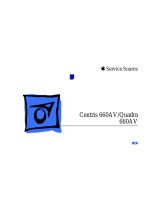Page is loading ...

Hot Issues Overview - 1
Overview
This chapter is designed to highlight unique or high-
priority product issues that you should be aware of before
servicing the PowerBook 1400.
This chapter alerts you to important issues and provides
links to other areas in the manual where more complete
information can be found. This chapter is not intended to
replace other parts of this manual; it merely provides a
pointer to pertinent information in those chapters.
The date the Hot Issue was published is indicated in
parentheses after the title.

Hot Issues Bottom Case Latch Replacement (2/98) - 2
Bottom Case Latch Replacement (2/98)
Issue:
The latches on the bottom case battery and media bays
may come off. The latches are replaceable. Please replace
the latches for customers rather than replacing the entire
Bottom Case Assembly.
Parts Identification:
Order Replacement Part 922-3304:
Latch, Bottom Case, PB 1400. The latches come in a package
of five.
Replacement Procedure:
For detailed instructions, see
“Bottom Case Latch Replacement” in the Additional
Procedures chapter of this manual.

Hot Issues Logic Board Identification (2/98) - 3
Logic Board Identification (2/98)
Issue:
There are two logic boards with ROM version 3 that
could be used in the PowerBook 1400, 117MHz and the
PowerBook 1400, 133 MHz units. Because dealers must
return the same part they ordered to receive
reimbursement, it is important to properly identify the
logic board before ordering a replacement.
Part Number 661-1188 has ROM U3 (Low, 341S0203)
and ROM U4 (High, 341S0204). It works in PowerBook
1400, 117 MHz and 133 MHz units.
Part number 661-1381 has ROM U3 (Low, 341S0364)
and ROM U4 (High, 341S0365). It works in PowerBook
1400, 117 MHz, 133 MHz, and 166 MHz units.
You may receive a 661-1381 logic board as a replacement
for a 661-1188 if that is the board currently in service

Hot Issues Logic Board Identification (2/98) - 4
stock. Since it will work in all the PowerBook 1400 units,
this should not pose a problem to customers or Service
Providers.
Parts Identification:
To check the ROMs on the PowerBook
1400, 117 MHz units, remove the factory-installed
Memory Expansion Card (the card closest to the
Microprocessor Daughterboard).
To check the ROMs on the PowerBook 1400, 133 MHz units,
remove both the factory-installed Memory Expansion Card
and the Microprocessor Unit Daughterboard.
For instructions on removing any of these parts, see the
Take Apart chapter of the PowerBook 1400 manual.

Hot Issues Door Replacement for PowerBook 1400 CD-ROM Drives (12/
Door Replacement for PowerBook
1400 CD-ROM Drives (12/97)
Issue:
The doors of the CD-ROM drives used with the
PowerBook 1400 media bay may break at the tabs used to
attach it to the drive mechanisms tray. These doors are
replaceable. Please replace the door for customers rather
than replacing the entire CD-ROM assembly.
Solution:
For more information on parts identification and
replacement procedures, see “Door Replacement for CD-
ROM Drives” in the Additional Procedures chapter of this
manual.

Hot Issues 1 GB Hard Drives Formatted Improperly (2/97) - 6
1 GB Hard Drives Formatted
Improperly (2/97)
Issue:
PowerBook 1400 computers that shipped with one
gigabyte (1 GB) hard drives were formatted improperly.
The improper formatting caused 1 GB hard drives to appear
to have only 750 MB of total disk space.
Solution:
This formatting issue has been noted and corrected
at Apple's manufacturing site. This issue should no longer be
a factor in any new PowerBook 1400 computers. Follow the
steps below for identifying models of the PowerBook 1400
that shipped with 1 GB drives, determining whether these
drives were formatted improperly, and reformatting the
hard drives.

Hot Issues 1 GB Hard Drives Formatted Improperly (2/97) - 7
Which models shipped with a 1 GB hard drive?
Not all PowerBook 1400 computers shipped with 1 GB hard
drives. Only the following models shipped with 1 GB hard
drives.
• M4856 Macintosh PowerBook 1400c/117
• M5576 Macintosh PowerBook 1400c/133
How can I tell if the 1 GB hard drive is formatted improperly?
If you aren't sure whether or not the hard drive has been
improperly formatted, do the following:
1 Open the hard drive window.
2 Pull down the View menu.
3 Select "by icon" from the menu.
4 Add up the numbers for "in Disk" and "available". If
these numbers add up to approximately 750 MB, then

Hot Issues 1 GB Hard Drives Formatted Improperly (2/97) - 8
the drive will need to be reformatted to obtain the full
size of 1 GB.
How do I reformat the hard drive?
If the PowerBook computer has an improperly formatted
hard drive, follow the steps below to reformat the drive.
Important:
Reformatting the hard drive will cause all the
data files on the drive to be permanently erased. Be sure to
save important files to other media before reformatting.
1 Back up the important data from the hard drive to
another hard drive or to floppy disks. All of the software
that came with the computer is contained on the CD that
came with it, so you only need to back up files created by
the customer.
2 Start up from the PowerBook System CD.

Hot Issues Missing HD Reference File (2/97) - 10
Missing HD Reference File (2/97)
Issue:
A reference file needed by the system was
not
installed on the PowerBook 1400’s hard drive during the
manufacturing process. As a result, if customers use a Disk
Utility program (such as Apple’s Disk First Aid) that
addresses this reference file, they will receive an error
message. For example, customers using Disk First Aid to
verify their hard drive will see the error message, “This is
not an HFS disk.”
The absense of this file does not compromise data integrity
in any way and the error messages do not necessarily
indicate that the customer is experiencing a problem with
their PowerBook 1400. It only affects disk utility programs
that attempt to address this reference file and it is easily
corrected.

Hot Issues Missing HD Reference File (2/97) - 11
Solution:
The “PowerBook 1400 HD Updater” corrects this
problem. A Read Me file included with the updater provides
customers with step-by-step instructions for installing the
updater and explains why they need it.
Customers with access to the internet will find two files—
“PB 1400 HD Updater 1.0” (the Read Me file) and “PB
1400 HD Updater 1.0.sea,” using the following path:
Apple SW Updates/US/Macintosh/PowerBook/PB 1400/
PB 1400 HD Updater 1.0/PB 1400 HD Updater 1.0.sea
Service Providers or customers can also order the PB 1400
Updater on a floppy disk by calling 1-888-243-0008.

Hot Issues PowerBook 1400: Video-Out Upgrade Kit Ships with Wrong
PowerBook 1400: Video-Out Upgrade
Kit Ships with Wrong Screws (2/97)
Issue:
Some of the initial Macintosh PowerBook 1400 8-bit
Video-Out Upgrade Kits (M4509LL/A) shipped with the
wrong screws. Instead of two (2) short Phillips-head
screws, the product was packaged with one (1) long and one
(1) short torx-8 screws.
Solution:
This packaging error has been corrected, and
future shipments of the product will contain the correct
screws. To assist customers who received the wrong screws,
Apple has made the correct ones available via Support
Related Fulfillment, as follows:
Part Number Description
LGX-0098 Screw Kit

Basics Product Overview - 1
Product Overview
The PowerBook 1400 Series
is the first PowerBook to
support fully modular
features. Customers can
upgrade their floppy drive,
CD-ROM drive, and
expansion memory.
Customers can also replace
the removable panel on the
top of the case with a clear
or colored panel that came
with the system.
The PowerBook 1400 Series
features a PowerPC 603e
RISC microprocessor
CD-ROM Drive
or
Floppy Drive

Basics System Configurations - 3
System Configurations
The PowerBook 1400 Series computers come in the
following configurations:
PowerBook 1400cs (October ‘96)
• Processor: 117 MHz PowerPC 603e
• RAM/Hard drive: 12 MB/750 MB or 16 MB/750 MB/CD
• Display: 11.3" dual-scan passive matrix (FSTN)
• Battery: 2-4-hour NiMH
• Weight: 6.7 lb. with floppy drive; slightly more with
CD-ROM drive

Basics System Configurations - 4
PowerBook 1400c (October ‘96)
• Processor: 117 MHz PowerPC 603e
• RAM/Hard drive: 16 MB/1 GB/CD
• Display: 11.3" active matrix (CTFT)
• Battery: 2-4-hour NiMH
• Weight: 6.6 lb. with floppy drive; slightly more with
CD-ROM drive
PowerBook 1400c/133 (February ‘97)
• Processor: 133 MHz PowerPC 603e with 256 KB L2
cache
• RAM/Hard drive: 16 MB/1 GB/CD or 16 MB/1.3 GB/CD
• Display: 11.3" active matrix (CTFT)
• Battery: 2-4-hour NiMH
• Weight: 6.6 lb. with floppy drive; slightly more with
CD-ROM drive

Basics System Configurations - 5
PowerBook 1400cs/133 (April ‘97)
• Processor: 133 MHz PowerPC 603e with 256 KB L2
cache
• RAM/Hard drive: 12 MB/1 GB or 16 MB/1.3 GB/CD
• Display: 11.3" dual-scan matrix (FSTN)
• Battery: 2-4-hour NiMH
• Weight: 6.7 lb. with floppy drive; slightly more with
CD-ROM drive
PowerBook 1400c/166 (June ‘97)
• Processor: 166 MHz PowerPC 603e with 256 KB L2
cache
• RAM/Hard drive: 16 MB/2 GB/CD
• Display: 11.3" active matrix (CTFT)
• Battery: 2-4-hour NiMH
• Weight: 6.6 lb. with floppy drive; slightly more with
CD-ROM drive
/