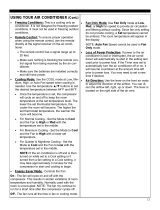17
OPERATING YOUR AIR CONDITIONER
REMOTE CONTROL
Battery Size: AAA - NOTE: Do not mix old and new batteries or different types of AAA batteries.
1. ON/OFF - Press the ON/OFF button to turn
the A/C on or off. When the unit is turned off,
the Timer and sleep functions will be can-
celled. The set temperature will be saved.
2. MODE
- Press the MODE button to change
the operating mode. You can choose AUTO,
COOL, SAVE (energy saver), FAN only, or
Dry (Dehumidifier). The temperature will not
be displayed when AUTO mode is selected.
3. “—”
- Press the “-” button to decrease the
temperature when the unit is on. Press and
hold the “-” button for more than 2 seconds to
quickly cycle through the temperature op-
tions. Stop pressing the button when the de-
sired temperature is displayed. The tempera-
ture cannot be set in auto mode. Temperature
range: 61°F - 86°F.
4. “+”
- Press the “+” button to increase the
temperature when the unit is on. Press and
hold the “+” button for more than 2 seconds to
quickly cycle through the temperature op-
tions. Stop pressing the button when the de-
sired temperature is displayed. The tempera-
ture cannot be set in auto mode. Temperature
range: 61°F - 86°F.
5. FAN - Press the FAN button to turn change
the FAN options. You can choose between
four speeds and auto mode. The fourth fan
option is only available in cooling and energy
saver modes.
6. IFEEL MODE
- Press the IFEEL button to
change the thermostat sensor from the air
conditioner to the remote location. The air con-
ditioner will cool the area depending on the
location and set temperature of the remote
control. Take the remote control with you so
the air conditioner cools the room to your loca-
tion.
7. SLEEP MODE - Press the SLEEP button to
turn SLEEP mode on or off. SLEEP mode is
set to off automatically. When SLEEP mode is
selected the timer can be adjusted. SLEEP
mode is not available in Fan or Auto mode.
Sleep mode automatically reduces set tem-
perature by 2°F after one hour and 4°F after
two hours. This feature limits compressor us-
age and in turn enhances energy saving while
you are sleeping.
8. TIMER - Press the TIMER button when the
unit is off to set up the Auto-on timer. The Auto
-on time can be set between .5 - 24 hours. The
icons “T-ON” and “H” will flash for 5 seconds.
Start selecting the time using the “+” and “-”
buttons before the icons stop flashing. The
time will increase/decrease in .5 hour incre-
ments with each press of the “+” or “-” buttons.
To cancel the Auto-on time, manually press
the ON/OFF button to turn the unit on.
Press the TIMER button when the unit is on to
set up the Auto-off timer. The Auto-off time can
be set between .5 - 24 hours. The icons “T-
OFF” and “H” will flash for 5 seconds. Start
selecting the time using the “+” and “-” buttons
before the icons stop flashing. The time will
increase/decrease in .5 hour increments with
each press of the “+” or “-” buttons. To cancel
the Auto-off time, manual press the ON/OFF
button to turn the unit off.
Once the Auto-on or Auto-off time is set, the “T
-On” or
“T-Off” and “H” will blink for 2 seconds.
After 2 seconds the set temperature will be
displayed.