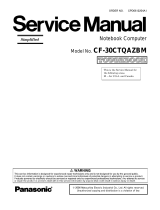Page is loading ...

Operates with the
standard battery
for up to 8 hours.*
2
Various options can be built-in:
*
3
GPS, 3G, Optical Drive, Fingerprint
Scanner, Smart Card Reader, 2nd Battery
Pack, Backlit Keyboard.
High-brightness LCD with
Circular Polarising Touch
Screen and anti-reflection
(AR) coating for easy viewing
under direct sunlight (1000 nit).
Integrated Bluetooth
™
as standard.
The pressure sensitive
touchscreen and touchpad can
be operated even while wearing
gloves.
Easy hard disk removal and
security functions for hard disk
protection.
Serial, USB 2.0 and IEEE 1394a
connectors as standard.
Integrated handle for increased
efciency when operating in the
eld.
A High-Performance Ruggedised Mobile
Notebook with Shock-, Spill- and Dust-Resistance
A free fall test is conducted
on each surface, side, and
corner in every direction,
making a total of 26
directions*.
* The product is dropped onto
plywood. The photograph
is intended only to show
an image of the product
being tested.
Modem port
External display port
LAN port
Expansion bus connector
Microphone jack
Headphone jack
SD Memory
Card Slot
Serial por
t
Right Side/Back•
Interface
Carrying handle
Battery pack
Multimedia pocket (removable drive slot)
Left Side/Front•
*1 Test conducted in non-operating condition. The shock resistance, vibration resistance, dust-proof, and splash-proof specifications do not guarantee that the product can be operated without
damage or malfunction.*2 The period of battery operation time varies according to the operating environment, LCD brightness, and system settings. Measured using BatteryMark
™
Ver.4.0.1”
(LCD brightness Minimum). *3 For details, contact your Panasonic sales representative. *4 The actual HDD capacity may be less than displayed, depending on the OS and application
software. 5* 1MB = 1,048,576 bytes. *6 When the existing 1GB DIMM is replaced with a 2-GB DIMM.
*7 1 GB =1,000MB. Operating system or some application software will report as fewer GB.
Lead-free solder used
for PCB component
mounting.
Microsoft•
®
Windows
®
Vista™ Business (XP Downgrade DVD in box)
Intel•
®
Centrino
®
Technology:
• Intel
®
Core 2™ Duo Processor
(Low voltage version L7500): 4-MB L2 cache, 1.60 GHz, 800-MHz FSB
• Built-in Intel
®
PRO/Wireless 4965 ABG (802.11a/b/g)
• Security-Authentication: LEAP, WPA, 802.1X, EAP-TLS, EAP-FAST, PEAP
Encryption: CKIP,TKIP,128-bit and 64-bit WEP, Hardware AES
Bluetooth™ 2.0•
HDD: 80 GB*•
4
SATA
RAM: Standard 1 GB*•
5
(4 GB max.*
6
)*
7
TFT color LCD: 13.3” supporting XGA resolution•
Tested to MIL-STD-810F.
IP54 Rated.
Shock-resistant body
survives a 90-cm free-fall
test.*
1
CF300608Mk2
USB Port (USB 2.0 x 1)
IEEE 1394a port
Express Card Slot
Wireless Switch
Stylus Pen Holder
PC Card Slot
USB Ports (USB 2.0 x 2)
DC-IN jack
Panasonic Recommends Microsoft
®
Windows Vista
™
Business.

CF-30Mk2 CF-30FTSAXAM
Operating System Microsoft
®
Windows
®
Vista™ Business (XP Downgrade DVD in box)
CPU Intel
®
Centrino
®
Core 2 Duo Processor L7500 (1.60 GHz, 4 MB
*1
L2 cache, 800 MHz FSB)
Chipset Intel
®
GM965
Memory
*1
1GB (1 GB Max.) DDR2 SDRAM
Video Memory
*1*2
UMA (384 MB Max.)
Hard Disk Drive
*3
80 GB SATA
Display Method 13.3 XGA type (TFT) with Touchscreen 1000cd/m
2
Wireless LAN Intel PRO / Wireless 4965 ABG (802.11 a + b + g)
Bluetooth Version 2.0+EDR
LAN IEEE 802.3 10Base-T, IEEE 802.3u 100Base-TX, IEEE 802.3ab 1000Base-T (10/100/1000)
Modem Data: 56 kbps (V.92) FAX: 14.4 kbps
Sound WAVE and MIDI playback, Monaural speaker, Intel
®
High Definition Audio subsystem support
Security Chip TPM (TCG V1.2 compliant)
Card Slot PC Card Type I or Type II x 1 (3.3 V: 400 mA, 5 V: 400 mA)
ExpressCard ExpressCard/34 or ExpressCard/54 x 1
HCSD Memory Card
*8
x 1, Data transfer rate = 8 MB per second
*9
Smart Card
*10
x 1 Optional
RAM Module Slot 200-pin, 1.8 V, SO-DIMM, DDR2 SDRAM, PC2-4200 Compliant
Interface USB port (4-pin, USB 2.0) x 3, Serial Port (Dsub 9-pin male), Modem port (RJ-11), LAN port
(RJ-45), External display port (Mini Dsub 15-pin female), Expansion Bus Connector (Dedicated
80-pin female), External Antenna Connector (Dedicated 50 Ω coaxial connector), IEEE 1394a
Interface Connector (4-pin x 1), Microphone Jack (Miniature jack, 3.5 DIA, Monaural), Headphone
Jack (Miniature jack, 3.5 DIA, Impedance 32 Ω, Output Power 4 mW × 2)
Keyboard / Pointing Device 87 keys / Touch Pad / Touchscreen (Anti-Reflection, Stylus (included) touch capable)
Power Supply AC adaptor, DC adaptor or Battery pack
AC Adaptor Input: 100 V to 240 V AC, 50 Hz/60 Hz, Output: 15.6 V DC, 5.0 A
Battery Pack Li-ion 10.65 V, 8.55 Ah
Operating Time
*11
Approx. 4hours at set to maxim brightness setting(typ:1000nit)
Approx. 5hours (typ:500nit) to Approx. 8hours at BIOS default setting
*12
Approx. 8hours
*13
Charging Time
*11
(Power on) Approx. 8.5Hours
Rated Power Consumption Approx.45W
Physical Dimensions (W × H × D)
(including the carrying handle)
302 mm × 67.5 - 69.5 mm × 292 mm
Weight
(including the carrying handle)
Approx. 3.8 kg
Operating Environment Temperature: 5 °C to 35 °C
Humidity: 30% to 80% RH (No condensation)
Storage Environment Temperature: -20 °C to 60 °C
Humidity: 30% to 90% RH (No condensation)
Utility Programs DMI Viewer, Microsoft
®
Windows
®
Media Player 10, Adobe Reader, PC Information Viewer,
SD Utility, Icon Enlarger, Loupe Utility, Intel
®
Matrix Storage Manager, Intel
®
PROSet/Wireless
Software, Bluetooth Stack for Windows
®
by TOSHIBA , Wireless Switch Utility, Hotkey
Settings, Battery Recalibration Utility, Panasonic Hand Writing, Infineon TPM Professional
Package
*14
, Recover Pro
™
6
*14
Setup Utility, Hard Disk Data Erase Utility
*15
, PC-Diagnostic Utility
*1 1GB = 1,000MB.
*2 A segment of the main memory is allotted automatically depending on the computer’s operating status. The size of the Video Memory cannot be set by the user.
*3 1GB = 1,000,000,000 bytes. Your operating system or some application software will report as fewer GB.
*4 A 16,777,216 color display is achieved by using the dithering function.
*5 Maximum resolution depends on the specifications of the external display.
*8 Operation has been tested and confirmed using Panasonic SD Memory Cards with a capacity of up to 32 GB.
The transfer rate using the SD Memory Card slot on this computer is 8 MB per second. (This is a theoretical value, and differs from actual speeds.)
The transfer rate is 8 MB per second even if you use an SD Memory Card that supports high-speed transfer rates.
Operation on other SD equipment is not guaranteed.
This computer is not compatible with MultiMediaCards.
*9 Theoretical value and not the actual speed. The transfer rate does not become higher even if you use a card that supports the higher transfer rate.
*10 Only for model with Smart Card slot.
*11 Varies depending on the usage conditions.
*12 Measured using BatteryMark. Version 4.0.1 (LCD brightness: Maximum - Minimum at BIOS default setting).
*13 Measured using MobileMark. 2002 (LCD brightness: 60 cd/m2).
*14 You need to install to use the feature.
*15 The Product Recovery DVD-ROM is required.
Panasonic reserves the right to change design and specifications with out notice.
www.toughbook.com.au
Panasonic recommends Microsoft
®
Windows Vista
™
Business.
/