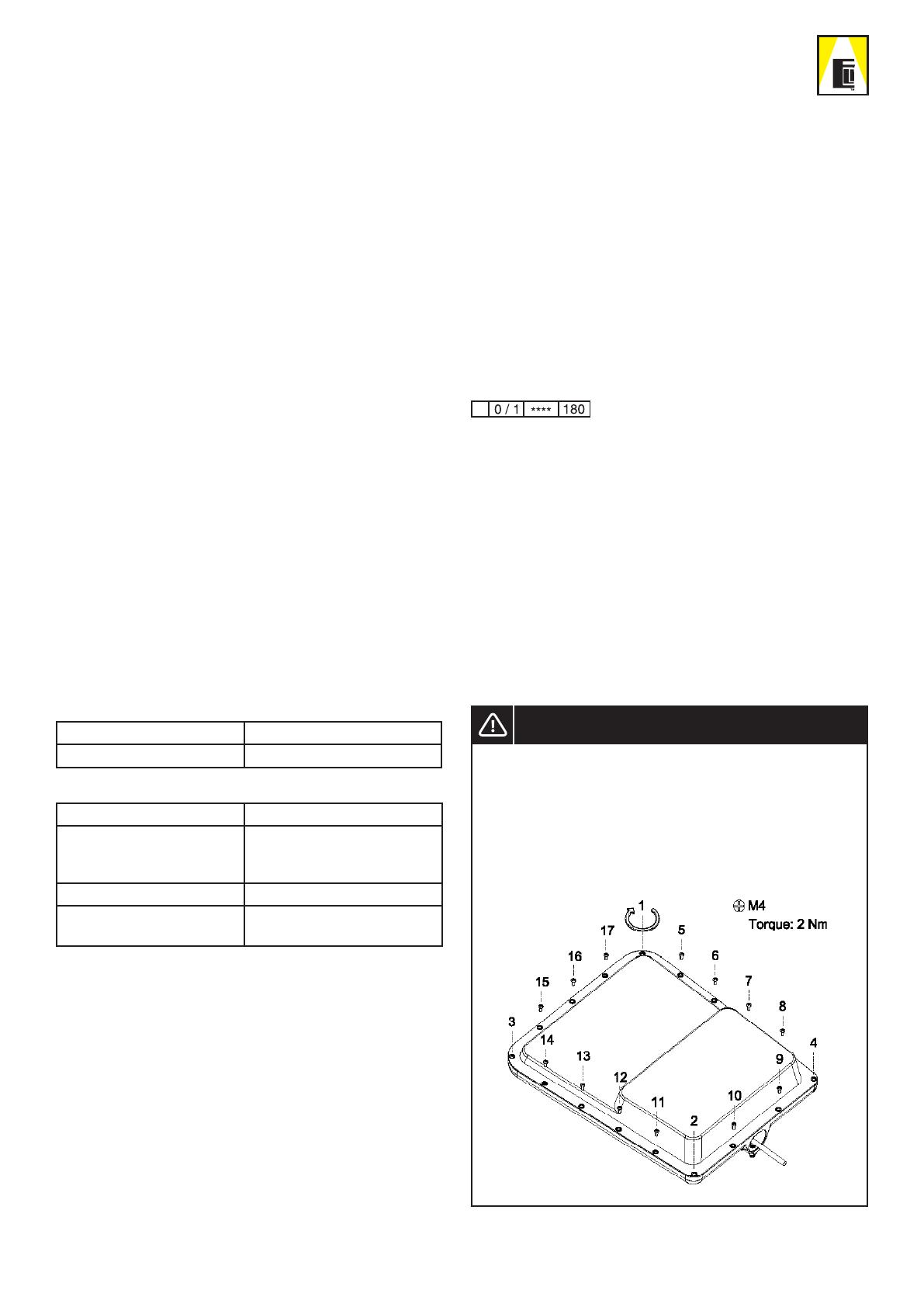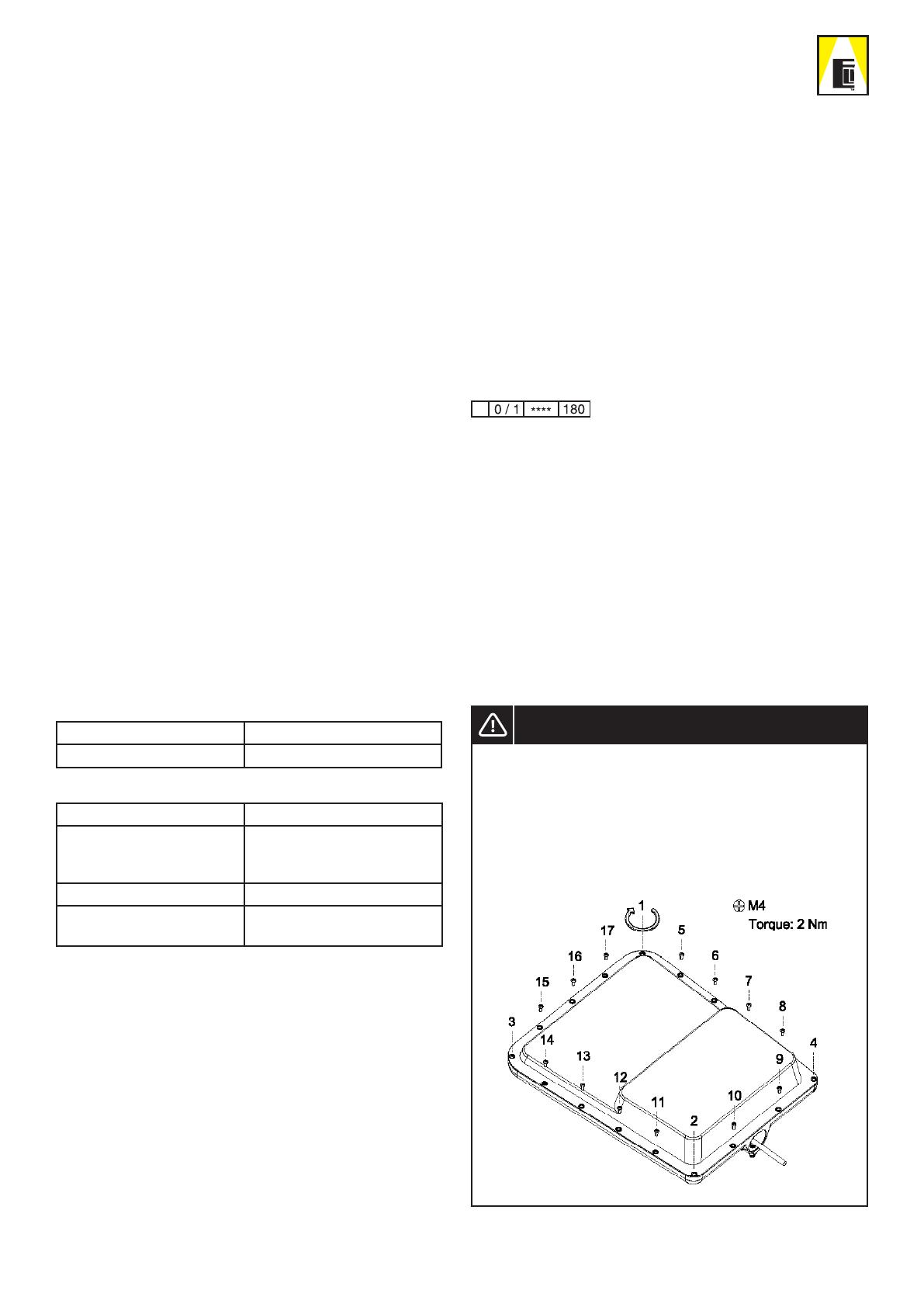
Manually operated testing facilities
ConV2 Emergency is supplied with a test switch and a visual LED
indicator.
During charging mode, press (down) test switch to replicate
emergency mode. Release test button to recover charging mode.
Visual LED indicator - green: charging the battery and fully charged.
Visual LED indicator - o: battery is discharging, disconnected or not
being charged correctly (general malfunction).
A discharge cycle shall be completed at least once every 6 months.
Continuous charging time cannot exceed 6 months.
After installation, the luminaire classication marking on the
external label of the product shall be completed according to
AS/NZS 60598.2.22, showing:
TYPE X: self-contained
MODE OF OPERATION 0: non-maintained
1: maintained
FACILITIES A: including test device
B: including remote rest mode
C: including inhibiting mode
D: high-risk task-area luminaire
DURATION OF
EMERGENCY MODE 180 : 3 hours
Important-Safety
This luminaire must be installed by a licensed electrician, following
these installation instructions. Before carrying out any installation or
maintenance on this luminaire, ensure that the mains supply is fully
isolated. High voltages greater than mains voltage can be present
during operation.
Any inadequate installation might cause falling, electric shock, re,
or other hazards.
Ensure only qualied personnel inspect and maintains the
luminaire. Excessive build-up of foreign material from outer
surfaces should be cleaned to maintain the performance of the
luminaire. The battery and light source are non-user replaceable.
Contact manufacturer / supplier.
Do not modify the luminaire, disassemble or replace any
component without conrming with supplier rst.
Do not touch the power supply when the luminaire
is operating.
If the external exible cable of the luminaire is damaged, it should
only be replaced by the supplier, a service agent or a qualied
person.
Emergency Operation Instructions
ConV2 Emergency can operate as maintained and
non-maintained emergency mode.
Self-contained Battery
Type: Rechargeable Lithium Iron Phosphate (LiFePO4)
Rated voltage: 12.8 Vdc
Capacity: 6000 mAh
76.8 Wh
Duration (discharge time): >180 min
ta: 60°C max
Charge / input characteristics
Charge time ≥16 hours
Charge voltage limit 14.8 Vdc
Discharge / output characteristics
Discharge current 2.0 A max
Output voltage / current 26 - 40 Vdc / 500 mA
constant current (with load)
50 Vdc (no load)
Output power 20 W max
Deep discharge
protection (V) 10 ±0.2 Vdc
Battery wiring: Red (+), Black (-)
Caution: do not expose battery to re or dispose of in re. Avoid
shorting, excessive physical shock and vibration.
To guarantee the rated discharge time, please charge the battery
for at least 16 hours.
If the luminaire is ever connected to mains voltage before
installation (days or weeks beforehand), the lens cover must be
opened following the Access to internal testing facilities
instructions. In the internal gear, the battery supply connector must
be disconnected and reconnected into the Emergency controller in
order to interrupt the discharge cycle, avoiding the Lithium battery
to remain fully discharged for a long period of time. Battery is
supplied 50% charged from factory.
3
Only if required to access the test switch remove
lens cover by unscrewing the 17 x M4 screws. When
repositioning the lens cover follow the tightening
sequence and torque for the screws to ensure
IP protection.
Please note warranty will not cover any damage due to
incorrect tightening or positioning of the PC lens cover.
Access to internal testing facilities
X
For the latest product information visit the EYE Lighting Australia website
EYE Lighting Australia Pty Ltd
15 Industrial Avenue
Wacol QLD 4076
www.eyelighting.com.au
Tel: +61 (0) 7 3335 3555
Fax: +61 (0) 7 3335 3533
CONV2EM 27.07.22
ELI ConV2 Emergency
Installation Instructions