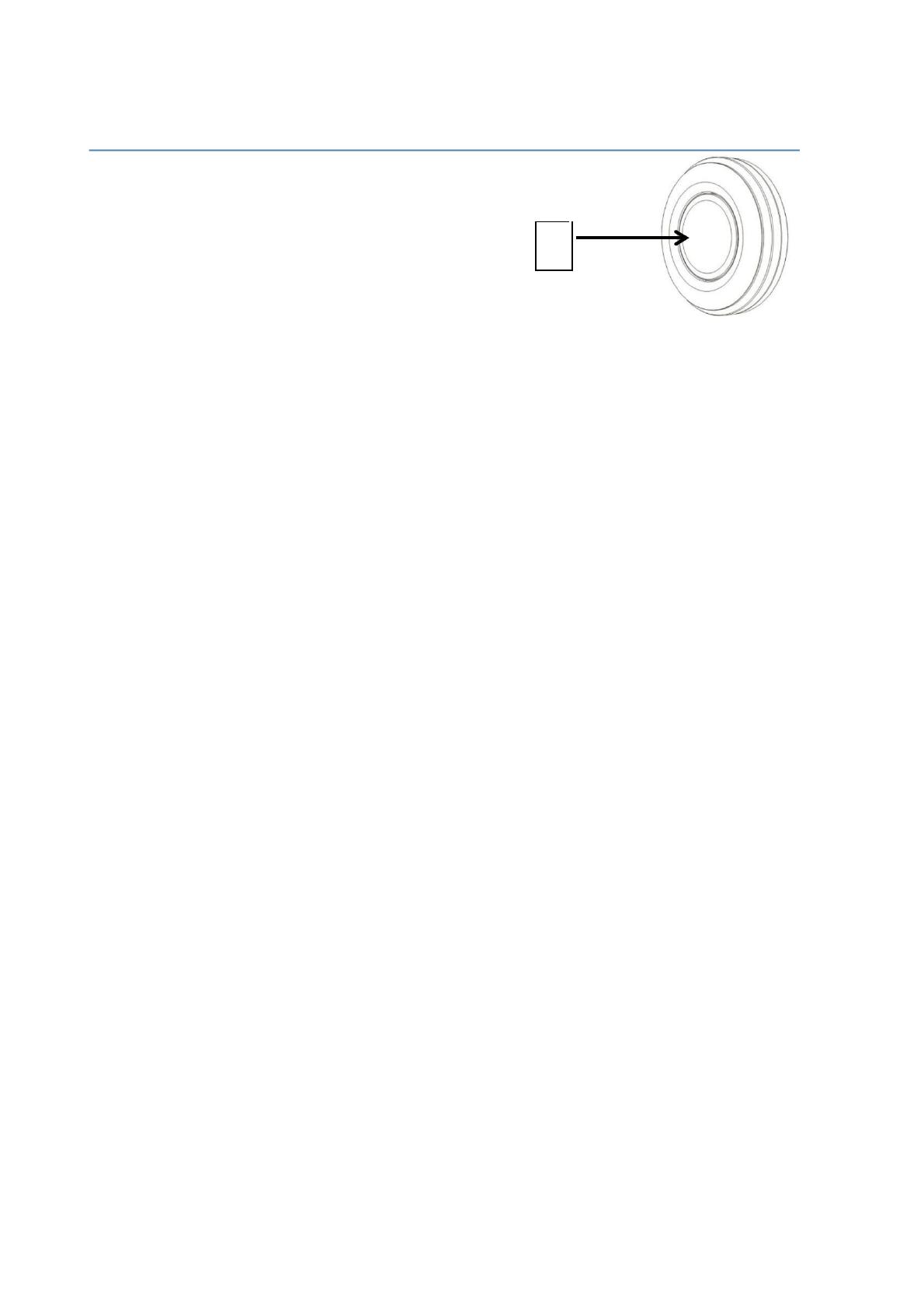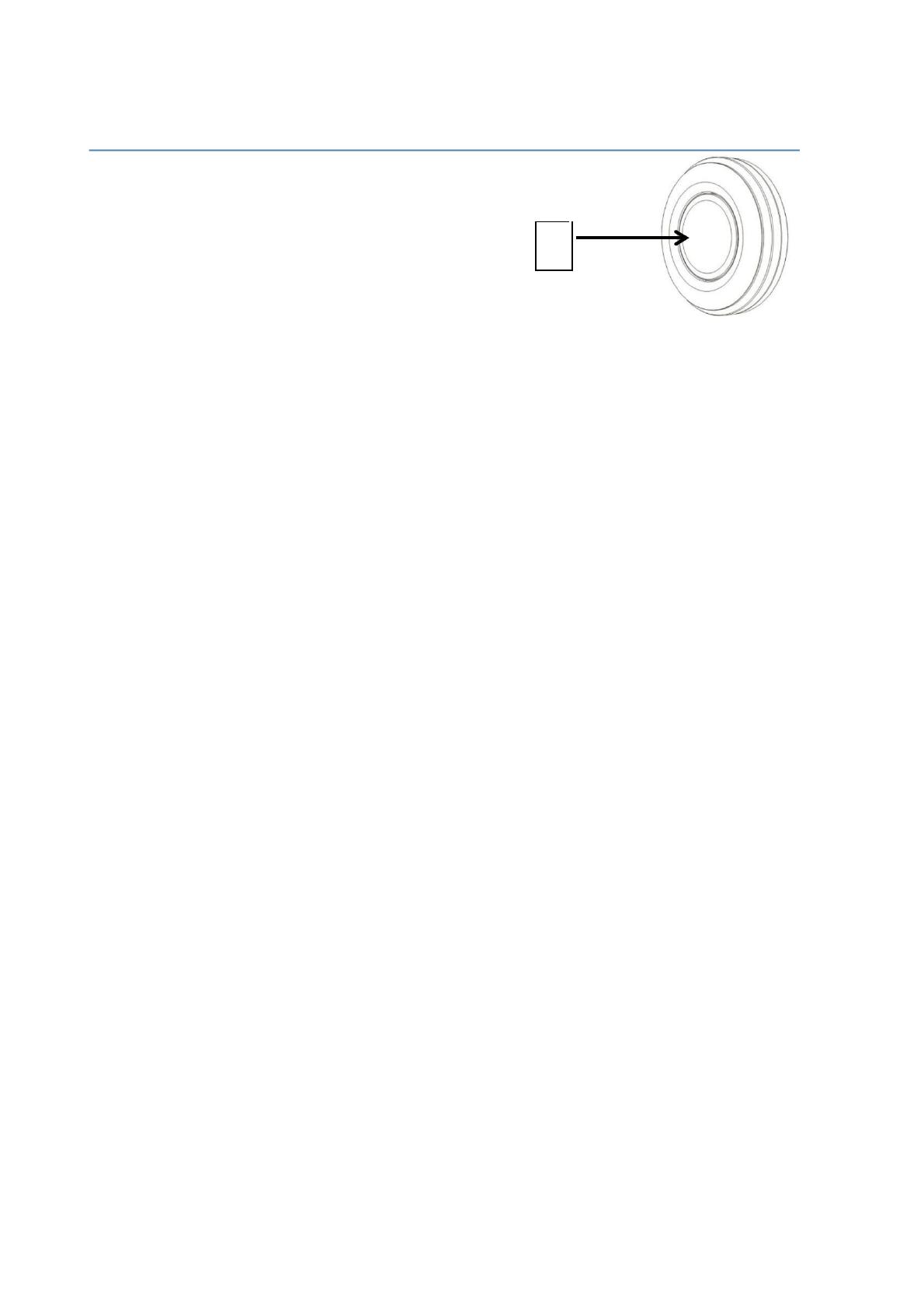
InstantCareHaloTransmitter
IdentifyingtheParts
1
1.EmergencyButton/LED
Learning‐intheHaloTransmitter
Pleaserefertoyourbasestation’suserguideforinstructionsonlearning‐inyourHalotransmitter.
Operation
TodialEmergencyLine:
PressandreleasetheEmergencybutton,theGREENLEDwillilluminatefor.5secondsandtransmitthemessagetotheControl
Panel.
SleepMode:
‐TheHaloTransmittershipsin“SleepMode”toconservebatterylifeduringinitialshipment
‐Toexitsleepmode,pressandreleasetheemergencybutton
LEDs:
‐GreenLED=goodpendantbattery
‐RedLED=lowpendantbattery
Battery&ElectricalSpecifications
Frequency:917MHz
Battery:CR2032,3V230mAh
Batterylife:~3yrs
OpenFieldRange:~500ft
Lowbatterystatus:whenthebatteryvoltageisbelowthethreshold,theHaloTransmitterwillindicatealowbatterybyilluminating
theREDLEDfor.5secondswhentheEmergencybuttonispressed.Alowbatterynotificationwillbesenttothebasestationwith
eachbuttonpress.Lowbatterysupervisorywilloccuronceevery24hoursthereafter.
FCCStatement
ThisdevicecomplieswithPart15oftheFCCRules.Operationissubjecttothefollowingtwoconditions:(1)Thisdevicemaynotcauseharmful
interference,and(2)Thisdevicemustacceptanyinterferencereceived,includinginterferencethatmaycauseundesiredoperation.
FCCCaution
Toassurecontinuedcompliance,anychangesornotificationsnotexpresslyapprovedbythepartyresponsibleforcompliancemayvoidtheuser’s
authoritytooperatehisequipment.(Example–useonlyshieldedinterfacecableswhenconnectingtocomputerorperipheraldevices)
FCCSection15.105Informationtotheuser
NOTE:ThisequipmenthasbeentestedandfoundtocomplywiththelimitsforalassBdigitaldevice,pursuanttoPart15oftheFCCRules.Theselimitsare
designedtoprovidereasonableprotectionagainstharmfulinterferenceinaresidentialinstallation.Thisequipmentgeneratesusesandcanradiateradio
frequencyenergyand,ifnotinstalledandusedinaccordancewiththeinstructions,maycauseharmfulinterferencetoradiocommunications.However,
thereisnoguaranteethatinterferencewillnotoccurinaparticularinstallation.Ifthisequipmentdoescauseharmfulinterferencetoradioortelevision
reception,whichcanbedeterminedbyturningtheequipmentoffandon,theuserisencouragedtotrytocorrecttheinterferencebyoneormoreofthe
followingmeasures:
- Reorientorrelocatethereceivingantenna.
- Increasetheseparationbetweentheequipmentandreceiver.
- Connecttheequipmentintoanoutletonacircuitdifferentfromthattowhichthereceiverisconnected.
- Consultthedealeroranexperiencedradio/TVtechnicianforhelp.
ThisdevicecomplieswithIndustryCanadalicence‐exemptRSSstandard.Operationissubjecttothefollowingtwoconditions:
(1)thisdevicemaynotcauseinterference,and
(2)thisdevicemustacceptanyinterference,includinginterferencethatmaycauseundesiredoperationofthedevice.
LeprésentappareilestconformeauxCNRd'IndustrieCanadaapplicablesauxappareilsradioexemptsdelicence.L'exploitationestautoriséeauxdeux
conditionssuivantes:(1)l'appareilnedoitpasproduiredebrouillage,et(2)l'utilisateurdel'appareildoitacceptertoutbrouillageradioélectriquesubi,
mêmesilebrouillageestsusceptibled'encompromettrelefonctionnement.