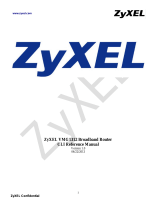Page is loading ...

Contents
1 Hardware
Specifications
•
2 Installation• 3 Disable LEDs• 4 Forum•
Hardware Specifications
FCC ID PY316200351
Industry Canada ID 4054A-16200351
Power 12 VDC, 3.5 A
CPU/SoC Broadcom BCM4708C0 @ 1 GHz
CPU Architecture ARM Cortex A9 (2 cores)
Flash (ROM) / RAM 128 MiB / 256 MiB
USB ports 1x USB 3.0, 1x USB 2.0
Wireless1 chip Broadcom BCM4365E
Wireless2 chip Broadcom BCM4360
WL1/WL2 protocols an+ac / bgn
MIMO config 3x3:3
Antenna connectors U.FL, RP-SMA
Ethernet Broadcom BCM4708C0
Switch Broadcom BCM4708C0
LAN / WAN ports 4 / 1 (up to 1 Gb/s)
Serial 4-pin header, internal, 3.3V TTL
Supported in DD-WRT since Kong r32945M (7/31/17); r34311(netgear-r8000-webflash.bin);
r39267(factory-to-ddwrt.chk)
Installation
Do not 30/30/30 reset ARM routers! Use the GUI Factory Defaults reset.
DO NOT USE THE ROUTER DATABASE!• Use builds in the netgear-r7000P directory (some are missing the factory-to-dd file)• Initial flash: GUI reset then flash factory-to-dd-wrt.chk (r39267+)
or dd-wrt.K3_R7000P.chk <Kong> (deprecated)
•
Upgrade: netgear-r8000-webflash.bin (r34311-r38937); netgear-r7000p-webflash.bin (r39031+)
or dd-wrt.v24-K3_AC_ARM_R7000P.bin <Kong> (deprecated)
•
Reset after upgrade not usually required, but if you have issues, reset and manually set up first.•
NOTE: The R7000P build target is the same as R8000, so older builds were named
Netgear_R7000P
Contents 1

netgear-r8000-webflash.bin
Where do I download firmware? & forum build threads for build recommendations
Kong builds are deprecated and CloneVince's firmware download resource is no longer available.• Also see the Peacock announcement for historical information•
The R7000P is misidentified as R6400v1 in builds 36816 up to 37715, so users should avoid them.
Disable LEDs
In the GUI, go to Admin->Commands and save the following as a Startup Script, then reboot:
#!/bin/sh
#
for i in 2 3 8 9 10; do gpio enable $i ; done
for i in 11 12 13; do gpio disable $i ; done
et robowr 0x0 0x18 0x1ff
et robowr 0x0 0x18 0x0
et robowr 0x0 0x1a 0x0
This can alternatively be ran manually (line by line or separated by ';') from telnet/ssh/Commands Reference:
dcglabs' forum post
Forum
Do not use the Tathagata build.
Netgear_R7000P
Installation 2
/