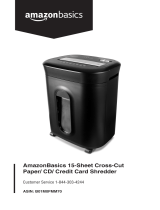37W.E.E.E.36 ITALIANO
AVVERTENZA
• RISCHIOD’INCENDIO–Sipossonosubiregravilesioni,perditeodanni.
Non usare mai oli o lubricanti inammabili o a base di petrolio all’interno o nelle vicinanze
della macchina in quanto alcuni oli possono prendere fuoco causando delle lesioni gravi.
• NONSPRUZZAREILDISTRUGGIDOCUMENTI,NÉTENERENELLESUEVICINANZE,
PRODOTTI SPRAY DI QUALSIASI TIPO. NON USARE ARIA COMPRESSA.
NON introdurre mai prodotti chimici inammabili o materiali che sono entrati in contatto
con prodotti chimici inammabili (per esempio smalto per unghie, acetone, o benzina) nel
contenitore dei riuti del trituratore.
• Nontrituraremaiplastica(trannecartedicreditoeCD),materialirigidi,tabulatiin
modulo continuo, carta da giornale, o alcunché provvisto di adesivi, ivi comprese
etichette e buste.
• Non triturare un numero di fogli superiore alla capacità indicata in quanto ciò potrebbe
comportare danni su vasta scala alla macchina.
• NONAZIONARELAFUNZIONE“REV(INDIETRO)”MENTRESISTANNOTRITURANDO
CARTE DI CREDITO E CD.
• NonreggereilCD/DVDconleditainseritenelforocentralementrelosiinseriscenel
trituratore. Ci si possono procurare delle lesioni gravi.
• Una presa di alimentazione dovrebbe trovarsi nelle vicinanze dell’apparecchio ed essere
facilmente accessibile.
• Non usare il trituratore se il cordone presenta una qualche forma di danno.
• Non sommergere mai il distruggi documenti in acqua, né collocarlo vicino all’acqua o sorgenti
di calore.
• Spegnere sempre il trituratore e togliere la spina dalla presa AC prima di pulirlo, spostarlo o
svuotare il contenitore dei riuti.
Non cercare mai di pulire o liberare le lame del trituratore.
• Non permettere mai che il cestino si riempia troppo. Svuotare il contenitore dei riuti in
modo che non venga impedita l’emissione dal distruggidocumenti. Diversamente i materiali
torneranno nel distruggi documenti provocando inceppamenti.
• NONCERCAREDIAPRIREODIRIPARAREINALTROMODOAPRENDOLATESTADEL
DISTRUGGIDOCUMENTI. CIÒ RENDEREBBE NULLA LA GARANZIA DEL PRODOTTO.
ENGLISH:
Disposal of Waste Electrical and Electronic Equipment (WEEE)
The Waste Electrical and Electronic Equipment (WEEE) Directive aims to minimize the
impact of electrical and electronic goods on the environment, by increasing re-use
and recycling and by reducing the amount of WEEE going to landll. The symbol on
this product or its packaging signies that this product must be disposed separately
from ordinary household wastes at its end of life. Be aware that this is your responsibility
to dispose of electronic equipment at recycling centers in order to help conserve
natural resources.
Each country should have its collection centers for electrical and electronic equipment recycling. For
information about your recycling drop o area, please contact your related electrical and electronic equipment
waste management authority, your local city oce, or your household waste disposal service.
W.E.E.E.
FRANÇAIS : Élimination des Déchets d’équipements électriques
et électroniques (DEEE)
La directive concernant les Déchets d’équipements électriques et électroniques (DEEE)
vise à réduire l’impact des produits électriques et électroniques sur l’environnement,
en augmentant la réutilisation et le recyclage et en réduisant la quantité de DEEE allant
en décharge. Le symbole sur ce produit ou son emballage signie que ce produit doit
être jeté séparément des ordures ménagères ordinaires à la n de sa vie. Vous devez
savoir que c’est votre responsabilité de vous débarrasser des équipements électroniques
en les acheminant à des centres de recyclage en vue de préserver les ressources naturelles.
Chaque pays doit avoir ses propres centres de collecte pour le recyclage d’équipements électriques et
électroniques. Pour obtenir des informations à propos des points de collecte des équipements à recycler,
veuillez communiquer avec votre service de gestion des déchets d’équipements électriques et électroniques,
le bureau de votre ville, ou votre service d’enlèvement des ordures ménagères.
DEUTSCH:EntsorgungvonElektro-undElektronik-Altgeräten
(WasteElectricalandElectronicEquipment–WEEE)
Der Zweck der WEEE-Richtlinie liegt darin, die Auswirkungen von Elektro- und
Elektronikprodukten auf die Umgebung zu minimieren, indem verstärkt eine
Wiederverwendung und ein Recycling betrieben werden und die Anzahl von in
Abfallhalden entsorgten Altgeräten reduziert wird. Das Symbol auf diesem Produkt
bzw. seiner Verpackung bedeutet, dass dieses Produkt am Ende seiner Lebensdauer
separat von normalem Haushaltsmüll entsorgt werden muss. Seien Sie sich bewusst,
dass Sie die Verantwortung dafür tragen, Elektronikgeräte in Recycling-Zentren zu
entsorgen, um einen Beitrag zur Erhaltung von Rohstoquellen zu leisten.
Jedes Land sollte eigene Sammelzentren für das Recycling von Elektro- und Elektronikgeräte haben.
Informationen über Abgabestellen in Ihrem Einzugsgebiet erhalten Sie bei Ihrer für Elektro- und Elektronik-
Altgeräte zuständigen Abfallbehörde, Ihrem städtischen Amt oder Ihrem Haushaltsmüllentsorgungs-
Dienstleister.