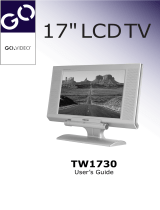Page is loading ...

PLANAR 20" LCD TV MANUAL
Planar LCD TV 8.5" x 11" Manual Cover

Page: 1
LCDTV
English
Contents
Safety P. 3 ~ 9
Accessary list P. 10
Feature P. 11
LCDTV front & rear P. 12 ~ 13
Remote controller P. 14
Preparing remote controller P. 15
Power in P. 16 ~ 17
Quick Start LCDTV P. 18 ~ 19
LCDTV menu P. 20
LCDTV menu loop P. 21
LCDTV menu structure P. 22
V-chip P. 23~25
Video rotation P. 26
VESA mount P. 27
Connectting P. 28 ~ 29
Closed Caption P. 30
Trouble shooting P. 31
Specifications P. 32

RISK OF ELECTRIC SHOCK
DO NOT OPEN
CAUTION: TO REDUCE THE RISK OF ELECTRIC SHOCK, DO
NOT REMOVE COVER (OR BACK).
NO USER-SERVICEABLE PARTS INSIDE
REFER SERVICING TO QUALIFIED SERVICE PER-
SONNEL
STOP
MUST BE
UNPLUG QUICKLY
AVOID WATER DO NOT OPEN
DO NOT PLUG
IN WHEN WET
Page: 2
CAUTION

Do not place heavy objects on top of the LCD TV power cord.
SAFETY
Do not obstruct the heat vents on the LCD TV and make sure to
warn children to do the same.
Do not place the LCD TV on an uneven surface. Do not twist,
bend, break, or otherwise alter the power cord.
Do not place the LCD Digital TV on an uneven surface.
Page: 3

SAFETY
Keep the power cord clear of heating devices.
No other electrical device should be plugged into the same elec-
trical outlet that your LCD TV power cord is plugged into.
Do not place the LCD TV anywhere with excessive moisture,
soot, or steam.
Do not use the LCD Digital TV anywhere without proper ventila-
tion.
Page: 4

SAFETY
Do not place heavy objects on top of the LCD TV
Do not attempt to plug the power cord into a damaged or irregu-
larly shaped outlet.
Do not tap the LCD TV screen.
If the LCD TV is accidentally dropped, immediately unplug the
power cord to avoid accidental electrical discharges
Page: 5

If the LCD TV produces smoke or strange noises, unplug the
power cord immediately and take the unit back to the reseller.
If any strange material drips from the LCD TV, turn off the power
immediately and unplug the power cord.
When cleaning the LCD TV, or if the unit is not to be used for ann
extended period of time, please unplug the power.
Do not place the LCD TV in damp or humid places.
SAFETY
Page: 6

Please do not place vases or other decorative items on top of the
LCD TV
Do not open the LCD TV casing for any reason, as there may be
a risk of electrical shock.
Use only a dry cloth to remove dust from the exterior of the
power plug.
Make sure to unplug the power cord before attempting to move
the LCD TV
SAFETY
Page: 7

Do not use chemical compounds when cleaning the LCD TV..
Do not attempt to plug in the power cord when your hands are
wet.
When adjusting the angle of the screen, be careful not to get your
fingers caught in the rotating hinge.
Do not use the LCD TV in a restroom.
SAFETY
Page: 8

Page: 9
SAFETY
If an outside antenna or cable system is connected to the TV, be sure
the antenna or cable system is grounded so as to provide some protection
against voltage surges and built-up static charges.
Ground

ACCESSARY LIST
Page: 10
MANUAL
Warranty card
USER MANUAL *1
AC/DC ADAPTER*1 POWER CORD *1
ANTENNA CABLE *1
REMOTE CONTROLLER *1
BATTERY (AAA)*2
WARRANTY CARD*1

FEATURE
New design with carrying
handle
Page: 11
Anti glare, low reflection
coating
High brightness,super
high contrast
60,000 hours long life
backlight
170
o
wide viewing angle
180
o
rotation function

LCDTV FRONT
Power switch
Video input select
Mute on/off
Volume button
Channel button
TV power indicator
Green: Power On
Red: Stand By
IR receiver
area
Speaker
(Right)
Speaker
(Left)
Stand
Tile: 0
o
~20
o
, 90
o
Swivel:
R:15
o
~L:15
o
Earphone
output
Page: 12

LCDTV REAR
Page: 13
INPUT 1
S-Video 1
Composite1
Audio 1-right, left
COMPONENT
Component1
C. Audio -right, left
INPUT 2
S-Video 2
Composite 2
Audio 2-right, left
AV OUTPUT
Composite out
Audio out-right, left
Antenna/ Cable TV

REMOTE CONTROL
Power On/Off
Mute
Channel Number
Video select
Sleeping setting
Channel Up/Down
Volume Up/Down
Previous Channel
Display Status
Second Language
Auto Programing
Add Channel
Erase Channel
Antenna/Cable TV
Menu Select
Menu/Enter
Menu Exit
Page: 14
Picture modes

PREPARING REMOTE CONTROL
1
2
3
Slide the battery cover off in the back of reomte
control.
Install two batteries. (1.5V, UM-4, RO 3,
AAA)
Close battery cover.
Page: 15

POWER IN
Page: 16

Notice
1
2
Notice
Lock
Unlock
Page: 17

QUICK START LCDTV
Page: 18

1
2
3
4
Press power switch
n Power indicator (LED) turn to green.
*If LED is red then you can power on with
remote control!
Select channel
n Press Up/Down arrow, move channel
number to which you want!
n For quickly select, you can press
chanel number directly.
15
Adjust volume
n Press Up/Down arrow to adjust scale
to suitable volume!
VHS/DVD/Satellite
n Press TV/Video button to switch:
Input 2
Component
Input 1
15
Page: 19
VOL
/