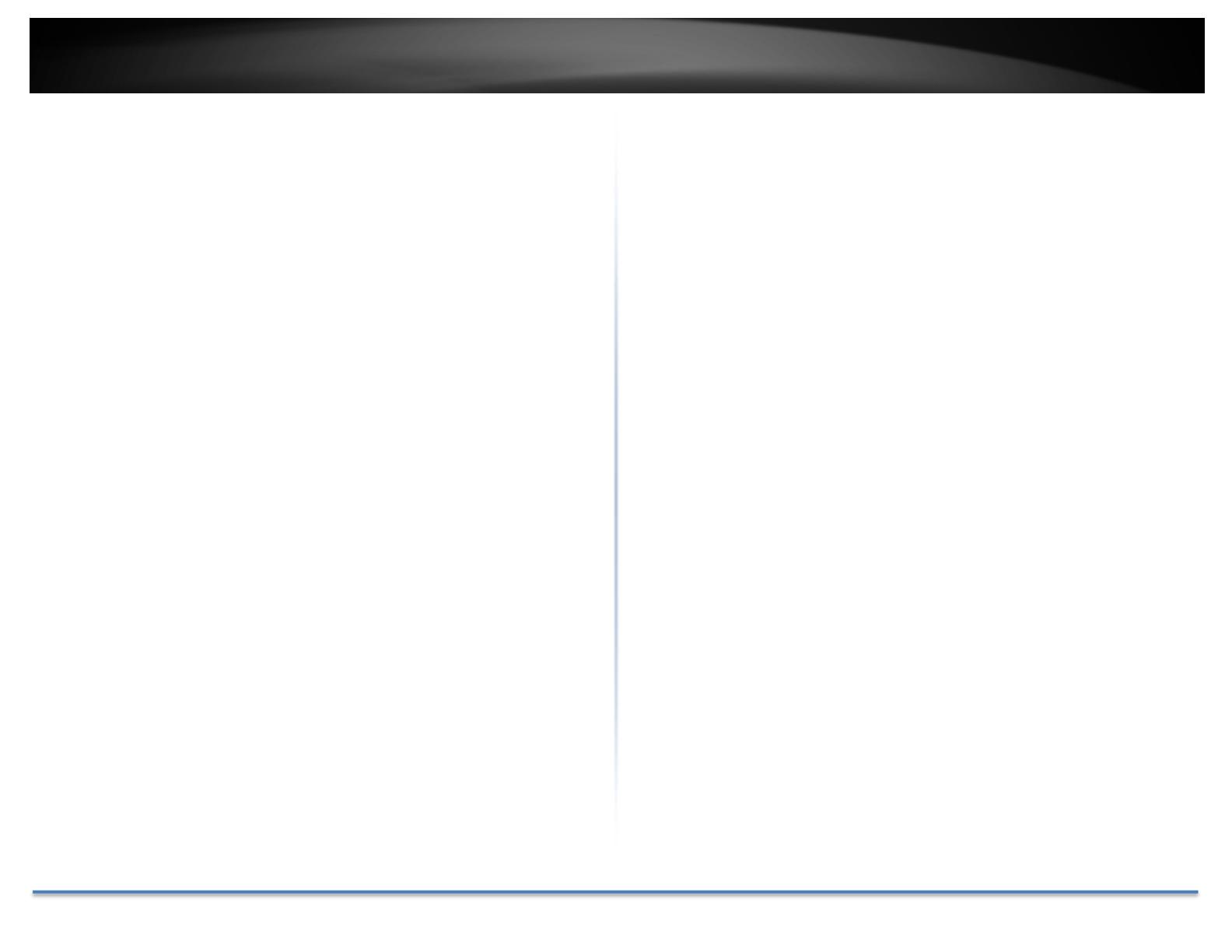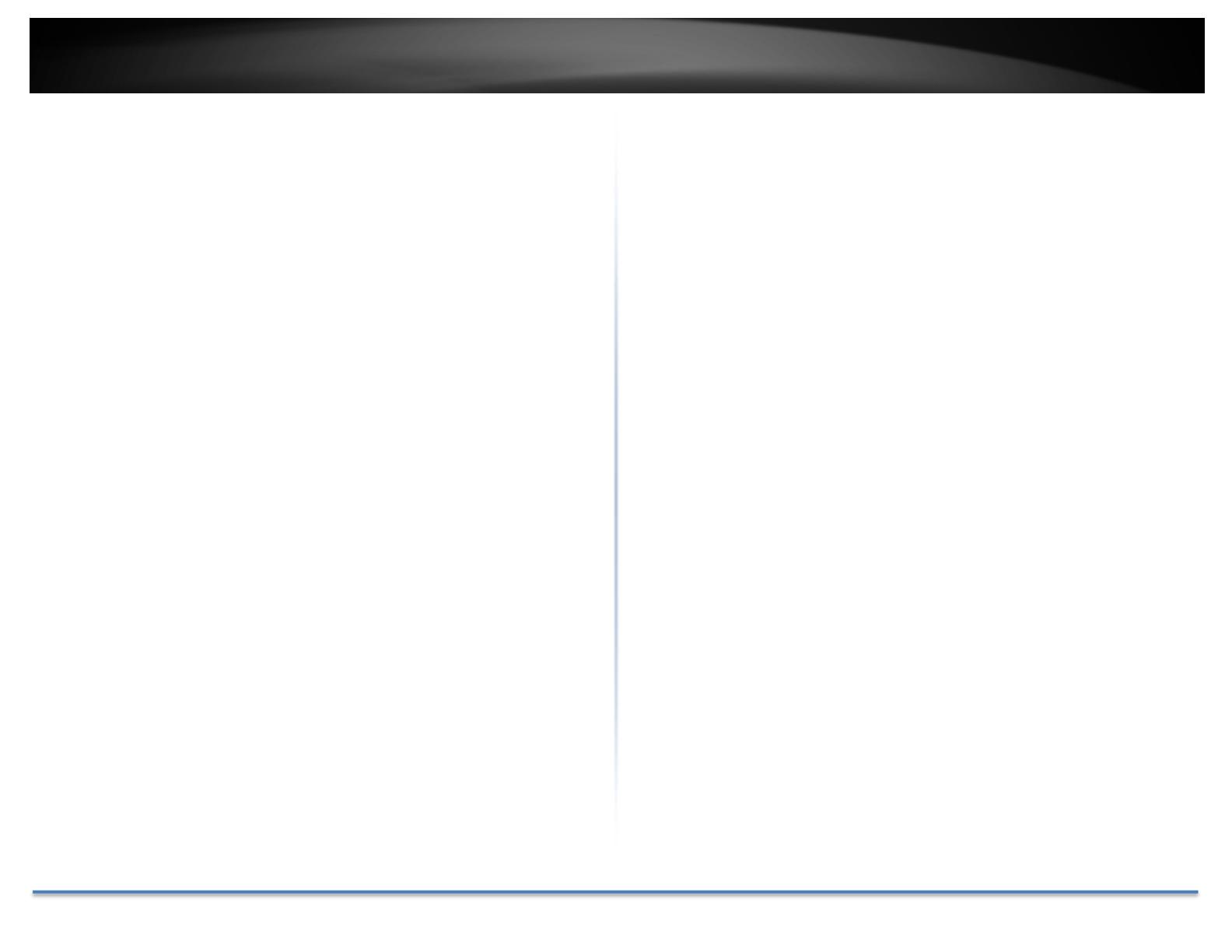
TRENDnet User’s Guide TV-IP410PI
Copyright2017TRENDnet.AllRightsReserved. 2
Contents
........................................................................................................1
ProductOverview............................................................................4
Features...................................................................................................................4
Hardware.................................................................................................................4
PackageContents....................................................................................................5
Hardware.................................................................................................................6
Warnings..................................................................................................................7
Cautions...................................................................................................................7
PlanforInstallation.........................................................................8
Viewingangle..........................................................................................................8
WeatherConditions.................................................................................................8
HardwareInstallation......................................................................9
Mounting.................................................................................................................9
SetupYourCamerawithCD............................................................10
AccessyourCamerawiththeWebBrowser....................................12
SystemManagementandDefaultSettings..........................................................12
Logging‐intotheCamerafortheFirstTime(Windows)......................................12
Logging‐intotheCamerafortheFirstTime(OSX)..............................................15
LiveView...............................................................................................................20
Playback................................................................................................................21
Log........................................................................................................................24
SystemInformation..............................................................................................25
SystemConfiguration.....................................................................26
DeviceSettings.....................................................................................................26
UserAccounts.......................................................................................................27
TimeSettings........................................................................................................27
DaylightSavings....................................................................................................28
LiveViewSettings.................................................................................................29
Maintenance.........................................................................................................30
NetworkSettings...........................................................................31
TCP/IP...................................................................................................................31
Port.......................................................................................................................32
DDNS.....................................................................................................................32
PPPoE....................................................................................................................33
SNMP....................................................................................................................33
802.1X...................................................................................................................35
IPAddressFilter....................................................................................................35
QualityofService(QoS)........................................................................................36
UPnP.....................................................................................................................36
VideoSettings................................................................................37
VideoFormat........................................................................................................37
DisplaySettings.....................................................................................................38
OnScreenDisplaySettings...................................................................................40
TextOverlay..........................................................................................................41
PrivacyMask.........................................................................................................41
VideoRecording...................................................................................................42
Events............................................................................................43
MotionDetection.................................................................................................43
VideoTampering..................................................................................................45
Notification...........................................................................................................46
Snapshot...............................................................................................................46
Email.....................................................................................................................47