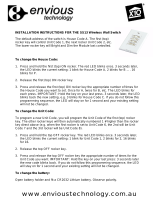SWM1P™
3
SAFETY WARNINGS
• The wiring of your electrical installation is live (230 V) and extremely
dangerous. Never connect the module when plugged into the mains.
Always turn off the main switch before starting the installation.
• This product is for professional use and should be installed by a certified
installer.
• To prevent short circuits, this product should only be used inside and only in
dry spaces. Do not expose the components to rain or moisture. Do not use the
product close to a bath, swimming pool etc.
• Do not expose the components of your systems to extremely high
temperatures or bright light sources.
• In case of improper usage or if you have altered and repaired the product
yourself, all guarantees expire. Marmitek does not accept responsibility in
the case of improper usage of the product or when the product is used for
purposes other than specified. Marmitek does not accept responsibility for
additional damage other than covered by the legal product responsibility.
• This product is not a toy. Keep out of reach of children.
• Do not open the product: the device may contain live parts. The product
should only be repaired or serviced by a qualified expert.
• Automatic switching devices provide comfort, but can also be dangerous.
They can surprise people or can ignite clothing hanging over an electric heat
source. Please be careful and take appropriate measures to avoid accidents.
TABLE OF CONTENTS
HOW DOES MARMITEK X-10 WORK? ________________________________ 4
ADRESSES __________________________________________________ 4
SIGNAL RANGE ______________________________________________ 4
INSTRUCTIONS FOR USE ___________________________________________ 6
INTRODUCTION ______________________________________________ 6
FUNCTIONS _________________________________________________ 6
CONNECTION POSSIBILLITIES ___________________________________ 6
LEGEND OF THE WIRING ______________________________________ 7
INSTALLING FOR A UP/DOWN CONTROL USING A
2 POSITION MOMENTARY SWITCH _____________________________ 7
INSTALLING USING A DOUBLE 2-WAY MOMENTARY
SWITCH - UP/DOWN, PRESENT AND LOCK ______________________ 10
PROGRAMMING ____________________________________________ 14
OPERATING INSTRUCTIONS ___________________________________ 17
TESTING AND REPLACING THE FUSE ___________________________ 21
FREQENTLY ASKED QUESTIONS _____________________________________ 23
TECHNICAL DATA ________________________________________________ 24