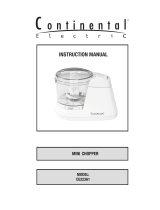11
English
Arranging for Service after the Warranty Expires, or
Ordering Accessories and Replacement Parts
In the United States and Puerto Rico:
For service information, , or to order
accessories or replacement parts, call toll-
free at 1-800-541-6390 or write to:
Customer Satisfaction Center,
KitchenAid Portable Appliances,
P.O. Box 218, St. Joseph, MI 49085-0218
Outside the United States
and Puerto Rico:
Consult your local KitchenAid dealer or
the store where you purchased the Food
Chopper for information on how to obtain
service.
For service information in Canada:
Call toll-free 1-800-807-6777.
Or write to:
Customer Interaction Centre
KitchenAid Canada
1901 Minnesota Court
Mississauga, ON L5N 3A7
Hassle-Free Replacement Warranty –
50 United States and District of Columbia
We’re so condent the quality of our
products meets the exacting standards of
KitchenAid that, if your Food Chopper
should fail within the rst year of ownership,
KitchenAid will arrange to deliver an
identical or comparable replacement to
your door free of charge and arrange to
have your original Food Chopper returned
to us. Your replacement unit will also be
covered by our one year limited warranty.
Please follow these instructions to receive
this quality service.
If your Food Chopper should fail within
the rst year of ownership, simply call our
toll-free Customer Satisfaction Center at
1-800-541-6390 Monday through Friday, 8
a.m. to 8 p.m. (Eastern Time), or Saturday,
10 a.m. to 5 p.m. Give the consultant your
complete shipping address. (No P.O. Box
numbers, please.)
When you receive your replacement Food
Chopper, use the carton and packing
materials to pack up your original Food
Chopper. In the carton, include your name
and address on a sheet of paper along with
a copy of the proof of purchase (register
receipt, credit card slip, etc.).
Warranty
Hassle-Free Replacement Warranty – Canada
We’re so condent the quality of our
products meets the exacting standards of
the KitchenAid
®
brand that, if your Food
Chopper should fail within the rst year of
ownership, KitchenAid Canada will replace
your Food Chopper with an identical or
comparable replacement. Your replacement
unit will also be covered by our one year
limited warranty. Please follow these
instructions to receive this quality service.
If your Food Chopper should fail within
the rst year of ownership, take the Food
Chopper or ship collect to an Authorized
KitchenAid Service Centre. In the carton
include your name and complete shipping
address along with a copy of the proof of
purchase (register receipt, credit card slip,
etc.). Your replacement Food Chopper will
be returned prepaid and insured. If you
are unable to obtain satisfactory service
in this manner call our toll-free Customer
Interaction Centre at 1-800-807-6777.
Or write to us at:
Customer Interaction Centre
KitchenAid Canada
1901 Minnesota Court
Mississauga, ON L5N 3A7