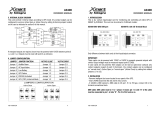Page is loading ...

5102939800/AD
Installation and user
manual
English
Français
Volt-free contacts
and remote
power off
communication
card
www.mgeups.com
T H E U N I N T E R R U P T I B L E P O W E R P R O V I D E R
MGE UPS SYSTEMS
Basic Remote power Off/Basic

5102939800/AD - Page i
Consignes de sécurité
L'installation et l'exploitation de la carte peuvent
être réalisées par toute personne se conformant
aux indications portées dans le présent manuel.
Cependant, si vous rencontrez un problème, nous
vous recommandons de consulter notre service
après-vente.
Il est impératif de suivre les
procédures décrites. Leur non
respect peut entraîner des dangers
pour les personnes, occasionner des
dommages et annuler la garantie
constructeur. Toute opération de
dépannage ou de maintenance doit
être effectuée par nos services.
Pour plus de détails concernant l'ASI, se référer
au "manuel d’installation et d’utilisation" fourni avec
l’appareil.
Sicherheitshinweise
Die Installierung und die Nutzung des Karte
können von jeder Person vorgenommen werden,
die sich an die Anweisungen des vorliegenden
Handbuchs hält. Doch, sollte es Probleme geben,
setzen Sie sich bitte mit dem MGE UPS SYSTEMS
Kundendienst in Verbindung.
Es ist wichtig, die Einzelschritte zu
befolgen. Ein Nichtbeachten kann zu
Gefährdung von Personen, Schäden
an der Anlage, sowie dem Verlust der
Herstellergarantie führen. Arbeiten,
die das Öffnen der Geräte notwendig
machen, dürfen nur von Elektro-
Fachpersonal durchgeführt werden.
Für weitergehende Informationen zur USV-Anlage
möchten wir auf die Bedienungs- und
Installationsanleitung USV hinweisen.
Consegne di sicurezza
L'installazione e la gestione della scheda possono
essere realizzate da qualsiasi operatore che si
conformi alle indicazioni riportate nel presente
manuale. Eppure, se incontrate difficoltà, noi vi
raccomandiamo di consultare il nostro servizio
assistenza dopo vendita.
E’ imperativo seguire rigorosamente le
procedure descritte. Se non si
rispettano queste procedure puo’
essere pericoloso per le persone,
cagionare danni ed annullare la
garanzia del costruttore. Tutte le
operazioni di riparazione o di
manutenzione devono essere
effettuate dai nostri servizi.
Per maggiori dettagli concernente l'UPS, riferirsi al
"libretto d’installazione e d’istruzioni" fornito con
questo apparecchio.
Consignas de seguridad
Cualquier persona que se conforme a las indicaciones
establecidas en el presente manual podrá realizar la
instalación y la explotación de la tarjeta. Si ocurre un
problema al poner en práctica los procedimientos
descritos en este manual, le recomendamos consultar
nuestro servicio de postventa.
Es imperativo respetar rigurosamente
los procedimientos descritos. No
respetar estos procedimientos puede
acarrear peligro para las vidas
humanas, ocasionar perjuicios y
anular la garantía del fabricante. Toda
operación de reparación o
mantenimiento debe ser efectuada por
nuestros servicios.
Para mayores detalles sobre el SAI, consultar el
"manual de instalación e instrucciones"
suministrado con el aparato.
Regras de segurança
A instalação e a exporação da carta podem ser
realizadas por qualquer pessoa que cumpra as
indicações mencionadas no presente manual. Caso
algum problema se apresente, recomendamos
consultar nosso serviçio apõs venda.
É imperativo que os procedimentos
descritos sejam seguidos
rigorosamente. O desrespeito dos
mesmos procedimentos pode
ocasionar perigos para as pessoas,
causar avarias no aparelho, e anular
a garantia do fabricante. Toda
operação de conserto ou de
manutenção deve ser efetuada por
nossos serviços.
Para mais detalhes concernentes ao aparelho,
referir-se ao "manual de instalação e de utilização"
fornecido com o aparelho.
Safety guidelines
The card can be installed and operated by all
persons following the instructions given in this
manual. However, if you encounter a problem, we
recommend that you contact our after-sales
support service.
It is imperative that the instructions
be followed strictly.
Not adhering to these instructions
may endanger personnel, result in
damage and render the
manufacturer’s warranty void. All
repair or maintenance operations
must be carried out by our after-
sales support personnel.
For more information on the UPS, please refer to
its "installation and user manual".

51029398EN/AD - Page 1
Contents
Presentation
Contents of package ......................................................................................... 2
Storage ............................................................................................................. 2
Recycling of packing ......................................................................................... 2
Function ............................................................................................................ 3
Overall view ...................................................................................................... 3
Characteristics
Basic mode pin-out ........................................................................................... 4
Remote Power Off mode pin-out ...................................................................... 4
Output relays specifications .............................................................................. 4
Remote Power Off ............................................................................................ 4
Installation
Remote Power Off/Basic port settings .............................................................. 5
Card installation ............................................................................................... 6
Operation .............................................................................................................. 7
Troubleshooting................................................................................................. 8
Appendices
Glossary ............................................................................................................ 8
Index ................................................................................................................. 8
All MGE UPS SYSTEMS products are protected by patents. They implement original technology which is not available to other
competitors of MGE UPS SYSTEMS.
To take evolving standards and technology into account, the technical characteristics contained in this document are not
binding unless confirmed by MGE UPS SYSTEMS.
This document may be reproduced only with the consent of MGE UPS SYSTEMS. Authorised copies must be marked
"Installation and user manual of the Volt-free contacts and remote power off communication card n° 5102939800".

Page 2 - 51029398EN/AD
Contents of package
This optional equipment is made up of the
following components (see figure 1):
◗ one communication card,
◗ a card cover specific for
Galaxy PW UPSs,
◗ one installation and user manual
(this document).
Storage
If the card is stored prior to installation, it
should remain in the original packing in a dry
place. The storage temperature range is
-40 °C to +70 °C.
Recycling of packing
Packing materials must be disposed of in
compliance with applicable laws and
regulations.
Presentation
Fig. 1
Basic Remote Power Off/Basic
Installation and user
manual
MGE
UPS SYSTEMS
T H E U N I N T E R R U P T I B L E P O W E R P R O V I D E R
MGE UPS SYSTEMS
www.mgeups.com
Basic Remote power Off/Basic
Volt-free contacts
and remote power
off
communication
card

51029398EN/AD - Page 3
Fig. 2: presentation of the Volt-free contacts and Remote Power Off communication card
Key:
1 configuration jumpers of the Remote Power Off/Basic port,
2 Remote Power Off/Basic port,
3 green light indicating the operation of the communication card,
4 Basic port,
5 connector to the UPS BUS.
Overall viewFunction
The Volt-free contacts and Remote Power
Off communication card may be used in any
UPSs equipped with UPS BUS
communication slots as well as in the
MultiSlot module.
This card has two DB9 ports.
One Basic port:
◗ provides UPS status via voltage free
contacts (AS400 type),
◗ monitors a remote power off signal,
compatible with Power Management
from Windows NT.
One Remote Power Off/Basic port:
◗ monitors a remote power off contact
(Caution: this remote power off contact
cannot be used as Emergency Power Off
because a few seconds are needed to stop
the unit),
◗ or operates as the Basic port.
The Basic status information are as follows:
◗ Battery fault,
◗ Operation on mains (not on battery),
◗ Operation on automatic by-pass,
◗ Low battery,
◗ Load protected,
◗ Operation on battery.
2
3
4
5
1
XF1
XF2
Presentation

Page 4 - 51029398EN/AD
Characteristics
Basic mode pin-out
◗ Pin 1: not used,
◗ Pin 2: Battery fault,
◗ Pin 3: Remote Power Off signal,
◗ Pin 4: Operation on mains
(not on battery),
◗ Pin 5: User common,
◗ Pin 6: Operation on automatic by-pass,
◗ Pin 7: Low battery,
◗ Pin 8: Load protected,
◗ Pin 9: Operation on battery.
When the status is active, the contact
between the common (Pin 5) and the
relevant information pin is closed (Fig. 3).
Remote Power Off
mode pin-out
◗ Pin 1: not used,
◗ Pin 2: not used,
◗ Pin 3: Remote Power Off contact,
◗ Pin 4: not used,
◗ Pin 5: Communication card common,
◗ Pin 6: not used,
◗ Pin 7: not used,
◗ Pin 8: not used,
◗ Pin 9: not used.
Fig. 3
Output relays
specifications
◗ Voltage: 40V AC, 60 V DC
◗ Current: 2 A
◗ Power: 62,5 VA, 30 W
Example: for 48 V DC, Imax=625 mA
Remote Power Off
◗ Signal:
activation voltage: 5 V DC to 27 V DC
current: 10 mA max
◗ Contact:
switched over voltage: 5 VDC
loop current: 2 mA
n.c.
common
5432
9876
1
n.o. n.o. n.o. n.o. n.o.

51029398EN/AD - Page 5
Installation
Remote Power Off/
Basic port settings
Remote Power Off mode (Fig. 4).
Default setting.
Fig. 4
Fig. 5
Basic mode (Fig. 5).
XF1
XF2
XM2
XM3
XM4
SA1
SA1
OFF
ON
1
8
XF1
XF2
XM2
XM3
XM4
SA1
SA1
OFF
ON
1
8

Page 6 - 51029398EN/AD
The card can be inserted:
◗ either in a UPS’s slot (Fig. 6),
◗ or in the MultiSlot module (Fig. 7).
You do not need to power down the device
before inserting the card.
Card installation
Fig. 6
Fig. 7
Case of Galaxy PW UPSs:
◗
remove the mounted card cover and use
the Galaxy PW UPSs specific one.
U-Talk
MultiSlot
ASI
Basic Remote power Off/Basic
U-Talk
ASI
Basic Remote power Off/Basic
Installation

51029398EN/AD - Page 7
Operation
In order to communicate with the Power
Management System, use either the Basic
port or the Remote Power Off/Basic port if
set as Basic mode (Fig. 8).
The communication cable is not supplied
with the card.
Three options are available:
◗ Window NT cable (n°66047),
◗ IBM/AS400 cable (n°66033),
◗ NOVELL mouse port cable (n°66037).
In order to use the Remote Power Off
function by contact, connect the pins 3 and 5
as shown in Fig.9.
The green light on the communication card
operates as follows:
◗ flashes once every second during the
start-up phase,
◗ flashes more rapidly during initialization
of the dialogue on the UPS BUS,
◗ and then flashes at a rate corresponding
to the flow of data on the UPS BUS.
Fig. 8
Fig. 9
U-Talk
ASI
Basic Remote power Off/Basic
U-Talk
ASI
3
5
Basic Remote power Off/Basic

Page 8 - 51029398EN/AD
Troubleshooting
If the green light on the communication card
remains off continuously:
◗ check that the card is correctly inserted
in the slot and that its cover is well
screwed on,
◗ check the power supply of the UPS or
MultiSlot,
◗ remove and re-seat the card.
If the green light on the communication card
remains on continuously:
◗ remove and re-seat the card.
If the problem continues, contact our
after-sales support department
(addresses available on
www.mgeups.com).
Appendices
Glossary
MultiSlot: extension module for
communication cards,
UPS: Uninterruptible Power Supply,
UPS BUS: MGE UPS SYSTEMS
communication bus.
Index
AS400 ....................................................3, 7
Basic ..................................................3-5, 7
Card cover ............................................2, 6
Contact...............................................3-4, 7
Jumper ..................................................3, 5
Light ...................................................3, 7-8
MultiSlot ............................................ 3, 6, 8
Relay ......................................................... 4
Remote Power Off .............................3-5, 7
Status information ................................3-4
UPS................................................. 2-3, 6-8
UPS BUS ............................................... 3, 7
Windows NT ......................................... 3, 7

Page 10 - 51029398FR/AD
Réception du matériel
L’option que vous venez d’acheter se
compose des éléments suivants
(voir figure 1) :
◗ une carte de communication,
◗ une face avant spécifique aux ASI
Galaxy PW,
◗ un manuel d’installation et d’utilisation
(le présent document).
Stockage
En cas de stockage avant sa mise en
service, laisser votre carte de
communication dans son emballage
d’origine et à l’abri de l’humidité
(température de stockage : –40 °C à +70 °C).
Recyclage de
l'emballage
Concernant le rebut de l'emballage, veuillez
vous conformer aux dispositions légales en
vigueur.
Présentation
Fig. 1
Basic Remote Power Off/Basic
Installation and user
manual
MGE
UPS SYSTEMS
T H E U N I N T E R R U P T I B L E P O W E R P R O V I D E R
MGE UPS SYSTEMS
www.mgeups.com
Basic Remote power Off/Basic
Volt-free contacts
and remote power
off
communication
card

51029398FR/AD - Page 13
Configuration du port
Remote Power Off/
Basic
Mode Remote Power Off (Fig. 4).
Configuration par défaut.
Fig. 4
Fig. 5
Mode Basic (Fig. 5).
XF1
XF2
XM2
XM3
XM4
SA1
SA1
OFF
ON
1
8
XF1
XF2
XM2
XM3
XM4
SA1
SA1
OFF
ON
1
8
Installation

5102939800/AD
MGE UPS SYSTEMS
140, Avenue Jean Kuntzmann
ZIRST - Montbonnot St Martin
38334 - Saint Ismier Cedex - France
www.mgeups.com
T H E U N I N T E R R U P T I B L E P O W E R P R O V I D E R
5102939800-AD
/