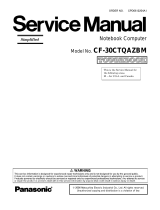Page is loading ...

INSTRUCTION MANUAL
WS
High-Temperature Wire Stripper
Control Unit

2
Manual ............................ 1 unit
Ref. 0030997
High-Temperature
Wire Stripper
Control Unit ................... 1 unit
Power Cord .................... 1 unit
Ref. 0024092 (100V)
0023715 (120V)
0023714 (230V)
Packing List
The following items are included:
This manual corresponds to the following references:
WS-9UA (100V)
WS-1UA (120V)
WS-2UA (230V)
Features
Power Socket
WS
Control Unit
Equipotential connector
USB Connector
Main Switch
Fuse
Stand Connector

3
Connections with WSST - WS140
Power Socket
WS
Control Unit
Equipotential connector
USB Connector
Main Switch Fuse
Stand Cable*
Ref. 0024227
WSST*
Stand for
WS140 High-
Temperature
Precision
Wire Stripper
Tweeze rs
WS140*
High-
Temperature
Precision
Wire Stripper
Tweeze rs
W140*
Blade Cartridges
* not included, sold separately
40 mm
50 mm
60 mm
80 mm
100 mm
130 mm 130 mm
para manuales - color gris
200 mm
300 mm

4
Connections with WSBT - WS440
Power Socket
WS
Control Unit
Equipotential connector
USB Connector
Main Switch Fuse
Stand Cable*
Ref. 0024227
WSBT*
Stand for
WS440 High-
Temperature
Wire Stripper
Tweeze rs
WS440*
High-
Temperature
Wire Stripper
Tweeze rs
W440*
Blade Cartridges
* not included, sold separately

Kapton
90%
PI
Power
75%
R
Kapton 725
C
o
C
o
PI
Temp.----
Hibernation
Menu
Work Mode Power
OFF
min
o
o
min
1
2
3
4
Fix Level
Sleep delay
Hibernation delay
Menu
Work Mode Power
OFF
min
o
o
min
1
2
3
4
Fix Level
Sleep delay
Hibernation delay
Beep ON
OFF
5
6
7
8
PIN
Change PIN
Counters
Program version
9
10 Reset settings
R
Exit
Power
Menu
Work Mode Power
OFF
min
o
o
min
1
2
3
4
Fix Level
Sleep delay
Hibernation delay
Temp.
Power 59%
Custom
68%
Power
35%
Kapton
®
Sleep
90%
PI
Power
0%
Kapton
Hibernation
90%
PI
®
Kapton
90%
PI
Power
75%
R
Kapton 725
C
o
C
o
PI
Temp.----
Hibernation
Menu
Work Mode Power
OFF
min
o
o
min
1
2
3
4
Fix Level
Sleep delay
Hibernation delay
Menu
Work Mode Power
OFF
min
o
o
min
1
2
3
4
Fix Level
Sleep delay
Hibernation delay
Beep ON
OFF
5
6
7
8
PIN
Change PIN
Counters
Program version
9
10 Reset settings
R
Exit
Power
Menu
Work Mode Power
OFF
min
o
o
min
1
2
3
4
Fix Level
Sleep delay
Hibernation delay
Temp.
Power 59%
Custom
68%
Power
35%
Kapton
®
Sleep
90%
PI
Power
0%
Kapton
Hibernation
90%
PI
®
Kapton
90%
PI
Power
75%
R
Kapton 725
C
o
C
o
PI
Temp.----
Hibernation
Menu
Work Mode Power
OFF
min
o
o
min
1
2
3
4
Fix Level
Sleep delay
Hibernation delay
Menu
Work Mode Power
OFF
min
o
o
min
1
2
3
4
Fix Level
Sleep delay
Hibernation delay
Beep ON
OFF
5
6
7
8
PIN
Change PIN
Counters
Program version
9
10 Reset settings
R
Exit
Power
Menu
Work Mode Power
OFF
min
o
o
min
1
2
3
4
Fix Level
Sleep delay
Hibernation delay
Temp.
Power 59%
Custom
68%
Power
35%
Kapton
®
Sleep
90%
PI
Power
0%
Kapton
Hibernation
90%
PI
®
Kapton
90%
PI
Power
75%
R
Kapton 725
C
o
C
o
PI
Temp.----
Hibernation
Menu
Work Mode Power
OFF
min
o
o
min
1
2
3
4
Fix Level
Sleep delay
Hibernation delay
Menu
Work Mode Power
OFF
min
o
o
min
1
2
3
4
Fix Level
Sleep delay
Hibernation delay
Beep ON
OFF
5
6
7
8
PIN
Change PIN
Counters
Program version
9
10 Reset settings
R
Exit
Power
Menu
Work Mode Power
OFF
min
o
o
min
1
2
3
4
Fix Level
Sleep delay
Hibernation delay
Temp.
Power 59%
Custom
68%
Power
35%
Kapton
®
Sleep
90%
PI
Power
0%
Kapton
Hibernation
90%
PI
®
Kapton
90%
PI
Power
75%
R
Kapton 725
C
o
C
o
PI
Temp.----
Hibernation
Menu
Work Mode Power
OFF
min
o
o
min
1
2
3
4
Fix Level
Sleep delay
Hibernation delay
Menu
Work Mode Power
OFF
min
o
o
min
1
2
3
4
Fix Level
Sleep delay
Hibernation delay
Beep ON
OFF
5
6
7
8
PIN
Change PIN
Counters
Program version
9
10 Reset settings
R
Exit
Power
Menu
Work Mode Power
OFF
min
o
o
min
1
2
3
4
Fix Level
Sleep delay
Hibernation delay
Temp.
Power 59%
Custom
68%
Power
35%
Kapton
®
Sleep
90%
PI
Power
0%
Kapton
Hibernation
90%
PI
®
Control Process
Selected Material
Work Screen
Goes to
the next
material
Power level [%]
for the selected
material
Goes to the
previous
material
Current power
By defaullt the “power level” ist displayed at the work screen (1). It displays the power
percentage.
It can be choosen to display the “temperature level” (2) in place of the power level. To do
so follow the description below on the topics Power and Temperature Levels.
Menu Display
Default PIN: 0105 Press to enter main menu, select Work
Mode and press again. By default the
Display shows “Power Mode” (1)
Press or to switch from Power
Mode to “Temperature Mode” (2).
Power and Temperatur Levels
Temperature
level [ºC] for the
selected material
5
40 mm
50 mm
60 mm
80 mm
100 mm
130 mm 130 mm
para manuales - color gris
200 mm
300 mm

Kapton
90%
PI
Power
75%
R
Kapton 725
C
o
C
o
PI
Temp.----
Hibernation
Menu
Work Mode Power
OFF
min
o
o
min
1
2
3
4
Fix Level
Sleep delay
Hibernation delay
Menu
Work Mode Power
OFF
min
o
o
min
1
2
3
4
Fix Level
Sleep delay
Hibernation delay
Beep ON
OFF
5
6
7
8
PIN
Change PIN
Counters
Program version
9
10 Reset settings
R
Exit
Power
Menu
Work Mode Power
OFF
min
o
o
min
1
2
3
4
Fix Level
Sleep delay
Hibernation delay
Temp.
Power 59%
Custom
68%
Power
35%
Kapton
®
Sleep
90%
PI
Power
0%
Kapton
Hibernation
90%
PI
®
Kapton
90%
PI
Power
75%
R
Kapton 725
C
o
C
o
PI
Temp.----
Hibernation
Menu
Work Mode Power
OFF
min
o
o
min
1
2
3
4
Fix Level
Sleep delay
Hibernation delay
Menu
Work Mode Power
OFF
min
o
o
min
1
2
3
4
Fix Level
Sleep delay
Hibernation delay
Beep ON
OFF
5
6
7
8
PIN
Change PIN
Counters
Program version
9
10 Reset settings
R
Exit
Power
Menu
Work Mode Power
OFF
min
o
o
min
1
2
3
4
Fix Level
Sleep delay
Hibernation delay
Temp.
Power 59%
Custom
68%
Power
35%
Kapton
®
Sleep
90%
PI
Power
0%
Kapton
Hibernation
90%
PI
®
Predefined Values Customizable Value
WS offers two different working modes. It can be choosen between predefined values for
different materials and a customizable value by pressing short time .
Work Modes
Predefined Materials to Choose From
Insulation Material Symbol Power Levels Temp. Levels
Polyvinyl Chloride PVC 6% 150ºC
Polyethylene PE 7% 175ºC
Nylon ¹ PA 10% 235ºC
Kynar ² PVDF 16% 335ºC
Tefzel ¹ ETFE 17% 345ºC
Teflon ¹
FEP 16% 335ºC
PFA 21% 385ºC
PTFE 40% 515ºC
Ethylene Propylene
Rubber EPM/EPR 44% 535ºC
Silicone Rubber SI 51% 565ºC
Kapton ¹ PI 90% 725ºC
ThermoplasticsThermostable
¹ Registred Trade Marks of DuPont ² Registred Trade Marks of Arkema
To choose from the material options the desired
material, press the button or to scroll
the menu up and down.
To work with customized values, press and
then the button or to select the power
or temperature value.
6

These states are available for JBCs High-Temperature Wire Strippers Tweezers WS140 and WS440.
Kapton
90%
PI
Power
75%
R
Kapton 725
C
o
C
o
PI
Temp.----
Hibernation
Menu
Work Mode Power
OFF
min
o
o
min
1
2
3
4
Fix Level
Sleep delay
Hibernation delay
Menu
Work Mode Power
OFF
min
o
o
min
1
2
3
4
Fix Level
Sleep delay
Hibernation delay
Beep ON
OFF
5
6
7
8
PIN
Change PIN
Counters
Program version
9
10 Reset settings
R
Exit
Power
Menu
Work Mode Power
OFF
min
o
o
min
1
2
3
4
Fix Level
Sleep delay
Hibernation delay
Temp.
Power 59%
Custom
68%
Power
35%
Kapton
®
Sleep
90%
PI
Power
0%
Kapton
Hibernation
90%
PI
®
Kapton
90%
PI
Power
75%
R
Kapton 725
C
o
C
o
PI
Temp.----
Hibernation
Menu
Work Mode Power
OFF
min
o
o
min
1
2
3
4
Fix Level
Sleep delay
Hibernation delay
Menu
Work Mode Power
OFF
min
o
o
min
1
2
3
4
Fix Level
Sleep delay
Hibernation delay
Beep ON
OFF
5
6
7
8
PIN
Change PIN
Counters
Program version
9
10 Reset settings
R
Exit
Power
Menu
Work Mode Power
OFF
min
o
o
min
1
2
3
4
Fix Level
Sleep delay
Hibernation delay
Temp.
Power 59%
Custom
68%
Power
35%
Kapton
®
Sleep
90%
PI
Power
0%
Kapton
Hibernation
90%
PI
®
Kapton
90%
PI
Power
75%
R
Kapton 725
C
o
C
o
PI
Temp.----
Hibernation
Menu
Work Mode Power
OFF
min
o
o
min
1
2
3
4
Fix Level
Sleep delay
Hibernation delay
Menu
Work Mode Power
OFF
min
o
o
min
1
2
3
4
Fix Level
Sleep delay
Hibernation delay
Beep ON
OFF
5
6
7
8
PIN
Change PIN
Counters
Program version
9
10 Reset settings
R
Exit
Power
Menu
Work Mode Power
OFF
min
o
o
min
1
2
3
4
Fix Level
Sleep delay
Hibernation delay
Temp.
Power 59%
Custom
68%
Power
35%
Kapton
®
Sleep
90%
PI
Power
0%
Kapton
Hibernation
90%
PI
®
WSST
WSST/
WSSB
WSBT
WSBT-B
WSST
WSST/
WSSB
WSBT
WSBT-B
WSST
WSST/
WSSB
WSBT
WSBT-B
Station troubleshooting available on the product page at www.jbctools.com
Troubleshooting
1. Work 2. Sleep 3. Hibernation
When the wire stripper is lifted
from the stand, the cartridges
will heat up according to the
selected configuration.
When the wire stripper is in the
stand, the power falls after a
specified time.
After longer periods of
inactivity, the power is cut off
and the cartridges cool down
to room temperature.
Operation
Depending on where the tool is located, the soldering station switches between three different
states: Work, Sleep and Hibernation.
Depending on where the tool is located, the soldering station switches between three different
states: Work, Sleep and Hibernation.
7
40 mm
50 mm
60 mm
80 mm
100 mm
130 mm 130 mm
para manuales - color gris
200 mm
300 mm

8
Accessories
NO-normally open (press
to work)
NC-normally closed
(release to work)
Pedal
Connecting
Box P305*
Pedal Kit for Control
Units
Pedal P305
It can be used to activate/deactivate the Wire Stipper. Sleep and hibernation delay has to be set to 0
min.
Lift the wire stripper from the stand, press and hold the pedal to activate them and strip the wire. Once
the pedal is released the wire stripper enters in Hibernation. To reverse the pedal functionality flip the
switch of the connection box.
Default PIN: 0105. WS140*
High-Temperature
Precision Wire
Stripper Tweezers
WSST*
Stand for
WS140 High-
Temperature
Precision
Wire Stripper
Tweezers
WS
High-Temperature
Wire Stripper
Control Unit
*not included, sold separately
alternatively
WS440*
High-
Temperature
Wire Stripper
Tweezers
WSBT*
Stand for
WS440 High-
Temperature
Wire Stripper
Tweezers
NO
NC

Accessories
To loosen or tighten the wire stripper screws use JBC Flat Screwdriver (Ref. 0023511).
To manipulate the cartridges use JBC’s Cartridge Extractor Pliers (Ref. PLR195). More Information at
www.jbctools.com
Align cartridges with JBC’s pliers.Remove cartrigdes with JBC’s Cartridge
Extractor Pliers (Ref. PLR195).
Removing Inserting and Positioning
Flat Screw Driver*
Cartridge Extractor Pliers*
For cleaning the tips if unwanted material gets stuck in use JBC’s Metal Brush (Ref. 0022793).
Metal Brush
9
40 mm
50 mm
60 mm
80 mm
100 mm
130 mm 130 mm
para manuales - color gris
200 mm
300 mm

10
Maintenance
Fuse
- Replace any defective or damaged pieces. Use original JBC spare parts only.
- Repairs should only be performed by a JBC authorized technical service.
Before carrying out maintenance or storage, always allow the equipment to cool and unplug the stand
from the station and the tool.
- Clean the station screen with a glass cleaner
or a damp cloth.
- Use a damp cloth to clean the casing, the
stand and the tool. Alcohol can only be
used for cleaning the metal parts.
- Periodically check that the metal parts of the
tool and stand are clean so that the station
can detect the tool status.
- Maintain tip surface clean in order to ensure a
correct stripped wire.
- Periodically check all cables.
- Replace a blown fuse as follows (see
specification chart) :
1. Take out the fuse holder and remove the
fuse. If necessary use a tool to lever it out.
2. Press the new fuse into the fuse holder and
reinsert it in the station.
Clean
periodically WSBT
Stand for
WS440
(not included)
Fuse
Fuse Holder
Fuse Holder
WSST
Stand for
WS140
(not included)

Safety
Warning
- Do not touch the blade or the metal parts around.
- Do not allow the blade be close to flammable materials.
- Keep your workplace clean and tidy. Wear appropriate protection glasses and gloves when working
to avoid personal harm.
- This appliance can be used by children over the age of eight and also persons with reduced physical,
sensory or mental capabilities or lack of experience provided that they have been given adequate
supervision or instruction concerning use of the appliance and understand the hazards involved.
- Maintenance must not be carried out by children unless supervised.
- Place the tool on the stand when is not in use.
- Turn off the power when not in use, changing parts or storing.
Caution
- Do not use the Wire Stripper for other applications than wire stripping.
- Do not modify or customize the Wire Stripper.
- Do not hit the blade against workbench to eliminate stripped insulation debris. This behavior would
damage the blade.
- Remove power from the tool by holding the plug, not the wires.
- Be careful with the fumes produced when stripping. We recomend to use our fume extractor.
It is imperative to follow safety guidelines to prevent electric
shock, injury, fire or explosion.
11
40 mm
50 mm
60 mm
80 mm
100 mm
130 mm 130 mm
para manuales - color gris
200 mm
300 mm

This product should not be thrown in the garbage.
In accordance with the European directive 2012/19/EU, electronic equipment at the end of its life must
be collected and returned to an authorized recycling facility.
Warranty
JBC’s 2 year warranty covers this equipment against
all manufacturing defects, including the replacement
of defective parts and labour.
Warranty does not cover product wear or misuse.
In order for the warranty to be valid, equipment must
be returned, postage paid, to the dealer where it was
purchased.
Get 1 extra year JBC warranty by registering here:
https://www.jbctools.com/productregistration/
within 30 days of purchase.
40 mm
50 mm
60 mm
80 mm
100 mm
130 mm 130 mm
para manuales - color gris
200 mm
300 mm
0030997-110723
Specifications
WS
High-Temperature Wire Stripper Control Unit
Ref.: WS-9UA 100V 50/60Hz. Input Fuse: T1.6A. 5x20mm Output: 15V
Ref.: WS-1UA 120V 50/60Hz. Input Fuse: T1.25A. 5x20mm Output: 15V.
Ref.: WS-2UA 230V 50/60Hz. Input Fuse: T0.63A. 5x20mm Output: 15V.
- Temperature Max : 800 ºC /1472 °F
- Power: 75W
- Ambient operating temp: 10 to 50 ºC /50 to 120 ºF
- Connections: USB-B
- Control Unit Dimensions: 180 x 94 x 106 mm
(L x W x H) 7.1 x 3.7 x 4.2 in
- Total Net Weight: 2.00kg / 4.41lb
- Total Package Dimensions / Weight: 213 x 220 x 160 mm / 2.52 kg
(L x W x H) 8.39 x 8.66 x 6.30 in /5.56 lb
Complies with CE standards.
ESD safe.
/