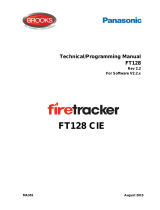Page is loading ...

S2000-Spectron-607
ADDRESSABLE IR/UV FLAME DETECTOR
INSTRUCTION MANUAL

2
IMPORTANT
Please read this instruction manual closely before mounting and putting the detector into operation
1 TECHNICAL INFORMATION
1.1 General
IP 329/330 S2000-Spectron-607 Addressable IR/UV Flame Detector (hereinafter referred to as the detector) is used with a
polling loop controller S2000-KDL or S2000-KDL-2I as a part of an Orion integrated safety & security system. The detector
supports the polling loop protocol DPLS_v2.xx and is supplied with power via this loop. Electromagnetic compatibility of the
detector meets the requirements of the third immunity level. The firmware version is v.1.01.
The detector meets the requirements for automatic firefighting equipment as per Russian GOST R 53325. The design of the
detector and location of the sensors provide fire coverage area as a 100 degree cone.
The detector housing is made of high-strength ABS plastic and features IP66 protection against environmental ingress. The
detector can operate at ambient temperatures from minus 40ºC through plus 55ºC.
The detector does not respond to direct, reflected, and re-reflected radiation from electric arc welding and argon arc welding,
metal cutting machines and sander machines, flashing beacons of special vehicles. Also it is resistive against direct and
reflected sunlight, light of halogen lamps without protective glass filter, light of mercury arc lamps with damaged external
bulb.
1.2 Specifications
1) Min Alarm Response Time - 10 s
2) Polling Loop Voltage - 9 through 13 V
3) Consumed Current - 1 mA max
4) Start Up Time - 60 s max
5) Cone of Vision - 100° horizontal and vert.
6) Sensitivity as per GOST R 5332502012 - Class 1
7) Resistance against direct light of
− Incandescent bulbs - 2,000 lx
− Fluorescent tubes - 7,000 lx
8) Resistance against visible radiation - More than 80,000 lx
9) Ingress Protection Rating - IP66
10) Operating Temperature - Minus 40 through +55°C
11) Relative Humidity - Up to 93% at +40°C
12) Weight - 0.2 kg max
13) Overall Dimensions - 110 × 70 × 50 mm max
14) Transportation & Storage Temperature - Minus 40 through +55°C
15) The detector doesn’t contain precious metals
(Article 1.2 of GOST 2.608-78)
1.3 Standard Delivery
S2000-Spectron-607 Detector - 1 pc.
Instruction Manual - 1 copy
Swivel Mount - 1 pc.
Woodscrew 1-425 GOST 1144-80 - 2 pcs.
Wall Plug 6×30 - 2 pcs.
Permanent Magnet - 1 pc.
Packing - 1 pc.
2 OPERATION INSTRUCTIONS
2.1 Connecting the Detector
Figure 1 shows a typical schematic for connecting the detector into the multiplex addressable polling loop of the polling loop
controller. While operating the detector as a fire one set its parameter Input Type in the configuration of the polling loop
controller to the value 3, Heat Fire. Please refer to the user’s manual for the polling loop controller or the network controller to
read more about types of addressable devices and ways to set their parameters.
Figure 1. Typical Diagram to Bring the Detector into the Multiplex Addressable Polling Loop
colored (+PL)
white (
−
PL)
S2000-Spectron-607
+PL
−
PL
PL Controller

3
2.2 Mounting
The detector should be positioned to provide the best unobstructed view of the area to be protected. The following factors
should be taken into consideration:
• The detector shall be positioned and aimed taking into account sensitivity of the detector and its field of view as a 100
degrees cones to the most probable source of ignition. Figure 2 shows detector orientation during installation. Figure 3
represents the sensitivity area for the detector.
• Be sure that the detector is easily accessible for periodical maintenance.
• The detector shall be mounted on a rigid surface in a low vibration area.
Figure 2. Detector Orientation Relative to Horizon
Figure 3. Cone of Vision of the Detector
2.3 Setting the Detector Address
The detector provides storing its polling loop address in its non-volatile memory. The factory address of the detector is 127. To
program the detector with an address sent one of the following commands from the network controller:
• Set Device Address, or
• Change Device Address.
The command Set Device Address is used when the detector should be assigned with an address regardless of which address is
given to the detector currently. This way is suitable when, for example, the same address is assigned with two or more devices.
If so, issue a command to set the required address from the PC or the control panel. Then, within 5 minutes max since sending
the command, place a magnet at the position on the detector enclosure shown in Figure 4. The detector LED shall start
showing solid light. The network controller shall display the events of loss of communication with the device assigned with an
old address and finding a device with the new address. If several devices were assigned with equal addresses set then there will
be no messages about loss of communications for old addresses.
If however it is necessary to change the detector address which is known in advance then the Change Device Address
command shall be used. Send this command specifying the old address and the new address from the panel / PC. The
panel / PC shall display events about loss of communication with the device with the old address and establishing
communications with the device with the new address.
100°
Center axis of
detector field of view

4
After setting the address place the magnet at its storage location (see Figure 5).
More information about operating the detector under the polling loop controller can be found in the user’s manual for the PL
controller.
Figure 4. The location to place a magnet at for testing
Figure 5. The location to store the magnet
2.4 Testing the Detector
2.4.1 Before testing, please disconnect executive outputs of the system units and actuators that can release extinguishing agent.
Notify the proper authorities that the system is undergoing maintenance.
2.4.2 Turn the network controller and the polling loop controller on and ensure the detector LED shows solid light. After
establishing communications with the polling loop controller the LED proceeds to flashing once per four seconds which
indicates normal conditions of the detector.
2.4.3 Testing detector operability can be performed by setting a permanent magnet to the detector (see Figure 4). The network
controller shall respond with a Test or Fire Alarm message depending on the current test mode. Function of testing operability
of the detector is supported by polling loop controllers S2000-KDL of versions 2.15+ and S2000-KDL-2I of versions 1.15+.
To get more information about testing please refer to the operational documentation for the polling loop controller, S2000M
control panel, or Orion Pro Workstation.
Prior to testing ensure that all the equipment in use is known as good!
2.5 LED Indication
Flashes every 4 s Norm
Flashes four times every 4 s Address setting
Lit steady Waiting for establishing communication with the polling loop
controller. Fire or Test conditions. Setting a magnet
Flashes twice per second or does not illuminate Trouble
2.6 Maintenance
CAUTIONS
While testing and maintaining the detector, any extinguishing equipment that is connected to this one must be disabled to
prevent unwanted actuation or sending Fire Alarm messages.
The detector should be wired as shown in Figure 1 in this manual.
Using another connection diagrams not agreed with the manufacturer leads to absolute termination of warranty and can
cause improper operation of the detector.
Installation and electric wiring of the detector must be done only by qualified and properly trained persons.
In the event of a detector fault, replace it with a known-good one and contact the technical support service. A defective
detector is to be repaired by the manufacturer.

5
In order to operate properly, the optical part of the detector must be kept clean. As it gets contaminated, but at least once a year
the optical part of the detector must be cleaned using a brush. Test the detector after it has been cleaned.
3 MANUFACTURER WARRANTY
3.1 MTBF in quiescent mode: at least 60,000 hours.
3.2 The average lifetime: at least 10 years.
3.3 Warranty period is 12 months since putting the detector into operation.
3.4 When submitting the product for repair, it shall be accompanied with a written statement describing the malfunction.
Claims shall be submitted to the following address:
NVP BOLID CJSC, 4 Pionerskaya Str., Korolyov city, Moscow region, Russia, 141070
Tel./Fax: +7 (495) 775-71-55 (multiline). E-mail: info@bolid.ru. Web: http://bolid.ru
4 TRANSPORTATION AND STORAGE
For transportation and storage the detector shall be packed in a factory container or a box of suitable size with obligatory lining
with any cushioning or padding packing material.
The detector can be transported at any distance by any means of transport. During transportation the packaging must be
protected against atmospheric precipitation.
During loading / unloading and during transportation the detector must not be subjected to severe shocks and the effects of
precipitation. The method of laying the box with the detector during transportation should exclude the possibility of its
uncontrolled movement.
5 CERTIFICATES
The detector is approved by Conformity Certificate C-RU.ПБ01.В.02401 issued by the certification house POZHTEST of
FGU VNIIPO of EMERCOM of Russia.
The production of the detector is certified with Certificate of Conformity to GOST ISO 9001-2011
No. РОСС RU.ИК32.К00153.
The production of the detector is certified with Certificate of Conformity to GOST ISO 9001-2011
No.
РОСС RU.С.04ФАЛ.СК.0473.
6 ACCEPTANCE AND PACKAGING CERTIFICATE
IP 329/330 S2000-Spectron-607 Addressable IR/UV Flame Detector (marked with a factory number on the detector enclosure)
is approved as proper for operation and packaged by OOO NVP Spectron.
Responsible for acceptance and packaging
QCD __________________________ ____________________________
Full Name Date, Month, Year
/