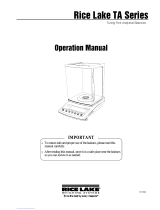Page is loading ...

Contents
About This Manual................................................................................................................................... 1
1.0 Introduction.................................................................................................................................. 1
1.1 Start-up Self Check............................................................................................................................ 1
1.2 Power Supply..................................................................................................................................... 1
1.3 Battery Replacement.......................................................................................................................... 1
2.0 Setup and Calibration.................................................................................................................. 2
2.1 SEL 1 Menu ....................................................................................................................................... 3
2.2 SEL 2 Menu ....................................................................................................................................... 4
2.3 SEL 3 Menu ....................................................................................................................................... 5
2.4 SEL 6 Menu ....................................................................................................................................... 7
2.5 SEL 8 Menu ....................................................................................................................................... 8
2.6 SEL 9 Menu ....................................................................................................................................... 8
3.0 Operation...................................................................................................................................... 9
3.1 R-30 Keypad...................................................................................................................................... 9
3.2 Display Annunciators.......................................................................................................................... 9
3.3 Display Messages ............................................................................................................................ 10
R-30 Limited Warranty........................................................................................................................... 11
Copyright © 2000 Rice Lake Weighing Systems. All rights reserved. Printed in the United States of America.
Specifications subject to change without notice.
Version 2, February 2000

About This Manual
This manual contains operating procedures for the
R-30 price computing retail scale scale and provides
the user with all the information necessary for set up
and operation.
This manual is organized based on the procedures you
will likely follow when setting up and using your
counting scale.
When using this manual, keypad keys are shown in
bold
characters.
Some procedures described in this
manual require work inside the scale
enclosure. These procedures are to be
performed by qualified service personnel only.
Authorized distributors and their employees
can view or download this manual from the
Rice Lake Weighing Systems distributor
site at
www.rlws.com
.
1.0 Introduction
The R-30 retail scale offers practical solutions for a
full range of point of sale weighing and price
computing applications. Its compact design makes it
easy to transport and the customer display on the rear
of the R-30 offers extra convenience.
Standard features of the R-30 include:
• NTEP certified, legal-for-trade
• Customer display on rear of unit
• Operates on 12 Vdc adapter or 6 “D” size
alkaline batteries
• Configurable for lb or kg
1.1 Start-up Self Check
When the operator turns on the scale with the
ON
button, the main program provides the following
checks:
• Display check. The display turns on all the
segments (display scrolls through various
figures) for a few seconds.
• Calibration parameters check. The R-30
stores calibration values in the EPROM along
with a checksum value for verification of the
stored value. When the operator turns on the
scale, the scale calculates a new checksum
from the EPROM and compares it to the
stored checksum. If the two checksums are
not equal, the scale displays an error message.
If the two checksums are equal, the display
shows all zeros.
1.2 Power Supply
The R-30 can use power supplied by either a plug-in
120 VAC to 12 Vdc wall transformer unit, or 6 “D”
size batteries.
• Use alkaline batteries for longer life.
• If AC power is available, use the plug-in
transformer unit.
• When using the plug-in transformer, the
batteries are automatically disconnected.
In battery mode, the R-30 automatically shuts itself
off after 5 minutes of inactivity (no weight changes or
keyboard activity). To restart, press
ON
. When using
the plug-in transformer, the scale automatically
disables the shut off feature.
To turn on the scale, press the
ON
button.
To turn off the scale, press and hold
>0<
for three
seconds.
1.3 Battery Replacement
To replace batteries, open the battery compartment
cover at the bottom of the scale by removing the two
locking screw. Insert six “D” size alkaline batteries
according to the diagram in the compartment.
Installing batteries with wrong polarity
will damage the scale.
Warning
Caution

2
R
-
30 O
p
eratio
n
Ma
n
ual
2.0 Setup and Calibration
Setup defines the functional parameters that can be set by the user in the field. These parameters include full scale
limit, zero tracking, and tare modes.
Setup is managed by four keys as shown in Table 2-1.
To enter the setup mode, press
C
continuously until the display shows
SEL 9
.
The setup and calibration process is composed of six submenus, shown in Table 2-2. The submenus allow the
user to perform various functions of the R-30. They can be accessed by scrolling using the
+
key or the
T
key,
then pressing
✱
to enter into the submenu.
Key Function Description
+
Next Scroll to next menu/submenu/option
T
Previous Scroll to previous menu/submenu/option
✱
Enter/Select Select menu/option
C
Continuous Enter setup mode
Table 2-1. Setup Key Functions
Sub-Menu Function
SEL 1 Weighing function parameters
SEL 2 Display and software filter parameters
SEL 3 Calibration
SEL 6 Euro currency handling, tare options, weight unit and gravity parameters
SEL 8 Communication parameters
SEL 9 Save configuration data
Table 2-2. Sub Menu Functions

2.1 SEL 1 Menu
SEL 1 menu sets the weighing parameters, weighing type (retail / industrial), and enables calibration. Table 2-3
shows the parameters and options available. To enter this menu, press
✱
.
Display Function Option/Key Operation
CLC Calibration Yes/No. (Always Yes to maintain NTEP compliance)
To disable calibration change – set to Y
Press
+
to scroll (n/Y)
Press
✱
to select
Ind Retail/Industrial
application Yes/No.
Press
+
to change
Press
✱
to select
Preset from factory, select NO
UnS Unit selection
Do Not Change 1 – kg, 2 – g, 3 – lb
Press
+
to change
Press
✱
to select
Preset from factory, do not change
AGn Gain 1 (low gain) to 6 (high gain)
Press
+
to change
Press
✱
to select
AA Averaging mode (number
samples averaged) 1 to 90
Press
+
or
T
to scroll
Press
✱
to select
AF Sample rate 50 to 200. The digit selected is marked by the decimal point to its right.
Press
+
to select the digit to be modified
Press
T
to change the value of the selected digit
Press
✱
to select the value
Ar Internal resolution setting
(1000 internal counts) 32, 64, 128, 250
Press
+
to scroll
Press
✱
to select
FS Full scale weight value (in
units selected before) Press
✱
to enter this submenu. The display shows the full scale weight (example
00020 for FS=20kg or .0300 = 30lb).
The digit selected is marked by the decimal point to its right
Press
+
to select the digit to be modified
Press
T
to change the value of selected digit
Press
✱
after entering the FS value
The display shows the internal counts
Press
✱
to end the process
SEL1 End of SEL 1 menu Press
✱
to exit SEL 1 menu option
Table 2-3. SEL 1 Menu Parameters

4
R
-
30 O
p
eratio
n
Ma
n
ual
2.2 SEL 2 Menu
SEL2 menu sets the display parameters. Table 2-4 shows the parameters and options available.
Display Function Option/Key Operation
dP Decimal point position Press
+
to select field (weight, price, total)
Press
T
to define the DP position (example 3 = three digits to right of decimal point)
Press
✱
to select the current position
Note: To set the decimal point:
Choose the position of the decimal point for the
Weight Display
press
✱
Choose the position of the decimal pont for the
Price Display
press
✱
Choose the position of the decimal point for the
Total Display
press
✱
rnGn Single/multi interval
operation 1 – Single interval.
(Always single interval to maintain NTEP compliance)
2 – Two intervals
Press
+
to scroll
Press
✱
to select
Setting ranges: Preset from factory, do not change ranges
Dd Display by factor 1, 2, 5, 10, 20, 50
Press
+
to scroll
Press
✱
to select
iS Stability window size
(internal counts) 1 to 20. The digit selected is marked by the decimal point to its right
Press
+
to select digit to be modified
Press
T
to modify the digit
Press
✱
to select
rS Number of consecutive
readings to declare
stable weight
1 to 20
Press
+
to scroll
Press
✱
to select
rT Number of readings to
declare motion condition 1 to 20
Press
+
to scroll
Press
✱
to select
Prt Wind filter enable yes/no.
Press
+
to scroll
Press
✱
to select
PrtAL Wind filter value in
weight units (kg/g/lb) Press
+
or
T
as in IS field
Press
✱
to select
totSH Minimum weight to clear
total value Press
+
or
T
as in IS field
Press
✱
to select
Or Zero setting and zero
tracking limit (% of full
scale)
Press
+
or
T
as in IS field
Press
✱
to select
rS Initial zero setting limit
(% of full scale) 2% for OIML application. Available only for non-OIML applications.
Press
+
or
T to scroll
Press ✱ to select
Ot Zero tracking range (%
of display division) Press + or T as in IS field
Press ✱ to select
tL Tare limit (% of full scale) 1 to 99
Press + or T as in IS field
Press ✱ to select
Preset from factory, do not change
LOFFL Low offset limit (in
internal counts) Press + or T as in IS field
Press ✱ to select
Preset from factory, do not change
Table 2-4. SEL 2 Menu Parameters

2.3 SEL 3 Menu
The SEL 3 menu option controls the calibration process of the R-30 retail scale. The first step is zero calibration.
This reading is taken immediately after entering the menu. Make sure the platter is free of any load before
entering this menu. To enter lb calibration mode, follow steps 1-12 below:
1. Turn scale off.
2. Turn scale over and remove two bottom front screws.
3. Set scale upright and lift off the scale platter. Remove the top four screws.
4. Facing the scale, carefully lift the left side of the cover to reveal the CPU board. Do not detach the two
ribbon cables from the right side of the CPU board. Prop the cover open with the cables still attached.
5. Carefully remove the CPU board by pressing lightly on the two plastic retaining clamps at the top edge
of the board. Lift the board up slightly and turn board over.
6. Locate jumper JP1 located next to R5 on the CPU board as
shown in Figure 2-1. Remove the jumper from one pin and
place it on both pins.
7. Carefully replace the CPU board. Put the cover back in
place and replace the platter.
8. Turn the scale on. After the display check, the scale should
display zero. Note: Display will flash Err 1 because
JP1 is installed. Press and hold the C key for a few
seconds until SEL 9 displays.
9. Press the + key until SEL 3 displays. Press ✱ to display
lb-Y. Press ✱ again until display reads Put. Add test weights
and press ✱ again four times until the display shows SEL 3.
10. Press + until display reads SEL 9. Press ✱ and wait for
scale to turn off.
11. Remove weights from platter. Reinstall the jumper back on
one pin. Figure 2-1. Jumper Location
12. Reinstall the CPU board. Reinstall the screws into the cover on top and bottom. Replace the platter. The
scale should now be ready for use.
HOFFL High offset limit (in
internal counts) Press + or T as in IS field
Press ✱ to select
Preset from factory, do not change
SEL 2 End of SEL 2 menu Press + or T to exit SEL 2
Display Function Option/Key Operation
Table 2-4. SEL 2 Menu Parameters (Continued)
R5
CN2
jumper pins
TP2
TP1

6R
-
30 O
p
eratio
n
Ma
n
ual
Table 2-5 shows the submenus and options available.
At this time remove the weights from the platter and the unit turns off.
Note: Calibration steps cannot be reversed. To redo any of the above calibration steps, you must
turn the scale off and start again.
Display Function Option/Key Operation
lb Toggles between lb/
kg defines the
calibration weight
unit
Press + to select
Press ✱ to continue
CALib Calibration process
and zero point setting Press ✱ to select
At this step the zero point is taken. Make sure the scale platter is free of any load
Put Calibration of load
point Put the calibration weight on the platter for a few seconds
Press ✱ when the load is set
CALCA Enter the load value
for calibration Press ✱ to select
Enter the calibration load in the weight units selected (lb/kg). Example .0300 = 30 lb
The digit selected is marked by the decimal point to its right
Press + or T as in IS field
Press ✱ to continue
Calculating the gain
and zero setting and
the calibration factors
End End of calibration
process Press ✱ to continue
SEL 3 End of calibration
menu To save the calibration data, press + or T until SEL 9 appears
Press ✱ to enter
Table 2-5. SEL 3 Menu Parameters

2.4 SEL 6 Menu
SEL 6 menu sets the Euro (€) function exchange rate, three tare options, and the weight unit and gravity
parameters of the R-30.
The Euro process supports four phases:
• Phase 0 – Local currency support only. No Euro conversion support.
• Phase 1 – Local currency is the main mode. The prices and totals are displayed in local currency.
Pressing the Euro key causes the display to momentarily show the price (or total) value in Euro €.
• Phase 2 – Euro is the main mode. The prices and totals are displayed in Euro €. Press the Euro € key to
momentarily show the price (or total) value in the local currency.
• Phase 3 – Euro is the only mode. All prices and total values are displayed in Euro €.
Table 2-6 shows the submenus and options available.
Display Function Option /Key Operation
lb Toggles between lb/
kg Toggle between Yes/No
Press + to select
Press ✱ to continue
onoF On/Off switch Press + to select yes or no. If the scale switch is hardware only choose no
If the scale switch is software controller key on the keyboard choose yes
Press ✱ to continue
Eur Enable Euro (€) Yes/No
Press + to scroll
Press ✱ to continue
rAt Enable Euro rate
display Yes/No
Press + to scroll
Press ✱ to continue
tArE Select tare mode Press ✱ to continue
Press + to select:
1 = permanant
2 = automatic
3 = additive
Press ✱ to continue
FASE Euro implementation
phase selection 0-3
Use the numeric keys to define the phase as described above
Press ✱ to select
PrFAS Change to Euro
previous phase 0-3
Use the numeric keys to define the phase as described above
Press ✱ to continue
Euro Set Euro rate 1 to 999.999
Use numeric keys to enter the Euro rate
Press ✱ to continue
Sourc
ALtit Local altitude Use the numeric keys to define the local altitude
Press ✱ to continue
dESti
ALtit Destination altitude Use the numeric keys to define the destination altitude
Press ✱ to continue
Sourc
LAtit Local latitude Use the numeric keys to define the local latitude
Press ✱ to continue
dESti
LAtit Destination latitude Use the numeric keys to define the destination latitude
Press ✱ to continue
SEL 6 End of SEL 6 menu Press + or T to exit SEL 6 menu
Table 2-6. SEL 6 Menu Parameters

8R
-
30 O
p
eratio
n
Ma
n
ual
Notes:
• The R-30 supports three types of tare functions.
Permanent
The tare value is kept after the weight and the tare are removed from the scale. When the tare weight is
removed, the display shows the tare weight with the negative sign. To cancel the tare, press T again. The
scale erases the negative reading.
Automatic
The tare value is canceled as soon as the load is removed from the scale. When the tare weight is
removed the display will zero. Pressing T twice will activate the tare as in the permanent tare described
above.
Additive
Works like a permanent tare but the tare value may also be increased during operation. To increase the
tare, add more weight and press T again.
• In order to use the source altitude, destination altitude, source latitude, and desitination latitude
parameters, all four values must be specified. The calculation uses the difference between the source and
the destination parameters.
2.5 SEL 8 Menu
SEL 8 menu controls the communications parameters of the R-30. The serial communications option is currently
not supported.
2.6 SEL 9 Menu
Press ✱ to save all data entered in menus 1-8 and turn the scale off before using.

3.0 Operation
3.1 R-30 Keypad
The following section describes the front panel keys, annunciators, and display functions of the R-30.
Key functions are described in Table 3-1 below. To turn on the scale, press the ON button. To turn off the scale,
press and hold >0< for three seconds
3.2 Display Annunciators
Figure 3-1. R-30 Front Panel
Key Function/Description
>0< Zero. The zero key has two functions.
• Zeroing the scale. The zero annunciator turns on.
• Turn off the scale by pressing the zero key for three seconds.
T Tare. The R-30 supports three types of tare: permanent, automatic, and additive, which are
selected through SEL 6 setup menu in Table 2-6 on page 7. Refer to tare descriptions on page 8.
+ Accumulation. Adds the current total to the accumulator. The ACC annunciator turns on.
✱Total. Display the total of the bill. Press to ✱ display the total price to pay. Press ✱ again to clear the
accumulator display but does not clear the accumulator memory.
To clear the total, press C while the total is displayed.
ON Switches on the R-30.
C Clear. The clear key has three functions:
• Clears a numeric entry.
• Clears total reading and memory.
• Enter setup and calibration menus by pressing the C key for a few seconds.
0-9 Use the numeric keys to enter price per unit weight.
Table 3-1. Function Keys
Display Explanation
Net Resets the scale weight to net.
Zero Resets the scale gross weight to zero.
Acc Displays the current weight from the accumulator register.
Batt Low battery display.
lb/ $lb Gives the total lb and the price per lb.
Table 3-2. Annunciator Display
2
56
89
4
7
0
3
C
ON
*
T
0
+
Max 30 lb
e=.01 lb
TOTAL $
lb
$/lb
ZERO
NET
ACC
BATT

10 R
-
30 O
p
eratio
n
Ma
n
ual
3.3 Display Messages
Table 3-3 describes error messages that may be shown on the R-30 display.
Display Description Corrective Action
ERR 1 Calibration is enabled To disable calibration:
1. Remove CALIB jumper on the scale CPU board.
2. Set CALC parameter in SEL 1 setup menu to Y.
ERR 2 Hardware failure Replace module
LOFF Load cell input is below
limit 1. Check if the load cell is connected correctly to the CPU board.
2. Enter SEL 1 menu by pressing C for a few seconds.
Press ✱ until display shows FS 0. Press ✱ again twice. The display shows
the internal counts of the scale (0 to 250000).
Press T a few times until the display shows a number between 3000 to 4000.
3. Change the LOFFL parameter in SEL 2 menu to a lower value.
HOFF Load cell input is above
limit 1. Check if the load cell is connected correctly to the CPU board.
2. Enter SEL 1 menu by pressing C for a few seconds.
Press ✱ until display shows FS 0. Press ✱ again twice. The display will
show the internal counts of the scale (0 to 250000).
Press T a few times until the display shows a number between 3000 to 4000.
3. Change the HOFFL parameter in SEL 2 menu to a higher value.
Put n The + key was pressed
without any load on the
platter
Put load on the platter.
tOtAL FULL Total value > 999999 Overflow of the total field.
Press C to clear the accumulator.
tOtAL 0 The + key was pressed
without any price
entered
Enter a price using the numeric keys.
Table 3-3. Error Messages and Troubleshooting

R-30 Limited Warranty
Rice Lake Weighing Systems (RLWS) warrants that all RLWS equipment and systems properly installed by a
Distributor or Original Equipment Manufacturer (OEM) will operate per written specifications as confirmed by
the Distributor/OEM and accepted by RLWS. All systems and components are warranted against defects in
materials and workmanship for one year.
RLWS warrants that the equipment sold hereunder will conform to the current written specifications authorized
by RLWS. RLWS warrants the equipment against faulty workmanship and defective materials. If any equipment
fails to conform to these warranties, RLWS will, at its option, repair or replace such goods returned within the
warranty period subject to the following conditions:
• Upon discovery by Buyer of such nonconformity, RLWS will be given prompt written notice with a
detailed explanation of the alleged deficiencies.
• Individual electronic components returned to RLWS for warranty purposes must be packaged to prevent
electrostatic discharge (ESD) damage in shipment. Packaging requirements are listed in a publication,
“Protecting Your Components From Static Damage in Shipment,” available from RLWS Equipment
Return Department.
• Examination of such equipment by RLWS confirms that the nonconformity actually exists, and was not
caused by accident, misuse, neglect, alteration, improper installation, improper repair or improper
testing; RLWS shall be the sole judge of all alleged non-conformities.
• Such equipment has not been modified, altered, or changed by any person other than RLWS or its duly
authorized repair agent.
• RLWS will have a reasonable time to repair or replace the defective equipment. Buyer is responsible for
shipping charges both ways.
• In no event will RLWS be responsible for travel time or on-location repairs, including assembly or
disassembly of equipment, nor for repairs made by others.
THESE WARRANTIES EXCLUDE ALL OTHER WARRANTIES, EXPRESSED OR IMPLIED, INCLUDING
WITHOUT LIMITATION WARRANTIES OF MERCHANTABILITY OR FITNESS FOR A PARTICULAR
PURPOSE. NEITHER RLWS NOR DISTRIBUTOR WILL, IN ANY EVENT, BE LIABLE FOR INCIDENTAL OR
CONSEQUENTIAL DAMAGES.
RLWS AND BUYER AGREE THAT RLWS’S SOLE AND EXCLUSIVE LIABILTY HEREUNDER IS LIMITED
TO REPAIR OR REPLACEMENT OF SUCH GOODS. IN ACCEPTING THIS WARRANTY, THE BUYER
WAIVES ANY AND ALL OTHER CLAIMS TO WARRANTY.
SHOULD THE SELLER BE OTHER THAN RLWS, THE BUYER AGREES TO LOOK ONLY TO THE SELLER
FOR WARRANTY CLAIMS.
No terms, conditions, understanding, or agreements purporting to modify the terms of this warranty shall have
any legal effect unless made in writing and signed by a corporate officer of RLWS and the Buyer.
© 2000 Rice Lake Weighing Systems, Inc. Rice Lake, WI. All Rights Reserved.
RICE LAKE WEIGHING SYSTEMS • 230 WEST COLEMAN STREET • RICE LAKE, WISCONSIN 54868 USA
/