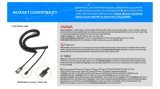Page is loading ...

Wall Mount Quick Installation Guide
for SIP-T29_T27_T4X IP Phones
This quick installation guide provides step-by-step
instructions for mounting your IP phone to a wall.
www.yealink.com
The wall mount bracket is required for wall mount
installation, which is not included with your IP phone,
contact your reseller to purchase it separately.
Wall mount is avaliable for the following IP phones:
The following items are included in your package. If
you find anything missing, contact your system
administrator. (Purchase the proper package according
to the IP phone model you own.)
SIP-T48S/T48G IP Phone
Quick Installation Guide
Quick Installation Guide
Quick Installation Guide
Wall Mount Quick Installation Guide
Avaliable for a SIP-T42S/T42G/T41S/T41P/T40P IP phone:
Wall Mount Bracket
Wall anchors and appliable tools not included in your
package are also required for wall mount installation.
Avaliable for a SIP-T46S/T46G IP phone:
Wall Mount Bracket
Avaliable for a SIP-T48S/T48G IP phone:
Wall Mount Bracket
SIP-T46S/T46G IP Phone
SIP-T42S/T42G IP Phone
SIP-T41S/T41P IP Phone
SIP-T29G IP Phone
Avaliable for a SIP-T29G/T27P/T27G IP phone:
Quick Installation Guide
SIP-T27P/T27G IP Phone
Wall Mount Bracket
SIP-T40P IP Phone
Packaging Contents

For a SIP-T48S/T48G/T29G/T27P/T27G IP phone:
2. Insert the tabs on the wall mount bracket into the
slots on the back of IP phone. And then slide the wall
mount bracket to right.
PUSH
For SIP-T46S/T46G/T42S/T42G/T41S/T41P/T40P IP phones:
Wall Mount Quick Installation Guide
www.yealink.com
1. Pull the hookswitch tab in the handset cradle.
2. Rotate the hookswitch tab 180 degrees.
3. Reinsert the hookswitch tab.
The hookswitch tab has a lip which allows the handset
to stay on-hook when the IP phone is mounted vertically.
To adjust the hookswitch tab:
Adjust the hookswitch tab as shown below(Take a
SIP-T46G IP phone as an example):
WALL WALL
The IP phone is packaged with the hookswitch tab in desk
mount position. Before mounting the IP phone toa wall, you
must set the hookswitch tab to wall mount position.
To attach the wall mount bracket:
1.Pull silica gels out of the two wall mount slots. (Only for
the SIP-T48S/T48G IP Phone )
Yealink provides the wall mount drilling template for
each IP phone model, which locates and marks the
position for mounting the screws (not provided) on the
Adjusting the Hookswitch Tab
Attaching the Wall Mount Bracket Mounting the Wall Mount Bracket

86.8mm
www.yealink.com
For a SIP-T48S/T48G IP phone:
wall, as shown below:
118.00mm
118.00mm
Screw position
Max:4.5mm
(0.177”)
Max:8mm
(0.315”)
Min:6.5mm
(0.256”)
x 4
For a SIP-T46S/T46G IP phone:
126.6mm
86.9mm x 4
Screw position
Max:8mm
(0.315”)
Min:6.5mm
(0.256”)
Max:4.5mm
(0.177”)
Copyright 2016 YEALINK(XIAMEN) NETWORK TECHNOLOGY CO.,LTD.
c
Following the drilling template above, you can mount
the IP phone to the wall, as shown below
(Take a SIP-T46G IP phone as an example):
You can also download the wall mount drilling template
online: http://www.yealink.com/Support.aspx.
For SIP-T42S/T42G/T41S/T41P/T40P IP phones:
For SIP-T29G/T27P/T27G IP phones:
102.5mm
73.5mm
46mm
Screw position
x 3
Max:4.5mm
(0.177”)
Max:8mm
(0.315”)
Min:6.5mm
(0.256”)
65mm
130mm
73mm
Screw position
Max:4.5mm
(0.177”)
Max:8mm
(0.315”)
Min:6.5mm
(0.256”)
x 3
/