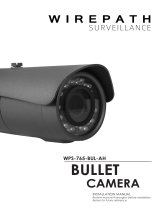Page is loading ...

CONTENTS
1. DESCRIPTION............................................................................................1
2. MAIN FEATURES.......................................................................................1
3. HANDLING PRECAUTIONS....................................................................2
4. INSTALLATION PRECAUTIONS ...........................................................2
5. INTRODUCTION OF PANEL PARTS .....................................................3
6. MOUNTING THE CAMERA ....................................................................6
7. OPERATION INSTRUCTION ..................................................................7
7.1 CAMERA SET ......................................................................................... 8
7.1.1 SYNC SELECTION ....................................................................... 9
7.1.2 V PHASE ........................................................................................ 9
7.1.3 CAMERA TITLE............................................................................ 9
7.1.4 CAMERA ID................................................................................. 10
7.1.5 PROTOCOL.................................................................................. 10
7.1.6 BAUD RATE ................................................................................ 11
7.2 CAM-LENS SET ................................................................................... 11
7.2.1 TYPE............................................................................................. 11
7.2.2 IRIS ............................................................................................... 11
7.2.3 SPEED........................................................................................... 11
7.3 EXPOSURE MENU .............................................................................. 12
7.3.1 AE.................................................................................................. 12
7.3.2 BACK LIGHT............................................................................... 14
7.3.3 DAY/NIGHT................................................................................. 15

7.3.4 FLK ............................................................................................... 17
7.3.5 ATR ............................................................................................... 17
7.4 PICTURE ADJUST................................................................................ 18
7.4.1 MIRROR ....................................................................................... 18
7.4.2 BRIGHT........................................................................................ 18
7.4.3 CONTRAST.................................................................................. 18
7.4.4 SHARP.......................................................................................... 19
7.4.5 HUE............................................................................................... 19
7.4.6 C-GAIN......................................................................................... 19
7.4.7 NR ................................................................................................. 19
7.4.8 MONITOR .................................................................................... 20
7.5 WHITE BALANCE ............................................................................... 21
7.6 ASSIST FUNCTION.............................................................................. 22
7.6.1 ALARM ........................................................................................ 23
7.6.2 MOTION DET.............................................................................. 23
7.6.3 PRIVACY...................................................................................... 24
7.6.4 LUM NEGATIVE......................................................................... 25
7.7 BLEMISH............................................................................................... 26
7.8 DEFAULT............................................................................................... 26
APPENDIX I SPECIFICATIONS................................................................27
APPENDIX II CABLE DIAMETER CALCULATION AND
LIGHTNING & SURGE PROTECTION...................................................29

1
1. DESCRIPTION
Thank you very much for purchasing our product.
Infinova’s V5121-A7 & V5122-A7 series high-performance cameras feature a
high resolution 1/3" SONY Exview HAD II CCD sensor and advanced Effio-E
DSP. These cameras provide 700 TV lines of resolution, improved color
rendering and digital noise reduction, which ensure excellent video under
extremely difficult illumination conditions.
The cameras offer user-friendly OSD menu. They can designate 4 privacy masks
in a surveillance screen, which effectively protects certain area from being seen
by operator. Motion detection provides higher security of your surveillance
system.
This manual is for the following models:
V5121-A7104 Analog fixed camera, 1/3 inch CCD, Electronic day/night,
OSD, NTSC, 700TVL, 12VDC/24VAC
V5121-A7114 Analog fixed camera, 1/3 inch CCD, Electronic day/night,
OSD, PAL, 700TVL, 12VDC/24VAC
V5122-A7104 Analog fixed camera, 1/3 inch CCD, Day/night, OSD,
NTSC, 700TVL, 12VDC/24VAC
V5122-A7114 Analog fixed camera, 1/3 inch CCD, Day/night, OSD,
PAL, 700TVL, 12VDC/24VAC
2. MAIN FEATURES
z 1/3" SONY Exview HAD II CCD sensor
z Resolution: 700TVL
z Electronic day/night functionality (V5121-A7 series)
z Automatic day/night functionality with ICR filter, settable AUTO/ DAY/
NIGHT mode (V5122-A7 series)
z Supports OSD menu display function and RS485 remote control

2
z 2D digital noise reduction
z Motion detection
z Privacy mask
z Highlight Compensation (HLC)
z IR alarm input
z Auto Electronic Shutter (AES), Auto Gain Control (AGC), Backlight
Compensation (BLC), Flickerless Mode (F.L.), White Balance
(ATW/MANUAL/INDOOR/OUTDOOR/FLUORES/PUSHLOCK)
z Back Focus adjustment
z 12VDC/24VAC power input, centralized power-supply mode
3. HANDLING PRECAUTIONS
(1) Never let liquid of any kind flow into this unit.
(2) Do not directly touch the CCD element. If it is necessary to clean the
element, use a soft cloth moistened with alcohol to wipe off the dust.
(3) If any abnormality occurs, make sure to unplug the unit and contact your
local dealer.
(4) Cap with the lens cover to protect the CCD sensor when the camera is
not in use.
4. INSTALLATION PRECAUTIONS
(1) Do not drop the camera or subject it to strong knock.
(2) Do not point the camera lens toward the sun or other strong light.
(3) It’s recommended to apply auto-iris lenses for changeful light
conditions.
(4) Do not install the camera in environment with temperature beyond
the acceptable range (from -10°C to 50°C), or with high humidity,
direct rainfall, frequent vibrations and shocks.
(5) Add with auxiliary illumination device in case of low illumination to
avoid poor image quality.

4
1
2
3
4
Pin No. VIDEO DRIVE DC DRIVE
1
2
3
4
POWER IN
GND
DAMP
DAMP +
DRIVE +
DRIVE -
-
IRIS IN
N.C.
Note: The camera supports DC DRIVE or VIDEO DRIVE. The default setting
is DC DRIVE.
③ Camera-mounting bracket
④ Locating hole
Use this hole to work with camera locator.
⑤ Camera-mounting screw hole
Use this hole when mounting the camera onto a fixer, pan/tilt unit, and the
like.
⑥ Camera-mounting bracket fixing screw hole (4 pcs)
⑦ Back focus adjustment knob
⑧ OSD Menu Buttons
Push the keystroke baffle backward (the end with BNC connector) to
discover the OSD menu buttons. Refer to 7. Operation Instruction for the
menu setting.

5
Back panel and control parts
⑨ Video Out
To connect an external video monitor.
⑩ Alarm Port
To connect an external alarm device.
⑪ RS485 Communication Connector
To connect with RS485 bus or communication terminal. Be sure to connect
the D+/D- terminal correctly.
⑫ Power Input Terminal
To input 12VDC or 24VAC power. Make sure that the +/- terminal correct
when the camera is input 12VDC power supply.
⑬ Power Indicator Lamp
The lamp lights when power is supplied to the camera.
⑭ RS485 Terminal DIP Switch
The RS485 terminal resistor is connected when the switch is turned toward
right (ON). On the contrary, the RS485 terminal resistor isn’t connected
when the switch is turned toward left (OFF).
Note: Please connect the RS485 terminal resistor when the camera is in
long distance transmission, i.e. turn the switch toward right.

6
6. MOUNTING THE CAMERA
When mounting the camera on fixer, pan/tilt, etc., use 1/4-20UNC screw and
the camera-mounting screw hole located on the camera-mounting bracket. The
camera-mounting bracket can be mounted on the top or at the bottom of the
camera. See the figure below:
Locating hole
Camera-mounting screw hole
Camera-mounting bracket
fixing screw hole Camera-mounting bracket
Note:
z When installing the unit on a bracket, make sure to choose the suitable
position that can support the weight of the camera and the bracket in years and
fix them properly.
z Exercise maximum caution when installing the unit to the wall or ceiling.
You should not engage in the installation work yourself. Ask a professional to
do the job, since the fall of the unit can result in injuries and accidents.
z When installing the unit on a fixer, turn table, etc., make sure to install it
firmly using a mounting hole provided on the mounting bracket to prevent fall.
z As a failsafe against falling, attach the unit by chain, wire cable or other
safety restraint to an appropriate anchor point.

7
7. OPERATION INSTRUCTION
Menu overview
--AUTO MENU--
SHUT MODE
SHUT MAX
SHUT MIN
AGC MODE
RETURN
:
:
:
:
PRI-IRIS
---
---
MEDIUM-M
EXIT
--DN MENU--
BURST CUT
DAY-NIGHT
NIGHT-DAY
DELAY TIME
RETURN
:
:
:
:
ON
05
05
05S
EXIT --NR2 MENU--
MODE
Y LEVEL
C LEVEL
RETURN
:
:
:
Y/C
06
04
EXIT
--GAMMA MENU--
GAMSEL : 03
RETURN
KNEESEL : 05
EXIT
--ATW MENU--
ENVIRONMENT
RETURN : OUTDOOR
EXIT
--MAIN MENU--
CAMERA SET
CAM-LENS SET
EXPOSURE SET
PICTURE ADJ
WHITE- BAL SET
ASSIST-FUNC
CCD BLE-COMP
DEFAULT
EXIT
--CAMERA MENU--
SYNC
PHASE
CAM TITLE
CAMERA ID
PROTOCOL
BAUDRATE
RETURN
:
:
:
:
:
:
INT
---
OFF
001
PELCO D
2400
EXIT
--LENS MENU--
TYPE
IRIS
SPEED
RETURN
:
:
:
DC
LARGE
04
EXIT
--EXPOSURE MENU--
AE
BACK LIGHT
DAY/NIGHT
FLK
ATR
RETURN
:
:
:
:
:
AUTO...
OFF
AUTO...
OFF
OFF
EXIT
--PICTURE MENU--
MIRROR
BRIGHT
CONTRAST
SHARP
HUE
RETURN
:
:
:
:
:
OFF
07
17
10
17
EXIT
C-GAIN
NR
MONITOR
:
:
:
17
ON...
LCD...
--WB MENU--
WB MODE
RED GAIN
BLUE GAIN
RETURN
:
:
:
ATW...
---
---
EXIT
--ASSIST MENU--
ALARM
MOTION DET
PRIVACY
LUM NEGATIVE
RETURN
:
:
:
:
OFF
OFF
OFF
OFF
EXIT
--BLEMISH MENU--
DBC
DBC MODE
SBC
RETURN
:
:
:
ON
STANDARD
NO
EXIT
--DEFAULT MENU--
DEFAULT
RETURN :NO
EXIT
Menu Setup:
1. Press button, the MAIN MENU screen will appear.
2. Use the , buttons to select items on the menu screen and change a
set value. .
3. Press the button to enter menu.

8
4. In a submenu, move the cursor (>) to RETURN and press the , buttons
to return to the previous menu. In every menu, move the cursor (>) to EXIT
and press the button to exit the menu.
Note:
1. If “…” appears right behind an option, it means there is a submenu under
this option. If “---” shows behind an option, it refers to the value cannot be
set in current mode.
2. Once the intervals of the operation to OSD menu reach 2 minutes, the OSD
menu will disappear.
Keyboard RS485 Control Setting:
First of all, be sure that +/- terminals of RS485 connectors in camera and
keyboard connect correct; make sure both the protocol and baud rate of camera
and keyboard are identical. Then, press “95, SHOT” to access menu.
Deflecting the joystick upward, downward, leftward and rightward moves the
cursor up, down, left, and right. Besides, twisting the head of the joystick
rightward accesses to submenu; twisting the head of joystick leftward returns
to previous menu, twisting the head of joystick upward or downward to change
the set value.
7.1 CAMERA SET
This mainly configures the parameters setup regarding synchronization mode,
camera title, camera ID, protocol, baud rate, etc.

9
--CAMERA MENU--
SYNC
PHASE
CAM TITLE
CAMERA ID
PROTOCOL
BAUDRATE
RETURN
:
:
:
:
:
:
INT
---
OFF
001
PELCO D
2400
EXIT
7.1.1 SYNC SELECTION
Function: Set the synchronization mode for the camera.
Options:
INT: Internal.
LL: Line Lock.
Default as: INT.
By adjusting the vertical phase, the LL mode can reduce monitor sync
interruption caused by multiple camera switching. In LL mode, select a suitable
V PHASE value for video synchronization.
Note: Camera LL mode is locked at 24VAC. If DC power supply is introduced,
it will automatically switch to INT mode.
7.1.2 V PHASE
Function: Adjust camera phase.
Options: 001~174 for NTSC camera; 001~208 for PAL camera.
Note: The V PHASE value can be adjusted only if the camera is in LL mode.
7.1.3 CAMERA TITLE
Function: Enable or disable camera title display.
Options: OFF, ON.

10
Default as: OFF.
If the setting is “ON…”, press the button to enter its submenu to set camera
title, title display position and clear title.
CAMERA TITLE: Name camera title, at most with 8 characters displayed,
choosing among 0~9, A~Z, a~z, space.
Move the cursor to a digit by pressing the , buttons, then choose the
character, number etc. by pressing the , buttons.
POSI LINE: Set title vertical position, 0~12 adjustable.
POSI ROW: Set title horizontal position, 0~16 adjustable.
TITLE CLEAR: Clear the camera title. Select “YES” to clear the designated
title.
7.1.4 CAMERA ID
Function: Set the current ID related information.
Options: 001~127 for INFINOVA protocol; 001~254 for PELCO-P/D
protocol. Default as: 001.
7.1.5 PROTOCOL
Function: Set camera protocol. Keyboard’s protocol should be identical with
camera’s protocol.
Options: PELCO-D, PELCO-P, INFINOVA.
Default as: PELCO-D.

11
7.1.6 BAUD RATE
Function: Set camera baud rate. Keyboard’s baud rate should be identical with
camera’s baud rate.
Options: 2400, 4800, 9600. Default as: 2400.
7.2 CAM-LENS SET
7.2.1 TYPE
Function: Set camera’s lens drive mode.
Options: DC, VIDEO. This setting should be the same as that of the adopted
lens; or else, the iris cannot be opened.
7.2.2 IRIS
Function: Close or open the iris; adjust its size.
Options: CLOSE, OPEN, LARGEST, LARGER, LARGE, SMALL,
SMALLER, SMALLEST.
Default as: LARGE.
7.2.3 SPEED
Function: Adjust the changing speed of the iris size.
Options: 01~12. The speed becomes higher as the value goes up.
Default as: 04.

12
Notes: Changing the Speed value can adjust the speed of lens iris adjustment,
so as to better work with the lens. Improper speed value may cause the video
too bright or too dark.
7.3 EXPOSURE MENU
This setting is mainly for AE, BACK LIGHT, DAY/NIGHT, FLK, ATR.
Note: for V5121-A7 series & V5122-A7 series, the default of DAY/NIGHT is
different. For V5121-A7 series, default as: DAY; for V5122-A7 series, default as:
AUTO….
--AUTO MENU--
SHUT MODE
SHUT MAX
SHUT MIN
AGC MODE
RETURN
:
:
:
:
PRI-IRIS
---
---
MEDIUM-M
EXIT
--DN MENU--
BURST CUT
DAY-NIGHT
NIGHT-DAY
DELAY TIME
RETURN
:
:
:
:
ON
05
05
05S
EXIT
--EXPOSURE MENU--
AE
BACK LIGHT
DAY/NIGHT
FLK
ATR
RETURN
:
:
:
:
:
AUTO...
OFF
AUTO...
OFF
OFF
EXIT
7.3.1 AE
Function: Configure electronic shutter mode.
Options: AUTO, MANU. Default as: AUTO.
Note: If it is set to MANU, BACKLIGHT and FLK cannot be configured.
Select “AUTO” and press the button to access “AUTO MENU”. In this
menu, SHUT MODE and AGC MODE can be configured.

13
SHUT MODE: Set shutter mode.
Options: PRI-IRIS, PRI-SHUT. It is recommended to select PRI-IRIS when
the camera is in Indoor applications and PRI-SHUT for Outdoor applications.
If it set to PRI-IRIS, shutter speed will be 1/60s (NTSC) or 1/50s (PAL). At
this point, the video brightness is up to iris size. The video becomes brighter
along with the increase of iris size.
If it set to PRI-SHUT, the iris size is largest at this time and the video
brightness is up to shut time. The user can set the shut time between SHUT
MAX and SHUT MIN. The greater the value is, the longer the exposure time
will be.
For PAL camera, options: 1/50s ~ 1/100000 s, 11 levels adjustable;
For NTSC camera, options: 1/60 s~1/100000 s, 11 levels adjustable.
AGC MODE: Under poor illumination conditions, it increases sensitivity
automatically and enhances the CCD signal intensity to obtain clear image,
also it brings along the noise.
Options: OFF, HIGH, MEDIUM-H, MEDIUM-M, MEDIUM-L, LOW-H,
LOW-M, LOW-L. Default as: MEDIUM-M。
Select “MANU” and Press the button to access MANU MENU. In this
menu, FIXED SHUT and AGC GAIN can be set.

14
FIXED SHUT: Set the shut time.
Options:
PAL: 1/50-CRS, 1/120-FL, 1/250, 1/500, 1/1000, 1/2000, 1/10000, 1/100000.
NTSC: 1/60-CRS, 1/100-FL, 1/250, 1/500, 1/1000, 1/2000, 1/10000, 1/100000.
AGC GAIN: Options: -6dB, 0, 06dB, 12dB, 18dB, 36dB.
7.3.2 BACK LIGHT
Function: Set backlight compensation.
Options: OFF, HLC, BLC.
HLC mode can constrain the bright part of video image and highlight the dark part
of video image, so that it is easy to view the dark part image. HLC MENU is shown
as below:
SUPPRESS: Set the constraint level of the bright part. Options: 01~17. Default as:
08.
EXPO-COMP: Set highlight level of the dark part. Options: 01~32. Default as: 17.

15
HLC MODE: Set highlight constrain mode. ALL-DAY means highlight constrain is
available all the time; NIGHT means highlight constrain is available only if low
light conditions.
BLC mode is to make up for the dark image caused by shooting against strong
backlight. BLC MENU is shown as below:
MODE can be set to BLC-EFLC (default) or AUTO.
BLC-EFLC mode is to modulate the peripheral image brightness according to the
video brightness of the detected BLC area. If BLC-EFLC is selected, a BLC area
will appear in the screen.
The BLC area size can be configured by setting the values of TOP, BOTTOM,
LEFT and RIGHT.
LEVEL means compensation level. Options: 01~11. The brightness of the BLC area
has more influence to the peripheral image brightness as the level goes up.
AUTO mode is to automatically adjust.
7.3.3 DAY/NIGHT
Function: Switchover B/W and Color mode; predefine the threshold
illumination values from B/W mode to Color mode and from Color mode to
B/W mode; predefine the lag time for different modes switchover.
Options: DAY, NIGHT…, AUTO…. For V5121-A7 series, default as: DAY;
for V5122-A7 series, default as: AUTO….
DAY: Color mode. Video is locked at Color mode at this moment.

16
AUTO…: Auto switch B/W and Color mode. Camera can automatically
switch from Color mode to B/W mode or from B/W mode to Color
mode. Press the button to access its submenu.
BURST CUT:
ON means B/W image without color synchronization burst;
OFF means B/W image with color synchronization burst.
DAY-NIGHT: Set switchover threshold value from Color to B/W mode.
The larger the value is, at a lower light the switching from day
to night performs.
Options: 01~10, defaulted: 05.
NIGHT-DAY: Set switchover threshold value from B/W mode to Color mode.
The smaller the value is, at a higher light the switching from
night to day performs.
Options: 01~10, defaulted: 05.
DELAY TIME: Set lag time for the switchover between different modes.
Options: 03S, 05S, 10S, 30S, defaulted: 05S.
Note: When adjusting the threshold illumination values between B/W and
Color mode in AUTO mode, it is recommended to set AGC as the default.
Because B/W and Color mode switchover is linkage with AGC, and the
switchover can’t realize if AGC is set to LOW or OFF.

17
NIGHT…: B/W mode. Video is locked at B/W mode at this moment. Press the
button to access its submenu. The BURST CUT setting refers to the
instruction in AUTO mode.
7.3.4 FLK
Function: Set Flickerless Function. When NTSC camera works in 50Hz
power environment or PAL camera works in 60Hz power environment,
activating the FLK function can prevent video from flicker.
Options: ON, OFF. Default as: OFF.
7.3.5 ATR
Function: Enable or disable image brightness adjustment.
Options: ON, OFF. Default as: OFF.
If it is set to ON, the camera will automatically modulate the bright part and
the dark part of the image, that is, make the bright part of image darker and the
dark part may become brighter. Press the button to access its submenu.
/