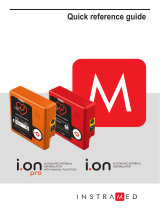ZOLL AED 3 Operator’s Manual 11
6. Verify that the green check () appears in the status indicator win-
dow and that the defibrillator does not emit a beeping tone. This
indicates that the new battery pack and defibrillation pads are prop-
erly installed and the ZOLL AED 3 defibrillator is ready for use.
NOTE If the defibrillator fails to pass its self test (the green check
does not display in the status window or it issues the UNIT
FAILED audio prompt) after battery installation, remove the
battery and unplug the defibrillation pads and repeat steps 2
through 6. If the AED fails to pass its self test a second time,
contact ZOLL Medical Corporation’s Technical Service
Department. See “Contacting Technical Service” on page 27 for
more information.
7. Place the defibrillator into service in accordance with your local
guidelines and hang the rescue poster on the wall near the defibril-
lator.
NOTE The ZOLL AED 3 defibrillator ships with a default Supervisor
passcode (which is published in the ZOLL AED 3 Administrator’s
Guide). The AED Administrator should change the default
passcode after the set up of the device is complete. See
www.zoll.com for the latest version of the ZOLL AED 3
Administrator’s Guide.
Important Notes
• Make sure the defibrillation pads are always connected to the
defibrillator and the battery is installed.
• To ensure adequate power availability during an emergency,
monitor the device status weekly or per local guidelines. Verify that
the AED has passed its periodic self test by confirming that the
green check is displayed in the status indicator window.
• If you change the battery while the AED is in Rescue Mode (with the
defibrillation pads cable connected), the AED automatically powers
on displaying the battery icon and then shuts down. Press and
release the On/Off button to restart the AED.
AED Passed
Self Test
AED Failed
Self Test