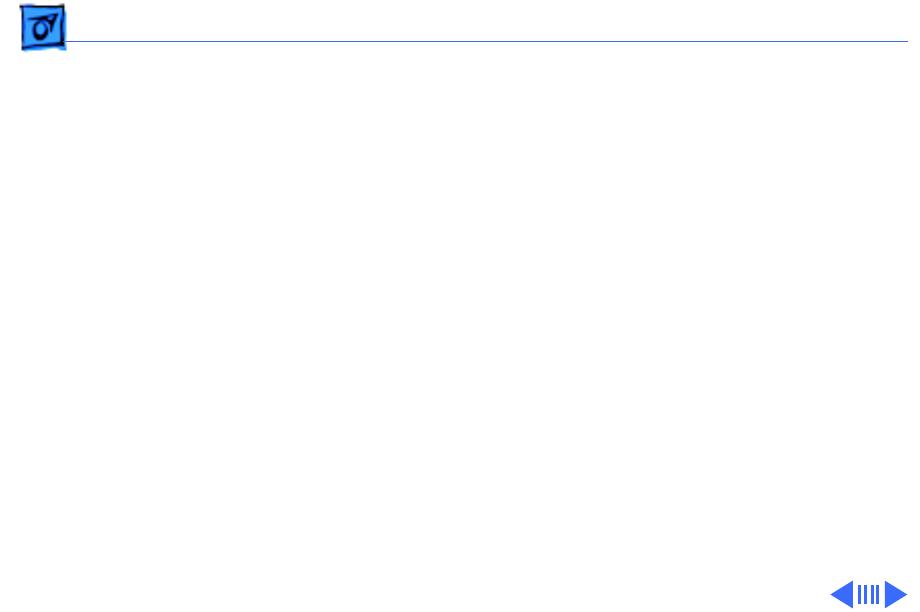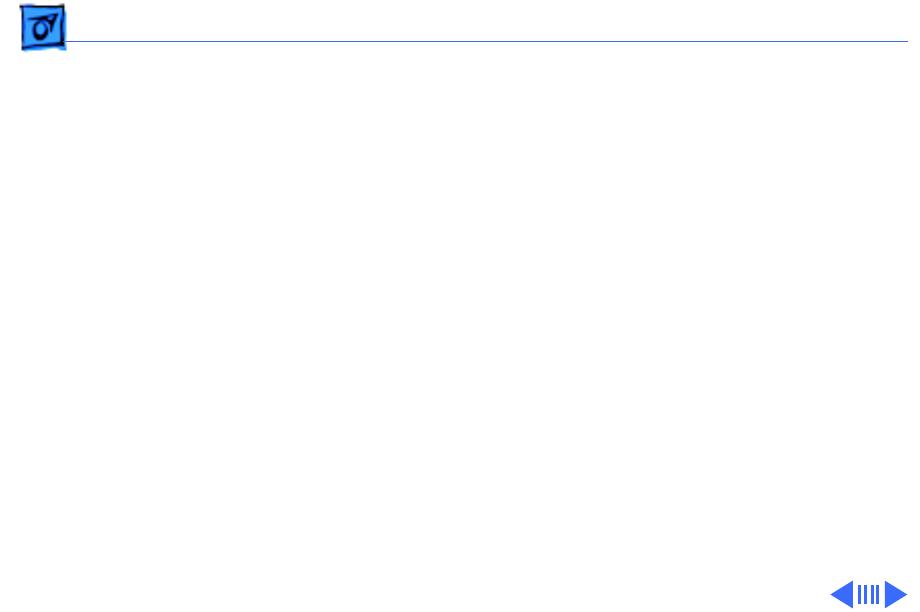
Basics Power Information - 15
Battery-Handling Guidelines
The following are guidelines for properly handling the
PowerBook 190/5300 Series batteries:
Warning:
NiMH batteries contain toxic materials. Send
undamaged, dead batteries to Apple for recycling—do not
discard dead batteries with other waste. If battery is
damaged, do not return it to Apple. Dispose of damaged
batteries according to local ordinances. Review battery
handling and disposal instructions in Safety Information in
Bulletins/Safety.
• Handle the battery carefully. Do not drop, puncture,
disassemble, mutilate, or incinerate it.
• Do not short-circuit the battery terminals.