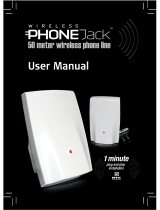Page is loading ...

E
N
G
L
I
S
H
E
S
P
A
~
N
O
L
F
R
A
N
Ç
A
I
S
Extra Loud Big Button Cordless
Speakerphone
User Guide
™

1
E
N
G
L
I
S
H
SAFETY INFORMATION 3
PACKAGE CONTENTS 6
INSTALLATION 7
FEATURE LIST - BASE 11
FEATURE LIST - HANDSET 13
BATTERY INFORMATION 16
PROGRAMMING/DIALING - MEMORY 19
BOOST FUNCTION INFORMATION 20
AUTO BOOST FUNCTION INFORMATION 21
OUTGOING SPEECH AMPLIFICATION 22
TROUBLESHOOTING 23
TECHNICAL INFORMATION 26
REGULATORY COMPLIANCE 27
WARRANTY 31
Table of Contents
XLC2+

3
E
N
G
L
I
S
H
Privacy of communications may not be ensured when using this
phone.
When using your telephone equipment, basic safety precautions
should always be followed to reduce the risk of fire, electric shock and
injury to persons, including the following:
1. Read and understand all instructions.
2. Follow all warnings and instructions marked on the telephone.
3. Avoid contact with liquids. Do not locate base unit or handset near
water, for example, near a bathtub, wash basin, sink or laundry tub, in
a wet basement or near a swimming pool.
4. Avoid using a telephone (other than a cordless type) during a storm.
There may be a remote risk of electrical shock from lightning.
5. Do not use the telephone to report a gas leak in the vicinity of the
leak.
6. Unplug this telephone from the wall outlets before cleaning. Do not
use liquid cleaners or aerosol cleaners on the telephone. Use a damp
cloth for cleaning.
7. Place this telephone on a stable surface. Serious damage and/or
injury may result if the telephone falls.
8. Do not cover the slots and openings on this telephone. This
telephone should never be placed near or over a radiator or heat
register. This telephone should not be placed in a built-in installation
unless proper ventilation is provided.
9. Operate this telephone using the electrical voltage as stated
on the base unit or the owner’s manual. If you are not sure of the volt-
age in your home, consult your dealer or local power company.
10. Do not allow anything to rest on the power cord or locate this prod-
uct in an area where the power cord is likely to be damaged by furni-
ture or foot trac.
11. Do not overload wall outlets or extension cords as this can increase
the risk of fire or electrical shock.
12. Never push any objects through the slots in the telephone. They
can touch dangerous voltage points or short out parts that could
result in a risk of fire or electrical shock. Never spill liquid of any kind on
the telephone.
Important Safety Instructions
XLC2+

4
13. To reduce the risk of electrical shock, do not take this phone apart.
Opening or removing covers may expose you to dangerous voltages
or other risks. Incorrect reassembly can cause electric shock when the
appliance is subsequently used.
14. Unplug this product from the wall outlet and refer servicing to the
manufacturer under the following conditions: when the power supply
cord or plug is frayed or damaged; if liquid has been spilled into the
product; if the telephone has been exposed to rain or water; if the
telephone has been dropped or the case has been damaged; if the
telephone exhibits a distinct change in performance; if the telephone
does not operate normally by following the operating instructions.
Adjust only those controls that are covered by the operating
instructions. Improper adjustment may require extensive work by a
qualified technician to restore the telephone to normal operation if
the telephone does not operate normally by following the operating
instructions.
15. Never install telephone wiring during a lightning storm.
16. Never install telephone jacks in wet locations unless the jack is
specifically designed for wet locations.
17. Never touch uninsulated telephone wires or terminals unless the
telephone line has been disconnected at the network interface.
18. Use caution when installing or modifying telephone lines.
19. This product should be operated only from the type of power
source indicated on the marking label. If you are not sure of the type
of power supply to your home, consult your local power company.
20. Do not attempt to open the AC adapter. There are potentially
dangerous voltages inside, and there are no serviceable parts.
21. Discontinue use of product and contact Clarity if the product
overheats, has a damaged cord or plug, if the product has been
dropped or damaged or if the product has come into contact with
liquids.
22. Use only the AC adapter provided with this product or a
replacement AC adapter provided by Clarity.
23. This phone amplifies sound to loud volumes. To prevent hearing
damage, all users of the phone should be informed of the high volume
capability of the phone and children should only use the phone when
supervised by an adult.
Important Safety Instructions
XLC2+

5
E
N
G
L
I
S
H
24. Exposure to high volume sound levels or excessive sound pressure
may cause temporary or permanent damage to your hearing.
Although there is no single volume setting that is appropriate for
everyone, you should always use your telephone with the volume
set at moderate levels and avoid prolonged exposure to high volume
sound levels. The louder the volume, the less time is required before
your hearing could be aected. If you experience hearing discomfort,
you should have your hearing checked by a doctor. To protect your
hearing, you should:
A) Set the volume control in a low position and gradually
increase the volume as needed. Before pressing the BOOST
button, reduce the volume to the lowest level. Use the phone
on the lowest volume setting as possible.
B) Limit the amount of time you use the telephone at high
volume levels.
25. If you experience a skin irritation after using this product,
discontinue use and contact Clarity.
Important Safety Instructions
XLC2+
SAVE THESE INSTRUCTIONS

6
Your package includes all of the items as shown here. If there is
anything missing, please contact our Customer Care department
immediately.
NOTE: PLEASE RETAIN A COPY OF PROOF OF PURCHASE FOR YOUR
RECORDS.
BOOST
VOL
!
M
E
M
A B
TALK
P
Q
R
S
7
W
X
Y
Z
9
A
B
C
2
J
K
L
5
M
N
O
6
T
U
V
8
0
*
#
G
H
I
4
D
E
F
31
FLASH MUTE RD/P
IN USE/
CHARGE
POWER
VOLUME
FIND
SILENT
Handset
Base
Package Contents
XLC2+
AC power
adapter
Phone cords (1
long, 1 short)
XLC2+
User Guide
Wall mount
bracket
Belt clip
XLC2+
Quick Start
Guide

7
E
N
G
L
I
S
H
Connect your telephone as shown on the enclosed Quick Start
guide.
Your telephone should arrive pre-assembled. To install it:
1. Remove base from package; pull yellow tab in the direction of
the arrow.
2. Hold one end of the long phone line cord tightly. The correct
end to hold should already be plugged into your phone’s jack.
Simultaneously pull the other end of the phone cord away
from the phone, unraveling it and allowing you to plug that end
of the cord into a wall telephone outlet.
3. Plug the loose end of the phone cord into the wall telephone
outlet.
4. Hold one end of your phone’s white power adapter cord tightly.
The correct end to hold should already be plugged into the back
of your telephone base unit. Simultaneously pull the other end
of the adapter cord away from the phone, unraveling it and
allowing you to plug that end of the cord into a wall electrical
outlet.
5. Plug white power adapter cord on left rear of the base into a
wall electrical outlet.
6. Remove handset from package.
7. Pull the handset’s battery tab located on the bottom of the
device in the direction of the arrow.
8. Place the handset in the base charger. The batteries in the
handset must be fully charged for 16 hours before using the
telephone for the first time.
9. Lift handset and press TALK to test. If you hear a dial tone,
your telephone is ready for use. If not, check all connections
again.
Installation
XLC2+

9
E
N
G
L
I
S
H
Wall Mounting Your XLC2+
Wall mount your telephone as shown on the enclosed Quick Start
guide.
1. Follow the instructions in the Installation section on page 7 to
remove the base and handset from the base – steps 1, 4, 6.
2. Unplug the long phone line cord from the phone jack located on
the back of your XLC2+. Plug one end of the short phone line
cord into the same jack identified by LINE on the back of your
base.
3. Install the XLC2+ base onto the wall mount bracket as shown
on page 10. Guide the short phone cord through the wall mount
bracket as shown in the diagram.
4. Using a screwdriver, loosen the screws on your phone wall outlet
(1-2 turns).
5. Plug the loose end of the short phone cord into the wall phone
outlet.
6. Attach the wall mount bracket (with the XLC2+ base) onto the
wall phone outlet.
7. Plug the power adapter into a wall electrical outlet.
8. Pull the handset’s battery tab located on the bottom of the
device in the direction of the arrow.
9. Place the handset in the base and allow 16 hours for full charge.
XLC2+

10
Wall Mounting Your XLC2+
XLC2+

11
E
N
G
L
I
S
H
IN USE/
CHARGE
POWER
VOLUME
FIND
SILENT
OFF/FR/ENG
™
POWER
6V
1. LINE: Insert one end of your phone line here.
2. POWER: Insert power adapter’s round end here.
3. Battery door: Remove this to access the backup battery
compartment.
1
2
3
4
5
6
9
8
7
10
11
12
13
Feature List & Overview - Base
XLC2+

12
4. Visual Ringer (Base): Lights up when phone rings.
5. IN USE / CHARGE Light: The light turns green if the phone is in
use, and turns red when it is charging.
6. POWER LED (light): This light is lit green when the power is on.
7. SILENT: Press if you want to turn o the base ringer. The button
is backlit with a red light when the ringer is o.
8. VOLUME (UP / DOWN): Use these arrow keys to increase /
decrease the ringer volume on the base. The volume adjustment
can only be done while the phone is not in use.
9. FIND: Press this key to locate the handset. Once the handset is
found, press the TALK key to end the location sounds.
10. AUTO BOOST OFF / ON: BOOST override function. Sets the state
of the BOOST function at the beginning of each call (see BOOST
FUNCTION (AMPLIFICATION) section).
11. TONE / PULSE: Choose the appropriate dialing mode according
to your local settings.
12. VOICE ASSIST OFF / FR / EN: Set switch to EN or FR (for English
or French) if you wish to hear the numeric keys pressed during
dialing, and (if your phone line is equipped with CID service,
purchased separately from your local telephone service
provider) the digits of the incoming call. If you do not have CID,
the FR/EN option turns on the Voice Assist function for the
dialed digits only.
13. RINGER STYLE: Use this key to choose the most comfortable
base ring tone for your environment. There are six ring tones
available. (This adjustment needs to take place while the phone
is not in use.)
Feature List & Overview - Base
XLC2+

14
1. VOLUME Control Wheel: Use the rotary control to increase or
decrease the volume of the incoming call.
2. BOOST: Press this button to engage the extra amplification (see
details on page 20). When the Boost function is enabled, the TALK
button turns red.
3. Speakerphone: In TALK mode, press the Speakerphone
button to go to speakerphone mode. Press Speakerphone button to
return to TALK. Press TALK to end the call.
You can answer the phone in Speakerphone mode by pressing the
Speakerphone button.
The button is backlit red when the speakerphone is active.
4. FLASH: Designed to use custom calling services such as Call Waiting
or Three Way Calling.
5. MUTE: Allows you to conduct a private conversation that you do
not want the person on the other end to hear. Press the MUTE
button again to return to your call.
The MUTE button blinks red when this function is active.
6. Visual Ringer: Lights up when the phone rings.
7. Memory Keys: Two one-touch emergency memory keys labeled “A”
and “B”. To dial out using these saved numbers press the A or B key
and the handset dials out.
8. MEM: Use this button to program the memory keys (A and B). This
button is also used in dialing the two-touch memory locations. (see
details under PROGRAMMING / DIALING MEMORY KEYS section -
page 19).
9. Belt Clip
10. TALK: Press TALK to start an outgoing phone call or to answer an
incoming call. Also, press TALK when the handset is found (if the
FIND function is activated from the base). The TALK button lights
up as per the settings below:
• green when the phone is in use, non-Boost mode;
• red when the BOOST function is engaged;
Feature List & Overview - Handset
XLC2+

15
E
N
G
L
I
S
H
• orange when the OSA function is active;
• blinks green during incoming ring or when the base is paging the
handset (FIND function is engaged) - along with the visual ringer;
• blinks green (slower) during the memory programming process.
11. Dial Pad: Used to dial the phone numbers. The keys also serve as
the location for 10 two-touch memory locations (see details under
PROGRAMMING / DIALING MEMORY KEYS section - page 19). The dial
pad is backlit for ease of use.
12. RD / P (Redial / Pause): When you hear the dial tone, press this
button to redial the last number dialed (up to 32 digits). Press
this button while programming the memory keys to insert a two
second pause.
13. TONE Switch: Use this switch to pick one of the three tone settings
available (see page 20).
14. NECKLOOP Port: Use a standard 3.5mm neckloop with your XLC2+
handset. We recommend the Clarity CE30 Neckloop.
15. Headset Port: Use a standard 2.5mm plug headset with your
XLC2+ handset. We recommend the Plantronics M175C.
16. RINGER ON / OFF: Set this switch to OFF position if you want to
turn o the handset ringer.
Feature List & Overview - Handset
XLC2+

16
HANDSET
The batteries in the handset must be fully charged for 16 hours before
using the telephone for the first time.
Battery life: Talk time is 6.5 hours, while standby is 130 hours without
usage. Actual times will vary depending on the amplifier settings
used. Replace batteries every two years.
Battery spec (as supplied with your phone): 3xAAA NiMH rechargeable
batteries (1.2V 600mAh NiMH - model 60AAAHC, GPI International Ltd.
or KH-44AAA-J600, Yiyang Corun Battery Co., Ltd)
To replace batteries, remove the handset battery cover and install
new batteries, then close battery cover.
BASE
The base backup batteries ensure the functionality of your cordless
phone (3-4 hours), in case of a power outage.
The batteries in the base must be fully charged for 16 hours.
When the base unit operates in battery mode (no AC power). the base
POWER light will blink once every two seconds.
To change or install batteries in the base:
1. Turn base over and remove memory card.
2. Open battery compartment door - push in the direction of the
arrow.
3. Install batteries according to the polarity shown inside the battery
compartment.
Battery Information
XLC2+

17
E
N
G
L
I
S
H
Handset
1. The handset beeps every 15 seconds in OFF HOOK mode. It does
not beep in ON HOOK mode.
2. The TALK button blinks red twice every two seconds in ON HOOK
mode. It will not flash an alert in OFF HOOK mode.
Base
The In Use / Charge light will blink red once every five seconds in ON
HOOK mode.
WARNING: Use rechargeable batteries only. Do NOT use alkaline
batteries!
Low Battery Indication
XLC2+
NOTE: To replace handset batteries or to install base backup
batteries, use ONLY standard rechargeable AAA NiMH batteries -
600mAh.
AUTO
BOOST
OFF/ON
TONE/
PULSE
T P
RINGER
STYLE
VOICE
ASSIST
OFF/ON
HIGH OUTPUT
RINGER
Open battery
compartment door
here.
Battery Information
XLC2+

18
Dispose of used batteries according to the instructions.
1. Do not dispose of the battery in a fire as it may explode. Check
with local codes for possible special disposal instructions.
2. Do not open or mutilate the battery. Released electrolyte is
corrosive and may cause damage to the eyes and skin. It may be
toxic if swallowed.
3. Exercise care in handling batteries in order not to short the battery
with conducting materials such as rings, bracelets and keys. The
battery or conduction material may overheat and cause burns.
4. Remove batteries when they are discharged and when the
equipment will not be used for an extended period of time. Dispose
of batteries according to local environmental laws.
5. Do not disassemble, heat, crush, deform or puncture batteries.
6. Do not attempt to charge non-rechargeable batteries.
7. Keep batteries out of the reach of children.
WARNING: Risk of explosion if battery is replaced by an incorrect type.
Battery Safety Information
XLC2+

19
E
N
G
L
I
S
H
The XLC2+ has one direct (one-
touch) memory location and 10
indirect (two-touch) memory
locations on the telephone (0-9)
that can be programmed to dial
frequently called numbers of up to
24 digits.
M
E
M
TALK
A
B
2
D
E
3
B
To program a memory location:
1. Press the MEM button.
2. Dial the number you wish to store.
3. Press the MEM button again.
4. Press either the emergency button (A) or the number on the dial
pad to which you wish to store the number.
5. A long beep will indicate the programming process is complete.
NOTE: The TALK button blinks (green) during the programming
process; it will stop blinking when the programming process is
complete (at step 5, above).
To replace a stored number, simply reprogram a new number in its
place - follow steps 1-5 above.
To dial a stored number:
1. A or B - press A or B when the handset is not in use. The phone
dials the stored number. (Or you can press TALK, then press A for
the same result).
2. 1-0 - press TALK, press MEM, press 1 (or any other numeric button).
The phone dials the stored number.
Programming / Dialing
Memory Keys
XLC2+

20
1. While on a call, press the BOOST
button to engage the additional
amplification (up to 50dB); the
TALK button turns red.
BOOST
!
A
2. Adjust the VOLUME rotary
control to achieve the desired
sound level (up to 50dB of
amplification).
BOOST
!
3. Adjusting the TONE switch
allows you to customize your
hearing experience. Since
we all have dierent hearing
preferences, we suggest exploring
each setting to find the one most
comfortable for you. The three
available settings are:
TONE
1 2 3
1 - Flat frequency response: best for hearing aid users;
2 - High frequency emphasis: best used to hear high frequency
sounds;
3 - MBC (Multi-Band Compression): makes words clearer and easier
to understand.
Amplify Incoming Sounds (Handset)
BOOST Function (Amplification)
XLC2+

21
E
N
G
L
I
S
H
On the back of the XLC2+ base, there is
an AUTO BOOST
ON / OFF switch, to enable the Auto
Boost Function.
WARNING: VOLUME MAY BE LOUD!
When this is set to “ON,” the Boost function is automatically enabled
every time the phone is picked up - the call starts in Boost ON mode.
When the Auto Boost Override switch is set to “OFF” (default setting),
the Boost function turns o after the phone is hung up - the call starts
in Boost OFF mode.
Setting this switch to “ON” is recommended if all of the users of the
telephone need the additional amplification.
Setting this switch to “OFF” is useful when people with varying
hearing abilities use the phone.
During a call, pressing the BOOST button toggles the Boost function
ON or OFF according to the user’s needs.
AUTO BOOST Function
XLC2+

22
This function amplifies the level of your voice, in case your voice is
perceived as being too quiet by the other person on the call.
To enable this function, press and hold the BOOST button for 8 (eight)
seconds. The phone beeps and the TALK button backlight turns
orange to indicate that the function is active; the function can be
enabled/disabled while on a phone call by pressing and holding the
BOOST button until the beep is heard.
To return to the default setting for your voice volume level, press and
hold the BOOST button again for 8 (eight) seconds. You will hear a
beep confirming that the function is disabled. To verify, the phone’s
TALK button should no longer be orange when you are on a call.
NOTES:
1. IMPORTANT: In order to experience the best audio quality for both
parties during a call, we recommend you turn on this function only if
your voice is considered too quiet.
2. OSA is also available in speakerphone mode.
Outgoing Speech
Amplification (OSA)
XLC2+
/