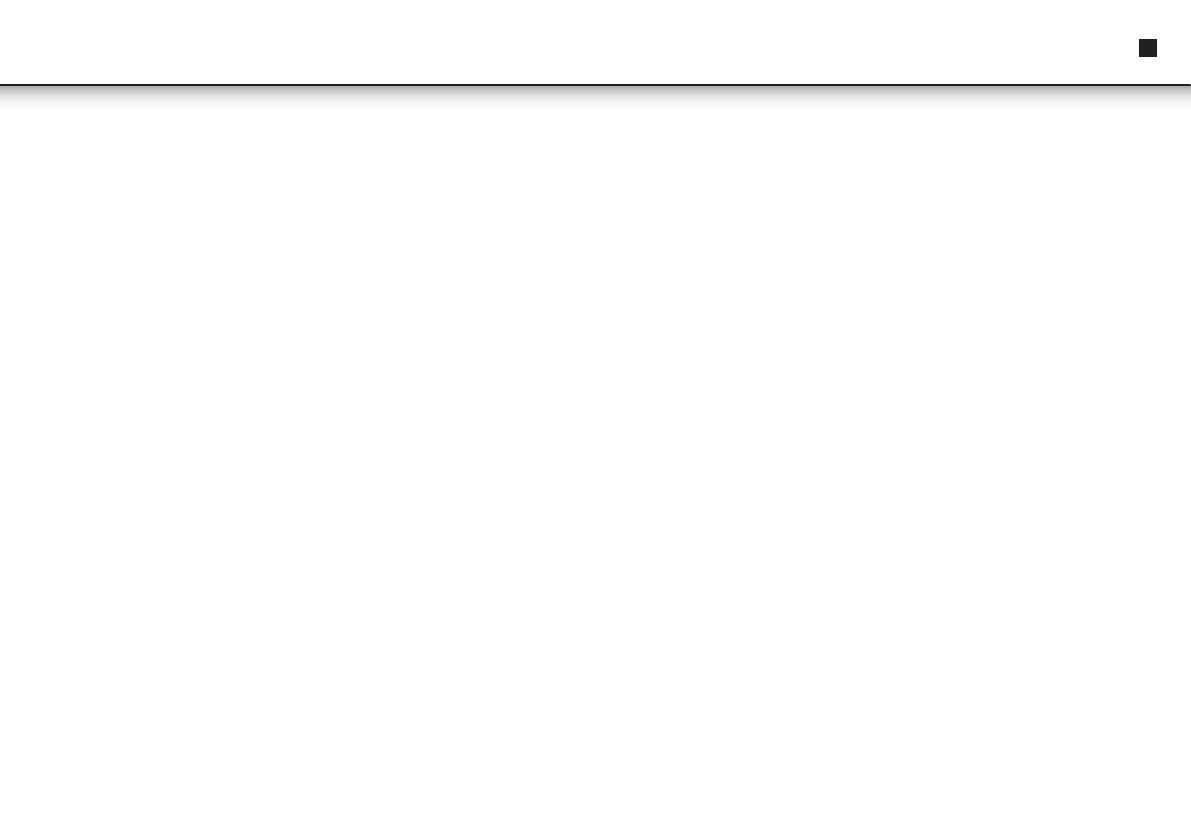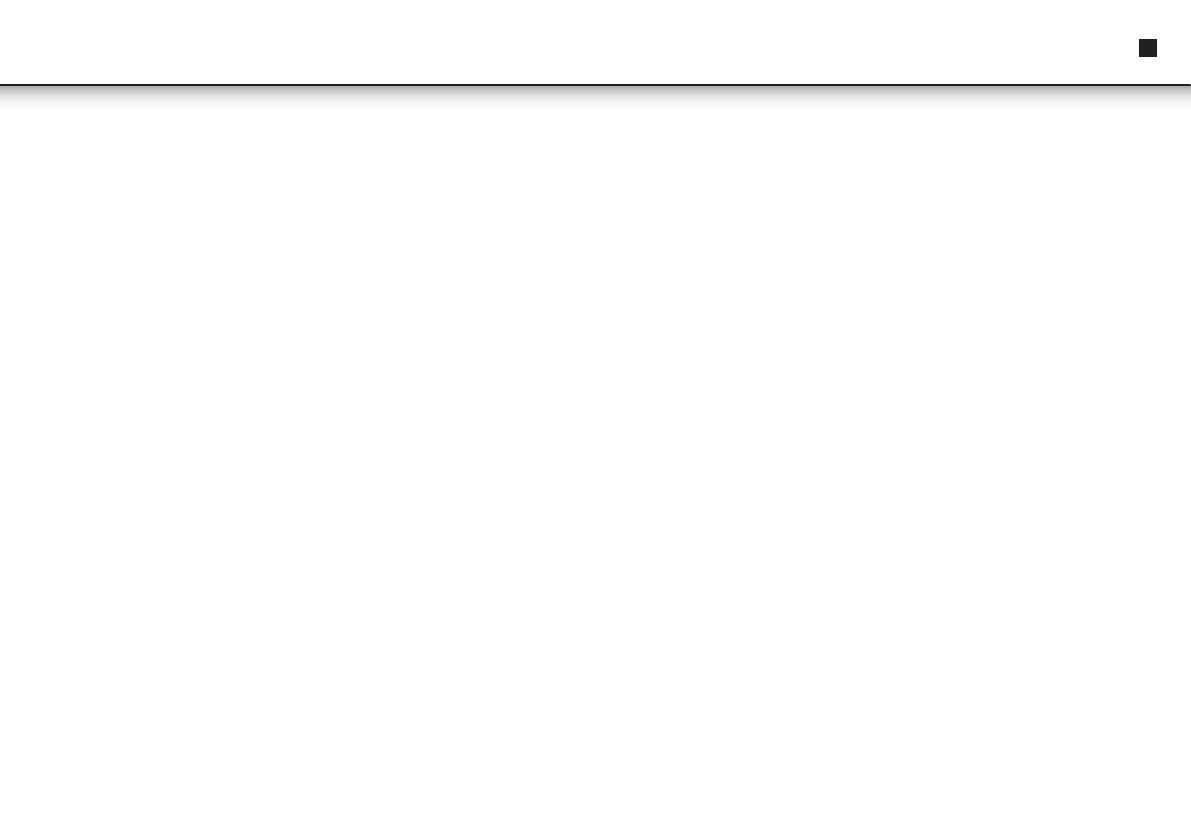
5
• When all the desired tracks have been programmed, press the “PLAY / PAUSE”
button to play the disc in the order you have programmed.
• Press the “STOP” button twice to terminate programmed playback.
Mode
Press the “MODE” button during playing CD / MP3 disc, each press switches the
mode function as follows:
• Repeat 1
• Repeat album ( *mp3 only )
• Repeat all
• Random
• Normal playback
USB operation
• Plug your USB device into the port.
• Press the "FUNCTION" button to select “CD” mode.
• If there is no disc on the disc tray. It will read and play automatic your USB device.
• If There is a disc on the disc tray. It will read and play automatic your DISC,
• Press and hold the “PLAY / PAUSE” button for a few seconds to entry USB mode
when playing CD.
• Playback will start automatically from the first track and the display will show “USB”.
• Press the “STOP” button when you're finished.
Programme mode
The programme mode works the same as the CD / MP3 programme mode.
Aux in
• Connect an external audio source to the device by plugging it in the aux in jack.
• Press the power button to turn on the device.
• Use the native controls on the external audio source to start playing music.
Clock setting
• Press and hold the “ST / FUNC” button to switch unit in the standby mode.
• Press and hold the “SLEEP / TIME SET” button to entry the clock set mode. The
display will show “24H” and is flashing.
• Adjust the time format (12H / 24H) by pressing the “SKIP +” or “SKIP -” button.
• Press the “SLEEP / TIME SET” button to confirm the time format, the display will
show “AM 12:00” if 12H format is set or “0:00” if 24H is set.
• Adjust the hour by pressing the “SKIP +” or “SKIP -” button, press the “SLEEP / TIME
SET” button to confirm.
• Adjust the minutes by pressing the “SKIP +” or “SKIP -” button, press the “SLEEP /
TIME SET” button to confirm.
• Notes: Because the clock setting is at standby mode, the display is dim.
Alarm setting
• Alarm setting must be after completed clock setting.
• Press and hold the “ST / FUNC” button to switch unit at standby mode.
• Press the “VOL + / AL 1” or “VOL - / AL 2” button to entry alarm set mode.
• Adjust hour by pressing the “SKIP +” or “SKIP -” button, press the “VOL + / AL 1” or
“VOL - / AL 2” button to confirm.
• Adjust minute by pressing the “SKIP +” or “SKIP -” button, press the “VOL + / AL 1”
or “VOL - / AL 2” button to confirm.
• Pressing the “SKIP +” or “SKIP -” button to select
BUZZ
RADIO
CD
USB
• Press the “VOL + / AL 1” or “VOL - / AL 2” button to confirm.
• Adjust alarm volume by pressing the “SKIP +” or “SKIP -” button, press the “VOL + /
AL 1” or “VOL - / AL 2” button to confirm.
• After confirm the alarm volume, the display will automatically scan your setting
one time.
• The display will show “1” or “2”. Alarm seting is now complete.
• Press the “VOL + / AL 1” or “VOL - / AL 2” button to activate the alarm on / off function.
• Note: If you need to reset the alarm, press and hold the “VOL + / AL 1” or “VOL - /
AL 2” button for 3 seconds to re-entry the alarm set mode.
EN
Instruction Manual