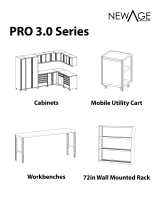Page is loading ...

ATD-7021
LOCKING DRAWER FOR ATD-7020
OWNER’S MANUAL
DĂĚĞŝŶŚŝŶĂƚŽddŽŽůƐ͕/ŶĐ͘^ƉĞĐŝĮĐĂƟŽŶƐ
Visit us at www.atdtools.com
Features:
t$BONPVOUPONPTUDBSUTXJUIJOOFSEJNFOTJPOTPGXJEFYEFFQPSNPSF
t0WFSBMM8Y%Y)
t4IPXOXJUIUIF"5%4IFMG)FBWZ%VUZ$BSUXJUIPQUJPOBMBEEPOT
"5%GPMEJOHTIFMGBOE"5%MPDLJOHTDSFXESJWFSIPMEFS
t$BSUBEEPOBDDFTTPSJFTBOEUPPMTJOQIPUPOPUJODMVEFE
ATD7021_rev_0119
4IPXOBTTFNCMFEXJUI"5%4FSWJDF$BSU
"5%'PMEJOH4IFMGBOE"5%4DSFXESJWFSIPMEFSOPUJODMVEFE

ATD-7021 LOCKING DRAWER ASSEMBLY INSTRUCTIONS:
1. Turn the cart on its handles as shown in figure 1. There are 4 pre-punched holes on the
ATD-7020 cart already, tap out the pre-punched tabs to install the ATD-7021 drawer.
2. Remove the sliding drawer from the drawer frame and remove the nuts and bolts in each
corner to access the holes in the frame rail. Line up the holes in the bottom of the cart tray with
the holes in the frame rail of the drawer.
3. Insert bolts from the topside of the cart shelf, and secure with nuts underneath.
4. Turn the cart back onto its casters and attach the handle to the from of the drawer with the
screws provided.
5. Insert the drawer into the drawer frame.
Other Available Accessories For ATD-7020:
$7'6KHOI+HDY\'XW\6HUYLFH&DUW
$7')ROGLQJ6KHOI
$7'/RFNLQJ6FUHZGULYHU+ROGHU
ORDERING PART# PART DESCRIPTION
PRT7021-02 DRAWER LO&K W/KEY6
PRT7021-03 DRAWER 6LIDE6 (PAIR)
SPARE PARTS AND ACCESSORIES
)LQLVKHG&DUW
Figure 1
/