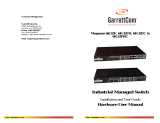Page is loading ...

W70G-EX45900Q2 Page 1
Installation Guide
EX45900 Series | Hardened Unmanaged PoE Gigabit Ethernet Switch
Copyright 2022 EtherWAN Systems, Inc. All Rights Reserved 01/03/2023
1 Unpacking
Open the carton and unpack the items. Your package
should include:
▪ One EX45900 Switch
If any items are missing or damaged, notify your
EtherWAN representative. If possible, save the carton
and packing material in case you need to ship or store
the switch in the future.
2 Equipment Needed
▪ Category 5 or better cable for RJ-45 ports
▪ Appropriate SFP modules for SFP ports
3 Select a Location
▪ DIN rail installation.
▪ Identify a power source within 6 feet (1.8 meters).
▪ Choose a dry area with ambient temperature
between -40 and 75ºC (-40 and 167ºF).
▪ Keep away from heat sources, sunlight, warm air
exhausts, hot-air vents, and heaters.
▪ Be sure there is adequate airflow.
4 Connect to the Data Ports
Depending on the model, your switch can have the
following ports:
▪ 5 10/100/1000Base-T ports
▪ 0 or 1 1000Base-X port
5 Connect Power
Power is supplied via a 24-48VDC terminal block
connected to a DC power cord. The terminal block has
7 terminal posts. PoE power budget is up to 30W per
port, with total of 120W.
Pin
State
Description
Power 1
+
24-48VDC
-
Power Ground
Power 2
+
24-48VDC
-
Power Ground
Earth Ground
Relay Output Rating
0.5A @ 48VDC
Power-Up Sequence
When the switch is powered up:
▪ All Link/ACT LEDs blink momentarily.
▪ The Power 1, 2 LEDs light up and stay lit.
▪ LEDs for every port connected to a device will
flash, as the switch conducts a brief Power On Self-
Test (POST).
6 DIP Switch Settings
DIP
On
Off
1~5
Port 1~5 Alarm
Enable
Port 1~5 Alarm Disable
EX45915 Only
6
Port 6 Alarm Enable
Port 6 Alarm Disable
7
Broadcast Storm
Enable
Broadcast Storm
Disable
8
Jumbo Frames
Enable
Jumbo Frames Disable

W70G-EX45900Q2 Page 2
Installation Guide
EX45900 Series | Hardened Unmanaged PoE Gigabit Ethernet Switch
Copyright 2022 EtherWAN Systems, Inc. All Rights Reserved 01/03/2023
7 LED Indicators
LED
State
Description
Power 1, 2
(Green)
On
Switch is powered ON
correctly.
Off
Switch is not receiving power.
Alarm (Red)
On
Relay alarm on
Off
Relay alarm off
Gigabit Ports
Link/Act
10/100
(Green)
1000
(Amber)
On
Valid network connection
established.
Off
No link.
Blinking
Transmitting or receiving data.
PoE (Amber)
On
Powered Device is connected.
Off
Powered Device is
disconnected.
Blinking
Device powered at 30 Watts.
Manufacturer information:
EtherWAN Systems, Inc.
33F, No. 93, Sec. 1, Xintai 5th Rd., Xizhi Dist., New
Taipei City, 221 Taiwan
The full product manual can be downloaded from:
www.etherwan.com
/