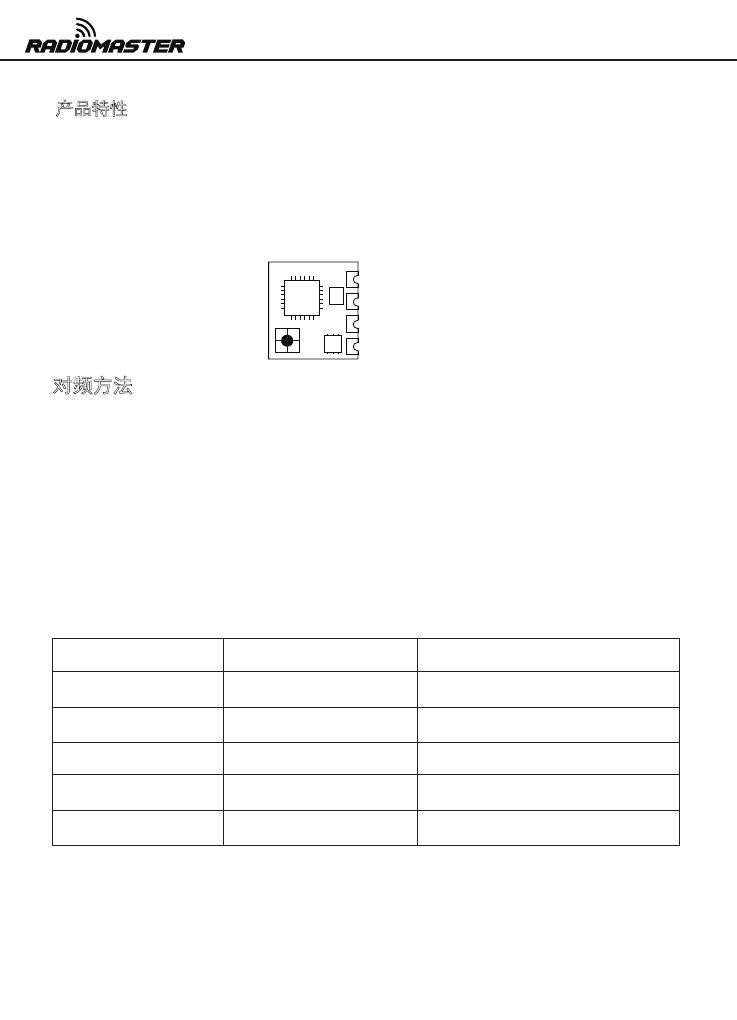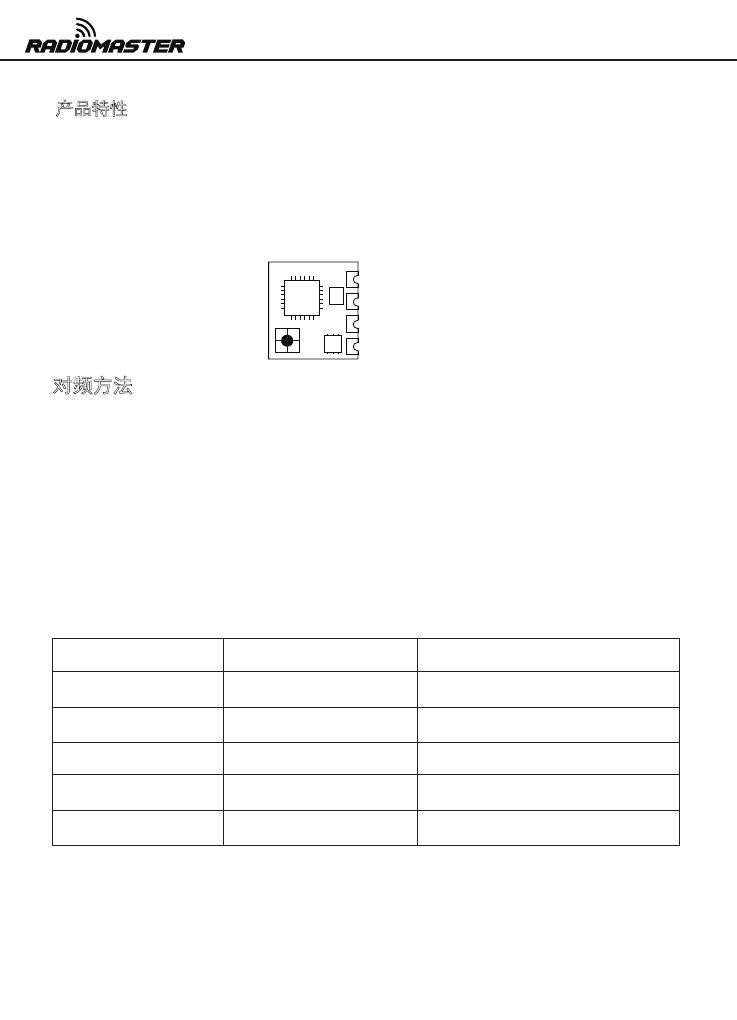
供电:DC 5V
天线类型:板载高灵敏度陶瓷天线
无线协议:预装ELRS 2.0
总线接口:CRSF
重量:0.4克
尺寸:10*10毫米
Power supply: DC 5V
Antenna Type: Onboard High Sensitivity Ceramic Antenna
Wireless Protocol: ELRS 2.0 pre-installed
Bus interface: CRSF
Weight: 0.4g
Size: 10*10mm
产品特性 Product Features
EP2接收机用户指南
EP2 Receiver User manual
对频方法
1:关闭遥控器
2:重复给接收机上电三次,接收机灯双闪,表明接收机处于对频模式
3:开启遥控器,进入ELRS的LUA操作界面,选择到【BIND】,确认
4:接收机灯常亮表明对频成功
接收机断开
灯状态 工作状态
等待连接遥控器
WIFI功能开启
接收机进入对频模式
接收机连接正常,但是工作模式不匹配
接收机正常工作
500毫秒的周期慢闪
25毫秒的周期快闪
双闪
三闪
常亮
WIFI升级模式
对频模式
模式匹配失败
连接状态
Receiver disconnected
Status light Meaning
Waiting for transmitter
WIFI On
Receiver in bind mode
Receiver functional, mode selection error
Receiver functional
Slow flash (500us)
Fast flash (25us)
Double flash
Triple flash
Solid
WIFI upgrade mode
Bind mode
Mode matching failed
Receiver connected
Traditional Binding
For traditional binding, the binding phrase must be commented out in user_defines on the RX.
1Power off your transmitter
2Plug in and unplug your receiver three times
3Make sure the LED is doing a quick double blink, which indicates the receiver is in bind mode
4Use the [BIND] button on the Lua script, which sends out a binding pulse
5If the receiver has a solid light, it's bound!
更多操作细节,请参考ELRS官方网站:https://www.expresslrs.org/2.0/
For more information, please visit the ELRS website: