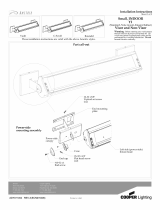Page is loading ...

The Mobile Mounting Specialists™
®
Connect the dual T-slots (A) on the back of the iPhone
cradle to the dual T-tabs (B) on the sun visor mount.
Lift and hold the upper thumb tab (C) while gently lowering the
iPhone device (not included, sold separately) into the cradle.
!
Safety Precautions
Follow all manufacturer safety guidelines for operating your device.
Failure to practice safe usage of GPS device while driving may result
in damage, injury, or death.
Arkon is not responsible for any damages caused to your car, your
device, or yourself due to the installation or use of this pedestal mount.
Consumer Hotline:
USA (800) 841-0884
INT’L (626) 254-9005
Monday - Friday 9 am - 5 pm, PST
I PM111
|
Sun Visor Mount for Apple® iPhone™
CM011-2
Sun Visor Mount
CC005-IP
Custom Cradle
for iPhone
Patent Pending
www.arkon.com
Arcadia, CA 91006 USA
Designed in USA | Made in China
© Copyright 2008 Arkon Resources, Inc.
Package Contents:
(1) CM011-2 - Sun visor mount
(1) CC005-IP - Custom cradle for Apple iPhone
Compatible with:
• Apple iPhone 3G and Original iPhone
Apple brand name and iPhone product name are trademarks or registered trademarks
of Apple, Inc. Arkon Resources, Inc. is not a liated with Apple, Inc.
iPhone Insertion and Removal from Cradle
A
B
C
!
Note: Arkon strongly recommends using the visor mount
on the passenger side sun visor. Using this mount on the
driver’s side visor will reduce the driver’s view of the road.
Do not place device car charger cords in or near an air bag
deployment zone.
Sun Visor Mounting
Lower the passenger side sun visor and place the clip
mount over the top of the visor. Slide the mount left or
right to adjust the location on the visor.
Step 1. Step 1.
Step 1.
Connect iPhone Cradle to Pedestal
/