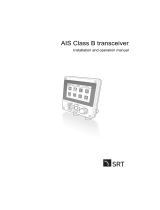Page is loading ...

SAMYUNGENC CO.,LTD.
Class
Class Class
Class A
AA
A AIS Transponder
AIS Transponder AIS Transponder
AIS Transponder
AIS-50A
Manual Instruction


Instruction
* The following settings can be modified only the dealer.
1. How to set MMSI IMO & Name, Call sign
1-1 SETTING
MENU key→ 2.INIT SETUP → ENT → 2.SET STATIC DATA → ENT → Password → ENT
1-2 Choose setting with arrow keys and then input the data. (After input, press ENT key)
1-2-1 . MMSI : ENT → Input 9 numbers → ENT
1-2-2 . IMO No : Move to IMO No. with arrow keys → ENT → Input IMO ID → ENT
1-2-3 . Ship Name : Move to Ship Name with arrow keys → ENT → Input Name of vessel →
ENT
1-2-4 . C. SIGN : Move to C. SIGN with arrow keys → ENT → Input call sign → ENT
1-3 SAVE
1-3-1. After setting press F2(SAVE) → F1(YES : SAVE) / F2(NO : Not save)
1-3-2. F1 is to go back to the previous display without save.
* MMSI can be modified only in the case of "000000000" and After modifying it is impossible
to change. (All static information will be saved in AIS transponder.)
2. How to set a location of GPS ANT
2-1 SETTING
MENU key → 2.INIT SETUP → ENT → 5. SET GNSS ANTENNA POSITION → ENT → Password
→ ENT
2-2 Internal means the internal GPS function, External on the right hand side means a
location of GPS antenna.
2-3 How to input
Move to input section with arrow keys → ENT → Input numbers → ENT
2-4 SAVE
2-4-1. After setting press F2(SAVE) → F1(YES : SAVE) / F2(NO : Not save)
2-4-2. F1 is to go back to the previous display without save.

3. How to set Port transmission ratio
3-1 SETTING
MENU key → 3.SYSTEM SETUP → ENT → 1.SET I/O PORT → ENT → Password → ENT
3-2 Definition of Each Port
3-2-1. LONG : Long Range Port(38400/4800)
3-2-2. External Display(38400/4800)
3-2-3. SEN1 : Sensor Port1(38400/4800)
3-2-4. SEN2 : Sensor Port2(38400/4800)
3-2-5. SEN3 : Sensor Port3(38400/4800)
3-2-6. RS232 : RS232 IN / OUT(38400/4800)
3-3 Adjustment for transmission rate of each port
Move to input section with arrow keys → ENT → Arrow key → ENT
3-4 SAVE
3-4-1. After setting press F2 (SAVE) → F1 (YES : SAVE) / F2(NO : Not save)
3-4-2. F1 is to go back to the previous display without save.
4. How to change password
4-1 SETTING
MENU key → 3.SYSTEM SETUP → ENT → 4. SET PASSWORD → ENT → Password → ENT
4-2 How to input (Password shall be 6 numbers)
Move to OLD PASSWORD → ENT → Input Number → ENT → Move to NEW PASSWORD →
ENT → Input New password → ENT → Move to CONFIRM NEW PASSWORD → ENT → Input
new password → ENT
4-3 SAVE
4-3-1. After setting press F2(SAVE) → F1(YES : SAVE) / F2(NO : Not save)
4-3-2. F1 is to go back to the previous display without save.

CAUSION
1. Ship’s position received through the AIS might be different from the actual ship’s position.
It is desirable to always check visually with Radar prior to using AIS equipment for navigation
data.
For External GPS data, NMEA Version 2.0 or above should be used based on RS-422/RS-232
of IEC-61162 (RS-422).
2. For External GPS data, if it is not connected with the format recommended by IMO, it may
disturb the vessel traffic control, finally to create any dangerous accidents such as ship’s
collision .
3. Be sure to read carefully safety guidelines and indications before operation for this product
and related documents.
MARK DESCRIPTION
All PCB used in this unit are manufactured
according to protection environment for
discharging static electricity, because all
semiconductor elements used in this PCB could
be damaged sensitively due to electrostatic.
!
To prevent the unit from damaging due to
electrostatic, operator should seek suitable
preventive measure before operating.
Handling circuit related working should be
carried out by technicians who specialize for the
electronic device sensitive.
Dismantling AIS-50A is restricted to the person
who is authorized by Manufacturer.

-------TABLE OF CONTENTS--------
1. AUTOMATIC IDENTIFICATION SYSTEM ............................................................................................ 1
1-1
AIS
OUTLINE ................................................................................................................................... 1
1-2
AIS
T
ECHNICAL
O
UTLINE
................................................................................................................... 1
1-3
D
ATA FOR
AIS .................................................................................................................................... 1
1-4
I
NTERVAL OF RENEWAL
AIS
DATA FOR EACH CLASS
........................................................................... 2
2. PRODUCT SPECIFICATION .................................................................................................................... 4
2-1
D
ESIGNED TO MEET THE FOLLOWING STANDARDS
............................................................................. 4
2-2
PRODUCT
SPECIFICATION............................................................................................................ 4
2-3
AIS
T
RANSMITTER
.............................................................................................................................. 4
2-4
AIS
R
ECEIVERS
................................................................................................................................... 5
2-5
DSC
R
ECEIVERS
.................................................................................................................................. 5
2-6
S
ERIAL INPUTS
/
OUTPUTS
.................................................................................................................... 5
2-7
GPS
A
NTENNA AND
R
ECEIVER
.......................................................................................................... 5
2-8
E
NVIRONMENT
................................................................................................................................... 6
2-9
C
OMPOSITION
.................................................................................................................................... 7
2-9-1 AIS-50A Basic Specification
................................................................................................... 7
2-9-2 AIS-50A Optional Specification
............................................................................................. 7
3. HOW TO USE AIS-50AM(MKD)........................................................................................................... 8
3-1
O
PERATION
......................................................................................................................................... 8
3-1-1 Button description
.................................................................................................................... 8
3-1-2 LED
............................................................................................................................................. 10
3-1-3 Buzzer
........................................................................................................................................ 10
3-2
B
ASIC
O
PERATION
............................................................................................................................ 10
3-2-1 Power ON/OFF
........................................................................................................................ 10
3-3
L
IST
D
ISPLAY
.....................................................................................................................................11
3-3-1 List Display description
..........................................................................................................11
3-3-2 How to set ship’s name and MMSI
.................................................................................... 12
3-3-3 Array Objects
........................................................................................................................... 12
3-3-4 Message icon
.......................................................................................................................... 13
3-4
P
LOTTER
(G
RAPHIC
)
SCREEN
............................................................................................................ 14
3-4-1 Explanation of plotter screen
.............................................................................................. 14
3-4-2 Chat direction / Distance settings
...................................................................................... 15
3-4-3 Display of vessel information
.............................................................................................. 15

3-4-4 Indication of letter’s information
........................................................................................ 16
3-4-5 Display of Range Ring
........................................................................................................... 16
3-4-6 Display of chart
....................................................................................................................... 17
3-4-7 Transfer of cart
........................................................................................................................ 17
3-4-8 Use of cursor
........................................................................................................................... 18
3-4-9 Changing screen / Data view
.............................................................................................. 19
3-5
OWN
SHIP
DATA
DISPLAY .......................................................................................................... 20
3-6
COMPOSITION
&
USAGE
OF
MENU ........................................................................................ 21
3-6-1 Composition of menu
........................................................................................................... 21
3-7
MESSAGE
SETUP .......................................................................................................................... 22
3-7-1 NEW MESSAGE
....................................................................................................................... 22
3-7-2 FAVORITE MESSAGES
............................................................................................................. 23
3-7-3 LONG RANGE MESSAGE
....................................................................................................... 23
3-7-4 RxD MESSAGE
......................................................................................................................... 24
3-7-5 TxD MESSAGE
.......................................................................................................................... 24
3-7-6 ALARM MESSAGE
................................................................................................................... 25
3-7-7 STATUS MESSAGE
................................................................................................................... 26
3-8
INITIAL
SETUP ............................................................................................................................... 27
3-8-1 VOYAGE DATA
......................................................................................................................... 27
3-8-2 STATIC DATA
............................................................................................................................ 28
3-8-3 REGIONAL AREAS
................................................................................................................... 28
3-8-4 LONG RANGE MODE
............................................................................................................. 29
3-8-5 GNSS ANTENNA POSITION
................................................................................................. 30
3-9
SYSTEM
SETUP.............................................................................................................................. 31
3-9-1 SET I/O PORT TRANSMIT RATE
........................................................................................... 31
3-9-2 BRIGHTNESS ADJUSTMENT
................................................................................................. 32
3-9-3 SET BUZZER
............................................................................................................................. 32
3-9-4 SET PASSWORD
...................................................................................................................... 33
3-9-5 SET ETC.
.................................................................................................................................... 33
3-10
MAINTENANCE .......................................................................................................................... 35
3-10-1 PROGRAM VERSION
............................................................................................................ 35
3-10-2 KEY TEST
................................................................................................................................. 35
3-10-3 LCD TEST
................................................................................................................................ 36
3-10-4 COM MONITORING
............................................................................................................. 36
3-10-5 SECURITY LOG
...................................................................................................................... 37
3-10-6 TRANSPONDER TEST
........................................................................................................... 37

3-10-7 PROGRAM DOWNLOAD
..................................................................................................... 38
3-10-8 PROGRAM UPLOAD
............................................................................................................. 38
3-11
T
HE EXPLANATION SIGNS OF
AIS................................................................................................... 39
4. THE INSTALLATION METHOD AND EXPLANATION EQUIPMENT .......................................... 40
4-1
T
HE EXPLANATION METHOD
............................................................................................................. 40
4-1-1 Front side
................................................................................................................................. 40
4-1-2 Back Side
.................................................................................................................................. 41
4-2
T
HE METHOD OF INSTALLATION
....................................................................................................... 42
4-3
M
AIN
U
NIT INSTALLATION
............................................................................................................... 42
4-3-1 How to setup Antenna
.......................................................................................................... 43
4-3-2 When you install VHF Antenna, please check bellows.
................................................. 44
5. MAINTENANCE AND TROUBLESHOOTING ................................................................................... 45
5-1
M
AINTENANCE AND
T
ROUBLESHOOTING OF
S
YSTEM
...................................................................... 45
5-2
T
ROUBLESHOOTING
.......................................................................................................................... 45
6. APPENDIX ................................................................................................................................................ 46
6-1
NMEA
SENTENCES USED
................................................................................................................. 46
6-2
A
LARM
M
ESSAGES
........................................................................................................................... 46
6-2-1 Decoded Sentences
............................................................................................................... 50
6-2-2 Position Sensor Priority List
................................................................................................. 50
6-3
M
ESSAGE STRUCTURES
..................................................................................................................... 51
6-3-1 ABK - AIS addressed and binary broadcast acknowledgement
.................................. 51
6-3-2 ABM – AIS addressed binary and safety related message
........................................... 51
6-3-3 ACA – AIS channel assignment message
......................................................................... 51
6-3-4 ACK – Acknowledge alarm
................................................................................................... 52
6-3-5 ACS - AIS channel management information source
.................................................... 52
6-3-6 AIR – AIS interrogation request
.......................................................................................... 52
6-3-7 ALR – Alarm condition and status
..................................................................................... 53
6-3-8 BBM - AIS broadcast binary message
............................................................................... 53
6-3-9 DTM – Datum reference
....................................................................................................... 53
6-3-10 GBS – GNS satellite fault detection
................................................................................. 54
6-3-11 GGA – Global positioning system (GPS) fix data
.......................................................... 54
6-3-12 GLL – geographic position
................................................................................................. 54
6-3-13 GNS – GNSS fix data
........................................................................................................... 55
6-3-14 HDT – heading true
............................................................................................................. 55

6-3-15 LR1 - AIS long-range reply 1
............................................................................................ 55
6-3-16 LR2 - AIS long-range reply 2
............................................................................................ 55
6-3-17 LR3 - AIS long-range reply 3
............................................................................................ 56
6-3-18 LRF - AIS long-range function
.......................................................................................... 56
6-3-19 LRI - AIS long-range interrogation
.................................................................................. 56
6-3-20 OSD – Own ship data
......................................................................................................... 57
6-3-21 RMC – recommended minimum specific GNSS data
.................................................. 57
6-3-22 ROT – rate of turn
................................................................................................................ 58
6-3-23 SSD – Ship Static Data
........................................................................................................ 58
6-3-24 THS – True heading and status
......................................................................................... 58
6-3-25 TXT – text transmission
...................................................................................................... 59
6-3-26 VBW – Dual ground/water speed
.................................................................................... 59
6-3-27 VDM – VHF data link message
......................................................................................... 59
6-3-28 VDO - AIS VHF Data-link own-vessel report
................................................................. 59
6-3-29 VSD – AIS voyage static data
............................................................................................ 60
6-3-30 VTG – course over ground and ground speed
............................................................. 60
6-4
A
BBREVIATIONS
................................................................................................................................ 61
6-5
PACKING
LIST................................................................................................................................ 63
6-6
D
RAWINGS
....................................................................................................................................... 65
6-6-1 External Connection
................................................................................................................. 65
6-6-2 Port Connection
........................................................................................................................ 66
6-6-3 AIS-50A OUTLINE DRAWING
................................................................................................. 67
6-6-4 AIS-50AM OUTLINE DRAWING
.............................................................................................. 68
6-6-5 SAN-150 ANTENNA OUTLINE DRAWING
............................................................................ 69
6-6-6 SAN-60 ANTENNA OUTLINE DRAWING
.............................................................................. 70
B3-VER


1
1. Automatic Identification System
1-1 AIS OUTLINE
AIS is a very developed equipment which provides information of the vessel in real time.
This equipment is prevent for collision and this is duty by IMO. AIS make you enable to
recognize position of another vessel and it’s moving during radar isn’t working properly, to
recognize name, position and speed of another vessel so that it prevents for collision.
AIS is using VHF frequency, 161.975MHz(87B channel) and 162.025MHz(88B channel) which
are assigned by World wireless association in 1997.
1-2 AIS Technical Outline
AIS is basis on TDMA and simplex, semi-duplex or duplex communication and occupied
bandwidth is within 25㎑.
1-3 Data for AIS
Static Information : IMO number, Call sign and Name of vessel, length and beam,
ship’s type, the position and antenna on a ship. Data is renewed every 6 minutes or when
it needs to be amended.
Dynamic Information : Accurate command and ship’s position in perfect condition,
Time(UTC), course over ground(COG), speed of ground(SOG), Heading, Navigation status,
ratio of turn.
Voyage Information : Draught, Dangerous cargo, Destination and ETA, Route plan,
number of crew. Data is renewed every 6 minutes or when it needs to be amended.
Safety Message : You shall follow needs of message and this includes voyage
information and weather alarm.

2
1-4 Interval of renewal AIS data for each class
Status of vessel(A Class) Interval
Under 3knot during anchorage or mooring 3 min
Over 3knot during anchorage or mooring 10 sec
Sailing under at 14knot 10 sec
Changing course during sailing under 14knot 3⅓ sec
Sailing at between 14knot and 23knot 6 sec
Changing course during sailing at between 14knot and 23knot 2 sec
Sailing over at 23knot 2 sec
Changing course during sailing over at 23knot 2 sec
Status of vessel(B Class) Interval
Sailing under 2knot 3 min
Sailing over 2knot 30 sec
DATA A Class B Class
Static Information of Radio Station
- MMSI
- Ship’s Name
- Ship’s type
- Call sign
- IMO number
- Position of Antenna
- Length and beam
Voyage Information
- Draught
- Number of crew
- Dangerous Cargo
- Destination and ETA

3
Dynamic Information
- Universal Time Coordinated(UTC)
- Ship’s position
- Course over Ground (COG)
- Speed of Ground (SOG)
- Heading
- Ratio of turn
- Navigation Status
- Ship’s condition
Message
- Alarm
- Safety
When you input the static information for radio station, please download the software from
‘product information’ of web page (http://www.samyungenc.com) and then you can install
into your Computer.
It is also available for MKD.

4
2. PRODUCT SPECIFICATION
2-1 Designed to meet the following standards
IEC61993-2 ............................................. IEC standard, Class A shipborne equipment
IEC60945 Edn 4.0 ................................ IEC standard, environmental requirements
ITU-RM.1371-4 ....................................... Universal AIS Technical Characteristics
IEC61162-1/2 Edn. 2.0 ........................ IEC standards, digital interfaces
IEC61108-1 ............................................... IEC standard, GPS receiver equipment
2-2 PRODUCT SPECIFICATION
Power Consumption .......................... 50W peak / 10W average
Power supply........................................... 12V DC -10% +30%(DC10.8V~15.6V)
Power supply (SP-580AD) ................. 24V DC -10% +30% / 110V AC / 220V AC
OUT 13.8V
Default Frequencies ............................. AIS1 (CH 87B) : 161.975 MHz(F1D)
AIS2 (CH 88B) : 162.025 MHz(F1D)
DSC (CH70) : 156.525 MHz(G2B)
Frequency range.................................... 156.025 ~ 162.025 MHz
Transponder size/weight.................... 221 x 165 x 95 mm, 1.5 kg
MKD size/weight ................................... 255 x 162 x 75 mm, 0.9 kg
GPS size/weight ..................................... 90 x Ø65mm (+140mm mounting bar) 0.2kg
Compass safe Distance....................... Display : 0.7 m for 1° / 1.2 m for 0.3° deviation
Transponder : 1.3 m for 1° / 2.1 m for 0.3° deviation
Indicators(LED)........................................ POWER, TX, RX, Status, Error
2-3 AIS Transmitter
Power output........................................... 12.5W or 1.0W(41dBm ±1.5 dB or 30dBm ±1.5 dB)
Antenna impedance............................. 50 ohms(SO-239)
Channel spacing .................................... 25kHz
Frequency error...................................... <±0.5 kHz
Spurious emissions............................... <-36dBm at 9KHz ~ 1GHz
<-30dBm at 1GHz ~ 4GHz

5
2-4 AIS Receivers
Sensitivity .................................................. (PER) < 20% at –107 dBm
Channel spacing .................................... 25 kHz
Modulation............................................... GMSK
Data rate.................................................... 9600 bits/s
Frequency stability................................ <±1 ppm
Co-Channel .............................................. 10dB
Adjacent Channel.................................. 70dB
IMD .............................................................. 65dB
Blocking ..................................................... 84dB
2-5 DSC Receivers
Sensitivity .................................................. BER <10-4 at 107 dBm
Channel spacing .................................... 25 kHz
Modulation............................................... FSK (1300 Hz/2100 Hz)
Frequency stability................................ <±1 ppm
Co-Channel .............................................. 10dB
Adjacent Channel.................................. 70dB
IMD .............................................................. 65dB
Blocking ..................................................... 84dB
2-6 Serial inputs/outputs
SENS1/2/3/4 ............................................ IEC61162-1/2 (input only)
LONG/AUX/PILOT/RTCM .................... IEC61162-1/2 (input & output)
Display........................................................ RS422 non-isolated
2-7 GPS Antenna and Receiver
Antenna....................................................... PATCH ANTENNA / TNC (RG-58U)
Receiver Type ........................................... 16channel, L1 frequency, C/A code
Accuracy .................................................... Position 2.5 m CEP / DGPS ,SBAS 2.0 m CEP
Start-up Times ........................................ Hot start <3.5sec / Warm start 33sec / Cold start
34sec / Aided start 5 sec / Reacquisition < 1 s
Sensitivity .................................................. Acquisition -140 dBm / Tracking -150 dBm

6
2-8 Environment
Operation temperature ...................... -15°C to +55°C
Storage temperature............................. -25°C to +75°C
Relative humidity................................... 95% at 40°C (without dew condensation)
Vibration.................................................... IEC 60945

7
2-9 Composition
2-9-1 AIS-50A Basic Specification
No. Item Standard Quantity
Remark
1-1 Transponder AIS-50A 1EA E01-3000-00
1-2 Equip. for install SI-30A-A-K 1SET
2-1 MKD AIS-50AM 1EA E01-5001-00
3-1 VHF Antenna SAN-150 1EA 542-1400-0D
3-2 Bracket Bracket 35 Ass'y 1SET 575-0006-01
3-3 Cable Ass'y PL259-30M(RG8)-PL259 1SET 574-0155-24
4-1 GPS Antenna SAN60-30M(RG58)-TNC 1SET 574-9999-02
5-1 Power SP-700 1EA V01-0000-00
5-2 Equip. for install SP-700-A 1SET
6-1 Instruction AIS-50A-ME 1EA M03-0131-00
2-9-2 AIS-50A Optional Specification
No. Description Standard Quantity
Remark
1 GYRO CONVERTER SAD-30DC 1EA

8
3. How to use AIS-50AM(MKD)
- DC 12V
(Warning) A version of programme could be adjusted without
notice.
3-1 Operation
3-1-1 Button description
It shows alphanumeric and symbol input buttons. To input alphabet and various buttons,
press the assigned button until the wanted button is displayed.
!

9
1
11
1
<([@
11
1
<([@
Display information of the vessel what you choose.
2
11
2
ABC
11
2
ABC
Display of geographical name & Depth.
3
11
3
DEF
11
3
DEF
Display range of ring.
4
11
4
GHI
11
4
GHI
Display map.
5
To move map moving or to choose another vessel.
6
To check vessel’s position or to make cursor in the centre of display.
7
To move cursor.
8
To enlarge map.
9
To reduce map.
10
.*
=+/-
To be dark.(10level)
11
,#
!?&
To be bright.(10level)
12
To change letter style and colour of display on the list menu.
13
Arrow key: Buttons for moving to up/down/right/left side and for
movement of cursor and for deletion of previously input data.
14
Power key: To use for power off and on. If press a short time,
power is on and if press a longer time, power is off.
15
MENU
Menu key: It is displayed related to Menu, goes back to menu
mode if press it in any mode.
16
Enter Key: It makes it possible to store the information after
alteration or correction of them.
.
17
F1
F2
F3
F4
They are 4 function keys indicating LCD of MKD, which makes it
possible to implement the function of the pressed button.
11
1
<([@
11
1
<([@
0
_
11
1
<([@
11
1
<([@
9
WXYZ
11
1
<([@
11
1
<([@
8
TUV
11
1
<([@
11
1
<([@
7
PQRS
11
4
GHI
11
4
GHI
6
MNO
11
4
GHI
11
4
GHI
5
KJL

10
3-1-2 LED
There are 3 different LEDs depends on each function. TX LED in upper, RX LED in middle and
POWER LED at bottom.
Each function is as follows.
LED Function Remark
TX
This function is to indicate when MKD display transmits data
to transponder.
RED LED
RX
This function is to indicate when MKD display receives data
from transponder.
ORANGE LED
PWR
This function is to indicate when MKD display is being
powered on.
YELLOW LED
3-1-3 Buzzer
Buzzer function in MKD display gives “BEEP” signal from buzzer whenever each button in
MKD display is pressed, which enables user to operate the unit efficiently. It is also designed
to detect the alarm when it is activated as it gives alarm function to buzzer.
3-2 Basic Operation
3-2-1 Power ON/OFF
The unit will be operational within 2 minutes of switching on and transmit own ship’s static
data. These data are retransmitted every 6 minutes or when data has been changed and on
request. The static data provided by AIS includes IMO number. MMSI number, Call sign,
Length and width, Type of ship and Position of GPS antenna. Safety related information
should be reported on request.
AIS-50A should be power on while navigation or at anchor. However, ship’s master may
decide power off when he judged that ship’s safety and security might be threatened due to
constant operation of AIS. AIS-50A should be restarted when the cause of danger will be
safely eliminated.
After transponder and MKD powered on, AIS-50A starts receiving data from other ships and
displays object data on LCD of MKD.
/