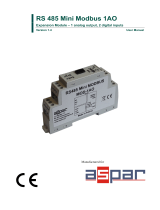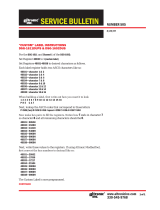Page is loading ...

00-02-0651
06-23-09
Section 50
MODBUS RTU
I/O Expansion Modules -
Models C267, C277, and C287
Installation and Operations Manual

In order to consistently bring you the highest quality, full featured products, we reserve the right to change our
specifications and designs at any time. The latest version of this manual can be found at www.fwmurphy.com.
Warranty - A limited warranty on materials and workmanship is given with this FW Murphy product. A copy of
the warranty may be viewed or printed by going to www.fwmurphy.com/support/warranty.htm.
Please read the following information before installing.
BEFORE BEGINNING INSTALLATION OF THIS MURPHY
PRODUCT READ AND FOLLOW ALL INSTALLATION
INSTRUCTIONS.
EXPLOSION HAZARD: SUBSTITUTION OF COMPONENTS
MAY IMPAIR SUITABILITY FOR CLASS 1, DIVISION 2
EXPLOSION HAZARD: WHEN IN HAZARDOUS LOCATIONS,
TURN OFF POWER BEFORE REPLACING OR WIRING
MODULES.
EXPLOSION HAZARD: DO NOT DISCONNECT EQUIPMENT
UNLESS POWER HAS BEEN SWITCHED OFF OR THE AREA
IS KNOWN TO BE NON-HAZARDOUS.
Please contact FW MURPHY immediately if you have any
questions.

Table of Contents
Murphy Comm Series I/O Expansion Modules .................................................................... 1
C267 Digital Input / Output, 0-5VDC / 0-20 mA Input ................................................... 1
C277 Thermocouple / 0-24 mA Input ........................................................................... 1
C287 0-20 mA Input, 0-24 mA Output ......................................................................... 1
Product Dimensions and Mounting .............................................................................. 1
Accessories .................................................................................................................. 2
Specifications ............................................................................................................... 2
C267 Digital Input / Output, 0-5VDC / 0-20 mA Input ........................................................... 3
C267 Installation Instructions (UL) ............................................................................... 4
Wiring Diagram ............................................................................................................ 5
C277 Thermocouple / 0-24 mA Input .................................................................................... 7
Application Tips ............................................................................................................ 8
C277 Installation Instructions (UL) ............................................................................... 8
Wiring Diagram ............................................................................................................ 9
C287 0-20 mA Input, 0-24 mA Output ................................................................................. 10
C287 Installation Instructions (UL) ............................................................................. 11
Wiring Diagram .......................................................................................................... 11
MODBUS Communications ................................................................................................. 12
C267 Module - MODBUS RTU Description ................................................................ 15
C277 Module - MODBUS RTU Description ................................................................ 17
C287 Module - MODBUS RTU Description ................................................................ 20

(THIS PAGE INTENTIONALLY LEFT BLANK)

Section 50 00-02-0651
06-23-09 - 1 -
Murphy Comm Series I/O Expansion Modules
The C267, C277, and C287 expansion modules provide input/output capability to existing and
future Murphy Controllers via MODBUS RTU communication via an RS-485 port. Any mix of
modules can be added to enable Digital and Analog I/O, and Thermocouple functionality for
communication and monitoring by the controller.
C267 Digital Input / Output, 0-5VDC / 0-20 mA Input
UL/cUL Listed, Class I, Div. 2 Groups C & D
The C267 module can read up to eight digital inputs. Each input accepts either B+ or B- for
activation and is approved for use with general purpose switches in hazardous areas.
C277 Thermocouple / 0-24 mA Input
UL/cUL Listed, Class I, Div. 2 Groups C & D
The C277 module adds analog input or thermocouple input ability to the master controller
through MODBUS RTU communication via an RS485 port. It can read up to 18 thermocouple
or 0-24 mA sources.
C287 0-20 mA Input, 0-24 mA Output
UL/cUL Listed, Class I, Div. 2 Groups C & D
The C287 module includes four 15-bit true 0-20 mA analog inputs and four 16-bit analog
outputs. Software is configurable to 0-24 mA, 0-20 mA, or 4-20 mA.
Product Dimensions and Mounting

Section 50 00-02-0651
06-23-09 - 2 -
Accessories
Cables and Harnesses for All Expansion Modules (C267, C277, C287)
RJ45 cable assembly, 2 ft. (60.96 cm) length – P/N 00005293
RJ45 cable assembly, 4 ft. (121.92 cm) length – P/N 00004925
Terminating Resistor Module – P/N 00005292
Cables and Harnesses for C267 Only
Wiring Diagram 1
Interface Terminal board C267TBIF – P/N 00007719
Harness, C267 10-wire Molex to C267TBIF – P/N 00007196
Harness, C267 18-wire Molex to C267TBIF – P/N 00007197
Wiring Diagram 2
Molex-to-raw wires harness, 2 ft. (60.96 cm), 35267HRNSKIT – P/N 00004924
Cables and Harnesses for C287 Only
C287 harness kit 35287HRNSKIT – P/N 50000999
Specifications
Operating Temperature: -30° to +70°C
Storage Temperature: -30° to +70°C
Power Input Voltage: 9 to 28 VDC

Section 50 00-02-0651
06-23-09 - 3 -
C267 Digital Input / Output, 0-5VDC / 0-20 mA Input
A
Status LED’s: There are Four Status LED’s on the C267.
• COMM stands for Communication. It will flash any time a communication packet
passes to or from the C267.
• COP stands for Controller Operating Properly. It will flash every quarter second if the
internal CPU is functioning properly. This light should start flashing as soon as power
is supplied to the PWR1 connection.
• PWR1 stands for Power 1. This light will turn on when power is properly applied to
the Pins PWR1 and GND. This is the control power.
• PWR2 stands for Power 2. This light will turn on when power is properly applied to
the PWR2 and GND pins. This is the battery plus power for the FET outputs. Note:
Both PWR2 pins should be connected to increase the amperage capability of the
outputs.
B
RS-485 Communication Port: Ports A, B and C are electrically common for wiring
convenience.
C
Power 2: This is the battery (+) power for the FET outputs.
NOTE: Both PWR2 pins should be connected to increase the amperage capability of the
outputs.
D
MODBUS Address Select Shunts: These shunts allow you to assign a unique address
to each C267 that may be in the system. This allows the master controller to differentiate
between the modules. For example, to name the controller address 21, place the shunts
on LK1, LK4, and LK16. . (Refer to the Communications chapter of this manual.)
E
Output Connections:
8 – OUT1 through OUT8 are the controller output connections consistent with use in
Class 1 Division 2 Hazardous areas. Each output supplies battery plus at 5 Amps.
NOTE: The maximum current draw for the unit is 18 amps when both PWR2 pins are
connected.
F
Control Power 1: Connect this to battery (+). This supplies power to the control portion
of the circuitry.

Section 50 00-02-0651
06-23-09 - 4 -
G
Frequency Input: This input is used to sense frequency via a magnetic pickup. Optically
Isolated Frequency input requiring at least 2 Vrms for activation. Used for speed
reference. Range: 60 – 10,000 Hz.
Frequency Input Voltage
• 2 Vrms Minimum @ 100 Hz and Higher
• 4 Vrms Minimum @ 100 Hz and Lower
H
Digital Inputs: IN1 through IN8 are optically isolated digital inputs for use with ground or
battery (+) digital switches. Accepts either B+ or B- for activation.
I
Analog Inputs:
7 - AN1 through AN7 are 8-bit analog inputs that can be shunt selected to read 0-5 VDC,
4-20 mA, and / or resistive electric gauge sending units / close to ground digital inputs.
Additionally, selecting Electric Gauge Sending Unit allows each analog input to be utilized
as additional B- digital inputs. These analog inputs can be configured independently. 7
analog inputs configured as sender can also be digital inputs as close to ground.
1 – Internal Battery Monitor.
J
Analog Selector Shunts: These shunts are used to configure what type of end device is
being used to supply the analog signal for each analog channel. To select 0-20 mA,
place the shunt on top two pins. To select electric gauge sending unit, place the shunt on
the bottom two pins. To select 0-5 VDC, remove the shunt from the channel.
C267 Installation Instructions (UL)
When installing a 267 Controller, power, analog input and analog output (I/O) wiring must be in
accordance with Class 1, Division 2 wiring methods [Article 501-4(b) of the National Electrical
Code, NFPA 70] and in accordance with the authority having jurisdiction.

Section 50 00-02-0651
06-23-09 - 5 -
Wiring Diagram 1

Section 50 00-02-0651
06-23-09 - 6 -
Wiring Diagram 2

Section 50 00-02-0651
06-23-09 - 7 -
C277 Thermocouple / 0-24 mA Input
A
Status LED’s: There are Four Status LED’s on the C277.
• COM stands for Communication. It will flash any time a communication packet
passes to or from the C277.
• COP stands for Controller Operating Properly. It will flash every half-second if the
internal CPU is functioning properly. This light should start flashing as soon as power
is supplied to the PWR1 connection.
• PWR1 stands for Power 1. This light will turn on when power is properly applied to
the Pins B+ and B-. This is the control power.
• PWR2 stands for Power 2. This lights when the internal (-) 5 VDC supply is
functioning properly.
B
RS-485 9600-N-8-1Communication Port: Ports A, B and C are electrically common for
wiring convenience.
C
MODBUS Address Select Shunts: These shunts allow you to assign a unique address
to each C277 that may be in the system. This allows the master controller to differentiate
between the modules. For example, to name the controller address 21, place the shunts
on LK1, LK4, and LK16. . (Refer to the Communications chapter of this manual.)
D
Screw Terminals: Connect battery (+) to the terminal labeled B+. Hook Battery (-) to the
terminal labeled B-.
E
Channel Connection Terminals: Each channel has two dedicated terminals. The top
row is the negative side of the connection and the bottom row is the positive side of the
connection.
It is recommended practice to use externally wired
ground jumpers. If 0-24 mA is used, a shunt must
be installed on that channel in the area circled in
this picture
NOTE: If current is applied to the channel without
installing the shunt, damage to the board can occur.
Shunts have been provided to connect each channel's - input to DC-. These are
found on the raised board.

Section 50 00-02-0651
06-23-09 - 8 -
Application Tips
For maximum temperature accuracy the C277 should be at a constant temperature with no
channels assigned to 4 to 20 mA signals. The unit will still achieve excellent accuracy with
slowly varying temperature as long as the temperature source is not a point source. When
mixing thermocouples and 4 to 20 mA signals on the same C277, best accuracy will result
from putting the thermocouples signals in the middle terminal blocks and 4 to 20 mA signals at
the end terminal blocks.
Application Do’s and Don’ts
• Do use measurement channels for temperature starting at 9 and 10, 8 and 11, etc.
• Do not use channels near the center for 4 to 20 mA measurements.
• Do not place heat-radiating devices near the C277 in the panel.
• Do not have a windowed panel that allows sunlight to fall on the C277.
• Do not mount the C277 with its terminal blocks perpendicular to a panel side that will be
hot from engine heat or sun.
POWER-UP NOTE: Due to the signals the C277 is reading, there is a
great deal of averaging done at power-on. If all 18 channels are active, it
can take up to 48 seconds to reach full accuracy. Once this initial power-
up sequence is complete, each complete update takes about 4.5 seconds
at a filter frequency of 60 Hz.
C277 Installation Instructions (UL)
When installing a 277 Comm Controller, power, analog input and analog output (I/O) wiring
must be in accordance with Class 1, Division 2 wiring methods [Article 501-4(b) of the National
Electrical Code, NFPA 70] and in accordance with the authority having jurisdiction.

Section 50 00-02-0651
06-23-09 - 9 -
Wiring Diagram

Section 50 00-02-0651
06-23-09 - 10 -
C287 0-20 mA Input, 0-24 mA Output
A
Status LED’s: There are Four Status LED’s on the C287.
• COMM stands for Communication. It will flash any time a communication packet
passes to or from the C287.
• COP stands for Controller Operating Properly. It will flash every half-second if the
internal CPU is functioning properly. This light should start flashing as soon as power
is supplied to the PWR connection.
• PWR1 stands for Power 1. This light will turn on when power is properly applied to
the Pins PWR1 and GND. This is the control power.
• PWR2 stands for Power 2. This light will turn on when the internal +/- 15 VDC power
is functioning properly.
B
RS-485 Communication Port: Ports A and B are electrically common for wiring
convenience.
C
MODBUS Address Select Shunts: These shunts allow you to assign a unique address
to each C287 that may be in the system. This allows the master controller to differentiate
between the modules. For example, to name the controller address 21, place the shunts
on LK1, LK4, and LK16. . (Refer to the Communications chapter of this manual.)
D
Control Power: Connect battery (+) to PWR and battery (-) to GND. This supplies power
to unit
E
Analog Loop Power: Connect the analog Loop Power to this input.
F
Analog Outputs:
4 – 16 bit analogs, software configurable to 0-24 mA, 0-20 mA, or 4-20 mA.
G
Analog Inputs:
4 – 15 bit true 0-20 mA. When used as the last unit on an analog loop, ground the AN(-)
pin and hook the output from the transmitter to the AN(+) pin. When used in a loop, bring
the output from the transmitter into the AN(+) pin and come out of the AN(-) pin to the
next device.

Section 50 00-02-0651
06-23-09 - 11 -
C287 Installation Instructions (UL)
When installing a 287 Controller, power, analog input and analog output (I/O) wiring must be in
accordance with Class 1, Division 2 wiring methods [Article 501-4(b) of the National Electrical
Code, NFPA 70] and in accordance with the authority having jurisdiction.
Wiring Diagram

Section 50 00-02-0651
06-23-09 - 12 -
MODBUS Communications
Physical Layer: Each module features one asynchronous RS485 serial communication port. These
networks are 2-wire, half-duplex, and feature an “A” and “B” connection. The A terminal is the + or
non-inverting signal, and the B terminal is the – or inverting signal. These signal lines will take turns
transmitting and receiving depending on the device using the RS485 network at any given instant.
RS485 Interconnect: The modules are equipped with RJ45 jacks, called Ports A and B, for
interconnection between the modules using standard RJ45 cables. The C277 and C267 modules
also feature screw terminals on Port C for interconnection using twisted shielded pair cable with 120
ohm impedance suitable for RS485 networks.
If more than one module is used in a communication network, interconnection should be done using a
daisy chain approach from the master to the first module, then from that module to the next, until the
network is complete. Each module should be wired such that the A lines are connected together, and
the B lines are connected together.
RS485 Line Conditioning: Proper RS485 line biasing is required for a robust RS485 network. If the
Modbus RTU master cannot provide this feature on board, an FWMurphy 10007607 RS485 Signal
Conditioner installed according to its connection diagram on the RS485 network is suitable for this
purpose.
RS485 Line Termination: Proper RS485 line termination of 120 ohms at each end of the network is
required for a robust RS485 networks greater than approximately 50 feet. An FWMurphy 00005292
Terminating Resistor Module installed in the RJ45 jack of the last module is suitable for this purpose.
Baud Rate: 9600 fixed
Protocol: Modbus RTU. This is a binary communication protocol. All data will be contained in
unsigned 16-bit Modbus Holding Registers (addressed starting at 40001). Following the Modbus
RTU specification, the Most Significant Byte in a 16-bit word is broadcast first, followed by the Least
Significant Byte.
The Modbus RTU master must perform a Modbus Read Holding Registers command, Function 03 to
request data from the modules and a Modbus Preset Registers Command, Function 16 or 06, to
configure the modules and send output commands.
Refer to the Modbus RTU map provided in the Installation and Operation manual for a detailed
mapping of the available data and data scaling.

Section 50 00-02-0651
06-23-09 - 13 -
Modbus RTU Address Select Shunts: A jumper shunt header is provided to assign
a unique Modbus RTU address to each expansion module that may be in the network.
This allows the Modbus RTU master controller to differentiate between the modules.
Addressing is done in binary format, and each incrementing jumper increases the
weight by a factor of 2.
For example, to name the controller address 21, place the shunts on LK1, LK4, and LK16. The sum
makes 21 (16+4+1).
NOTE: Communication is 9600-N-8-1 for Address 0-31 and 9600-N-8-2 for
Address 32-63.
Registers start at 40,001.
Stop Bits: The module will respond with 1 stop bit for Modbus RTU addresses 1 through 31 and 2
stop bits for addresses 32 through 63. This maintains flexibility for systems requiring 2 stop bits.
Modbus RTU Polling Frequency: The module should be polled by the Modbus RTU Master with a
delay of 30-50mS between packets, and typical response times will be < 100mS. This may vary
depending on the amount of data requested on each module. Typical Modbus RTU timeout settings
should be set to >= 400mS.
Modbus RTU Holding Register Bitmapping: Some modules feature digital inputs and outputs
which must communicate their “true” and “false” boolean conditions through Modbus RTU 16-bit
registers. To efficiently communicate this data, bitmaps are used to send up to 16 boolean conditions
in one word. Whenever the term “bitmap” is used, this means that data must be interpreted at a bit
level within that 16 bit word. The least significant bit in the word is the 1
st
bit in that word.
If less than 16 boolean conditions exist to be broadcast, the additional upper bits will remain at 0, and
serve as padding to make a proper 16-bit word to comply with Modbus RTU specifications.
Example #1: Bitmapped word for digital input status.
Bit 1 = Digital Input 1 status (decimal value 1…the least significant bit in the word)
Bit 2 = Digital Input 2 status (decimal value 2)
Bit 3 = Digital Input 3 status (decimal value 4)
Bit 4 = Digital Input 4 status (decimal value 8)
Bit 5 = Digital Input 1 status (decimal value 16)
Bit 6 = Digital Input 2 status (decimal value 32)
Bit 7 = Digital Input 3 status (decimal value 64)
Bit 8 = Digital Input 4 status (decimal value 128)
If more than one digital input is true (closed), the decimal value will be summed.

Section 50 00-02-0651
06-23-09 - 14 -
Example #2: Bitmapped word for digital output status.
Bit 1 = Digital Output 1 status (decimal value 1…the least significant bit in the word)
Bit 2 = Digital Output 2 status (decimal value 2)
Bit 3 = Digital Output 3 status (decimal value 4)
Bit 4 = Digital Output 4 status (decimal value 8)
Bit 5 = Digital Output 5 status (decimal value 16)
Bit 6 = Digital Output 6 status (decimal value 32)
Bit 7 = Digital Output 7 status (decimal value 64)
Bit 8 = Digital Output 8 status (decimal value 128)
If more than one digital output is true (on), the decimal value must be summed.
PC Connection: Most commercial PC’s are equipped with one RS232 serial port in the form of a 9
pin D-Sub connection. If not, USB to RS232 adapters are also readily available. Testing for RS485
traffic can be done using a PC equipped with any Modbus RTU Master software and a serial interface
converter that can convert RS232 traffic to RS485. The PC in this case would serve as the Modbus
RTU master in lieu of an external controller.
Contact FW Murphy™ to obtain configuration templates to use MConfig™ software to poll these
devices for configuration and monitoring purposes.

Section 50 00-02-0651
06-23-09 - 15 -
C267 Module - MODBUS RTU Description
Register # Description
40001 Battery monitor (0-255)
40002 analog 1 input (0-255)
40003 analog 2 input (0-255)
40004 analog 3 input (0-255)
40005 analog 4 input (0-255)
40006 analog 5 input (0-255)
40007 analog 6 input (0-255)
40008 analog 7 input (0-255)
40009 Frequency input (0 – 10000)
40010 Digital inputs 1 – 8 (0-255) Bitmapped
40011 Analogs as Digital’s (0-127) Bitmapped
40012 Digital Outputs (0-255) Bitmapped
40013 Comm Active (0 – 65535)
40014 Output At Power Up (0-255) Bitmapped
40015 Output If Comm Fails (0-255) Bitmapped
40016 Comm Fail Time Delay (0-65535 Seconds)
40017 Processor Configuration
40018 Reserved For Future
40019 Capture Inputs
40020 Software Version Number
40021 Hardware Type
Register 13 Value Description
Register 13 is used to determine if the communication is active. The master controller can send a
different value to this register each time a communication packet is sent. If this value is not changed
within a programmable time (Set in Register 40,016) the C267 will preset the outputs to the value in
register 40,015 based on a communication failure.
Register 14 Value Description
Register 14 allows you to pre-set the output status for power on. When power is first applied to the
unit, the outputs will be in this pre-determined configuration.
NOTE: Systems should be designed for safe controlled operation when outputs
turn off. That should be the primary choice. When that is not possible, then these
registers can control the state of the outputs at power-up or loss of
communications.
Register 15 Value Description
Register 15 allows you to pre-set the output status if the communications fails during operation.

Section 50 00-02-0651
06-23-09 - 16 -
Register 16 Value Description
Register 16 is used to set the communication failure time delay. If set to zero (0) the communication
fail function will be disabled. Any other value will be a time delay in seconds.
Register 17 Value Description
Register 17 is a read-only register that allows you to view the value in the configuration register. It
should be set to 0B.
Register 19 Value Description
Register 19 is a read-only register. It is used for factory troubleshooting.
Register 20 Value Description
Register 20 is a read-only register. This register holds the current software revision number. You
may be asked for this information if you are working with our tech support.
Register 21 Value Description
Register 21 is a read-only register. This register holds the model number of the hardware. If you are
using multiple Comm modules, it is sometimes helpful to confirm that you are communicating with the
expected module type. In this case, it will return 267.
/