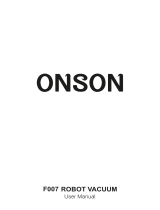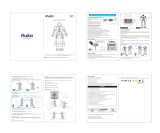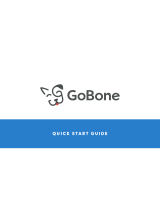iRobot Roomba 900 Series Owner's manual
- Category
- Robotic vacuum cleaners
- Type
- Owner's manual
This manual is also suitable for

900 Series
Owner’s Guide

EN
Roomba
®
900 Series Owner’s Guide i
WARNING: TO REDUCE THE RISK OF INJURY OR DAMAGE, READ THE FOLLOWING SAFETY
PRECAUTIONS WHEN SETTING UP, USING AND MAINTAINING YOUR ROBOT.
THIS APPLIANCE CAN BE USED BY CHILDREN AGED FROM 8 YEARS AND ABOVE AND PERSONS
WITH REDUCED PHYSICAL, SENSORY OR MENTAL CAPABILITIES OR LACK OF EXPERIENCE AND
KNOWLEDGE IF THEY HAVE BEEN GIVEN SUPERVISION OR INSTRUCTION CONCERNING USE OF
THE APPLIANCE IN A SAFE WAY AND UNDERSTAND THE HAZARDS INVOLVED. CHILDREN SHALL
NOT PLAY WITH THE APPLIANCE. CLEANING AND USER MAINTENANCE SHALL NOT BE MADE BY
CHILDREN WITHOUT SUPERVISION.
WARNING: TO AVOID ELECTRIC SHOCK DO NOT EXPOSE THE ELECTRONICS OF YOUR
ROBOT, OR THE INTEGRATED DOCK-CHARGER KNOWN AS HOME BASE. THERE ARE NO USER
SERVICEABLE PARTS INSIDE. REFER SERVICING TO QUALIFIED SERVICE PERSONNEL. DO NOT
HANDLE YOUR ROBOT AND HOME BASE™ WITH WET HANDS.
Important Safety Instructions

EN
ii For Customer Care go to www.irobot.com/Roomba900
• WARNING Shock Hazard: Do not use a Home Base with a damaged cord or plug if the cord
or plug is damaged, it must be replaced.
• Always charge and remove the battery from your robot and accessories before long-term
storage or transportation.
• If you live in an area prone to electrical storms, it is recommended that you use additional surge
protection. Your robot’s Home Base may be protected with a surge protector in the event of
severe electrical storms.
• WARNING Shock Hazard: Always disconnect your robot from the Home Base before cleaning
or maintaining it.
• Before every use, check the battery pack for any sign of damage or leakage. Do not charge
damaged or leaking battery packs.
• WARNING Chemical Exposure: If the battery pack is leaking, do not allow the liquid to come
in contact with skin or eyes. If contact has been made, wash the aected area with copious
amounts of water and seek medical advice. Place the battery in a sealed plastic bag and
dispose of safely according to local environmental regulations. return it to your local authorized
iRobot Service Center for disposal.
• The battery pack must be removed from the robot before disposal.
• WARNING Fire or Explosion Hazard: Do not crush or dismantle battery packs. Do not heat or
place the battery pack near any heat sourceor direct sunlight. Do not incinerate or short-circuit
the battery pack. Do not subject batteries to mechanical shock.
• Do not immerse the battery pack in any liquid.
• Contact your local waste management authority for battery recycling and disposal regulations
in your area.
The symbol on the product or its packaging indicates:
Do not dispose of electrical appliances or batteries as unsorted municipal waste, use
separate collection facilities. Contact your local authority for information regarding
the collection systems available. If electrical appliances are disposed of in landfills or
dumps, hazardous substances can leak into the groundwater and get into the food chain,
damaging your health and well-being. Please contact your local or regional waste authority
for more information on collection, reuse and recycling programs.
Important Safety Instruction (cont.)
• Heed all warnings on your robot, and it’s parts.
• WARNING: Risk of electric shock, use indoors in dry location only.
• Your robot is not a toy. Do not sit or stand on this device. Small children and pets should be
supervised when your robot is operating.
• Store and operate your robot in room temperature environments only.
• Do not use this device to pick up sharp objects, glass, or anything that is burning or smoking.
• Do not use this device to pick up spills of water bleach, paint, or other chemicals, or anything
wet.
• Do not spray or pour liquids on your robot.
• Before using this device, pick up objects like clothing, loose papers, pull cords for blinds or
curtains, power cords, and any fragile objects. If the device passes over a power cord and
drags it, there is a chance an object could be pulled o a table or shelf.
• If the room to be cleaned contains a balcony, a physical barrier should be used to prevent
access to the balcony and ensure safe operation.
• Do not place anything on top of your robot.
• Be aware that the robot moves on its own. Take care when walking in the area that the robot
is operating in to avoid stepping on it.
• Do not operate the robot in areas with exposed electrical outlets in the floor.
• WARNING Shock Hazard: Your robot comes with a region approved power supplycord.
Do not use any other power supply cord. For replacement cords, please contact Customer
Care to ensure proper selection of country specific power supply cord.
• This robot is intended for dry floor use only.
• WARNING Shock and Fire Hazard: This product is designed to be plugged into a standard
outlet only. Product may not be used with any type of power converter. Use of power
converters will immediately void the warranty.
• Do not use non-rechargeable batteries. Use only the rechargeable battery supplied with the
product. For replacement, purchase identical iRobot battery or contact iRobot Customer
Care for alternative battery options.
• CAUTION: Only charge one of the following iRobot batteries: maximum 14.8V, max
3000mAh Ni-MH or maximum 3300mAh Li-ion battery. Other type of batteries may burst
causing injury. Always contact Customer Care for the correct replacement of your battery.

Roomba
®
900 Series Owner’s Guide 1
EN
Table of Contents
Important Safety Instructions ................................................................................................i
About Your Robot .................................................................................................................. 2
Using Your Roomba
®
............................................................................................................ 3
Dual Mode Virtual Wall
®
Barriers ........................................................................................ 4
Regular Robot Care ............................................................................................................. 4
Troubleshooting .................................................................................................................... 8
iRobot Customer Care ......................................................................................................... 9

2 For Customer Care go to www.irobot.com/Roomba900
EN
Handle
RCON Sensor
CLEAN Button
SPOT Button
DOCK Button
Dirt Detect™
Indicator
Full Bin Indicator
Battery Indicator
iAdapt
®
Localization Camera
Bin Release Button
Light Touch Sensor
Floor Tracking Sensor
Charging Contact Points
Caster Wheel
Cli Sensor
Cli Sensor
Cli Sensor
Side Brush
Debris Extractors
Extractor Frame
Cli Sensor
Cli Sensor
Extractor Frame
Release Tabs
Extractor Caps
Dust Bin and Filter
Buttons & Indicators
Top View
About Your Robot
Wi-Fi
®
Indicator
Troubleshooting Indicator
Charging
Contact Points
RCON
Sensor
Home BaseBottom View

Roomba
®
900 Series Owner’s Guide 3
EN
Using Your Roomba
Note: Remove excess clutter from floors before cleaning (e.g. clothing, toys, etc.). Use
Roomba frequently to maintain well-conditioned floors.
• If its battery gets low before finishing a cleaning cycle, Roomba returns to the Home
Base to recharge. It will not play a tone when it docks and its CLEAN button will pulse
with the battery indicator ( ).
» After its battery has been recharged, Roomba automatically returns to where it left
o and completes the cleaning cycle.
» You can check the iRobot HOME App for a current status of your Roomba.
• If Roomba is returning to recharge after completing a cleaning cycle, it will play a
series of tones to indicate successful completion of the cleaning cycle.
• To pause Roomba during a cleaning cycle, press CLEAN.
• To resume the cleaning cycle, press CLEAN again.
• To end the cleaning cycle and put Roomba in standby mode, press and hold CLEAN
until Roomba’s indicators turn o.
• To send Roomba back to its Home Base during a cleaning cycle, press CLEAN and then
(DOCK) on Roomba or press CLEAN on the iRobot HOME App main screen. This will
end the cleaning cycle.
• If Roomba encounters an area of high debris concentration, it will move in a forward/
backward motion to clean the area more thoroughly. When Roomba does this, you will
see the Dirt Detect™indicator ( ) illuminate.
• To use SPOT Cleaning, place Roomba on top of the localized debris and press
(SPOT) on the robot. Roomba will intensely clean the area by spiraling outward about 3
feet (1meter) in diameter and then spiraling inward to where it started.
• When Roomba senses that its dust bin is full ( ), it is programed to complete its
cleaning cycle by default. You can adjust this setting under Cleaning Preferences ( )
in the iRobot HOME App.
» Roomba won’t leave the Home Base for a cleaning cycle if its bin is full. In this case,
remove and empty the bin, then reinsert it before starting or resuming a cleaning
cycle.
Note: After each use, empty the bin and clean the filter.
• Always store Roomba on the Home Base so it’s charged and ready to clean when you
need it. If storing o of the Home Base, remove the battery first and then store Roomba
and the battery in a cool, dry place.
Positioning the Home Base
®
Place the Home Base in an open, uncluttered area leaving the following
distances around the Home Base:
• At least 1.5 feet (0.5 meters) on each side of the Home Base
• At least 4 feet (1.2 meter) in front of the Home Base, and at least 4 feet
(1.2 meter) away from stairs
• At least 8 feet (2.4 meters) from Virtual Wall Barriers
Always keep the Home Base plugged in and make sure it is in an area with
consistent Wi-Fi
®
coverage to allow Roomba to receive information via the
iRobot HOME App.
Download the iRobot HOME App and connect to Wi-Fi
®
:
• Watch an overview video with instructions on how to set-up and use
your Roomba
• Set an automatic cleaning schedule (up to 7 times per week) and
customize cleaning preferences
• Enable automatic Software updates
• Access to tips, tricks, and answers to commonly asked questions
Use Instructions
• Turn your robot over and remove the bin insert and battery pull tabs.
Then place Roomba on the Home Base to activate the battery.
• Roomba has a partial battery charge, so it’s ready to start cleaning.
Note: Roomba ships with a partial battery charge. If you start a
cleaning cycle before charging the battery fully, Roomba may
return to the Home Base to recharge sooner than it will during future
cleaning cycles. To fully charge the battery before the first cleaning
cycle, allow Roomba to charge on the Home Base for 3 hours.

4 For Customer Care go to www.irobot.com/Roomba900
EN
10ft / 3m
4ft / 1.2m
The Dual Mode Virtual Wall barrier keeps
Roomba in the places you want to be
cleaned— and out of the ones you don’t.
Inbetween cleaning cycles, you can leave the
device operating in its position on the floor.
Youcan set your device to one of two modes
tofit your home’s cleaning needs:
Note: Under normal use, batteries will last 8-10 months. If you are not planning on
using your Virtual Wall device for an extended period of time and you would like to
store it, be sure to switch it to the “O ” (middle) position.
Using Dual Mode Virtual Wall Barriers
(optional accessory for all models)
Virtual Wall Mode: When the switch is in the “up”
position ( ), the device functions as a Virtual
Wall. This means that you can set it to block
openings of up to 10 feet (3 meters). It creates
an invisible, cone-shaped barrier that only
Roomba can see.
Note: This barrier gets wider as it gets
further from the device (refer to illustration).
Halo Mode: When the switch is in the “down”
position ( ), the device creates a protective
zone that Roomba will not enter. This prevents
Roomba from bumping into items you want to
protect (e.g. a dog bowl or vase) or crossing
into undesired areas (e.g. a corner or under
a desk). The Halo is invisible and reaches
approximately 24 inches (60 centimeters)
from the center of the device.
To keep Roomba running at peak performance, perform the
following care procedures. If you notice Roomba picking up less
debris from your floor, then empty the bin, clean the filter and
clean the extractors.
Robot Part Care Frequency Replacement
Frequency
Bin After each use -
Filter Once per week (twice
per week in homes with
pets)
Every 2 months
Full Bin Sensors Once every 2 weeks -
Front Caster Wheel Once every 2 weeks Every 12 months
Side Brush
Cli Sensors
Charging Contacts
iAdapt Localization
Camera
Floor Tracking Sensor
Once per month -
Extractors Once every 4 months
(once every 3 months in
homes with pets)
Every 6-12 months
Note: iRobot manufactures various replacement parts and assemblies.
If you think you need a replacement part, please contact iRobot
Customer Care for more information.
Regular Robot Care

Roomba
®
900 Series Owner’s Guide 5
EN
Emptying the Bin
Note: If the Full Bin indicator ( ) comes
on at any time during a cleaning job,
you can always pause the cleaning job
to empty the bin and then continue
cleaning.
If the Full Bin indicator ( ) is
illuminated but the bin does not
appear to be full, refer to Full Bin
sensor cleaning instructions.
Important: The filter door won’t
close unless a filter is reinserted.
Insert the filter with the tab facing
up. Replace the filter every two
months.
Remove filter by grasping the
tab.
1
Shake o debris by tapping
the filter against your trash
container.
2
Open bin door to
empty bin.
2
Press bin release
button to remove bin.
1
Cleaning the Filter
Remove and empty the bin.
1
Cleaning the Full Bin Sensors
Inner Sensor Ports
Wipe the inner and outer sensor ports
on the bin with a clean, dry cloth.
2
Outer Sensor Ports

6 For Customer Care go to www.irobot.com/Roomba900
EN
Wheel
Axle
Housing
Use a coin or small screwdriver to remove the screw.
1
Remove the brush, clean the brush and the brush
post, and reinstall the brush.
2
Cleaning the Side Brush
Cleaning the Front Caster Wheel
Pull firmly on the front wheel to remove it.
Remove any debris from inside the wheel cavity.
Spin the wheel by hand. If rotation is restricted,
remove the wheel from its housing and push
firmly to remove the axle and clear any debris
or hair wrapped around it.
Reinstall all parts when finished. Make sure the
wheel clicks back into place.
1
2
4
3
Important: A front wheel clogged with hair and debris
could result in floor damage.

Roomba
®
900 Series Owner’s Guide 7
EN
Pinch the yellow extractor
frame release tabs, lift up the
extractor frame and remove
any obstructions.
1
Remove the extractors and
remove the yellow extractor caps.
Remove any hair or debris that
has collected underneath the
caps and around the metal axles.
Reinstall the extractor caps.
2
Cleaning the Extractors
Cleaning the Sensors and
Charging Contacts
Wipe the sensors with a clean, dry cloth.
Do not spray cleaning solution directly
onto the sensors or sensor openings.
1
Wipe the charging contacts
on Roomba and the Home
Base with a clean, dry cloth.
2
Remove hair and debris from the
square and hexagonal plastic
pegs on the other side of the
extractors.
3
Clear the vacuum path.
4
Reinstall the extractors. Match the
color and shape of the extractor
pegs with the color and shape of
the extractor icons on the cleaning
head module.
5

8 For Customer Care go to www.irobot.com/Roomba900
EN
Roomba will tell you something is wrong with a two-tone distress sound followed by
a spoken message. The troubleshooting indicator ( ) will also blink. More detailed
support and videos, are available through the iRobot HOME App as well as online. If
the problem is not resolved, visit www.irobot.com/Roomba900.
Rebooting Instructions
For some errors, rebooting Roomba may resolve the problem. To reboot Roomba,
press and hold CLEAN for 10 seconds until all indicators illuminate, then release.
When you release the CLEAN button, you will hear an audible tone signifying a
successful reboot.
Note: If you use Roomba’s scheduling feature, open the iRobot HOME App
after rebooting to confirm that Roomba’s schedule remains intact.
Reduced Power Standby Mode
Roomba consumes a small amount of power any time it is on the Home Base
to ensure that it is ready for its next cleaning job as well as to maintain Wi-Fi
connectivity. It is possible to put Roomba in a further-reduced power state when not
in use. For instructions and more details on this Reduced Power Standby Mode, refer
to the iRobot HOME App.
Lithium Ion Battery
For best results, only use the iRobot Lithium Ion Battery that comes with Roomba.
While Roomba will operate with older-model batteries, its performance will be
limited.
Important: Lithium ion batteries and products that contain lithium ion
batteries are subject to stringent transportation regulations. If you need to
ship this product (with the battery included) for service, travel or any other
reason, you MUST comply with the following shipping instructions:
» Remove the lithium ion battery from the product
» Place a piece of tape over the battery’s metal charging contacts
» Reinstall the battery (with the tape on it) in the product and secure the battery
door
» Package the product in its original packaging or in your own packaging that
prevents any movement during transportation
» Ship via ground transportation only (no air shipping)
Troubleshooting

Roomba
®
900 Series Owner’s Guide 9
EN
USA & Canada
If you have questions or comments about
your Roomba, please contact iRobot before
contacting a retailer. You can also find additional
information on the iRobot HOME App.
You can start by visiting www.irobot.com/support
for support tips, frequently asked questions and
information about accessories. Should you still
need assistance, call our Customer Care team at
(877) 855-8593.
iRobot Customer Care Hours:
• Monday to Friday, 9AM – 9PM Eastern Time
• Saturday and Sunday, 9AM – 6PM Eastern Time
Outside USA & Canada
Visit global.irobot.com to:
• Learn more about iRobot in your country
• Get hints and tips to improve your Roomba’s
performance
• Get answers to questions
• Contact your local support center
For EU Declaration of Conformity information,
visit www.irobot.com/compliance.
iRobot Customer Care

© 2017 iRobot Corporation, 8 Crosby Drive, Bedford, MA 01730. All rights reserved. iRobot, Roomba, iAdapt, Home Base and
Virtual Wall are registered trademarks of iRobot Corporation. Dirt Detect is a trademark of iRobot Corporation. App Store is a
trademark of Apple, Inc., registered in the U.S. and other countries. Google Play is a trademark of Google, Inc. Wi-Fi and the
Wi-Fi logo are registered trademarks of Wi-Fi Alliance.
U.S. Pat. Nos. www.irobot.com/patents | Other Patents Pending. WC: 4597980
-
 1
1
-
 2
2
-
 3
3
-
 4
4
-
 5
5
-
 6
6
-
 7
7
-
 8
8
-
 9
9
-
 10
10
-
 11
11
-
 12
12
-
 13
13
iRobot Roomba 900 Series Owner's manual
- Category
- Robotic vacuum cleaners
- Type
- Owner's manual
- This manual is also suitable for
Ask a question and I''ll find the answer in the document
Finding information in a document is now easier with AI
Related papers
-
iRobot Roomba 900 Series Owner's manual
-
iRobot Roomba 900 Owner's manual
-
iRobot Vacuum Cleaner 400 Series User manual
-
iRobot Roomba® e Series User guide
-
iRobot e515020 User manual
-
iRobot R890020 User manual
-
iRobot B240020 Owner's manual
-
iRobot Roomba Owner's manual
-
iRobot Roomba Owner's manual
-
iRobot i3 / i4 Roomba Robot Vacuum Owner's manual
Other documents
-
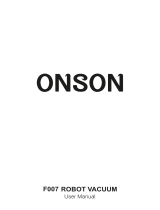 Onson F007C Robot Owner's manual
Onson F007C Robot Owner's manual
-
 Robot 4706675 i 675 Robot Vacuum Cleaner User manual
Robot 4706675 i 675 Robot Vacuum Cleaner User manual
-
Robot 600 SERIES Owner's manual
-
 Dser Robot Vacuum, dser 1600Pa Robotic Vacuum Cleaner, Self-Charging User manual
Dser Robot Vacuum, dser 1600Pa Robotic Vacuum Cleaner, Self-Charging User manual
-
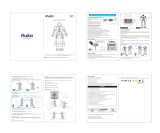 RUKO 6088 Programmable Robot User manual
RUKO 6088 Programmable Robot User manual
-
 Amdi iAdapter-Mini 2 Operating instructions
Amdi iAdapter-Mini 2 Operating instructions
-
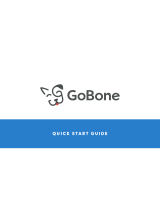 GoBone GoBone Quick Start Manuals
GoBone GoBone Quick Start Manuals
-
Pioneer XW-SMA3 User manual
-
Shark RV852WVQPR User guide
-
Shark RV850 User guide