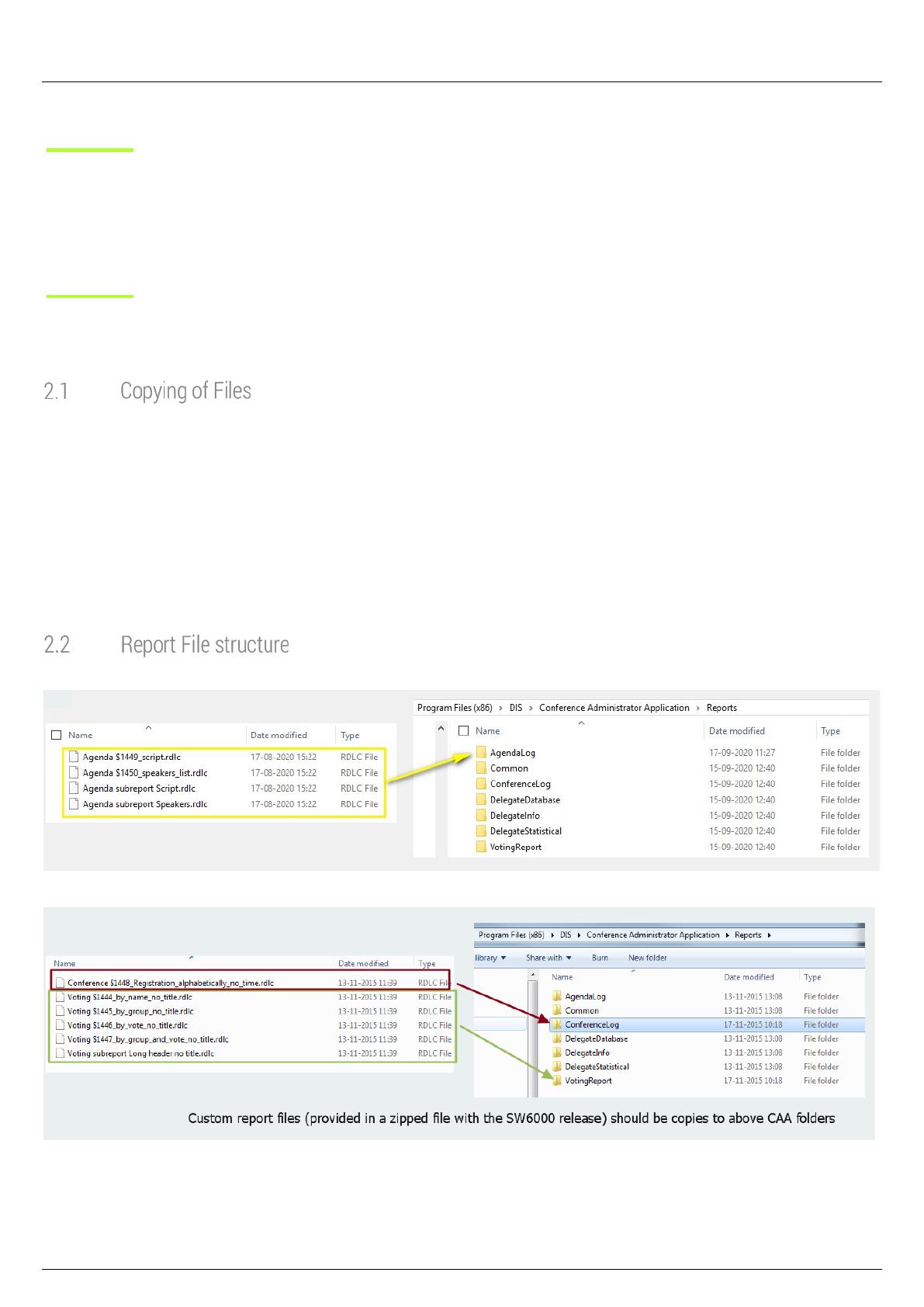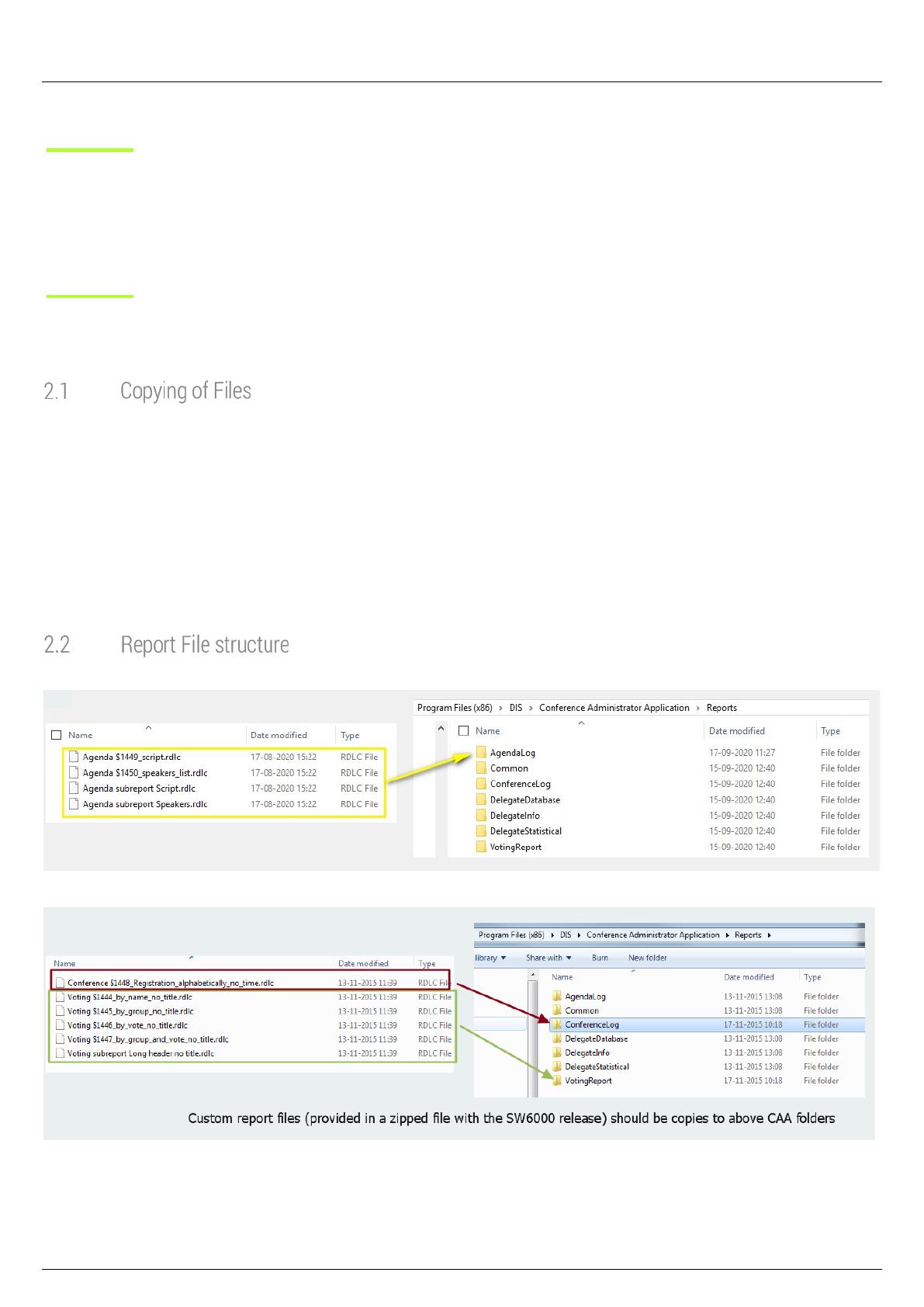
Shure Incorporated
3/6
1 Introduction
The purpose of this document is to describe the how to install custom reports to SW6000.
2 Customized Reports
Custom reports are released in a separate zip file and is not part of the SW6000 Installation Package. The reports must
be copied to the correct folders.
The Conference Reports RDLC files must be copied to below CAA folder :
• C:\Program Files (x86)\DIS\Conference Administrator Application\Reports\ConferenceLog
The Voting Report RDLC files files must be copied to:
• C:\Program Files (x86)\DIS\Conference Administrator Application\Reports\VotingReport
The Agenda RDLC files files must be copied to:
• C:\Program Files (x86)\DIS\Conference Administrator Application\Reports\AgendaLog
Examples of copying of files to the Report folders: